Some Arm boards have become quite powerful, while hardware based on low power Intel processor has generally become cheaper with both architectures somewhat converging in terms of performance and price.
Piotr Maliski got interested and purchased some low cost (<$150) Intel hardware to compare to mid-range Arm boards, throwing a Raspberry Pi 3 B+ into the mix as well for comparison.
Those are the Intel test boards / computers:
- Qotom motherboard with Intel Atom Z3735F Bay Trail processor, 2GB RAM, 32GB flash – $74 + shipping on Aliexpress
- Piesia nano ITX board with Intel Celeron N2806 Bay Trail processor, DDR3 SO-DIMM socket, SATA / mSATA interfaces – Piotr found it for around $85 on Aliexpress, but the price now jumped to over $150 plus shipping, which does not make it very attractive
- Generic thin mini ITX motherboard based on Celeron N3160 “Braswell” processor, DDR3 SO-DIMM socket, SATA / mSATA interfaces. $62.68 shipped on Aliexpress.
- MSI E350DM-E33 motherboard with “old” AMD E-350 dual core processor, 2x DDR3 SO-DIMM sockets, 6x SATA. Bought second hand for around $25-$30
- Asrock J5005-ITX motherboard with Intel Pentium J5005 Gemini Lake processor, 2x DDR4 SO-DIMM sockets, 4x SATA III interface. Bought for around $135
Those have be pitted against three Arm SBCs:
- RockPro64 with Rockchip RK3399 processor, 4GB LPDDR4, micro SD card or eMMC flash module storage – Around $95.
- ODROID-XU4 with Samsung Exynos 5422, 2GB RAM, micro SD card or eMMC flash module storage – Around $95, which should include shipping and EU taxes.
- Raspberry Pi 3 B+ – Around $45
He installed Linux on all those platforms and ran several Phoronix benchmarks and GLMark for graphics. The test did not run properly on all platform, which explains why not all 8 boards are not always represented in results.
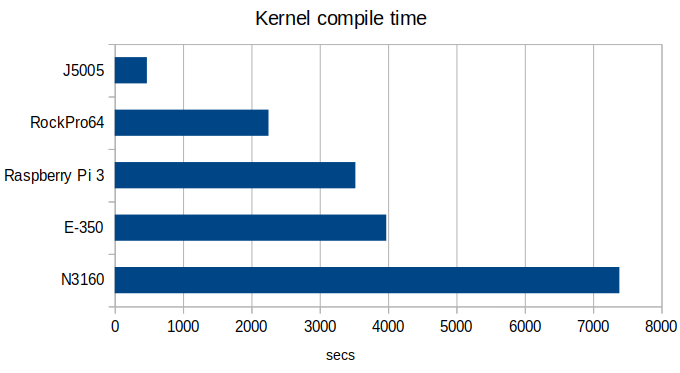 The Gemini Lake motherboard is bound to outperform all other competitors in those test since it’s the most recent and expensive. So it’s not a surprise that it comes on top by a wide margin. As expected RockPro64 is quite faster than the Raspberry Pi 3 board. However, there must be a serious problem with the Celeron N3160 motherboard, as it should be faster than Bay Trail processors, and almost as fast as an Atom x7-Z8700 processor, but performs really poorly in all benchmarks run by Piotr. Sp it’s probably a good idea to ignore results about this board for now.
The Gemini Lake motherboard is bound to outperform all other competitors in those test since it’s the most recent and expensive. So it’s not a surprise that it comes on top by a wide margin. As expected RockPro64 is quite faster than the Raspberry Pi 3 board. However, there must be a serious problem with the Celeron N3160 motherboard, as it should be faster than Bay Trail processors, and almost as fast as an Atom x7-Z8700 processor, but performs really poorly in all benchmarks run by Piotr. Sp it’s probably a good idea to ignore results about this board for now.
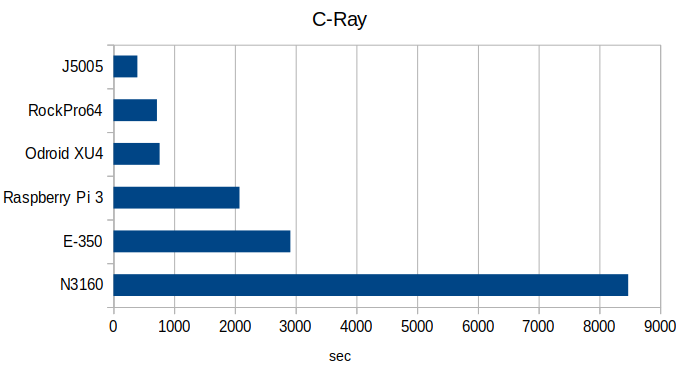 C-Ray floating-point benchmark actually looks quite good on Arm platforms, with the Pentium J5005 “only” about twice as fast. It’s also surprising to see ODROID-XU4 almost equal Pine64’s RK3399 board.
C-Ray floating-point benchmark actually looks quite good on Arm platforms, with the Pentium J5005 “only” about twice as fast. It’s also surprising to see ODROID-XU4 almost equal Pine64’s RK3399 board.
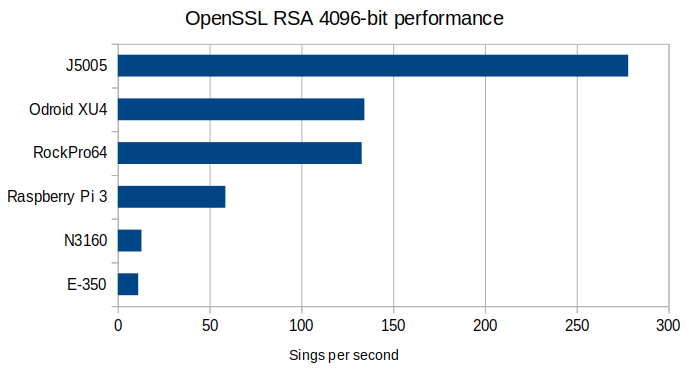 When benchmarking it’s always important to pay attention to details, and it’s especially the case with OpenSSL benchmarks, as specific instructions are often used for crypto operations like AES. Not all processors support those, sometimes they are not implemented in the code, or compiler flags used do not enable them. For more insights about this, read the insightful comments thread about Arm vs Intel OpenSSL benchmarks in a previous post. Nevertheless, OpenSSL benchmark results for the top three boards look very much like the same as for C-Ray, just ODROID-XU4 is slightly ahead of RockPro64.
When benchmarking it’s always important to pay attention to details, and it’s especially the case with OpenSSL benchmarks, as specific instructions are often used for crypto operations like AES. Not all processors support those, sometimes they are not implemented in the code, or compiler flags used do not enable them. For more insights about this, read the insightful comments thread about Arm vs Intel OpenSSL benchmarks in a previous post. Nevertheless, OpenSSL benchmark results for the top three boards look very much like the same as for C-Ray, just ODROID-XU4 is slightly ahead of RockPro64.
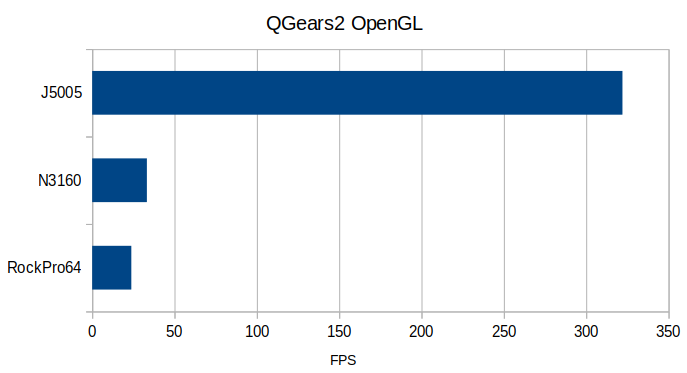 Piotr also attempted to test graphics performance, but it’s particularly hard to compare Arm and x86 SoC because the latter normally rely on OpenGL ES that is a subset of OpenGL, and OpenGL benchmarks may not run on Arm, and if they do they may rely on emulation for missing commands. The latter possibly explains why RockPro64 compares so poorly, beside the faster GPU in the Gemini Lake processor.
Piotr also attempted to test graphics performance, but it’s particularly hard to compare Arm and x86 SoC because the latter normally rely on OpenGL ES that is a subset of OpenGL, and OpenGL benchmarks may not run on Arm, and if they do they may rely on emulation for missing commands. The latter possibly explains why RockPro64 compares so poorly, beside the faster GPU in the Gemini Lake processor.
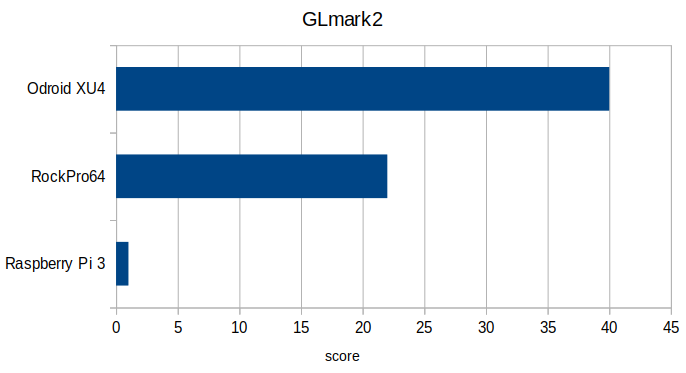 Comparison of Arm boards with GLMark2 may be more interesting here, as again ODROID-XU4 surprises by outperforming RockPro64. But there’s again something very odd about the scores, as other have reported Raspberry Pi 3 B+ achieving 101 points. Testing graphics performance get even more complicated since graphics “frameworks” differ e.g. framebuffer, X11, Wayland, etc…, and in some cases offscreen benchmarks come into play.
Comparison of Arm boards with GLMark2 may be more interesting here, as again ODROID-XU4 surprises by outperforming RockPro64. But there’s again something very odd about the scores, as other have reported Raspberry Pi 3 B+ achieving 101 points. Testing graphics performance get even more complicated since graphics “frameworks” differ e.g. framebuffer, X11, Wayland, etc…, and in some cases offscreen benchmarks come into play.
The Linux distributions names and kernel versions, and the compiler flags are important to analyz the results since bugs get fixed, and different compiler flags may yield to fairly different results. You should be able to find those in OpenBenchmarking.org with the full benchmarks results.
Beside the benchmarks, details about each board including photos taken with a thermal camera can be found on Piotr’s blog.

Jean-Luc started CNX Software in 2010 as a part-time endeavor, before quitting his job as a software engineering manager, and starting to write daily news, and reviews full time later in 2011.
Support CNX Software! Donate via cryptocurrencies, become a Patron on Patreon, or purchase goods on Amazon or Aliexpress




