Hardkernel introduced ODROID-H2 single board computer with an Intel Celeron J4105 processor last month. The first Intel board from the company supports up to 32GB RAM via two SO-DIMM sockets, as well as M.2 NVME SSDs and SATA drives, and exposes various other ports such as HDMI 2.0 and DisplayPort video outputs, dual Gigabit Ethernet, and more.
We already knew most details about the board, except for the price and exact launch date. Hardkernel launched the board today for $111 on their online store with shipments scheduled the start on November 27th.
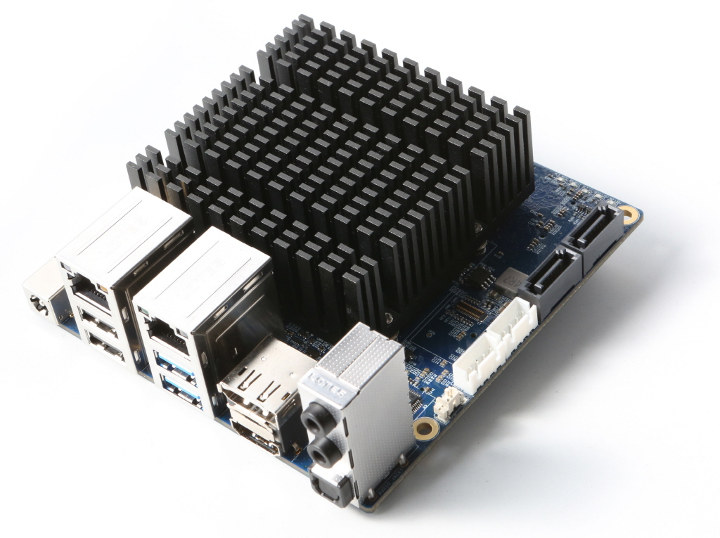 Here are ODROID-H2 specifications again with letters in parenthesis referring to the location on the photo below:
Here are ODROID-H2 specifications again with letters in parenthesis referring to the location on the photo below:
- SoC – Intel Celeron J4105 quad core processor @ up to 2.3 GHz (real frequency) with 12EU Intel UHD Graphics 600 (A)
- System Memory – Dual-channel Memory DDR4-PC19200 (2400MT/s) supporting up to 32GB RAM in total (B)
- Storage – M.2 PCIe 2.0 x4 slot for one NVMe storage (C), 2x SATA 3.0 ports (E+F), eMMC flash socket (D)
- Video Output
- HDMI 2.0 up to 4K (4096×2160) @ 60 Hz (J)
- DisplayPort 1.2 up to 4K (4096×2160) @ 60 Hz (K)
- Dual independent displays support
- Audio – HDMI, audio jacks for HP, MIC. and S/PDIF (S)
- Connectivity – 2x Gigabit Ethernet (L) via Realtek RTL8111G transceiver
- USB – 2x USB 3.0 ports (H), 2x USB 2.0 ports (I)
- Expansion – 20-pin header with I2C and UART (N); 3.3V I/O voltage
- Misc – 2-pin RTC battery header (Q), 4-pin cooling fan connector (R), reset and power switches (P & O), 5x system LEDs (M)
- Power Supply – 14V to 20V DC power input (G); 15V/4A recommended
- Power Consumption – Idle: 4W; CPU stress: 14W; CPU+GPU stress: 22W; power-off: 0.5W; suspend: 0.6W
- Dimensions – 110x110x43mm
- Weight – 285 grams with heatsink
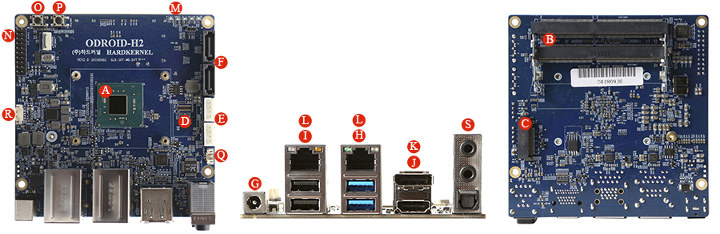
The board has been tested with Ubuntu 18.04 and 18.10 downloaded directly from Ubuntu website. Hardkernel also published a Wiki for the board, basically explaining how to get started, install Ubuntu on the board, and list all compatible accessories available for the board including DDR4 RAM modules, eMMC flash modules up to 128GB, various plastic enclosures for depending on the hard drives used (or not), a VESA mounting kit, a 15V/4A power supply, and a few other accessories.

Thanks to Mihai for the tip.

Jean-Luc started CNX Software in 2010 as a part-time endeavor, before quitting his job as a software engineering manager, and starting to write daily news, and reviews full time later in 2011.
Support CNX Software! Donate via cryptocurrencies, become a Patron on Patreon, or purchase goods on Amazon or Aliexpress




