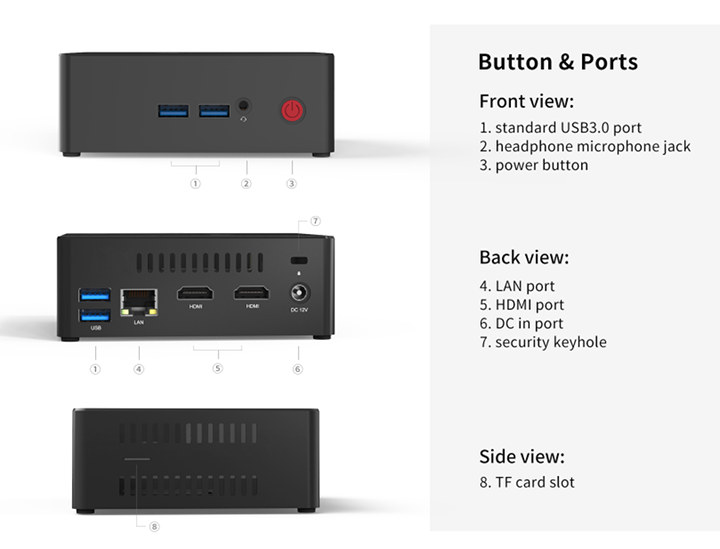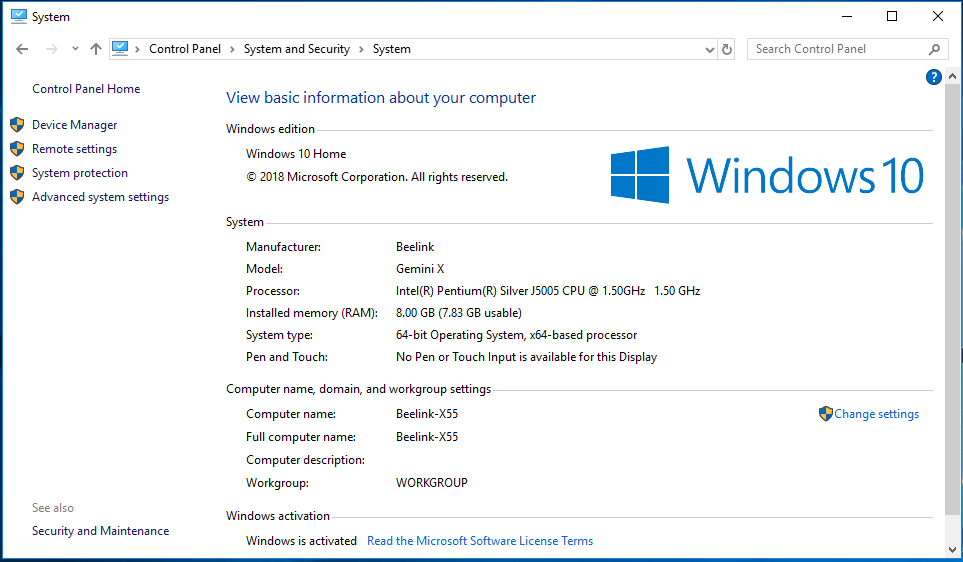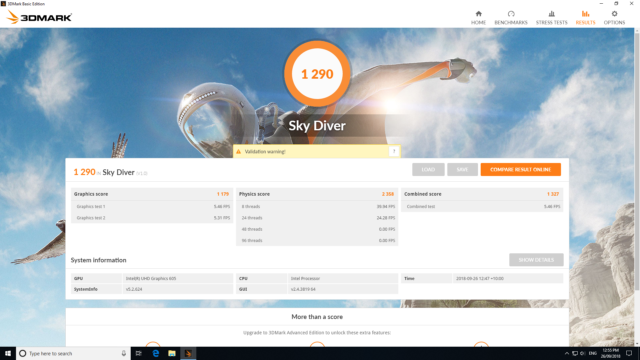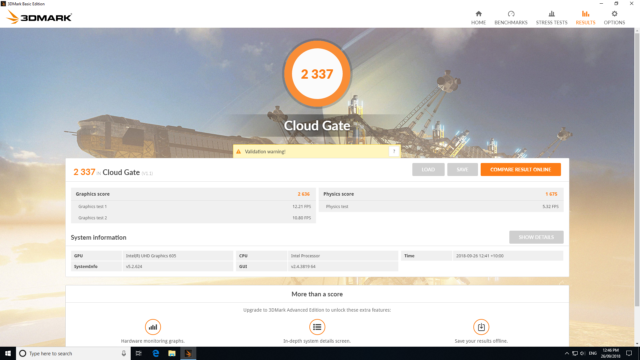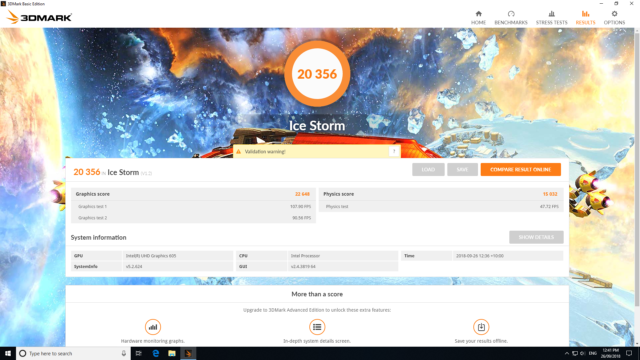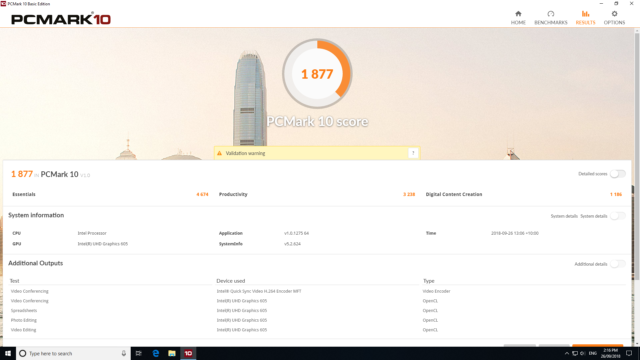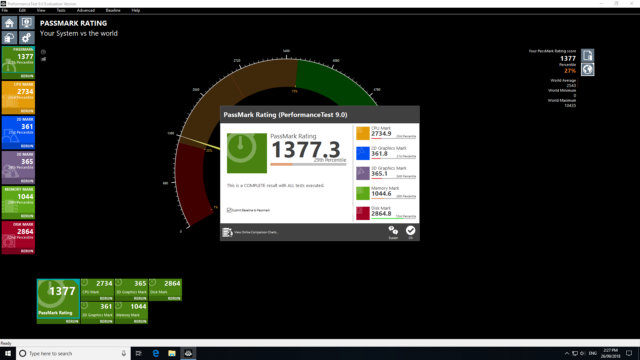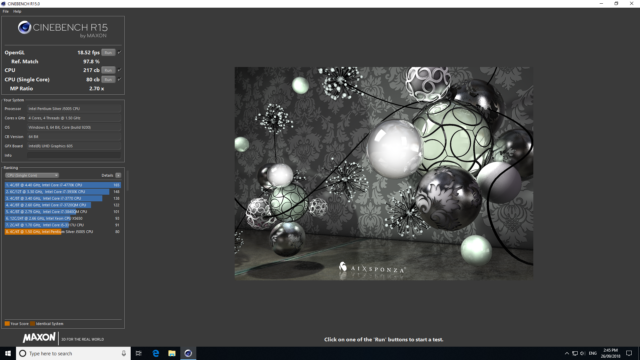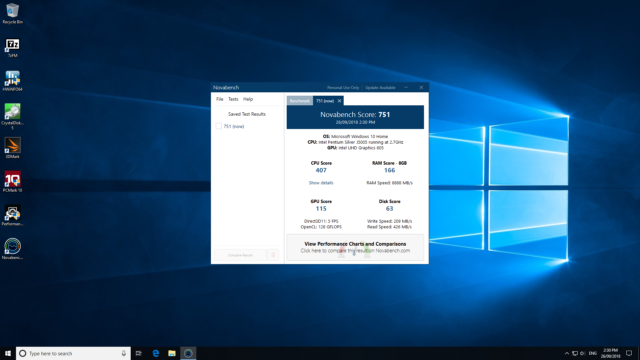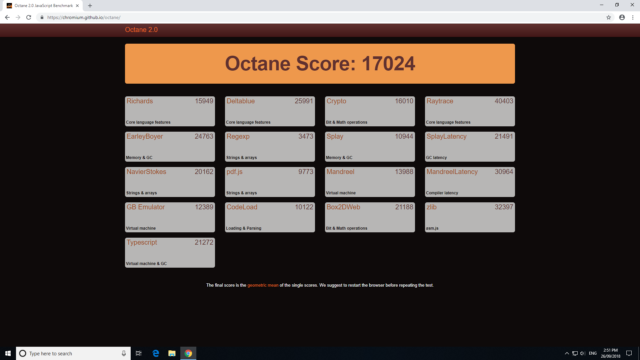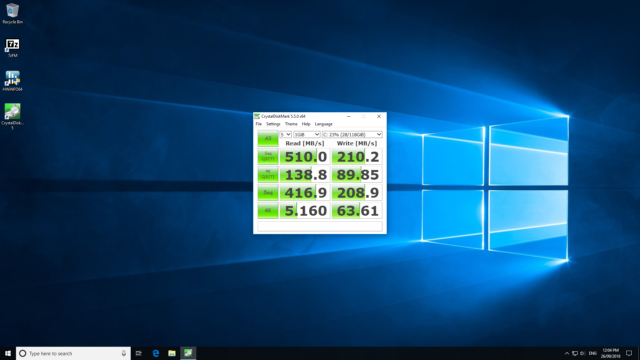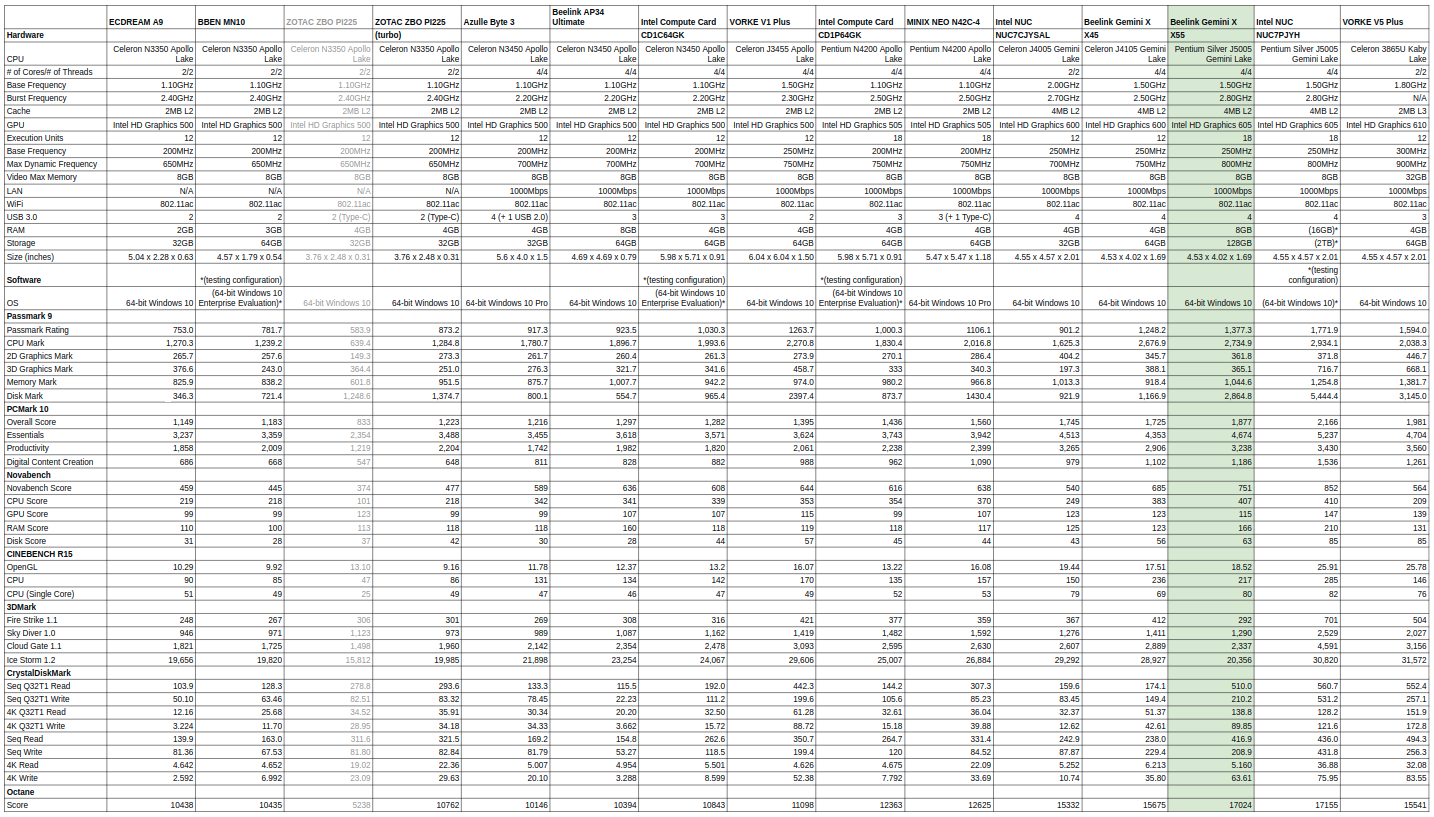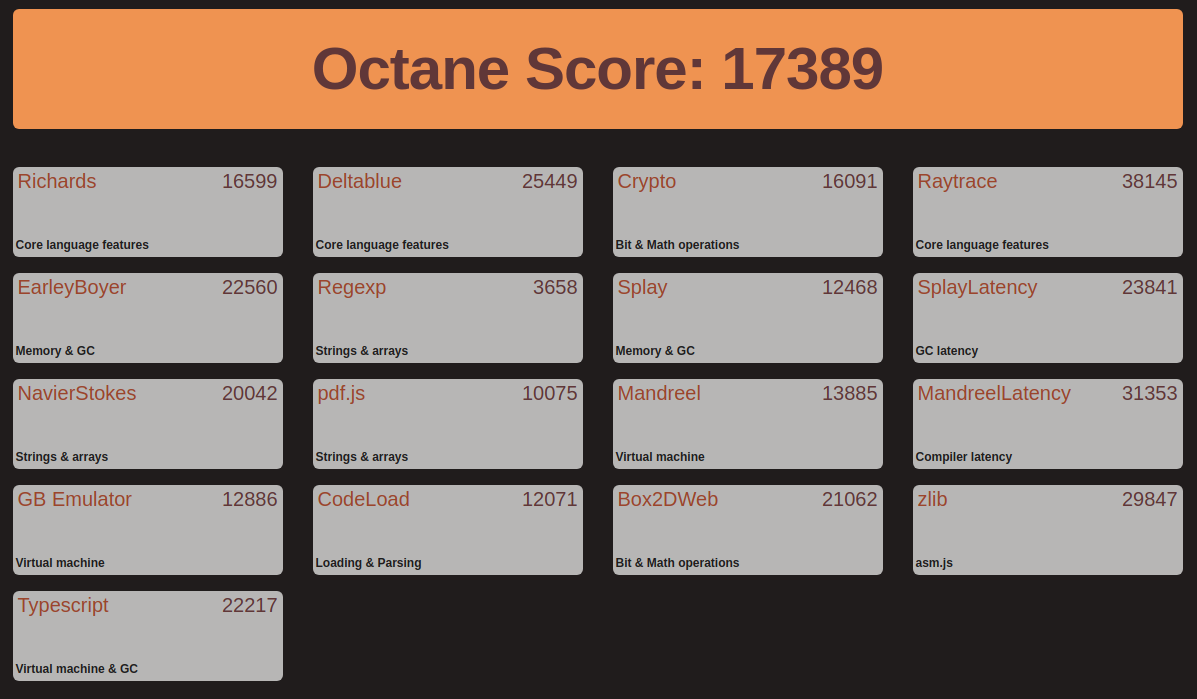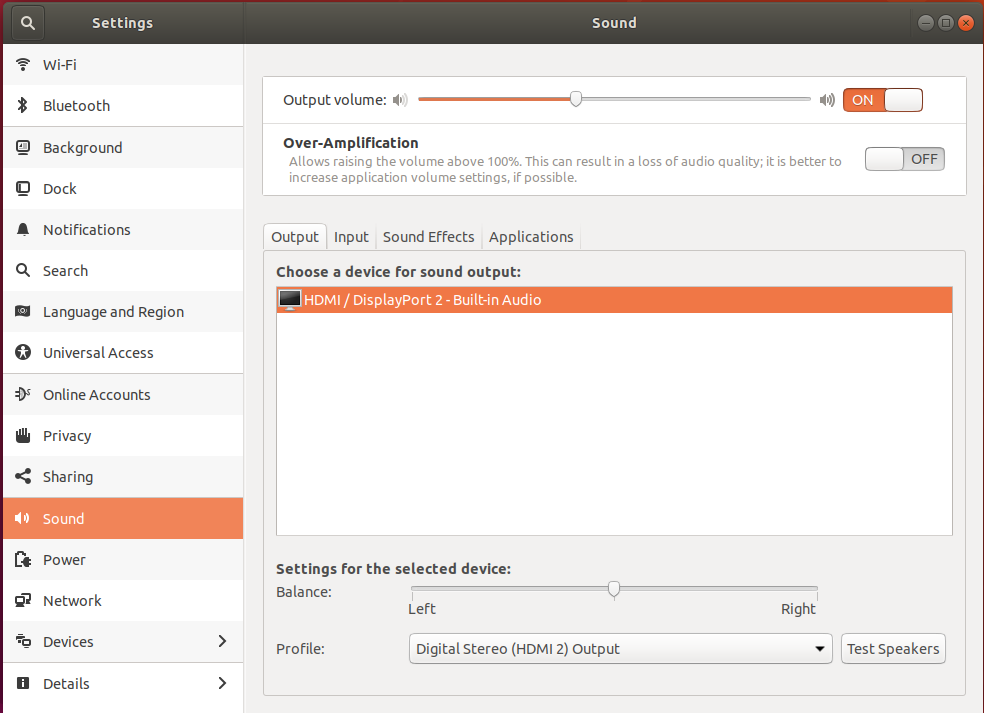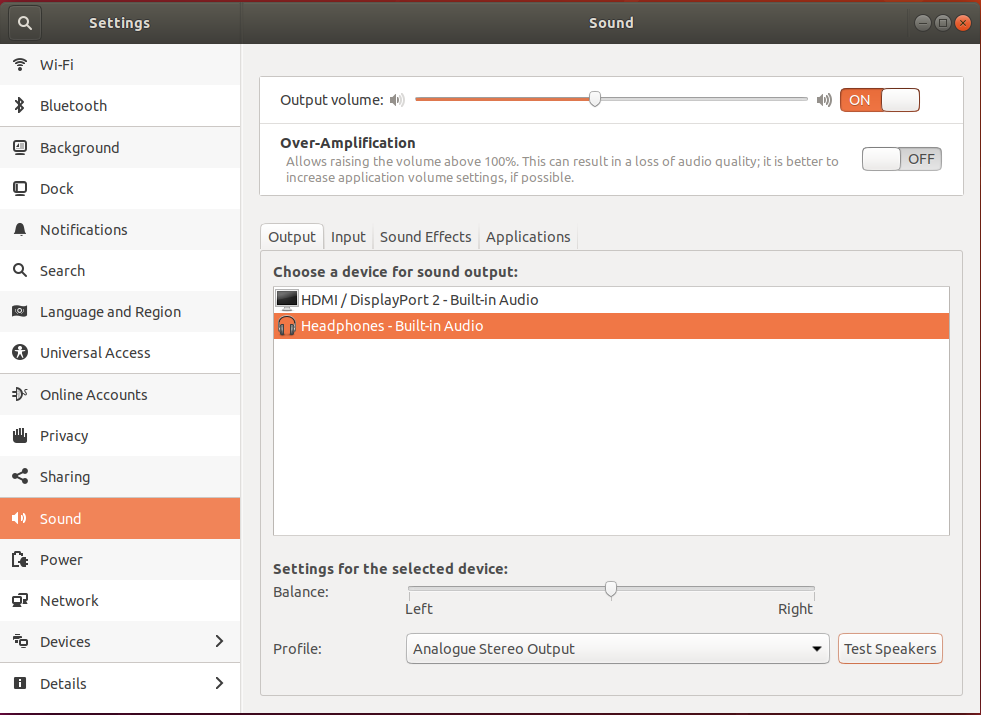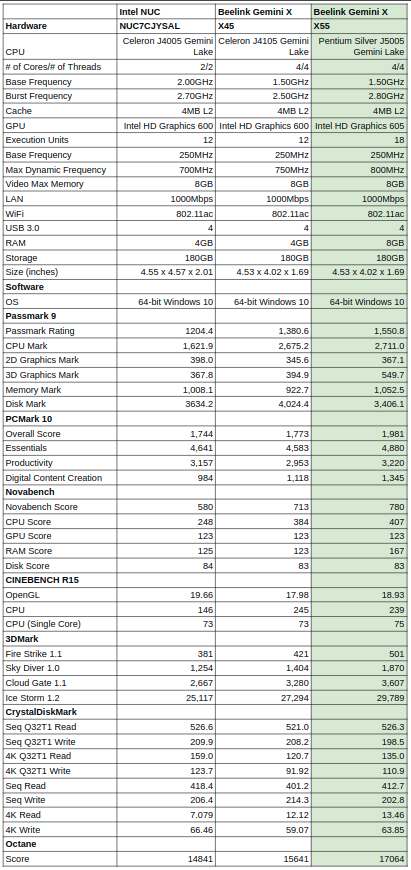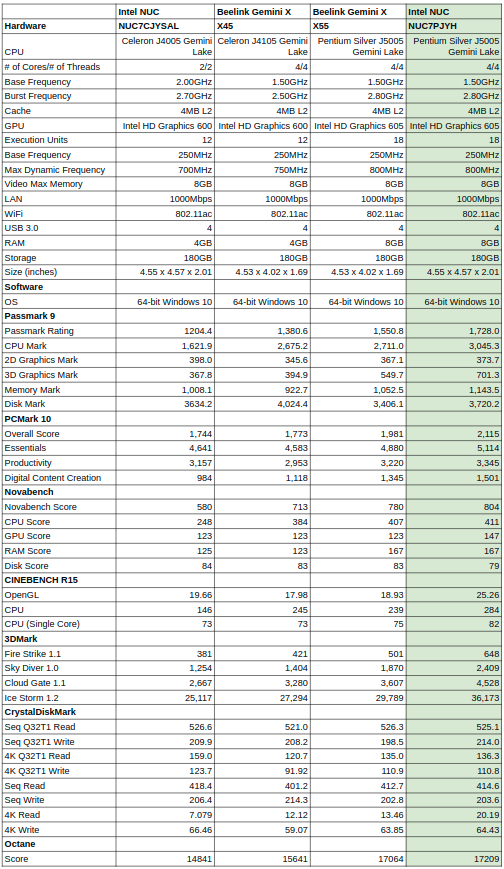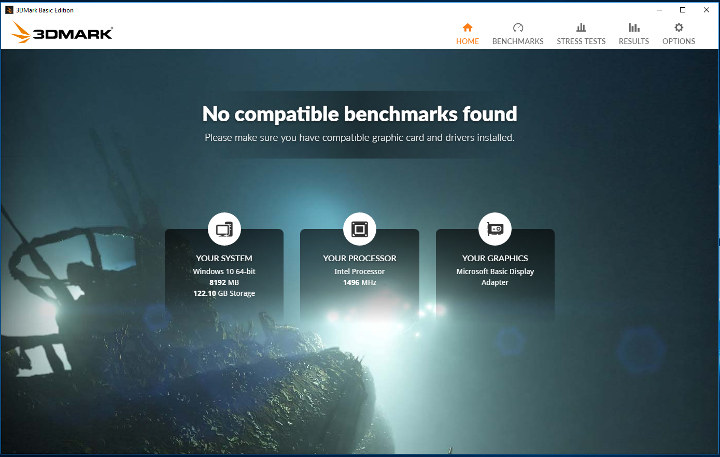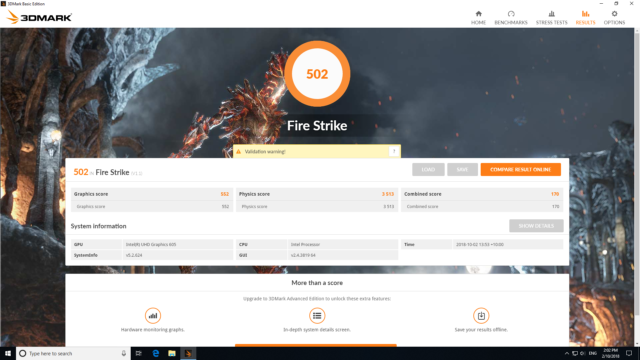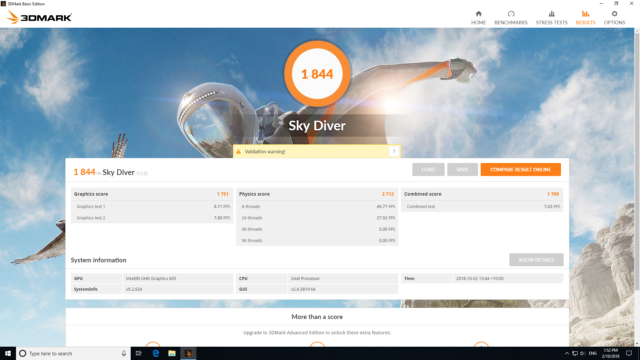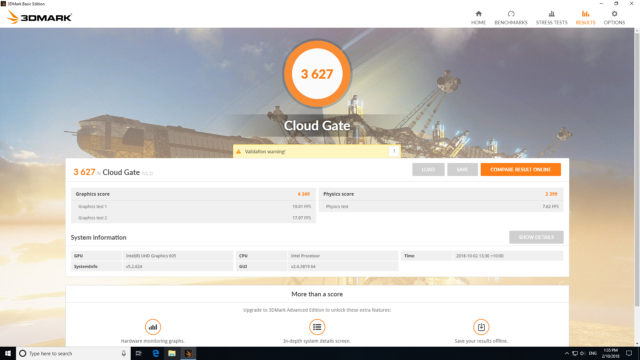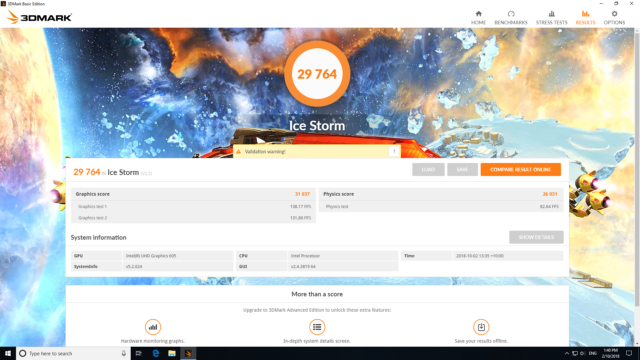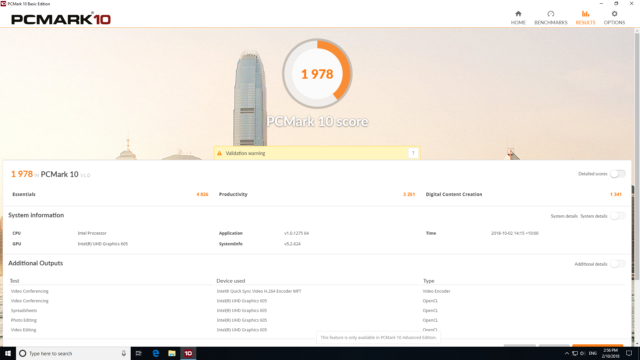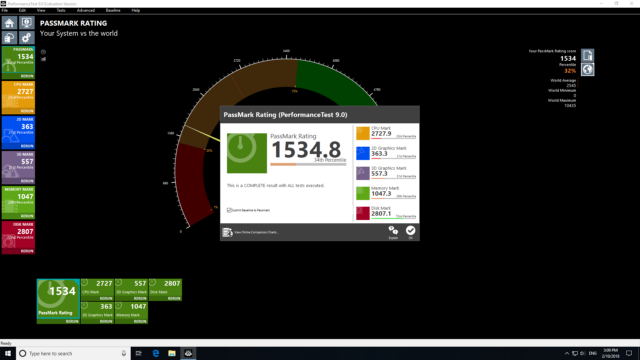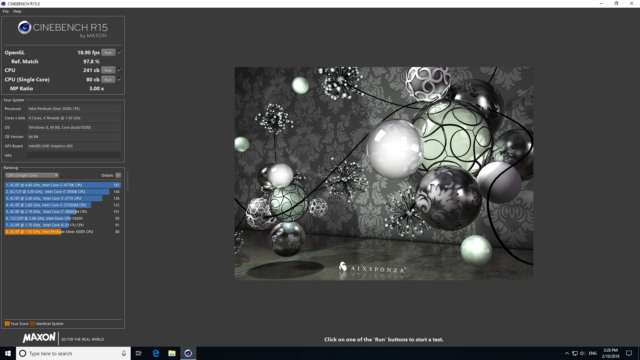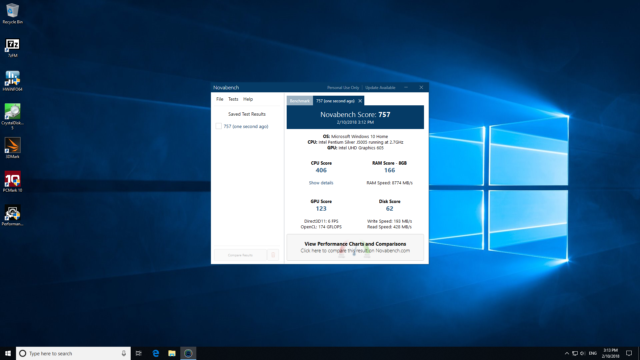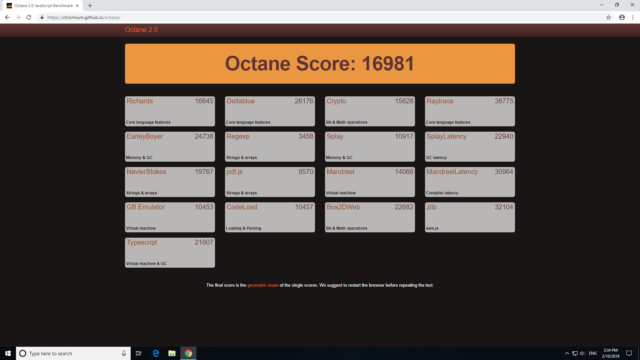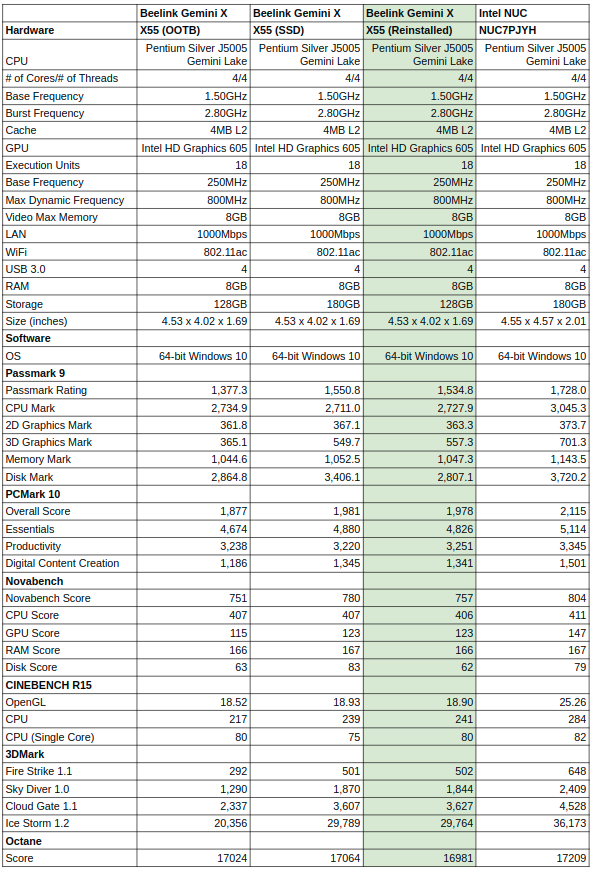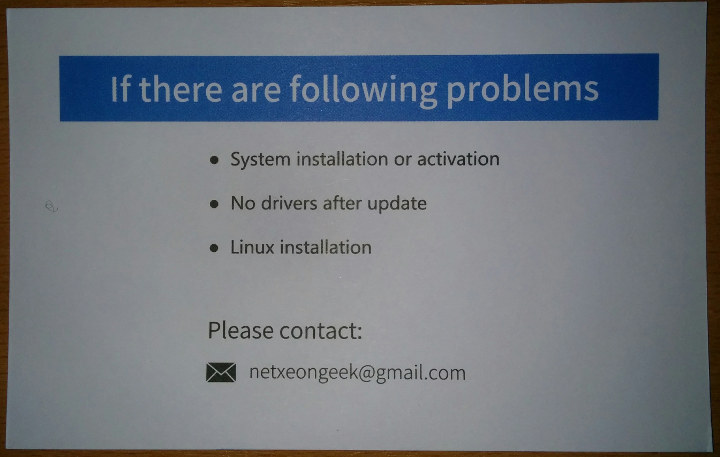The Beelink X55 is very similar in style to Intel’s NUC7PJYH NUC reviewed earlier except that it is not a kit but a fully functional Windows mini PC.
It is physically small consisting of an approximately 4.5″ by 4” case about 1¾” tall with a front panel that includes the power button and a couple of USB ports and a headphone jack with the rest of the ports including two HDMI (2.0) ones at the rear:
The key highlights are that the Beelink X55 comes a 128GB mSATA SSD with pre-installed Windows 10 Home together with 8GB DDR4 RAM (soldered and is non-expandable) and space plus a connector for an SSD.
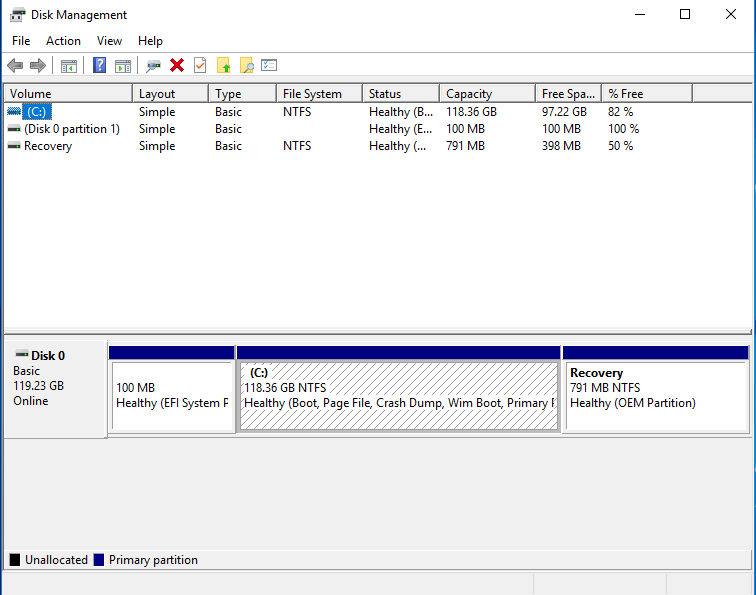 Starting with a quick look at the hardware information shows it is mostly aligned to the specification but see the note below about the memory:
Starting with a quick look at the hardware information shows it is mostly aligned to the specification but see the note below about the memory:
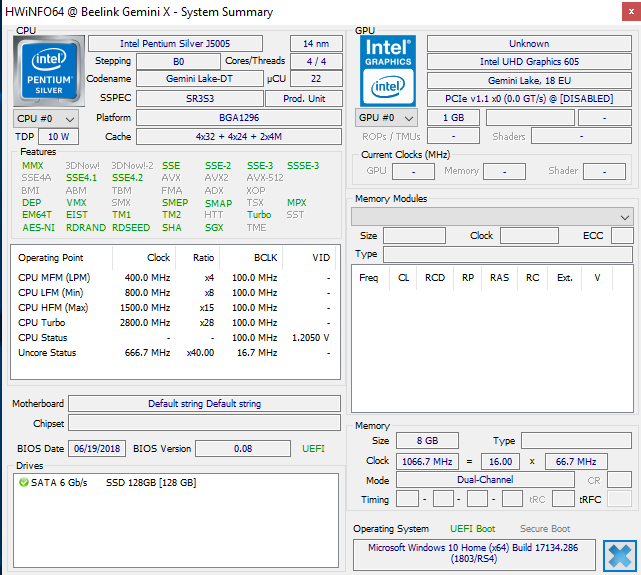 As usual I ran my standard set of benchmarking tools to look at performance under Windows:
As usual I ran my standard set of benchmarking tools to look at performance under Windows:
At this point I normally prefix the discussion of the results with the caveat that the results need interpreting carefully otherwise they could be misleading when compared to other Intel mini PCs because mini PC benchmark results are heavily influenced by the quantity and type of memory and storage installed:
However the Beelink X55 performance is only a slight improvement CPU-wise over the Beelink X45 and is worse than the equivalent NUC7PJYH. The major disappointment is with the graphics performance which is markedly lower. These poor results warranted further investigation so first I looked at the performance under Ubuntu. [Update October 11, 2018: Updated Beelink X55 drivers and BIOS have now been provided, and many of the performance issues mentioned above and below are solved].
Having shrunk the Windows partition and created a new 20GB partition I installed as dual boot Ubuntu using an Ubuntu 18.04.1 LTS ISO.
I first ran some basic commands to look at the hardware in more detail:
|
1 2 3 4 5 6 7 8 9 10 11 12 13 14 15 16 17 18 19 20 21 22 23 24 25 26 27 28 29 30 31 32 33 34 35 36 37 38 39 40 41 42 43 44 45 46 47 48 49 50 51 52 53 54 55 56 57 58 59 60 61 62 63 64 65 66 67 68 69 70 71 72 73 74 75 76 77 78 79 80 81 82 83 84 85 86 87 88 89 90 91 92 93 94 95 96 97 98 99 100 101 102 103 104 105 106 107 108 109 110 111 112 113 114 115 116 117 118 119 120 121 122 123 124 125 126 127 128 129 130 131 132 133 134 135 136 137 138 139 140 141 142 143 144 145 146 147 148 149 150 151 152 153 154 155 156 157 158 159 160 161 162 163 164 165 166 167 168 169 170 171 172 173 174 175 176 177 178 179 180 181 182 183 184 185 186 187 188 189 190 191 192 193 194 195 196 197 198 199 200 201 202 203 204 205 206 207 208 209 210 211 212 213 214 215 216 217 218 219 220 221 222 223 224 225 226 227 228 229 230 231 232 233 234 235 236 237 238 239 240 241 242 243 244 245 246 |
linuxium@beelink-x55:~$ lsb_release -a Distributor ID: Ubuntu Description: Ubuntu 18.04.1 LTS Release: 18.04 Codename: bionic linuxium@beelink-x55:~$ linuxium@beelink-x55:~$ uname -a Linux beelink-x55 4.15.0-34-generic #37-Ubuntu SMP Mon Aug 27 15:21:48 UTC 2018 x86_64 x86_64 x86_64 GNU/Linux linuxium@beelink-x55:~$ linuxium@beelink-x55:~$ inxi -Fc0 System: Host: beelink-x55 Kernel: 4.15.0-34-generic x86_64 bits: 64 Console: tty 0 Distro: Ubuntu 18.04.1 LTS Machine: Device: laptop System: Beelink product: Gemini X serial: N/A Mobo: N/A model: N/A serial: N/A UEFI: American Megatrends v: 0.08 date: 06/19/2018 Battery hidpp__10: charge: N/A condition: NA/NA Wh hidpp__11: charge: N/A condition: NA/NA Wh CPU: Quad core Intel Pentium Silver J5005 (-MCP-) cache: 4096 KB clock speeds: max: 2800 MHz 1: 2499 MHz 2: 2421 MHz 3: 646 MHz 4: 610 MHz Graphics: Card: Intel Device 3184 Display Server: X.Org 1.19.6 driver: i915 Resolution: 1920x1080@60.00hz OpenGL: renderer: Mesa DRI Intel UHD Graphics 605 (Geminilake) version: 4.5 Mesa 18.0.5 Audio: Card Intel Device 3198 driver: snd_hda_intel Sound: ALSA v: k4.15.0-34-generic Network: Card-1: Realtek RTL8111/8168/8411 PCI Express Gigabit Ethernet Controller driver: r8169 IF: eno1 state: up speed: 1000 Mbps duplex: full mac: 84:39:be:10:01:42 Card-2: Intel Wireless 3165 driver: iwlwifi IF: wlp3s0 state: down mac: 5c:5f:67:1d:01:eb Drives: HDD Total Size: 128.0GB (6.2% used) ID-1: /dev/sda model: SSD_128GB size: 128.0GB Partition: ID-1: / size: 20G used: 7.4G (40%) fs: ext4 dev: /dev/sda5 RAID: No RAID devices: /proc/mdstat, md_mod kernel module present Sensors: System Temperatures: cpu: 39.0C mobo: N/A Fan Speeds (in rpm): cpu: N/A Info: Processes: 260 Uptime: 21:07 Memory: 1235.8/7800.4MB Client: Shell (review-tests.sh) inxi: 2.3.56 linuxium@beelink-x55:~$ linuxium@beelink-x55:~$ df -h Filesystem Size Used Avail Use% Mounted on udev 3.8G 0 3.8G 0% /dev tmpfs 781M 2.0M 779M 1% /run /dev/sda5 20G 7.4G 12G 40% / tmpfs 3.9G 0 3.9G 0% /dev/shm tmpfs 5.0M 4.0K 5.0M 1% /run/lock tmpfs 3.9G 0 3.9G 0% /sys/fs/cgroup /dev/loop0 13M 13M 0 100% /snap/gnome-characters/103 /dev/loop1 35M 35M 0 100% /snap/gtk-common-themes/319 /dev/loop2 141M 141M 0 100% /snap/gnome-3-26-1604/70 /dev/loop3 3.8M 3.8M 0 100% /snap/gnome-system-monitor/51 /dev/loop4 87M 87M 0 100% /snap/core/4917 /dev/loop5 15M 15M 0 100% /snap/gnome-logs/37 /dev/loop6 2.4M 2.4M 0 100% /snap/gnome-calculator/180 /dev/sda1 96M 71M 26M 74% /boot/efi tmpfs 781M 16K 781M 1% /run/user/121 tmpfs 781M 52K 780M 1% /run/user/1000 /dev/loop7 88M 88M 0 100% /snap/core/5328 /dev/loop8 13M 13M 0 100% /snap/gnome-characters/124 /dev/loop9 3.8M 3.8M 0 100% /snap/gnome-system-monitor/57 /dev/loop10 15M 15M 0 100% /snap/gnome-logs/43 /dev/loop11 2.3M 2.3M 0 100% /snap/gnome-calculator/238 /dev/loop12 43M 43M 0 100% /snap/gtk-common-themes/701 tmpfs 781M 0 781M 0% /run/user/0 linuxium@beelink-x55:~$ linuxium@beelink-x55:~$ lsblk -a NAME MAJ:MIN RM SIZE RO TYPE MOUNTPOINT loop0 7:0 0 13M 1 loop /snap/gnome-characters/103 loop1 7:1 0 34.7M 1 loop /snap/gtk-common-themes/319 loop2 7:2 0 140.9M 1 loop /snap/gnome-3-26-1604/70 loop3 7:3 0 3.7M 1 loop /snap/gnome-system-monitor/51 loop4 7:4 0 86.9M 1 loop /snap/core/4917 loop5 7:5 0 14.5M 1 loop /snap/gnome-logs/37 loop6 7:6 0 2.3M 1 loop /snap/gnome-calculator/180 loop7 7:7 0 87.9M 1 loop /snap/core/5328 loop8 7:8 0 13M 1 loop /snap/gnome-characters/124 loop9 7:9 0 3.7M 1 loop /snap/gnome-system-monitor/57 loop10 7:10 0 14.5M 1 loop /snap/gnome-logs/43 loop11 7:11 0 2.3M 1 loop /snap/gnome-calculator/238 loop12 7:12 0 42.1M 1 loop /snap/gtk-common-themes/701 sda 8:0 0 119.2G 0 disk ├─sda1 8:1 0 100M 0 part /boot/efi ├─sda2 8:2 0 16M 0 part ├─sda3 8:3 0 98.4G 0 part ├─sda4 8:4 0 791M 0 part └─sda5 8:5 0 20G 0 part / linuxium@beelink-x55:~$ linuxium@beelink-x55:~$ sudo lshw -C cpu *-cpu description: CPU product: Intel(R) Pentium(R) Silver J5005 CPU @ 1.50GHz vendor: Intel Corp. physical id: 36 bus info: cpu@0 version: Intel(R) Pentium(R) Silver J5005 CPU @ 1.50GHz slot: SOCKET 0 size: 2729MHz capacity: 2800MHz width: 64 bits clock: 100MHz capabilities: x86-64 fpu fpu_exception wp vme de pse tsc msr pae mce cx8 apic sep mtrr pge mca cmov pat pse36 clflush dts acpi mmx fxsr sse sse2 ss ht tm pbe syscall nx pdpe1gb rdtscp constant_tsc art arch_perfmon pebs bts rep_good nopl xtopology nonstop_tsc cpuid aperfmperf tsc_known_freq pni pclmulqdq dtes64 monitor ds_cpl vmx est tm2 ssse3 sdbg cx16 xtpr pdcm sse4_1 sse4_2 x2apic movbe popcnt tsc_deadline_timer aes xsave rdrand lahf_lm 3dnowprefetch cpuid_fault cat_l2 pti cdp_l2 ssbd ibrs ibpb stibp tpr_shadow vnmi flexpriority ept vpid fsgsbase tsc_adjust smep erms mpx rdt_a rdseed smap clflushopt intel_pt sha_ni xsaveopt xsavec xgetbv1 xsaves dtherm ida arat pln pts umip rdpid arch_capabilities cpufreq configuration: cores=4 enabledcores=4 threads=4 linuxium@beelink-x55:~$ linuxium@beelink-x55:~$ sudo lshw -C memory *-firmware description: BIOS vendor: American Megatrends Inc. physical id: 0 version: 0.08 date: 06/19/2018 size: 64KiB capacity: 4864KiB capabilities: pci upgrade shadowing cdboot bootselect socketedrom edd int13floppy1200 int13floppy720 int13floppy2880 int5printscreen int14serial int17printer acpi usb biosbootspecification uefi *-memory description: System Memory physical id: 23 slot: System board or motherboard size: 8GiB *-bank:0 description: DIMM LPDDR4 Synchronous 2133 MHz (0.5 ns) product: 123456789012345678 vendor: ABCD physical id: 0 serial: 1234 slot: A1_DIMM0 size: 2GiB width: 16 bits clock: 2133MHz (0.5ns) *-bank:1 description: DIMM LPDDR4 Synchronous 2133 MHz (0.5 ns) product: 123456789012345678 vendor: ABCD physical id: 1 serial: 1234 slot: A1_DIMM1 size: 2GiB width: 16 bits clock: 2133MHz (0.5ns) *-bank:2 description: DIMM LPDDR4 Synchronous 2133 MHz (0.5 ns) product: 123456789012345678 vendor: ABCD physical id: 2 serial: 1234 slot: A1_DIMM2 size: 2GiB width: 16 bits clock: 2133MHz (0.5ns) *-bank:3 description: DIMM LPDDR4 Synchronous 2133 MHz (0.5 ns) product: 123456789012345678 vendor: ABCD physical id: 3 serial: 1234 slot: A1_DIMM3 size: 2GiB width: 16 bits clock: 2133MHz (0.5ns) *-cache:0 description: L1 cache physical id: 34 size: 224KiB capacity: 224KiB capabilities: synchronous internal write-back configuration: level=1 *-cache:1 description: L2 cache physical id: 35 slot: E size: 4MiB capacity: 4MiB capabilities: synchronous internal write-back unified configuration: level=2 linuxium@beelink-x55:~$ linuxium@beelink-x55:~$ free -mh total used free shared buff/cache available Mem: 7.6G 1.0G 3.2G 289M 3.4G 6.0G Swap: 947M 0B 947M linuxium@beelink-x55:~$ linuxium@beelink-x55:~$ sudo lshw -C network *-network description: Ethernet interface product: RTL8111/8168/8411 PCI Express Gigabit Ethernet Controller vendor: Realtek Semiconductor Co., Ltd. physical id: 0 bus info: pci@0000:02:00.0 logical name: eno1 version: 07 serial: 84:39:be:10:01:42 size: 1Gbit/s capacity: 1Gbit/s width: 64 bits clock: 33MHz capabilities: pm msi pciexpress msix vpd bus_master cap_list ethernet physical tp mii 10bt 10bt-fd 100bt 100bt-fd 1000bt 1000bt-fd autonegotiation configuration: autonegotiation=on broadcast=yes driver=r8169 driverversion=2.3LK-NAPI duplex=full firmware=rtl8168e-3_0.0.4 03/27/12 ip=xxx.xxx.xxx.xxx latency=0 link=yes multicast=yes port=MII speed=1Gbit/s resources: irq:20 ioport:e000(size=256) memory:a1204000-a1204fff memory:a1200000-a1203fff *-network description: Wireless interface product: Wireless 3165 vendor: Intel Corporation physical id: 0 bus info: pci@0000:03:00.0 logical name: wlp3s0 version: 81 serial: 5c:5f:67:1d:01:eb width: 64 bits clock: 33MHz capabilities: pm msi pciexpress bus_master cap_list ethernet physical wireless configuration: broadcast=yes driver=iwlwifi driverversion=4.15.0-34-generic firmware=29.1044073957.0 latency=0 link=no multicast=yes wireless=IEEE 802.11 resources: irq:130 memory:a1100000-a1101fff linuxium@beelink-x55:~$ linuxium@beelink-x55:~$ lsusb Bus 002 Device 001: ID 1d6b:0003 Linux Foundation 3.0 root hub Bus 001 Device 004: ID 8087:0a2a Intel Corp. Bus 001 Device 020: ID 046d:c52b Logitech, Inc. Unifying Receiver Bus 001 Device 021: ID 10d5:55a4 Uni Class Technology Co., Ltd Bus 001 Device 019: ID 1a40:0101 Terminus Technology Inc. Hub Bus 001 Device 002: ID 0bda:0129 Realtek Semiconductor Corp. RTS5129 Card Reader Controller Bus 001 Device 001: ID 1d6b:0002 Linux Foundation 2.0 root hub linuxium@beelink-x55:~$ linuxium@beelink-x55:~$ lspci 00:00.0 Host bridge: Intel Corporation Device 31f0 (rev 03) 00:00.1 Signal processing controller: Intel Corporation Device 318c (rev 03) 00:02.0 VGA compatible controller: Intel Corporation Device 3184 (rev 03) 00:0e.0 Audio device: Intel Corporation Device 3198 (rev 03) 00:0f.0 Communication controller: Intel Corporation Device 319a (rev 03) 00:12.0 SATA controller: Intel Corporation Device 31e3 (rev 03) 00:13.0 PCI bridge: Intel Corporation Device 31d8 (rev f3) 00:13.2 PCI bridge: Intel Corporation Device 31da (rev f3) 00:14.0 PCI bridge: Intel Corporation Device 31d7 (rev f3) 00:15.0 USB controller: Intel Corporation Device 31a8 (rev 03) 00:16.0 Signal processing controller: Intel Corporation Device 31ac (rev 03) 00:16.1 Signal processing controller: Intel Corporation Device 31ae (rev 03) 00:16.2 Signal processing controller: Intel Corporation Device 31b0 (rev 03) 00:16.3 Signal processing controller: Intel Corporation Device 31b2 (rev 03) 00:17.0 Signal processing controller: Intel Corporation Device 31b4 (rev 03) 00:17.1 Signal processing controller: Intel Corporation Device 31b6 (rev 03) 00:17.2 Signal processing controller: Intel Corporation Device 31b8 (rev 03) 00:17.3 Signal processing controller: Intel Corporation Device 31ba (rev 03) 00:18.0 Signal processing controller: Intel Corporation Device 31bc (rev 03) 00:18.1 Signal processing controller: Intel Corporation Device 31be (rev 03) 00:18.2 Signal processing controller: Intel Corporation Device 31c0 (rev 03) 00:18.3 Signal processing controller: Intel Corporation Device 31ee (rev 03) 00:19.0 Signal processing controller: Intel Corporation Device 31c2 (rev 03) 00:19.1 Signal processing controller: Intel Corporation Device 31c4 (rev 03) 00:19.2 Signal processing controller: Intel Corporation Device 31c6 (rev 03) 00:1c.0 SD Host controller: Intel Corporation Device 31cc (rev 03) 00:1f.0 ISA bridge: Intel Corporation Device 31e8 (rev 03) 00:1f.1 SMBus: Intel Corporation Device 31d4 (rev 03) 02:00.0 Ethernet controller: Realtek Semiconductor Co., Ltd. RTL8111/8168/8411 PCI Express Gigabit Ethernet Controller (rev 07) 03:00.0 Network controller: Intel Corporation Wireless 3165 (rev 81) linuxium@beelink-x55:~$ |
Note that the memory is 2133 MHz and not the advertised 2400 MHz.
I then ran my usual suite of Phoronix tests to look at performance in Ubuntu. First I looked at the Beelink X55 in comparison with the earlier Beelink X45 model each using their original ‘OOTB’ configuration:
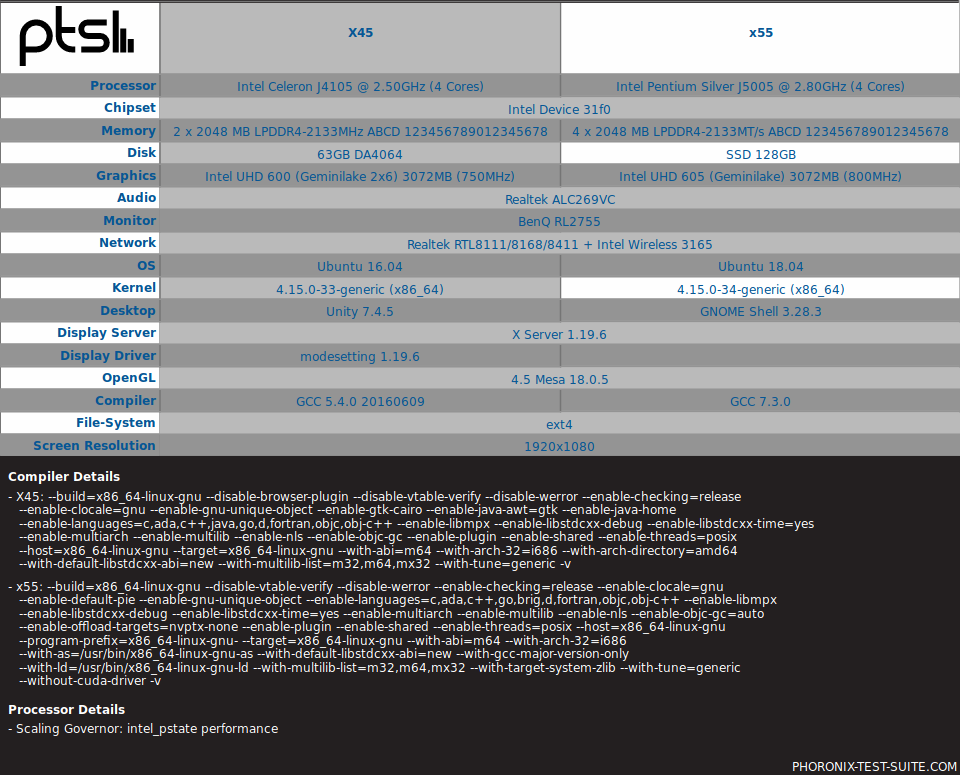
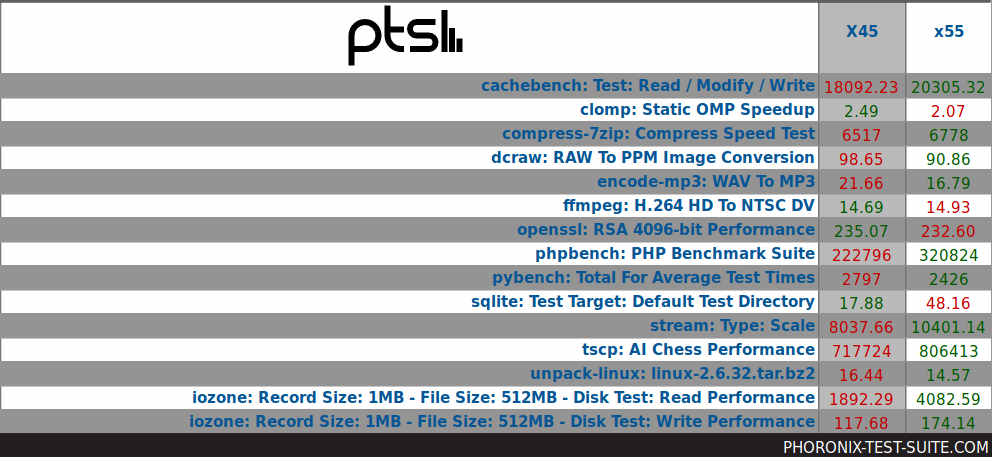
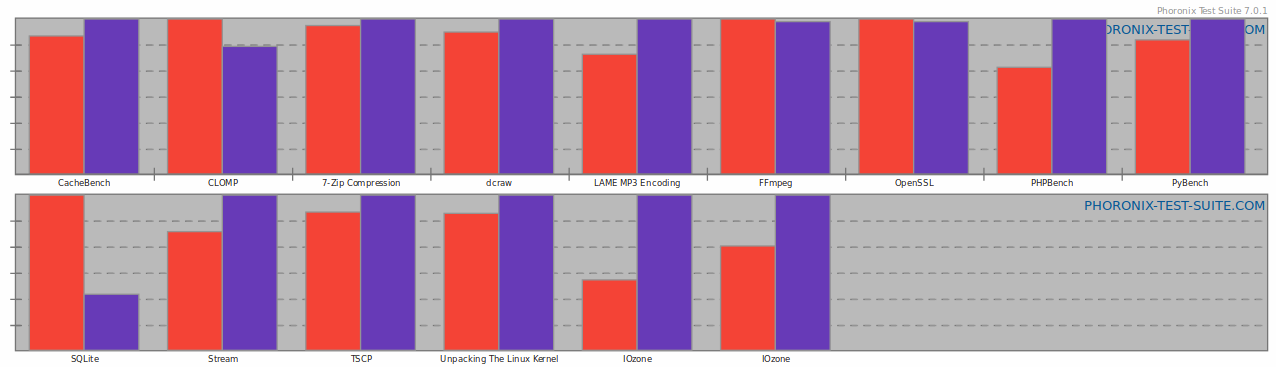
The results show performance gains from the faster processor speed although there is an unintentional skew caused by the difference between Ubuntu releases (16.04 vs 18.04).
Ubuntu’s Octane result was also tested and it was marginally better than in Windows:
As the Ubuntu results failed to show any indications as to why the graphics performance was worse under Windows I next looked at real-world usage by playing videos under Windows using both Edge and Chrome browsers. Under both browsers 4K@30fps and 4K@60fps videos played fine:
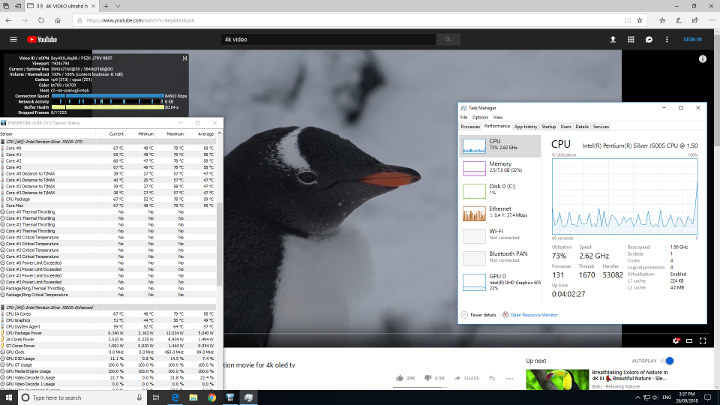
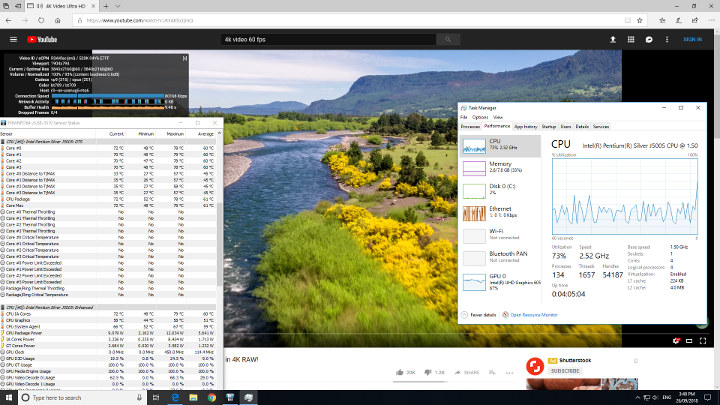
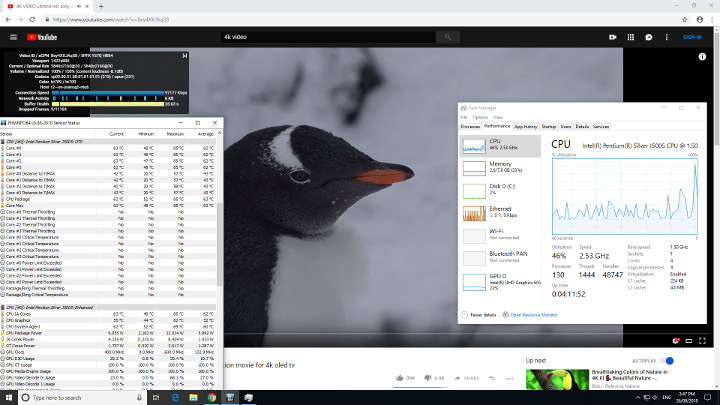
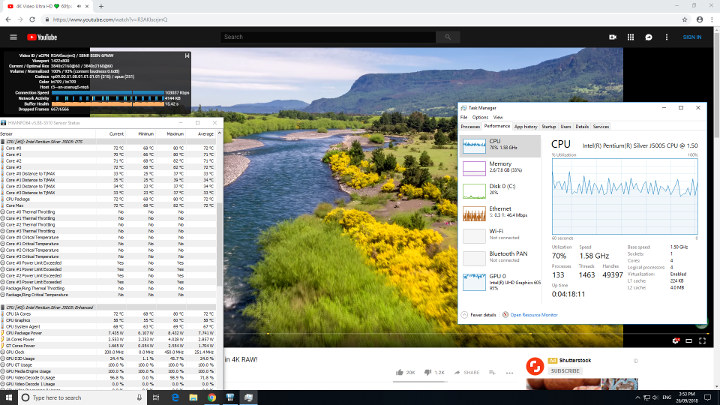
although on Chrome the 4K@60fps video had dropped frames but were unnoticeable while watching.
In contrast playing videos in Chrome on Ubuntu was a similar story to on other Intel processor-based mini PCs with 4K@30fps dropping too many frames and pausing making it really not watchable but fine when played at 1440p:
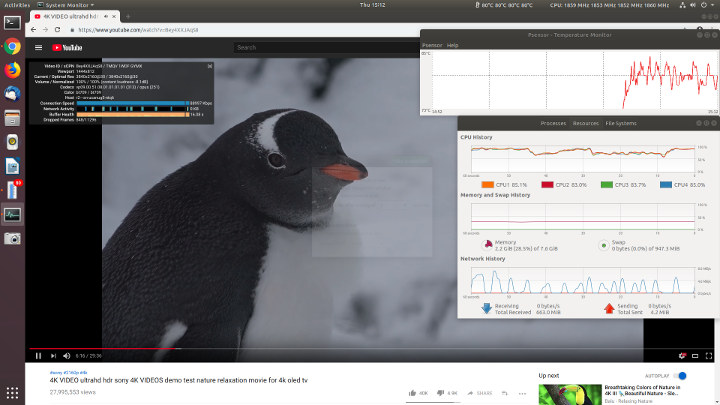
The 4K@60fps video resulted in the frames being dropped and was unwatchable:
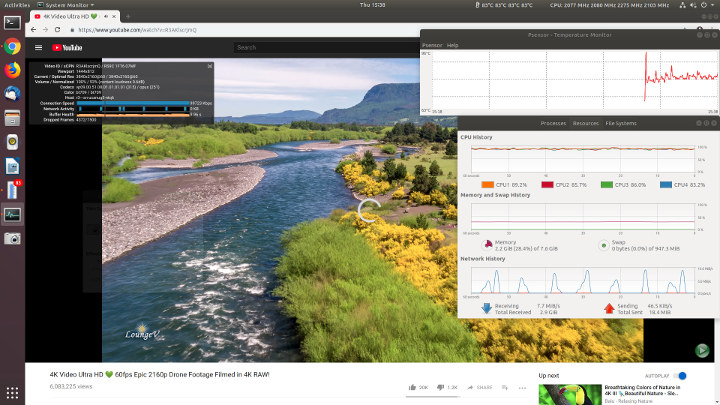
however 1080p@60fps was fine with only the occasional unnoticeable dropped frame.
Playing videos using Kodi on Windows worked for VP9 codec encoded video but used software for decoding resulting in high CPU usage and higher CPU temperatures:
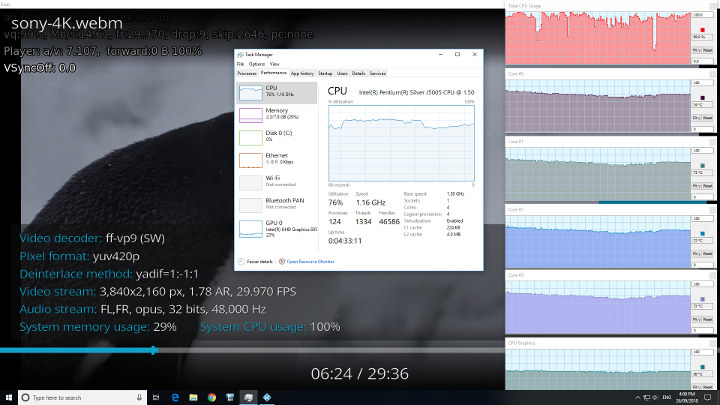
whereas an H.264 codec encoded video used hardware to decode without these overheads:
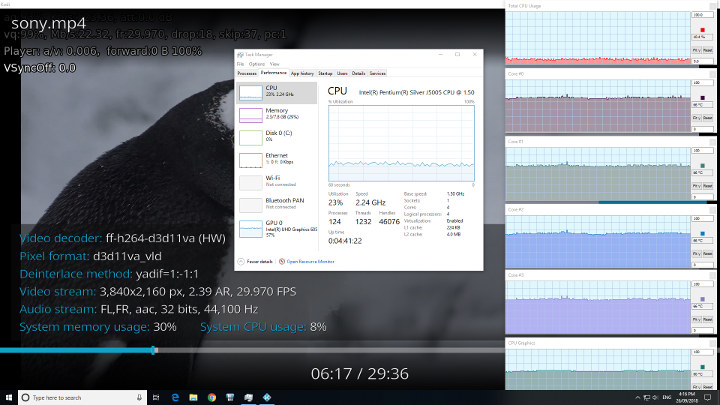
as did videos encoded with H.265 or HEVC:
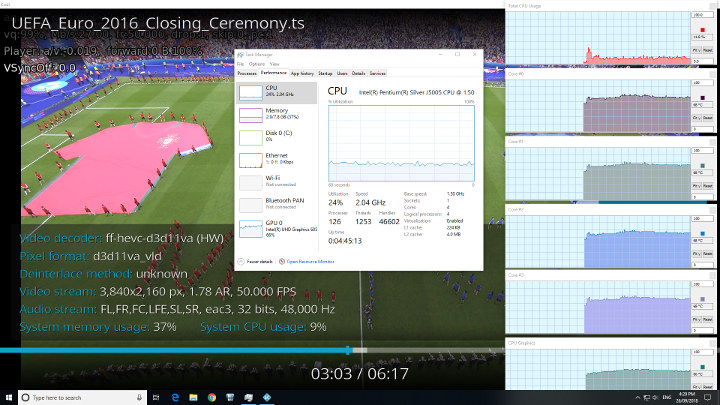
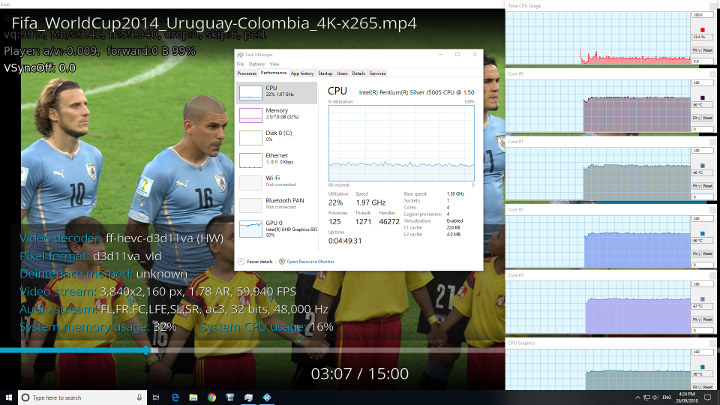
Both VP9 and H.264 codec encoded videos used hardware to decode in Kodi on Ubuntu and played fine:
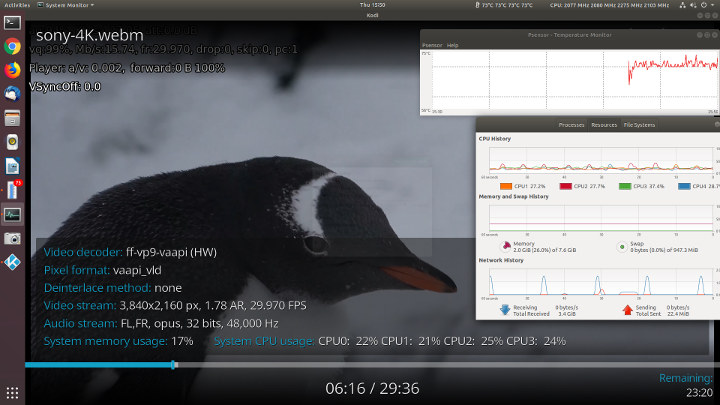
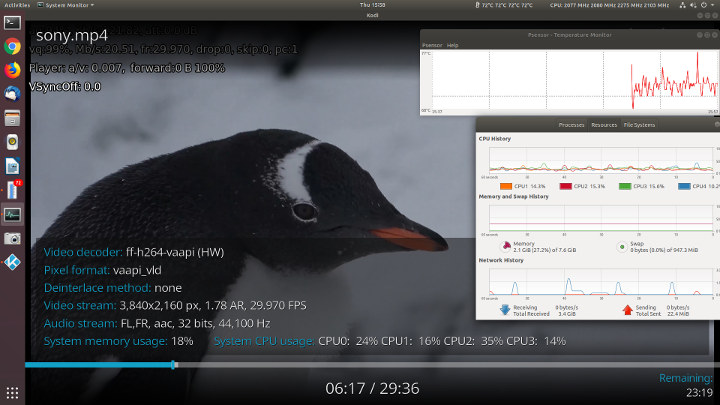
but some H.265 or HEVC videos used hardware whereas others used software and were unwatchable experiencing frequent loss of frames:
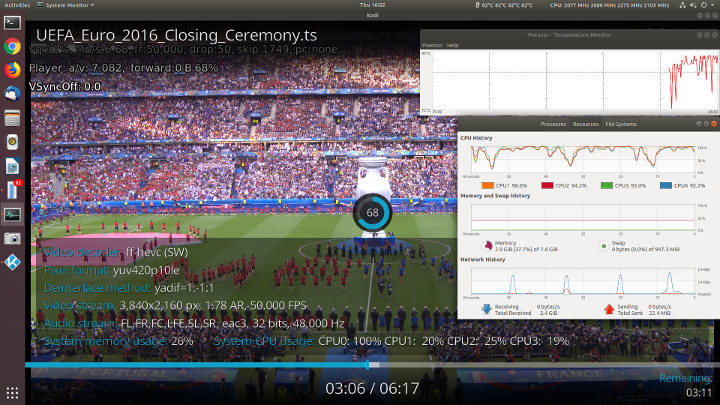
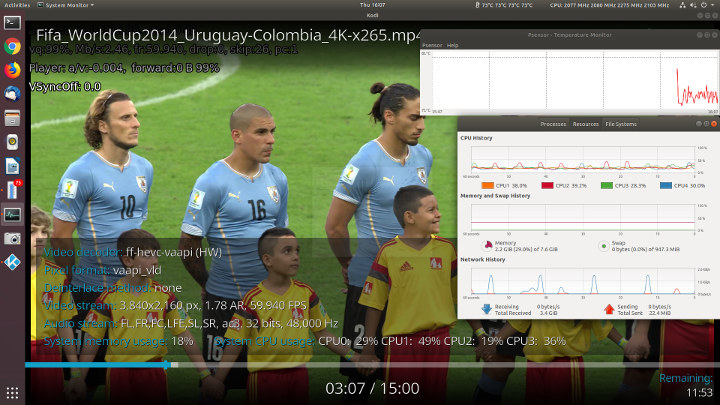
As can be seen the software decoding creates high CPU usage resulting in higher internal temperatures. The Beelink X55 includes a virtually silent fan and is only just audible even under these conditions as it cycles on and off. Cooling is effective and under Ubuntu I ran a 4K video in Chrome for 20 minutes and the internal temperature remained under control averaging around 78°C with the external temperature of the device a constant 31.7°C:
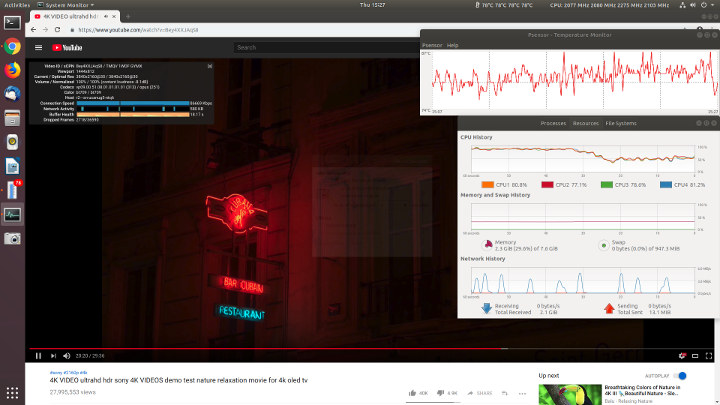
Interestingly the poor benchmarking graphics performance hasn’t affected the overall performance of the device playing videos.
Checking audio and it works on Windows:
and also on Ubuntu without issues:
Network connectivity throughput was measured using ‘iperf’ on Ubuntu:
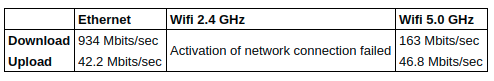 The network results were unusual in that both Ethernet and 5.0 GHz wireless showed a very slow upload speed however it was impossible to connect to a 2.4 GHz network regardless of the router used. This indicates a software/driver issue rather than a hardware issue and will probably be fixed by a future Ubuntu 18.04 package upgrade.
The network results were unusual in that both Ethernet and 5.0 GHz wireless showed a very slow upload speed however it was impossible to connect to a 2.4 GHz network regardless of the router used. This indicates a software/driver issue rather than a hardware issue and will probably be fixed by a future Ubuntu 18.04 package upgrade.
As mentioned the device comes with an mSATA SSD as well as space to add an SSD:

Because the graphics issue was still unresolved I decided to repeat the entire testing using an Intel 180GB M.2 SSD housed in an SSD enclosure allowing me to directly compare the Beelink X55 with the equivalent Beelink X45 results and also with the Intel NUC7CJYSAL. I had previously used this SSD in the Beelink X45 device having installed Windows using the Microsoft ISO and all the necessary drivers. Installing the SSD in the Beelink X55 showed that Windows was activated with everything ready to use without the need for any further updates.
First the standard set of benchmarking tools to look at performance under Windows:
The obvious point to notice is that the graphics performance is much improved than the original testing for the Beelink X55 and is aligned to expectations for this CPU/GPU combination.
These tests were then repeated to look at the performance comparison with the NUC7PJYH installed with the same SSD:
This time the CPU/GPU difference can be clearly seen and is reflected through performance improvements across all the results.
So finally I reinstalled Windows on the original 128GB mSATA SSD. Unfortunately not all drivers were found:
Pressing on and I started to run my standard set of benchmarking tools again. Unfortunately I discovered that somehow the graphics driver had also failed to install even though no more Windows updates were outstanding:
I was able to add the graphics driver using Intel’s Driver & Support Assistant:
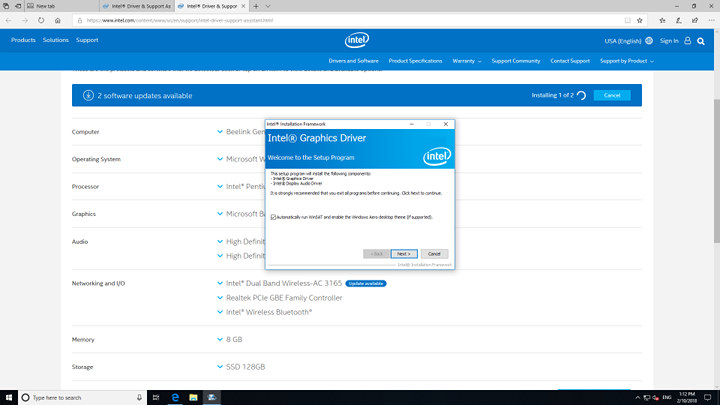
however I was unable to fix the earlier missing device drivers:
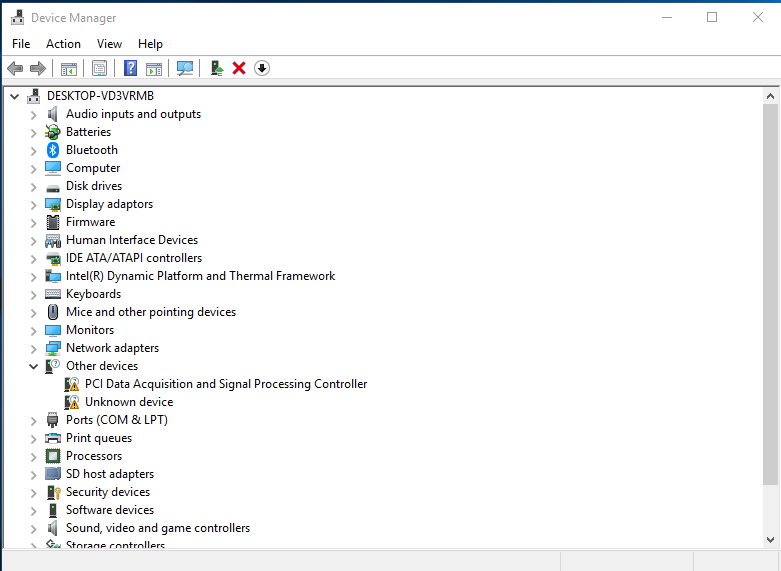
Running the benchmarking tools gave and the following results:
Again the graphics performance increased compared with the original ‘Out Of The Box’ experience highlighting a problem with the original factory Windows installation:
Interestingly included in the box is a contact address to be used if encountering problems:
Unfortunately as it is currently Golden Week public holiday in China requesting assistance has so far not received a solution.
As an aside I did earlier contact them regarding Linux installation and was sent just a couple of links which led to a tutorial and an ISO for installation. It was not clear why an ISO link was included rather than referring to a standard Ubuntu ISO so perhaps they have modified their ISO in some way?
Finally I measured power consumption with Windows installed as follows:
- Powered off – 0.3 Watts
- BIOS* – 5.9 Watts
- Idle – 3.8 Watts (Windows)
- Video playback** – 8.2 Watts (4K in Windows)
* BIOS (see below)
** The power figures fluctuate so the value is the average of the median high and median low power readings.
The BIOS appears to be fully unlocked and a brief overview is available in the following video:
The key drawback for this device at present is its initial configuration with poor graphics performance. Although this can probably be resolved in a number of ways (e.g. dumping the drivers and performing a re-installation of Windows or specifically trying to update the existing graphic driver) it is disappointing that it doesn’t work correctly from the outset. Another possible limitation is that the memory is fixed at 8GB RAM and support in terms of drivers, BIOS updates is likely to be patchy and informal at best.
As mentioned with the casing of the Beelink X45 and because the casing on the Beelink X55 is identical, another minor point to also note is that the USB ports are very close together meaning if you have a physically large USB drive or a USB cable with a wide plastic end then you may effectively only have two rather than four ports. The front right-hand USB port is also very close to the headphone jack again meaning size interference may occur.
I’d like to thank Gearbest for providing the unit for review and they are currently selling the Beelink X55 for $249.99.

Ian is interested in mini PCs and helps with reviews of mini PCs running Windows, Ubuntu and other Linux operating systems. You can follow him on Facebook or Twitter.
Support CNX Software! Donate via cryptocurrencies, become a Patron on Patreon, or purchase goods on Amazon or Aliexpress