Products such as USB Charger Doctor are good way to test your USB chargers or cables, as well as checking the power consumption of USB powered development boards. You just plug them into a USB port, and connect the load, and you’ll see the real-time voltage and current shown on an LED display.
Those do the job, but I’ve just been made aware of UM25C USB meter tester that improves a lot on the concept with a dot matrix display capable of showing charts, and Bluetooth connectivity to send the data to Android or Windows devices.

UM25C specifications:
- Display
- 1.44″ color LCD display
- 0-5 brightness setting
- Auto screen off time – 0 to 9 minutes
- Refresh rate – 2Hz
- Measurement Range & Accuracy
- Voltage – 4-24.000V ±0.5‰ + 2digits
- Current – 0-5.0000A ±1‰ + 4 digits
- Capacity – 0-99999mAh
- Energy accumulation – 0-99999mWh
- Load impedance – 0.8Ω-9999.9Ω
- Time range – 0-99h59min59s
- Temperature range – -10 to 100 ±3
- Connectivity – Bluetooth
- USB – 1x USB male port, 1x USB female port, 1x micro USB port, 1x USB 2.0 type C port
- Quick charge recognition mode – QC2.0, QC3.0, APPLE 2.4A/2.1A/ 1A/0.5A, Android DCP for SAMSUNG
- Misc – 4 buttons to navigate menus, Bluetooth switch
- Dimensions – 71.2mmx30.5mmx12.4mm(UM25C)
- Weight – 23.74g
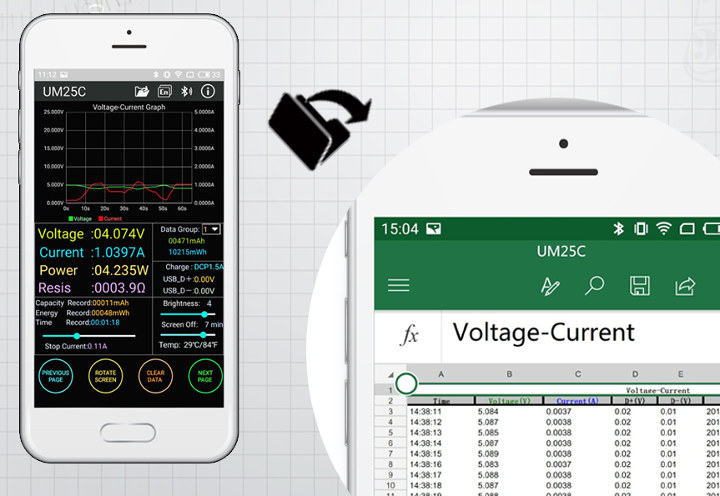
There’s also UM25 version (no “C”) that comes without Bluetooth. An Android app for Android 5.0 or greater, a program for Windows 7 or greater, and related documentation can be downloaded here.
The capabilities of the dongle are well showcased in the video below, which also includes demonstration of Android and Windows apps.
UM25C USB meter tester can be purchased for around $21 on various sites such as DealExtreme, Banggood, Aliexpress, etc… UM25 dongle, without Bluetooth, normally sells for $4 less, or around $17.
Thanks to Ian for the tip.

Jean-Luc started CNX Software in 2010 as a part-time endeavor, before quitting his job as a software engineering manager, and starting to write daily news, and reviews full time later in 2011.
Support CNX Software! Donate via cryptocurrencies, become a Patron on Patreon, or purchase goods on Amazon or Aliexpress




