In recent years, there have been efforts to run apps on operating systems they were not designed to run on. For example, Microsoft added Windows Subsystem for Linux to support Linux command line programs in Windows 10, and Google added the ability to run Android apps to Chrome OS, and is working on Linux programs support for Chromebooks.
ExaGear has been providing software to run Windows programs in Linux, including on the Raspberry Pi boards, for several years, but they also published Exagear Windows Emulator – a paid Android app – to run Windows programs in any Android device with appropriate hardware specifications.
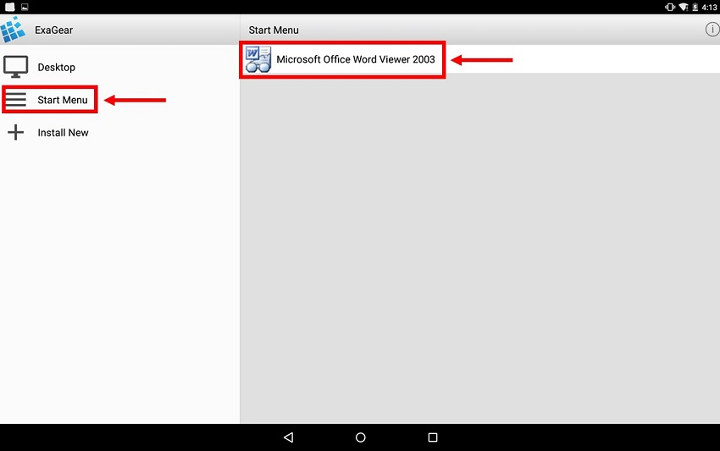
The virtual machine works on Arm Android devices with with 32-bit x86 Windows applications. You just need to connect a keyboard and a mouse. 64-bit x86 applications and and x86 Android devices are not supported.
Some of the supported apps and games include Caesar III, Heroes of Might and Magic 3, Microsoft Word Viewer 2003, Microsoft Office 2010, and Pharaoh and Cleopatra.
Program installation is pretty straightforward, but in case, the company posted a tutorial, and a video showing how to install Word Viewer 2003 with Exagear Windows Emulator. The video below is for Arm Chromebooks, but the app looks the same on Android.

Jean-Luc started CNX Software in 2010 as a part-time endeavor, before quitting his job as a software engineering manager, and starting to write daily news, and reviews full time later in 2011.
Support CNX Software! Donate via cryptocurrencies, become a Patron on Patreon, or purchase goods on Amazon or Aliexpress




