Hardkernel launched ODROID-MC1 (My Cluster One) at the end of last year with four ODROID-XU4S boards powered by Samsung Exynos 5422 processor with Gigabit Ethernet, metal cases, and a cooling fan.
As the name implies it is designed for cluster of boards, but the company found out that one size (4 boards) does not fit all, so they are now offered ODROID-MC1 Solo with one ODROID-XU4S board and stackable case to provide more flexibility to their customers.
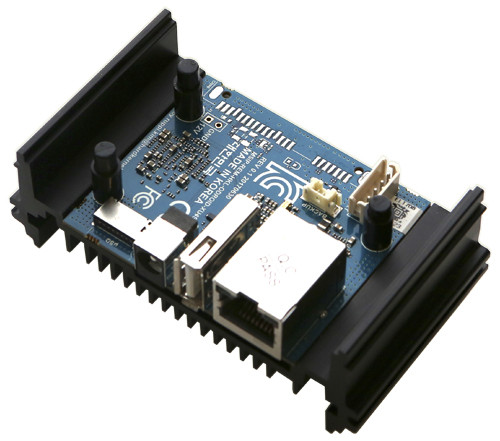 Here’s a reminder of the specifications:
Here’s a reminder of the specifications:
- SoC – Samsung Exynos 5422 quad core ARM Cortex-A15 @ 2.0GHz quad core ARM Cortex-A7 @ 1.4GHz with Mali-T628 MP6 GPU supporting OpenGL ES 3.0 / 2.0 / 1.1 and OpenCL 1.1 Full profile
- System Memory – 2GB LPDDR3 RAM PoP
- Storage – 1x micro SD slot (UHS-1 capable)
- Network Connectivity – 10/100/1000Mbps Ethernet (via Realtek RTL8153 USB 3.0 to Ethernet bridge)
- USB – 1x USB 2.0 port
- Misc – Power LED, OS status LED, Ethernet LEDs, UART for serial console, RTC backup battery connector
- Power Supply – 5V/4A via 5.5/2.1mm DC jack
- Dimensions – 92x42x29mm
So that means you could now build cluster with any n number of MC1 Solo kits and micro SD cards, n 5V/4A power supplies, GbE switch with n+1 ports, and n+1 Ethernet cables.
The company provides Linux images based Linux kernel 4.14 LTS, as well as instructions to configure a Docker swarm, a build farm, setup a cluster for JAVA parallel programming, Hadoop and Spark, or setup PXE remote booting.
You’ll find all this on the product page where you can purchase MC1 Solo for $48 + shipping.

Jean-Luc started CNX Software in 2010 as a part-time endeavor, before quitting his job as a software engineering manager, and starting to write daily news, and reviews full time later in 2011.
Support CNX Software! Donate via cryptocurrencies, become a Patron on Patreon, or purchase goods on Amazon or Aliexpress




