Ace Stream enabling the streaming of videos using P2P (peer-to-peer) technology – specifically BitTorrent protocol – and is especially useful for live streams, but also works for Audio and Video on Demand, and IOTT (Interactive-Over-The-Top).
Ace Stream is implemented in a fork of VLC (Ace Player HD) working in Windows, Linux and Android, and I’ve found Full HD quality to be higher than services like YouTube, and with less buffering provided enough users watches the stream.
It’s easy to use in Windows, and there used to be an Android app installable from the Play Store but it’s been removed, possibly because of the association of the solution with piracy. But just like Kodi, it’s up to do what you want to use it for. Using Ace Player was easy in Ubuntu up to version 14.04 thanks to a ppa, but with Ubuntu 16.04 it become a little more complicated as you had to installed the engine (that’s manage P2P connectivity) from a ppa, download some binaries from another source, and integrate all that with Kodi.
That would work, but since you normally have to copy/paste an Ace Stream content ID (e.g. e816ef1a6206bc0b5e6b95e1f84b185a78d7ad81), and Kodi does not support copy/paste it’s not ideal. I think there’s a reddit scrapper add-on to automatically get the ID, but I did not try it. Another solution was to install the Windows version in Linux using Wine, again not ideal, and I would not always work.
But recently, I found out a snap was released for it, and now everything is much easier in newer versions of Ubuntu or Linux Mint. So I could install it in Ubuntu 16.04.
|
1 2 |
sudo apt install snapd sudo snap install acestreamplayer |
Installation is done 🙂
Now you can launch the engine in the background:
|
1 |
acestreamplayer.engine --client-console |
and run Ace Player HD from the command line:
|
1 |
acestreamplayer |
or the dash. You’ll need to find an Acestream content ID for what you want to watch using a search engine or specific site with the stream you are interested in.
Let’s try one for Aljazeera English and another for Russia Today both of which should be legal streams worldwide (I guess). Click on Media->Open Ace Stream Content ID, and paste your selected content ID (Aljazeera English below):
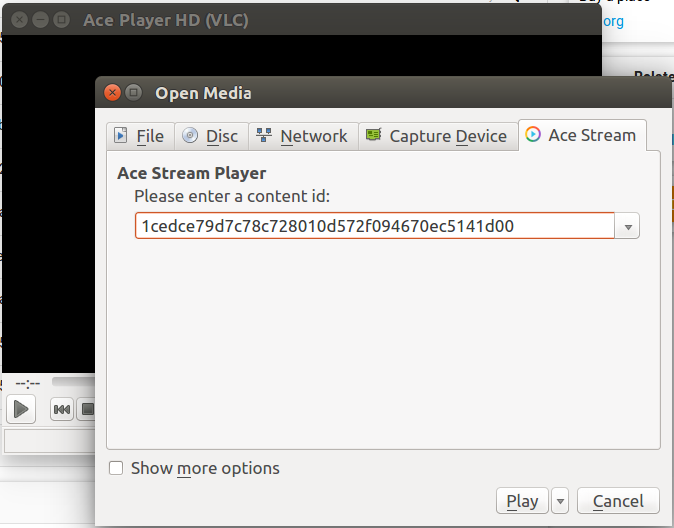
Click on Play and within a few seconds the live TV should be playing.

That stream works well, but with only 720×576 resolution, so let’s switch to Russia Today HD instead:
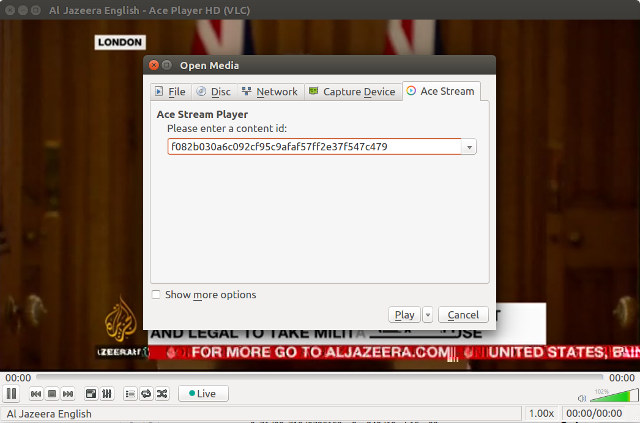
The quality is much better with a 1920×1080 25 fps stream with 8 to 9 Mbps bitrate.


Jean-Luc started CNX Software in 2010 as a part-time endeavor, before quitting his job as a software engineering manager, and starting to write daily news, and reviews full time later in 2011.
Support CNX Software! Donate via cryptocurrencies, become a Patron on Patreon, or purchase goods on Amazon or Aliexpress




