Several products based on Gemini Lake processors have already been announced, and some are already available through pre-orders, but so far, I’ve not seen many retail hardware based on Intel Pentium J5005, the most powerful processor of the family, except for one Intel NUC.
ASRock J5005-ITX motherboard brings another option, and while it had been expected for a while, the company has now setup a proper product page, and the motherboard can be seen as “coming soon” for about $120 and up (excluding VAT) on some websites like Alzashop (in Europe) or Kakaku (in Japan).
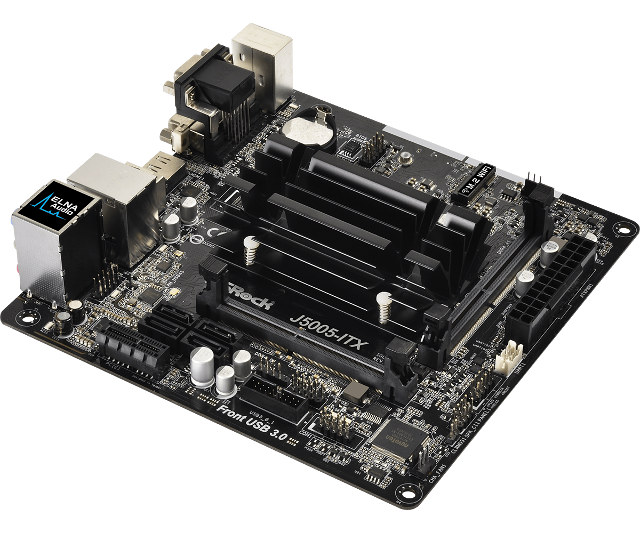
ASRock J5005-ITX motherboard specifications:
- SoC – Intel Pentium J5005 quad core processor @ 1.50/2.8 GHz with 18EU Intel UHD Graphics 605 up to 800 MHz; 10W TDP
- System Memory – 2x DDR4-2400/2133 SO-DIMM slots up to 8GB (2GB per module not supported)
- Storage
- 2x SATA3 6.0 Gb/s connectors, support NCQ, AHCI and Hot Plug
- 2x SATA3 6.0 Gb/s connectors via ASMedia ASM1061, support NCQ, AHCI and Hot Plug
- 128Mb NOR flash for AMI UEFI BIOS with GUI support
- Video Output
- HDMI 2.0 up to 4K x 2K (4096×2160) @ 60Hz
- DVI-D up to 1920×1200 @ 60Hz
- D-Sub (VGA) up to 2048×1536 @ 60Hz
- Video
- HW Acceleration Decode: HEVC (H.265) 8 bit, HEVC (H.265)10 bit, H.264 @ Lvl5.2 (AVC), JPEG/MJPEG, VP8, VP9 8bit, VP9 10 bit
- HW Acceleration Encode: HEVC (H.265) 8 bit, HEVC (H.265)10 bit, H.264 @ Lvl5.2 (AVC), JPEG/MJPEG, VP8, VP9 8bit
- Audio
- 7.1 CH HD Audio with content protection (Realtek ALC892 Audio Codec)
- Premium Blu-ray Audio support
- 1x optical S/PDIF output port
- HD Audio Jacks: Rear Speaker / Central / Bass / Line in / Front Speaker / Microphone
- Support surge protection
- ELNA audio caps
- Connectivity – Gigabit Ethernet via Realtek RTL8111H with Wake-On-LAN, Lightning/ESD Protection, 802.3az, and PXE support
- USB ports – 2x USB 2.0 ports (with ESD Protection); 2x USB 3.1 Gen1 ports (with ESD protection)
- Expansion Slots
- 1x PCI Express 2.0 x1 slot
- 1x M.2 Socket (Key E), supports type 2230 WiFi/BT module and Intel CNVi (integrated WiFi/BT)
- Internal headers and connectors:
- 1x COM Port Header
- 1x Chassis Intrusion and Speaker Header
- 1x CPU Fan Connector (3-pin)
- 1x Chassis Fan Connector (3-pin)
- 1x 24 pin ATX Power Connector
- 1x Front Panel Audio Connector
- 2x USB 2.0 Headers (Support 3 USB 2.0 ports) (Supports ESD Protection)
- 1x USB 3.1 Gen1 Header (Supports 2 USB 3.1 Gen1 ports) (Supports ESD Protection)
- Misc – 1x PS/2 Mouse Port, 1x PS/2 Keyboard Port, hardware monitor (temperature, fan control, and voltage)
- Dimensions – 17.0 cm x 17.0 cm (mini-ITX form factor)
- Certifications – FCC, CE, ErP/EuP ready (ErP/EuP ready power supply required)
 Except for the more powerful processor, the motherboard has basically the same specifications as ASRock J4105-ITX motherboard, and they share the same user manual. The Windows 10 64-bit drivers and BIOS have also been released on the product page together with the list of tested DDR4 memory modules.
Except for the more powerful processor, the motherboard has basically the same specifications as ASRock J4105-ITX motherboard, and they share the same user manual. The Windows 10 64-bit drivers and BIOS have also been released on the product page together with the list of tested DDR4 memory modules.

Jean-Luc started CNX Software in 2010 as a part-time endeavor, before quitting his job as a software engineering manager, and starting to write daily news, and reviews full time later in 2011.
Support CNX Software! Donate via cryptocurrencies, become a Patron on Patreon, or purchase goods on Amazon or Aliexpress




