We’ve already seen several Intel Gemini Lake mini PCs at CES 2018 from companies such as ZOTAC, MeLE or ECS, but if we exclude LattePanda Delta development board, I had not seen any motherboards with the latest low power Intel processors.
But today I found out ASRock had listed at least two Gemini Lake mini-ITX motherboards on their website, namely J4105-ITX & J4105B-ITX, both powered by an Intel Celeron J4105 quad core Desktop processor.
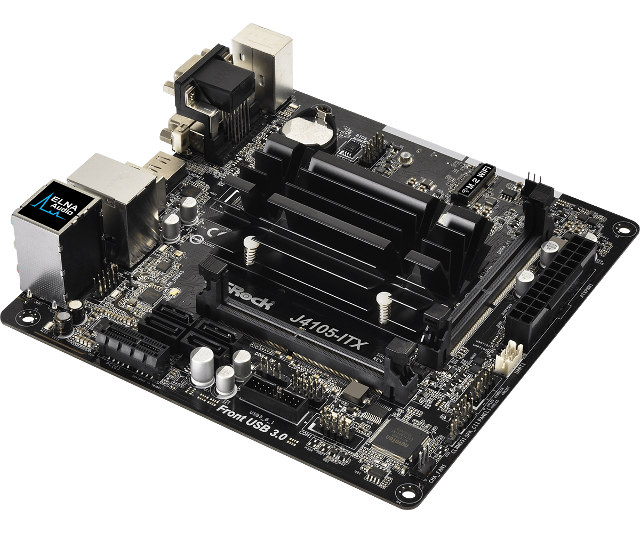
Both motherboards have similar specifications, except for some connectors and features:
- SoC – Intel Celeron J4105 quad core processor @ 1.50/2.5 GHz with 12EU Intel UHD Graphics 600 up to 750 MHz; 10W TDP
- System Memory – 2x DDR4-2400/2100 SO-DIMM slots up to 8GB (2GB per module not supported)
- Storage
- 2x SATA3 6.0 Gb/s connectors, support NCQ, AHCI and Hot Plug
- 128Mb NOR flash for AMI UEFI BIOS with GUI support
- J4105-ITX only – 2x SATA3 6.0 Gb/s connectors via ASMedia ASM1061, support NCQ, AHCI and Hot Plug
- Video Output
- J4105-ITX
- D-Sub (VGA) up to 2048×1536 @ 60Hz
- HDMI 2.0 up to 4K x 2K (4096×2160) @ 60Hz
- DVI-D up to 1920×1200 @ 60Hz
- J4105B-ITX
- D-Sub (VGA) up to 2048×1536 @ 60Hz
- HDMI up to 4K x 2K (4096×2160) @ 30Hz (Not sure why, since GLK processor should all support HDMI 2.0, maybe error in specs?)
- J4105-ITX
- Video
- HW Acceleration Decode: HEVC (H.265) 8 bit, HEVC (H.265)10 bit, H.264 @ Lvl5.2 (AVC), JPEG/MJPEG, VP8, VP9 8bit, VP9 10 bit
- HW Acceleration Encode: HEVC (H.265) 8 bit, HEVC (H.265)10 bit, H.264 @ Lvl5.2 (AVC), JPEG/MJPEG, VP8, VP9 8bit
- Audio
- J4105-ITX
- 7.1 CH HD Audio with content protection (Realtek ALC892 Audio Codec)
- Premium Blu-ray Audio support
- 1x Optical SPDIF Out Port
- HD Audio Jacks: Rear Speaker / Central / Bass / Line in / Front Speaker / Microphone
- J4105B-ITX
- 7.1 CH HD Audio (Realtek ALC887 Audio Codec)
- HD Audio Jacks: Line in / Front Speaker / Microphone
- Supports Surge Protection, and comes with ELNA Audio Caps
- J4105-ITX
- Connectivity – Gigabit Ethernet via Realtek RTL8111H with Wake-On-LAN, Lightning/ESD Protection, 802.3az, and PXE support
- USB ports
- J4105-ITX – 2x USB 2.0 ports (with ESD Protection); 2x USB 3.1 Gen1 ports (with ESD protection)
- J4105B-ITX – 1x USB 2.0 Port (with ESD Protection); 3x USB 3.1 Gen1 Ports (with ESD Protection)
- Expansion Slots
- 1x PCI Express 2.0 x1 slot
- J4105-ITX only – 1x M.2 Socket (Key E), supports type 2230 WiFi/BT module and Intel CNVi (Integrated WiFi/BT)
- Internal headers and connectors:
- 1x COM Port Header
- 1x Chassis Intrusion and Speaker Header
- 1x CPU Fan Connector (3-pin)
- 1x Chassis Fan Connector (3-pin)
- 1x 24 pin ATX Power Connector
- 1x Front Panel Audio Connector
- 2x USB 2.0 Headers (Support 3 or 4 USB 2.0 ports) (Supports ESD Protection)
- 1x USB 3.1 Gen1 Header (Supports 2 USB 3.1 Gen1 ports) (Supports ESD Protection)
- Misc
- J4105-ITX – 1x PS/2 Mouse Port, 1x PS/2 Keyboard Port, hardware monitor (temperature, fan control, and voltage)
- J4105B-ITX – 1x PS/2 mouse/keyboard combo port, 1x parallel Port (ECP/EPP Support), 1x serial port (COM1),
- Dimensions – 17.0 cm x 17.0 cm (mini-ITX form factor)
- Certifications – FCC, CE, ErP/EuP ready (ErP/EuP ready power supply required)
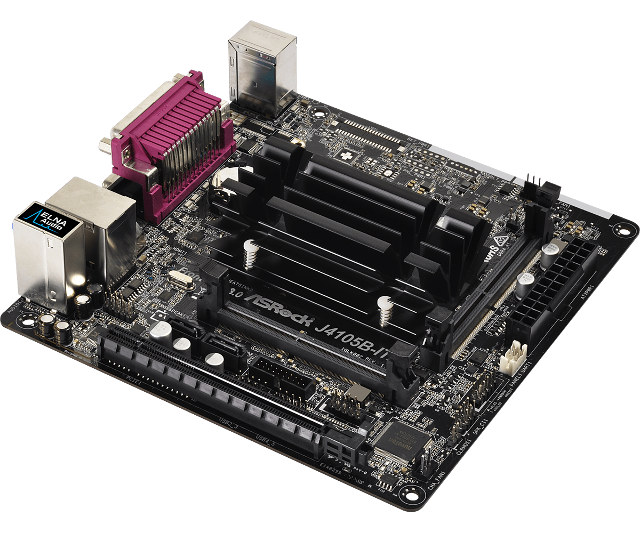
So J4105-ITX motherboard supports up to three monitors, comes with four SATA ports, better audio support, and an M.2 socket for wireless modules, while J4105B-ITX supports dual display setup, comes with less SATA ports (two), but includes serial and parallel ports, and more USB 3.0 ports
Both support Microsoft Windows 10 64-bit (no word about Linux), and come with ASRock software and UEFI features such as Power Gear, XFast LAN, Instant Flash, and Internet Flash which can be download from ASRock Live Update & APP Shop.

The motherboards will ship with a support CD including drivers, utilities, an AntiVirus Software (Trial Version), Google Chrome browser and toolbar, a quick installation guide, and an I/O shield. J4105-ITX model also includes a screw for the M.2 socket.
Availability and pricing are unknown at this stage, but I’d expect the motherboards to launch at the same time as mini PCs that is at the end of March, or in Q2 2018. Visit the product pages here and there for more details.
Via AndroidPC.es

Jean-Luc started CNX Software in 2010 as a part-time endeavor, before quitting his job as a software engineering manager, and starting to write daily news, and reviews full time later in 2011.
Support CNX Software! Donate via cryptocurrencies, become a Patron on Patreon, or purchase goods on Amazon or Aliexpress




