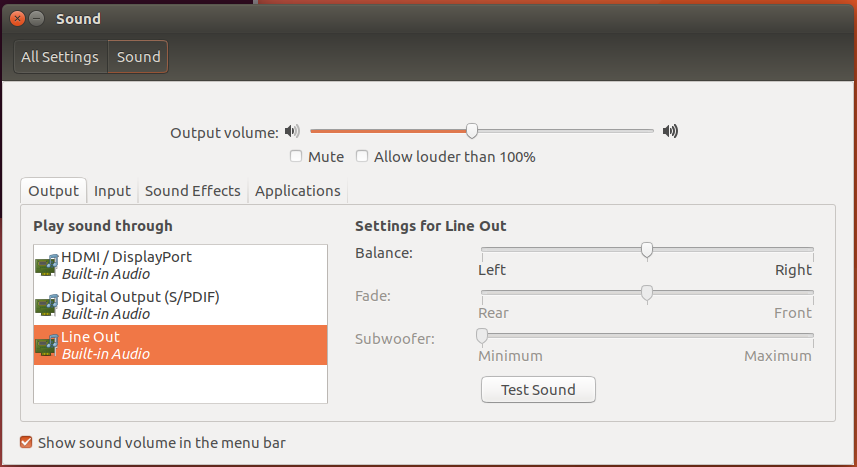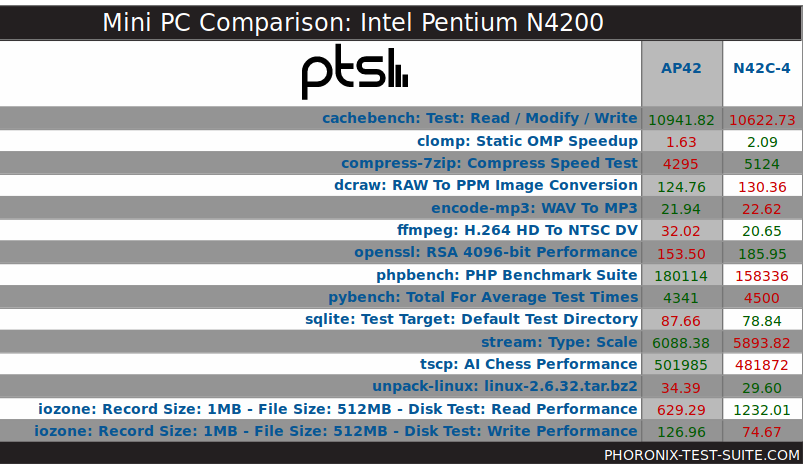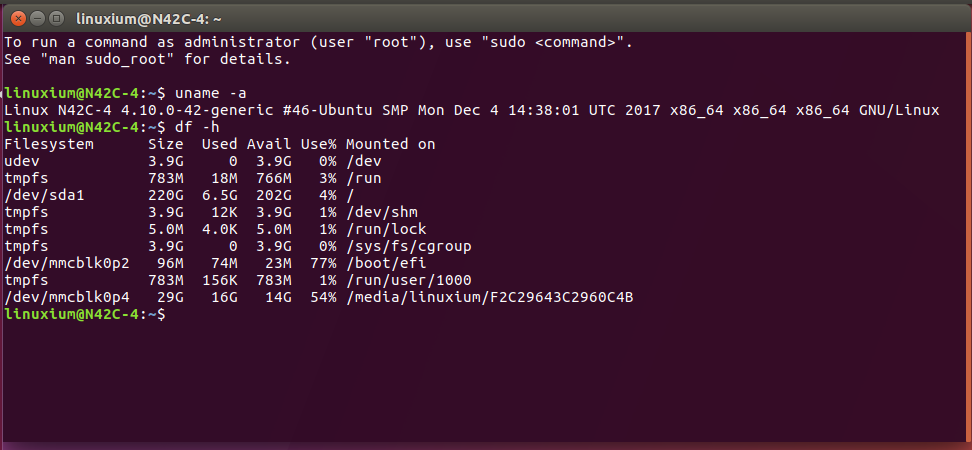In the second part of MINIX NEO N42C-4 review (and on linuxium website), we looked at the device and the performance using Windows. In this third part, we will look at how to install and the performance of using Linux (Ubuntu).
The BIOS does not include an option to select Linux as a boot OS and a standard Ubuntu ISO written to a USB will not boot. So to install Ubuntu to the eMMC as dual-boot first it was necessary to respin a standard Ubuntu ISO using my ‘isorespin.sh’ script with the ‘–apollo’ option, and which after creating a LiveUSB using the ‘dd’ command was used to boot and install Ubuntu.
First let’s remind ourselves of the hardware configuration by running some standard Linux commands:
|
1 2 3 4 5 6 7 8 9 10 11 12 13 14 15 16 17 18 19 20 21 22 23 24 25 26 27 28 29 30 31 32 33 34 35 36 37 38 39 40 41 42 43 44 45 46 47 48 49 50 51 52 53 54 55 56 57 58 59 60 61 62 63 64 65 66 67 68 69 70 71 72 73 74 75 76 77 78 79 80 81 82 83 84 85 86 87 88 89 90 91 92 93 94 95 96 97 98 99 100 101 102 103 104 105 106 107 108 109 110 111 112 113 114 115 116 117 118 119 120 121 122 123 124 125 126 127 128 129 130 131 132 133 134 135 136 137 138 139 140 141 142 143 144 145 146 147 148 149 150 151 152 153 154 155 156 157 158 159 160 161 162 163 164 165 166 167 168 169 170 171 172 173 174 175 176 177 178 179 180 181 182 183 184 185 186 187 188 189 190 191 192 193 194 195 196 |
linuxium@N42C-4:~$ lsb_release -a Distributor ID: Ubuntu Description: Ubuntu 17.04 Release: 17.04 Codename: zesty linuxium@N42C-4:~$ linuxium@N42C-4:~$ uname -a Linux N42C-4 4.10.0-19-generic #21-Ubuntu SMP Thu Apr 6 17:04:57 UTC 2017 x86_64 x86_64 x86_64 GNU/Linux linuxium@N42C-4:~$ linuxium@N42C-4:~$ inxi -Fc0 System: Host: N42C-4 Kernel: 4.10.0-19-generic x86_64 (64 bit) Desktop: N/A Distro: Ubuntu 17.04 Machine: Device: desktop Mobo: MINIX model: N42C-4 v: Default string serial: Default string UEFI: American Megatrends v: 5.12 date: 11/14/2017 CPU: Quad core Intel Pentium N4200 (-MCP-) cache: 1024 KB clock speeds: max: 2500 MHz 1: 897 MHz 2: 2394 MHz 3: 1333 MHz 4: 2319 MHz Graphics: Card: Intel Celeron N3350/Pentium N4200/Atom E3900 Series Integrated Graphics Controller Display Server: X.org 1.19.3 drivers: modesetting (unloaded: fbdev,vesa) tty size: 204x62 Advanced Data: N/A for root Audio: Card Intel Celeron N3350/Pentium N4200/Atom E3900 Series Audio Cluster driver: snd_hda_intel Sound: Advanced Linux Sound Architecture v: k4.10.0-19-generic Network: Card-1: Realtek RTL8111/8168/8411 PCI Express Gigabit Ethernet Controller driver: r8169 IF: enp1s0 state: up speed: 1000 Mbps duplex: full mac: a0:1e:0b:09:64:59 Card-2: Intel Device 24fb driver: iwlwifi IF: wlp2s0 state: down mac: 5e:8e:91:6c:84:80 Drives: HDD Total Size: NA (-) ID-1: /dev/mmcblk0 model: N/A size: 31.3GB Partition: ID-1: / size: 9.8G used: 5.8G (62%) fs: ext4 dev: /dev/mmcblk0p5 RAID: No RAID devices: /proc/mdstat, md_mod kernel module present Sensors: System Temperatures: cpu: 47.0C mobo: N/A Fan Speeds (in rpm): cpu: N/A Info: Processes: 212 Uptime: 7 min Memory: 633.4/3796.5MB Client: Shell (review-tests.sh) inxi: 2.3.8 linuxium@N42C-4:~$ linuxium@N42C-4:~$ df -h Filesystem Size Used Avail Use% Mounted on udev 1.9G 0 1.9G 0% /dev tmpfs 380M 6.3M 374M 2% /run /dev/mmcblk0p5 9.8G 5.8G 3.6G 62% / tmpfs 1.9G 12K 1.9G 1% /dev/shm tmpfs 5.0M 4.0K 5.0M 1% /run/lock tmpfs 1.9G 0 1.9G 0% /sys/fs/cgroup /dev/mmcblk0p2 96M 74M 23M 77% /boot/efi tmpfs 380M 172K 380M 1% /run/user/1000 /dev/mmcblk0p4 19G 17G 2.1G 90% /media/linuxium/309476E59476ACCA tmpfs 380M 0 380M 0% /run/user/0 linuxium@N42C-4:~$ linuxium@N42C-4:~$ lsblk -a NAME MAJ:MIN RM SIZE RO TYPE MOUNTPOINT loop0 7:0 0 0 loop loop1 7:1 0 0 loop loop2 7:2 0 0 loop loop3 7:3 0 0 loop loop4 7:4 0 0 loop loop5 7:5 0 0 loop loop6 7:6 0 0 loop loop7 7:7 0 0 loop mmcblk0 179:0 0 29.1G 0 disk ├─mmcblk0p1 179:1 0 499M 0 part ├─mmcblk0p2 179:2 0 100M 0 part /boot/efi ├─mmcblk0p3 179:3 0 16M 0 part ├─mmcblk0p4 179:4 0 18.5G 0 part /media/linuxium/309476E59476ACCA └─mmcblk0p5 179:5 0 10G 0 part / mmcblk0boot0 179:8 0 4M 1 disk mmcblk0boot1 179:16 0 4M 1 disk mmcblk0rpmb 179:24 0 4M 0 disk linuxium@N42C-4:~$ linuxium@N42C-4:~$ sudo lshw -C cpu *-cpu description: CPU product: Intel(R) Pentium(R) CPU N4200 @ 1.10GHz vendor: Intel Corp. physical id: 34 bus info: cpu@0 version: Intel(R) Pentium(R) CPU N4200 @ 1.10GHz slot: SOCKET 0 size: 2399MHz capacity: 2500MHz width: 64 bits clock: 100MHz capabilities: x86-64 fpu fpu_exception wp vme de pse tsc msr pae mce cx8 apic sep mtrr pge mca cmov pat pse36 clflush dts acpi mmx fxsr sse sse2 ss ht tm pbe syscall nx pdpe1gb rdtscp constant_tsc art arch_perfmon pebs bts rep_good nopl xtopology tsc_reliable nonstop_tsc aperfmperf tsc_known_freq pni pclmulqdq dtes64 monitor ds_cpl vmx est tm2 ssse3 sdbg cx16 xtpr pdcm sse4_1 sse4_2 x2apic movbe popcnt tsc_deadline_timer aes xsave rdrand lahf_lm 3dnowprefetch cat_l2 intel_pt tpr_shadow vnmi flexpriority ept vpid fsgsbase tsc_adjust smep erms mpx rdt_a rdseed smap clflushopt sha_ni xsaveopt xsavec xgetbv1 xsaves dtherm ida arat pln pts cpufreq configuration: cores=4 enabledcores=4 threads=4 linuxium@N42C-4:~$ linuxium@N42C-4:~$ sudo lshw -C memory *-firmware description: BIOS vendor: American Megatrends Inc. physical id: 0 version: 5.12 date: 11/14/2017 size: 64KiB capacity: 5056KiB capabilities: pci upgrade shadowing cdboot bootselect socketedrom edd int13floppy1200 int13floppy720 int13floppy2880 int5printscreen int9keyboard int14serial int17printer acpi usb biosbootspecification uefi *-memory description: System Memory physical id: 2e slot: System board or motherboard size: 4GiB *-bank:0 description: SODIMM DDR3 Synchronous 1600 MHz (0.6 ns) product: M471B5173EB0-YK0 vendor: Samsung physical id: 0 serial: 96537C8F slot: ChannelA-DIMM0 size: 4GiB width: 64 bits clock: 1600MHz (0.6ns) *-bank:1 description: DIMMProject-Id-Version: lshwReport-Msgid-Bugs-To: FULL NAME <EMAIL@ADDRESS>POT-Creation-Date: 2009-10-08 14:02+0200PO-Revision-Date: 2012-02-02 13:04+0000Last-Translator: Joel Addison <jaddi27@gmail.com>Language-Team: English (Australia) <en_AU@li.org>MIME-Version: 1.0Content-Type: text/plain; charset=UTF-8Content-Transfer-Encoding: 8bitX-Launchpad-Export-Date: 2017-04-04 11:54+0000X-Generator: Launchpad (build 18335) [empty] physical id: 1 slot: ChannelB-DIMM0 *-cache:0 description: L1 cache physical id: 32 slot: CPU Internal L1 size: 224KiB capacity: 224KiB capabilities: synchronous internal write-back configuration: level=1 *-cache:1 description: L2 cache physical id: 33 slot: CPU Internal L2 size: 2MiB capacity: 2MiB capabilities: synchronous internal write-back unified configuration: level=2 linuxium@N42C-4:~$ linuxium@N42C-4:~$ free -mh total used free shared buff/cache available Mem: 3.7G 573M 2.4G 158M 744M 2.8G Swap: 472M 0B 472M linuxium@N42C-4:~$ linuxium@N42C-4:~$ sudo lshw -C network *-network description: Ethernet interface product: RTL8111/8168/8411 PCI Express Gigabit Ethernet Controller vendor: Realtek Semiconductor Co., Ltd. physical id: 0 bus info: pci@0000:01:00.0 logical name: enp1s0 version: 07 serial: a0:1e:0b:09:64:59 size: 1Gbit/s capacity: 1Gbit/s width: 64 bits clock: 33MHz capabilities: pm msi pciexpress msix vpd bus_master cap_list ethernet physical tp mii 10bt 10bt-fd 100bt 100bt-fd 1000bt 1000bt-fd autonegotiation configuration: autonegotiation=on broadcast=yes driver=r8169 driverversion=2.3LK-NAPI duplex=full firmware=rtl8168e-3_0.0.4 03/27/12 ip=XXX.XXX.XXX.XXX latency=0 link=yes multicast=yes port=MII speed=1Gbit/s resources: irq:369 ioport:e000(size=256) memory:a1200000-a1200fff memory:c0000000-c0003fff *-network description: Wireless interface product: Intel Corporation vendor: Intel Corporation physical id: 0 bus info: pci@0000:02:00.0 logical name: wlp2s0 version: 10 serial: 5e:8e:91:6c:84:80 width: 64 bits clock: 33MHz capabilities: pm msi pciexpress bus_master cap_list ethernet physical wireless configuration: broadcast=yes driver=iwlwifi driverversion=4.10.0-19-generic firmware=22.361476.0 latency=0 link=no multicast=yes wireless=IEEE 802.11 resources: irq:373 memory:a1100000-a1101fff linuxium@N42C-4:~$ linuxium@N42C-4:~$ dmesg | grep "MMC card" [ 2.456272] mmc0: new HS400 MMC card at address 0001 linuxium@N42C-4:~$ linuxium@N42C-4:~$ lsusb Bus 002 Device 001: ID 1d6b:0003 Linux Foundation 3.0 root hub Bus 001 Device 003: ID 8087:0aa7 Intel Corp. Bus 001 Device 005: ID 046d:c52b Logitech, Inc. Unifying Receiver Bus 001 Device 004: ID 10d5:55a4 Uni Class Technology Co., Ltd Bus 001 Device 002: ID 1a40:0101 Terminus Technology Inc. Hub Bus 001 Device 001: ID 1d6b:0002 Linux Foundation 2.0 root hub linuxium@N42C-4:~$ linuxium@N42C-4:~$ lspci 00:00.0 Host bridge: Intel Corporation Celeron N3350/Pentium N4200/Atom E3900 Series Host Bridge (rev 0b) 00:02.0 VGA compatible controller: Intel Corporation Celeron N3350/Pentium N4200/Atom E3900 Series Integrated Graphics Controller (rev 0b) 00:0e.0 Audio device: Intel Corporation Celeron N3350/Pentium N4200/Atom E3900 Series Audio Cluster (rev 0b) 00:0f.0 Communication controller: Intel Corporation Celeron N3350/Pentium N4200/Atom E3900 Series Trusted Execution Engine (rev 0b) 00:12.0 SATA controller: Intel Corporation Celeron N3350/Pentium N4200/Atom E3900 Series SATA AHCI Controller (rev 0b) 00:13.0 PCI bridge: Intel Corporation Celeron N3350/Pentium N4200/Atom E3900 Series PCI Express Port A #2 (rev fb) 00:13.2 PCI bridge: Intel Corporation Celeron N3350/Pentium N4200/Atom E3900 Series PCI Express Port A #3 (rev fb) 00:15.0 USB controller: Intel Corporation Celeron N3350/Pentium N4200/Atom E3900 Series USB xHCI (rev 0b) 00:1c.0 SD Host controller: Intel Corporation Celeron N3350/Pentium N4200/Atom E3900 Series eMMC Controller (rev 0b) 00:1f.0 ISA bridge: Intel Corporation Celeron N3350/Pentium N4200/Atom E3900 Series Low Pin Count Interface (rev 0b) 00:1f.1 SMBus: Intel Corporation Celeron N3350/Pentium N4200/Atom E3900 Series SMBus Controller (rev 0b) 01:00.0 Ethernet controller: Realtek Semiconductor Co., Ltd. RTL8111/8168/8411 PCI Express Gigabit Ethernet Controller (rev 07) 02:00.0 Network controller: Intel Corporation Device 24fb (rev 10) linuxium@N42C-4:~$ |
This shows the memory will be dual-channel once the second slot (bank:1) is populated and also confirms that the eMMC 5.1 (mmc0) is running the faster HS400 interface. Headphones shows up as ‘Line Out’ in the sound settings and are selectable along with HDMI/DisplayPort and S/PDIF audio output:
Running my standard set of benchmarking tools shows performance is as expected:
and can be compared with other Intel Apollo Lake devices:
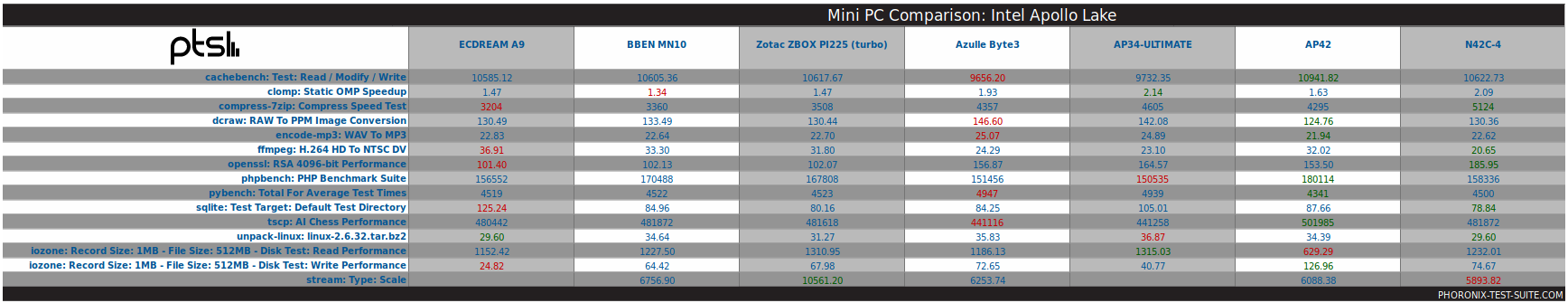
Looking at real-world usage cases the first tested was watching a 4K video using Google Chrome was unwatchable with dropped frames:
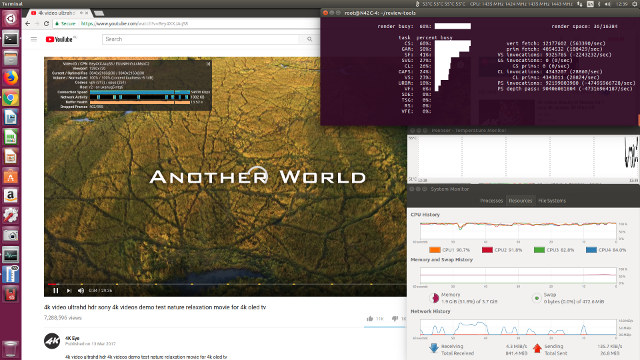
however at 1080p the video is watchable:
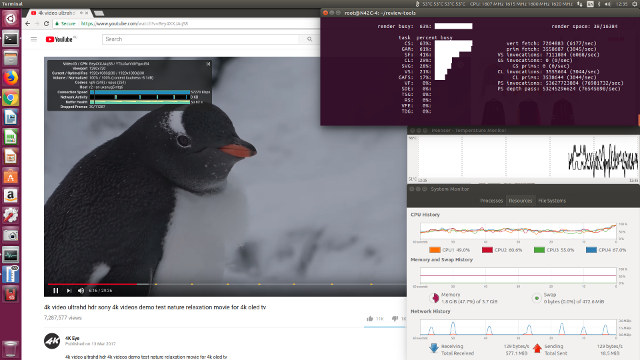
Running Kodi videos encoded with the VP9, H.264 and H.265 or HEVC codecs used hardware for decoding:
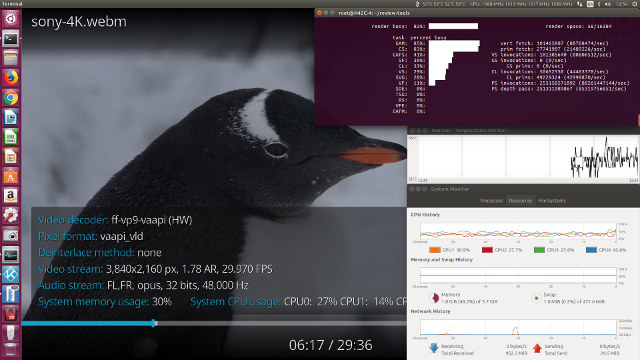
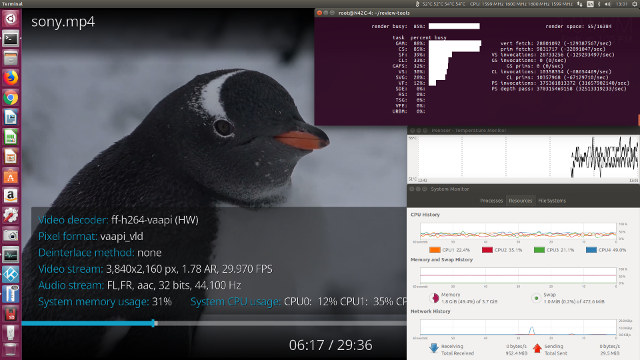
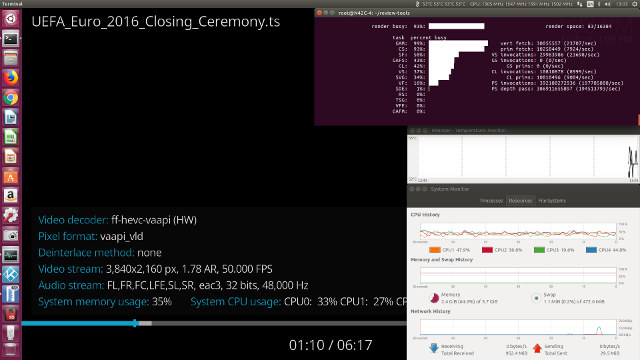
however some H.265 videos resulted in a blank (black) screen just with audio whereas others played without issue:
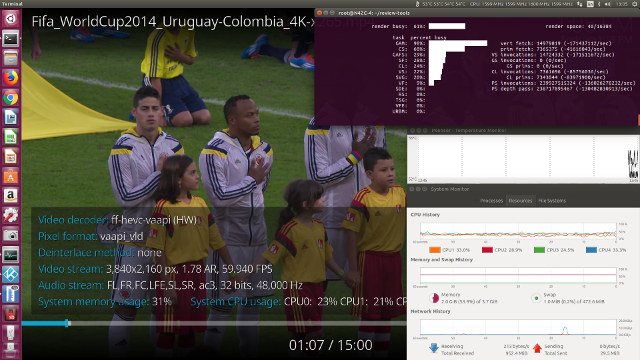
The internal fan was inaudible but works and prevents the device from heats up playing videos:
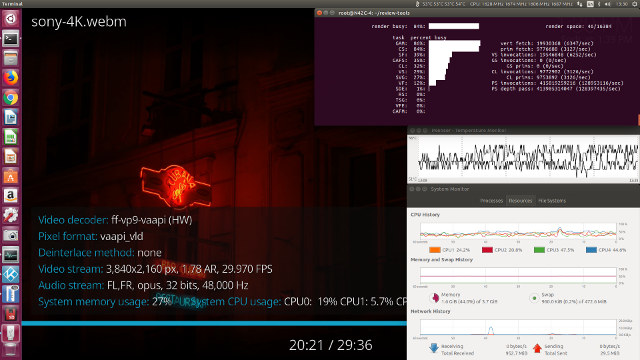
with the external surface temperature not exceeding 38°C during continuous video playback:
Ethernet throughput measured using ‘iperf’ shows 941 Mbits/sec for download and 940 Mbits/sec for upload. For Wifi connectivity the 2.4 GHz throughput showed 42.2 Mbits/sec for download but only 30.1 Mbits/sec for upload. However 5.0 GHz throughput is good with download measuring 133 Mbits/sec and upload of 146 Mbits/sec.
Power consumption for the device was measured as:
- Power off – 0.5 Watts
- Boot menu – 4.0 Watts
- Idle – 4.1 Watts
- CPU stressed – 10.0 Watts
- 1080p video – 9.3 Watts
When I reviewed Windows on the device I also added 4GB of RAM and installed a 240GB M.2 SSD. The updated memory hardware configuration now looks like:
|
1 2 3 4 5 6 7 8 9 10 11 12 13 14 15 16 17 18 19 20 21 22 23 24 25 26 27 28 29 30 31 32 33 34 35 36 37 38 39 40 41 42 43 44 45 46 47 48 49 50 51 52 |
linuxium@N42C-4:~$ sudo lshw -C memory *-firmware description: BIOS vendor: American Megatrends Inc. physical id: 0 version: 5.12 date: 11/14/2017 size: 64KiB capacity: 5056KiB capabilities: pci upgrade shadowing cdboot bootselect socketedrom edd int13floppy1200 int13floppy720 int13floppy2880 int5printscreen int9keyboard int14serial int17printer acpi usb biosbootspecification uefi *-memory description: System Memory physical id: 2e slot: System board or motherboard size: 8GiB *-bank:0 description: SODIMM DDR3 Synchronous 1600 MHz (0.6 ns) product: M471B5173EB0-YK0 vendor: Samsung physical id: 0 serial: 96537C8F slot: ChannelA-DIMM0 size: 4GiB width: 64 bits clock: 1600MHz (0.6ns) *-bank:1 description: SODIMM DDR3 Synchronous 1600 MHz (0.6 ns) product: M471B5173EB0-YK0 vendor: Samsung physical id: 1 serial: 1498BEE9 slot: ChannelB-DIMM0 size: 4GiB width: 64 bits clock: 1600MHz (0.6ns) *-cache:0 description: L1 cache physical id: 32 slot: CPU Internal L1 size: 224KiB capacity: 224KiB capabilities: synchronous internal write-back configuration: level=1 *-cache:1 description: L2 cache physical id: 33 slot: CPU Internal L2 size: 2MiB capacity: 2MiB capabilities: synchronous internal write-back unified configuration: level=2 linuxium@N42C-4:~$ |
After successfully installing Windows to the M.2 drive I also installed Ubuntu to the eMMC:
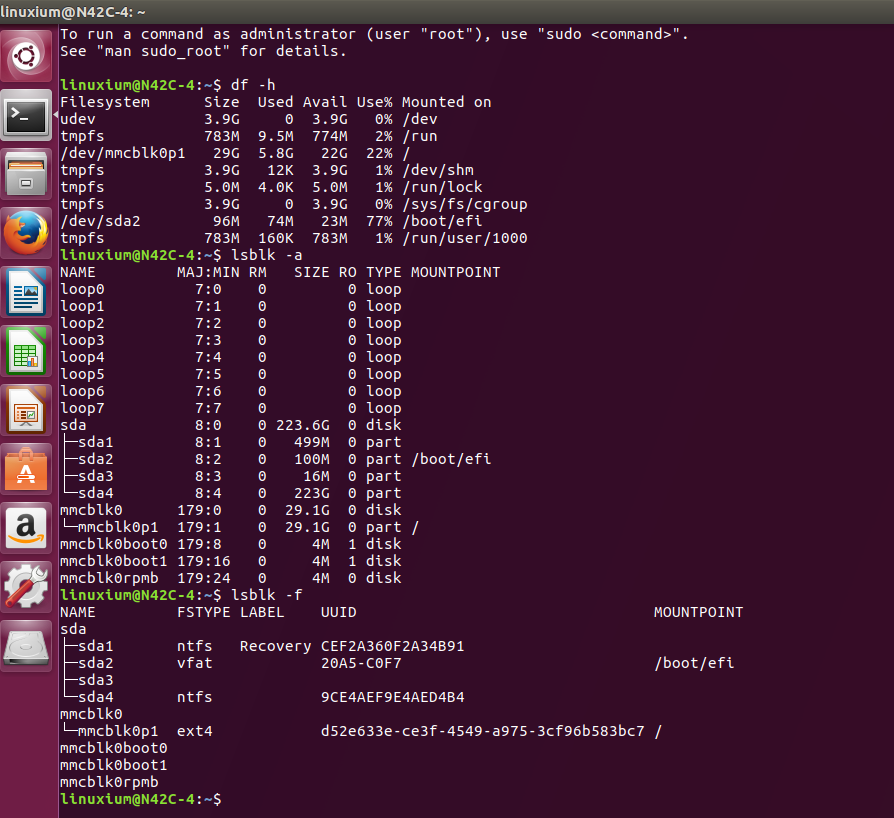
And then after successfully reinstalling Windows on the eMMC flash, I also reinstalled Ubuntu on the M.2:
with no issues booting either OS from the BIOS boot menu (F11) showing that there is flexibility in installing Ubuntu either as dual-boot sharing a drive or using a dedicated drive.
Power consumption increased slightly with the extra RAM and M.2 drive and was measured as:
- Power off – 0.5 Watts
- Boot menu – 4.6 Watts
- Idle – 4.6 Watts
- CPU stressed – 10.9 Watts
- 1080p video – 8.5 Watts
Finally given the price it is clear that MINIX have positioned this device as a Windows platform as evidenced by the lack of a Linux option in the BIOS. It performs well under Ubuntu however if that was to be the only installed OS then an Intel NUC or similar barebones device should probably be considered because the primary selling point for this device is the inclusion of the activated Windows 10 Pro license.

Ian is interested in mini PCs and helps with reviews of mini PCs running Windows, Ubuntu and other Linux operating systems. You can follow him on Facebook or Twitter.
Support CNX Software! Donate via cryptocurrencies, become a Patron on Patreon, or purchase goods on Amazon or Aliexpress