Putting aside the ill-fated Allwinner A80 SoC, Allwinner H6 is the first Allwinner processor with multiple high speed interfaces such as Gigabit Ethernet, USB 3.0 and PCIe, and also support 4K HDR with the company’s Smart Color Engine for video processing. So far, it’s been found in some 4K HDR TV boxes such as Zidoo H6 Pro or Beelink GS1.
We’ve already known Shenzhen Xunlong was working on Orange Pi 3 Plus board with the processor for a few months, but Pine64 appear to have joined the party, and will soon launch Pine64 H64 board according to their Wiki. No photos yet, but the company released various documents for the board including Allwinner H6 V200 datasheet (80 pages), and Allwinner H6 V200 user manual (965 pages).
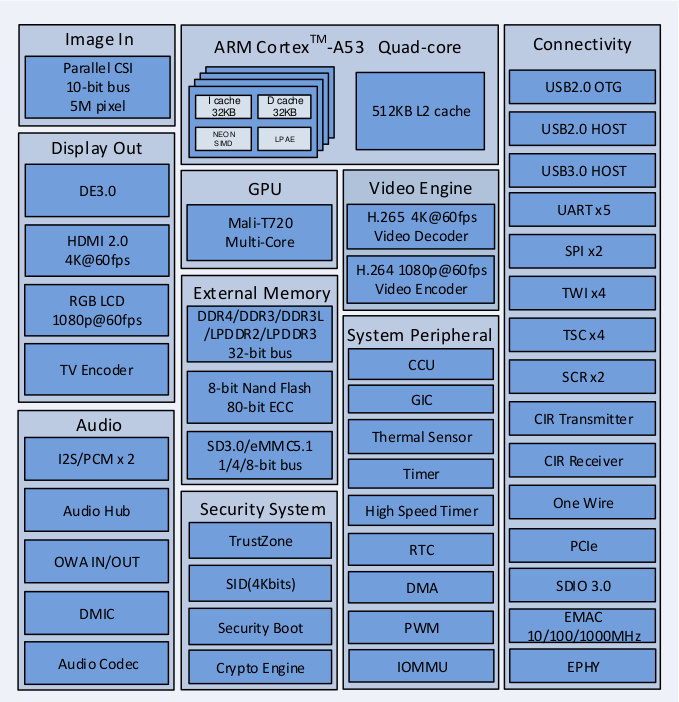
The documents should – for instance – allow sunxi-linux community to port drivers for the processor.
Some corrections have been made to the first list of specifications, for example video encoding is now limited to 1080p @ 60 fps instead of 4K @ 30 fps. and the wiki confirms the CPU frequency is limited to 1488 MHz instead of the 1.8 GHz reporting by CPU-Z or marketing materials, and X-Powers AXP805 will be the companion chip / PMIC for Allwinner H6 (V200).
Today we also got some more information about the Allwinner H6 development boards, none of which are available yet, with some photos from Shenzhen Xunlong‘s H6 Orange Pi One with Gigabit Ethernet, and H6 Orange Pi Lite with WiFi (RTL8189ETV) and one USB 3.0 port.
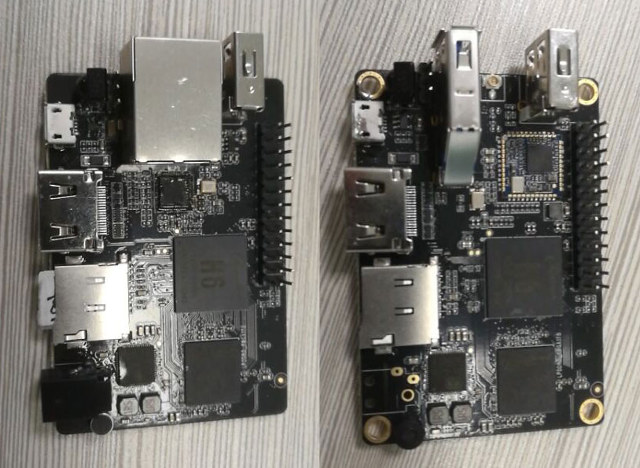
That means we’ll have at least four Allwinner H6 SBCs around the beginning of next year. An Allwinner H6 SDK (RC4 – not final) with Linux 3.10. can also be found on MEGA. Another Linux 4.4 SDK should come in Q1 2018.

Jean-Luc started CNX Software in 2010 as a part-time endeavor, before quitting his job as a software engineering manager, and starting to write daily news, and reviews full time later in 2011.
Support CNX Software! Donate via cryptocurrencies, become a Patron on Patreon, or purchase goods on Amazon or Aliexpress




