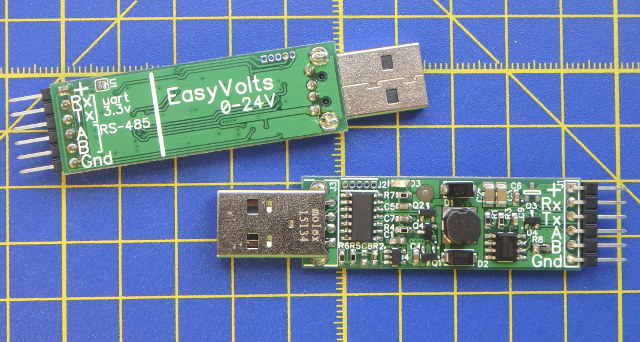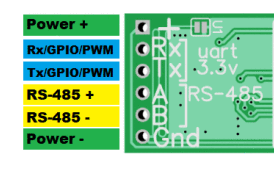A while ago, I wrote about USBminiPower, a USB power supply with 3.3V, 5V, and one variable DC output up to 14.3V adjustable with a rocker switch, and equipped for a 4-digit LED display showing current intensity and voltage.
But recently, I was made aware of another USB power supply – EasyVolts USB dongle – that supports 0 to 24V DC, and also exposes either UART pins, or RS-485 signal, plus two GPIO/PWM pins.
- USB – 1x USB port for power, communication
- Power Supply function:
- Input voltage: 5V from USB port
- Output voltage: 0-24V
- Max output current: 1A
- Max output power: ~2.4W (e.g. 24V/0.1A; 3.3V/0.55A)
- Voltage resolution: <50mV
- Current resolution: <2mA
- I/O expansion

- 4- pin to be used as UART (Tx/Rx) or RS-485 + 2x GPIO/PWM
- UART – speed: 300-230400 bit/sec; resistance of Tx/Rx pins: 300 Ohm
- PWM – Base frequency: 240kHz.; frequency division configuration: 1-65535; duty cycle resolution: 0.5%.
- Logic levels – 3.3V
When the device is connected to USB it appears on PC as two virtual COM ports. One is used to control power supply and GPIO, the second – as “USB-UART/RS485” adapter. This allows you to control the device easily with any software that can communicate over COM port, but to make things easier, the developer – Valerii Proskurin – also wrote EasyVoltGUI program, showcased in the video below to control a servo using PWM signals.
A 0-15V version of EasyVolts (Rev. 1) was first launched on Indiegogo a few months, and I did not exactly work according to plans, as the project did not get funded. But the developer has now released the hardware design files (DipTrace’s schematics & PCB layout, BoM and Gerber) for the first revision of the board, as well as the firmware source code on Github.
The new revision of the board with 0 to 24V support is not available yet, but you can follow progress on EasyVolts website and blog.

Jean-Luc started CNX Software in 2010 as a part-time endeavor, before quitting his job as a software engineering manager, and starting to write daily news, and reviews full time later in 2011.
Support CNX Software! Donate via cryptocurrencies, become a Patron on Patreon, or purchase goods on Amazon or Aliexpress