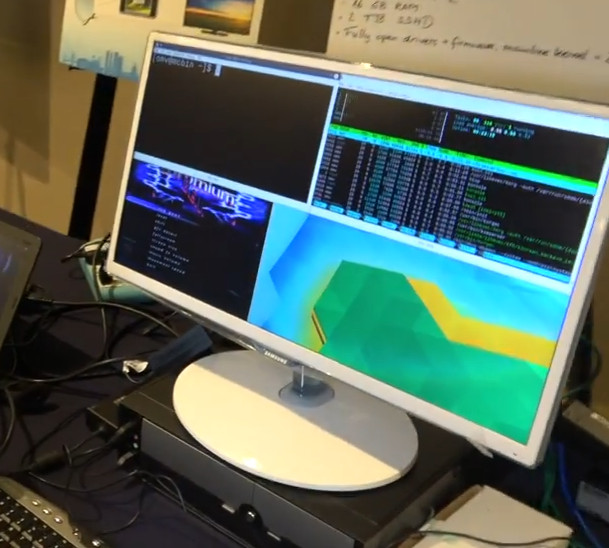2017 may be the year of the (ARM based) Linux desktop, sort of. We’ve already seen GIGABYTE ARM development PC powered by a Socionext SC2A11 Synquacer 24-core ARM Cortex A53 processor that will be available in December, and apparently working fairly well already.
But there are even more options, as Bernhard Rosenkränzer (Bero) from the Linaro Mobile Group, and unofficial Linaro superstar, has decided to create his own ARM based desktop and laptop, based on respectively MACCHIATOBin board with a Marvell ARMADA 8040 quad core Cortex A72 processor, and DragonBoard 820c board with a Qualcomm Snapdragon 820 quad core Krait processor.
Since MACCHIATOBin board complies with mini-ITX form factor, he could simply use off the shelf parts with a standard desktop case with power supply, NVIDIA or AMD Radeon graphics card, 16GB memory modules, and a 2 TB SSD drive. The AMD Radeon card fried due to overheating, so the demo was made with an NVIDIA card driven by Nouveau open source driver. The complete system was actually run on fully open source drivers and firmware, and Linux 4.14 mainline with 2 extra patches.
The laptop leverages Pi-Top modular laptop, but replaced Raspberry Pi 3 board with a much faster DragonBoard 820c board that also includes 3GB RAM, and had an SSD connected over PCIe. I ran OpenMandriva with KDE + Linux 4.11 using fully open source drivers.
Bero mentioned that while it’s quite easy to make an ARM desktop as described above, a way would have to be figured to make it more easily reproducible. I got all the information above from Charbax’s video below.
;
The first 8 minutes are about the DIY ARM desktop and laptop, and after they talk about his work with Android (Project Treble and others), the importance of open source drivers, and his political (non-) future 🙂

Jean-Luc started CNX Software in 2010 as a part-time endeavor, before quitting his job as a software engineering manager, and starting to write daily news, and reviews full time later in 2011.
Support CNX Software! Donate via cryptocurrencies, become a Patron on Patreon, or purchase goods on Amazon or Aliexpress