If you want a cheap and simple way to add a screen to your development board, there are some 7″ displays with HDMI inputs that costs under $30 shipped. But Shenzhen Xunlong has decided to make their own 7″ LCD display with HDMI input and audio output, and sell for $22 + shipping.
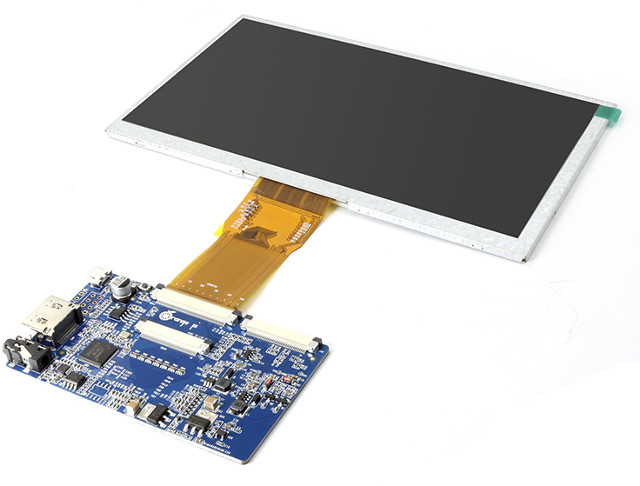 The company only provided minimal technical information about the board and display:
The company only provided minimal technical information about the board and display:
- Display – 7″ TFT LCD with 1024×600 resolution
- Video & Audio Input – HDMI
- Audio Output – 3.5mm audio jack
- Power Supply – 5V via micro USB port
If we look at a closer picture of the board, we’ll see they used Lontium LT8619B, but the company’s website is down… The board also features three different connectors for displays, so they probably have other displays planned. While the company claims the display is made for Orange Pi H3 boards, it should really work with any board that can output 1024×600 over HDMI.
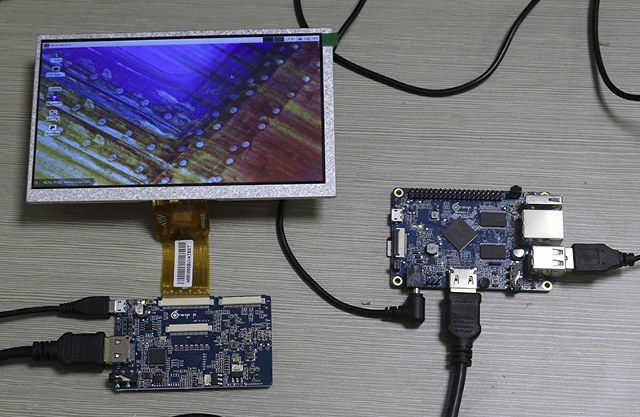
All you need to use the kit is a board, a HDMI cable (preferably less than 1.5 meters), and a USB power supply for the “transfer” board and the display. It should also be possible to connect speakers via the 3.5mm audio jack. As usual, no documentation is provided, but I would not expect too many issues as long as the hardware works.

Jean-Luc started CNX Software in 2010 as a part-time endeavor, before quitting his job as a software engineering manager, and starting to write daily news, and reviews full time later in 2011.
Support CNX Software! Donate via cryptocurrencies, become a Patron on Patreon, or purchase goods on Amazon or Aliexpress




