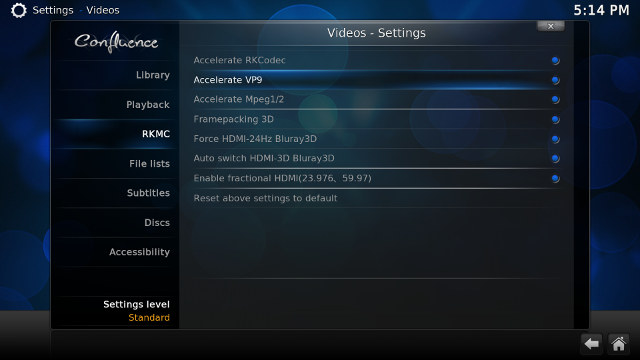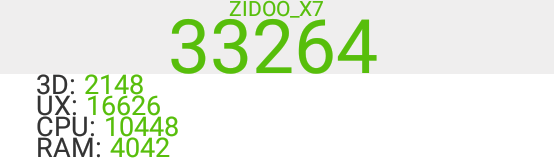Zidoo X7 is an Android TV box powered by Rockchip RK3328 processor similar to Bqeel MVR9 with 2GB RAM, but instead of provide Gigabit Ethernet, and 802.11 b/g/n WiFi, it comes with Fast Ethernet, and 802.11 b/g/n/ac WiFi, so is better suited to people using WiFi instead of Ethernet for media streaming. You’ll find plenty of photos in the first part of the review entitled “Zidoo X7 TV Box Review – Part 1: Unboxing & Teardown“, and I’ll report my experience with Android 7.1.2 firmware in this second part.
First Boot, Setup, and First Impressions
I connected two RF dongles for MINIX NEO A2 Lite air mouse and Tronsmart Mars G01 gamepad via a USB hub, a USB keyboard to take screenshot, and a Seagate USB 3.0 hard drive to the single USB 3.0 port on the box. I perform tests with Ethernet in most reviews, but with Zidoo X7, I’ve decided to use 802.11ac WiFi instead, so I only connected the Ethernet cable when required for some tests. I completed the hardware setup with HDMI, and power cables with the box starting automatically when connecting power.

The boot normally takes around 19 seconds to the new version of the company’s ZIUI launcher, largely inspired from Android Leanback launcher, but I find Zidoo design more pleasing to the eyes.
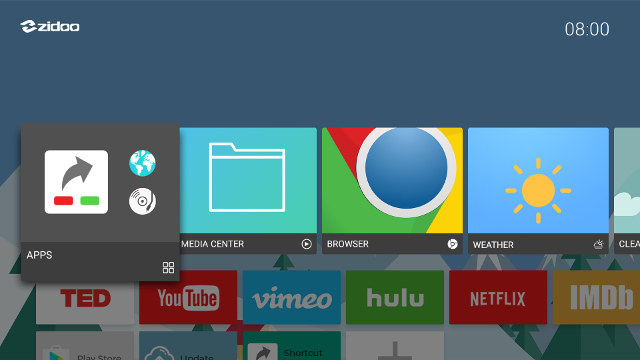
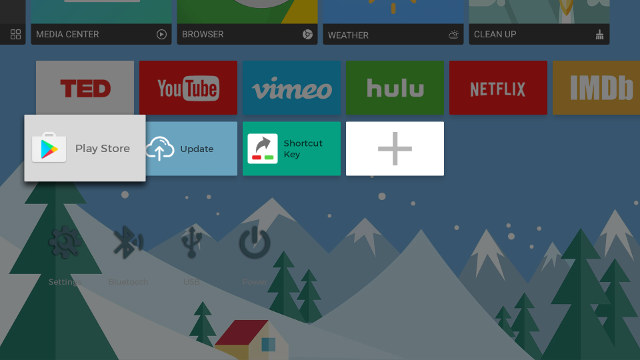
The notification and status bars will show automatically when you move the mouse pointer to the top of bottom of the screen, and hides automatically when you move away. That’s my favorite way of handling those.
Pre-installed apps include the Play Store, ZDMC (Kodi fork), some settings apps. YouTube, Vimeo, Hulu… apps shown in the main launcher are not installed by default but you can download them if you click on the icons.
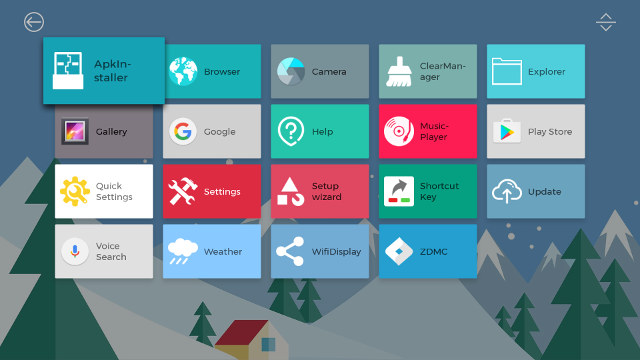
The setting app have four main sections, starting with Network to configure WiFi, Ethernet, or Bluetooth…
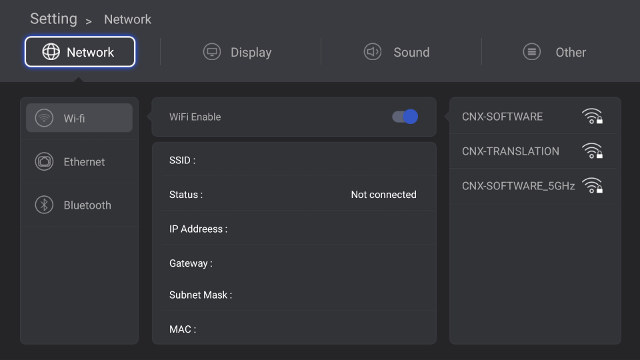
…Display to adjust the screen resolution from 720x480p-60 up to 4096x2160p-60, adjust overscan, and set your own wall paper…
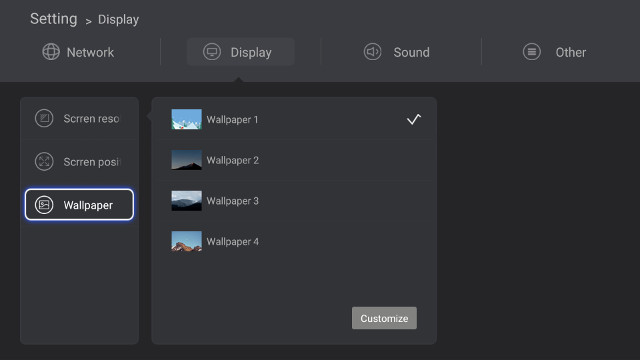
… Sound to configure audio output to PCM, or S/PDIF / HDMI audio pass-through, and disable/enable system sounds…
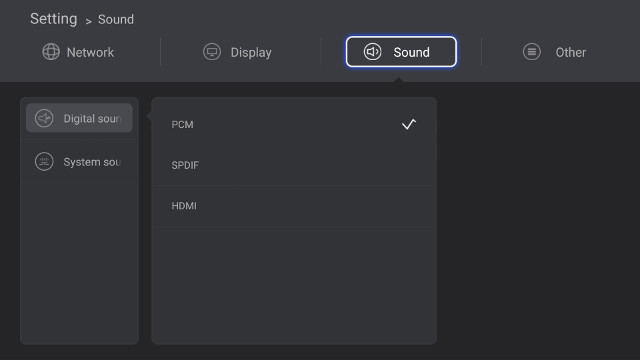
… Other to set language, reset to factory settings, switch to “advanced settings” (i.e. Android Nougat settings), or learn more about the system info.
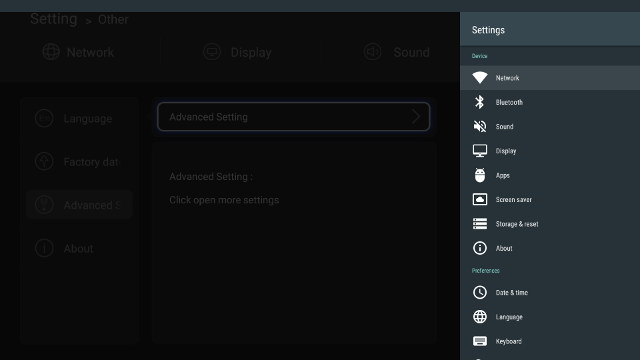
The About section of the advanced settings shows ZIDOO_X7 model runs Android 7.1.2 on top of Linux 3.10.104 with the security patch level dated April 5, 2017.
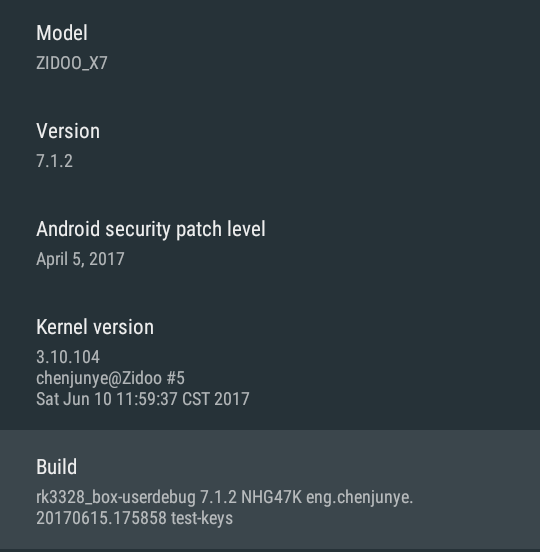
The device has a 7.28GB internal storage partition with 2.91GB used at the beginning of the review. The system also detected and mounted exFAT, EXT-4 and NTFS partitions on my USB hard drive, but could not handle BTRFS.
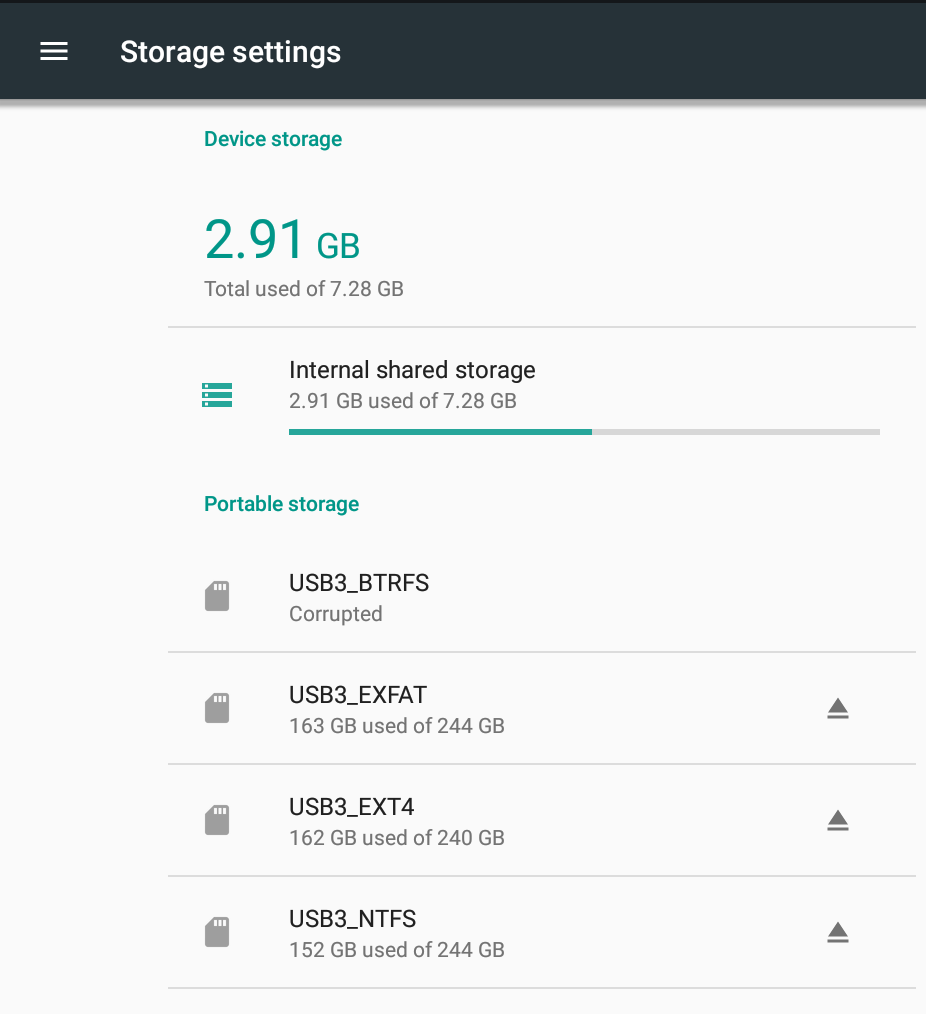
I went to the Update app but no new firmware was available ,so I tested Zidoo X7 with firmware v1.2.5.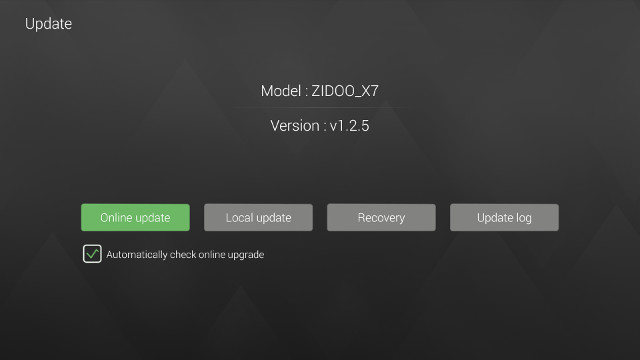
Google Play worked fine, and I could install most apps I needed for the review, but I did notice Smart Movement app for a Bluetooth LE smartwatch could not be installed via the store, so maybe BLE is not supported. I could also install Riptide GP2 with Amazon Underground, but the first time I launched the latter is crashed. (Riptide GP2 only). I had a funny issues with apps installed from Google Play, not but Amazon Underground, as they would show twice in the list of apps.
The included IR remote control worked well up to 10 meters, and I could use the IR learning function to record some of my TV remote control buttons like power and volume. I did not use it very long though, as I used a more convenient air mouse most of the time.
A short press on the remote control power button will bring a menu to select between Power off, Standby, or Reboot.
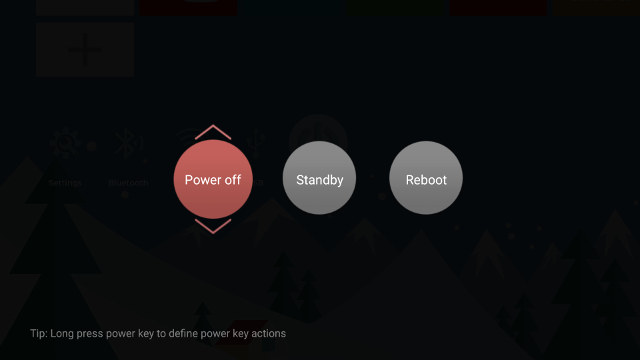
But a long press will allow you to select between showing this menu (Ask me) go to power off and standby mode directly.
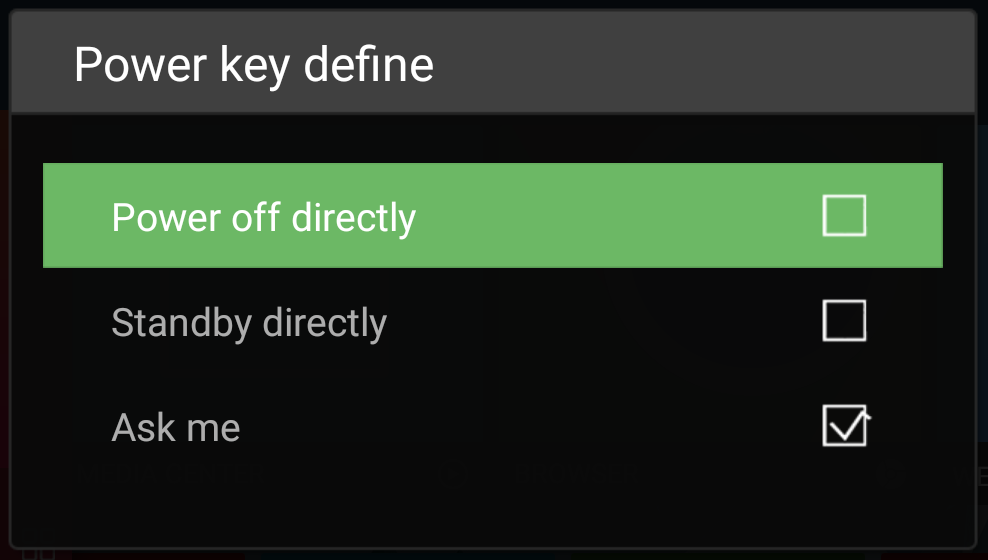
So while power handling is nicely implemented, I found power consumption to be rather high in power off mode:
- Power off – 2.3 to 2.4 Watts (although once I somehow managed 1.0 Watt)
- Standby – 3.3 Watts
- Idle – 3.2 Watts
- Power off + USB HDD – 5.0 to 6.2 Watts (even after 3 hours). The Ethernet port can establish a link if I connect the cable…
- Standby – 5.0 to 6.4 Watts
- Idle + USB HDD – 6.4 to 7.0 Watts
So it looks like something is wrong with power off mode.
Zidoo X7 gets a little less hot than MVR9, but I still measured up to 45 and 52ºC max measured on the top and bottom covers after playing a 2-hour 1080p video in ZDMC (Kodi fork), and 47 and 55ºC after playing Riptide GP2 for about 15 minutes. CPU-Z reported respectively 74.6°C and 83.9°C after the tests. The ambient temperature was around 28°C, and I did not experience any noticeable slowdowns during the review.
Zidoo X7 works pretty well, and I’m especially pleased with the new ZIUI launcher that’s both beautiful and convenient to use, and attention to details like option for power handling. But not everything is prefect, as power consumption in power off mode is rather high, and apps installed with Google Play show twice in the list of apps.
Video & Audio Playback – ZDMC, MediaCenter, DRM, and YouTube
Zidoo X7 comes with the compan’y own Kodi fork named ZDMC (ZiDoo MediaCenter) based on Kodi 16.1.
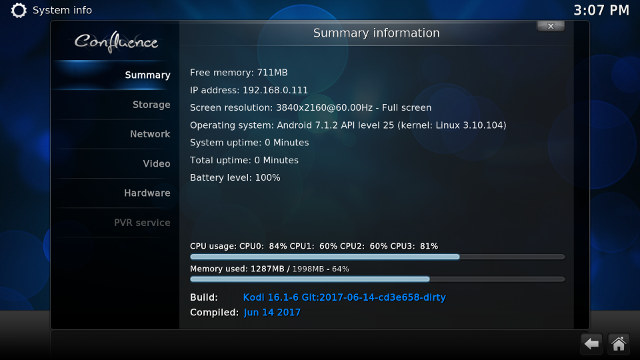
For some reasons, “Accelerate VP9” and “Enable fractional HDMI (23.976, 59.67)” were disabled in Settings->Videos->RKMC, so I enabled them, as well as automatic frame rate switching before starting to test videos.
As mentioned in the introduction, I used 802.11ac WiFi for testing with my router about 4 meters away and behind a wall, but since I came across buffering issues in some videos, I tested with three methods in case of problems, stopping at the first successful attempt:
- ZDMC + 802.11ac WiFI (WiFi)
- ZDMC + 10/100M Ethernet (Ethernet)
- ZDMC + USB NTFS partition (HDD)
Those are the results for 4K videos:
- HD.Club-4K-Chimei-inn-60mbps.mp4 (H.264, 30 fps)
- WiFi – Some buffering, then video OK, but no audio
- Ethernet – Video OK, but no audio
- HDD – OK
- sintel-2010-4k.mkv (H.264, 24 fps, 4096×1744)
- WiFi – Frequent buffering
- Ethernet – OK (24 Hz video output)
- Beauty_3840x2160_120fps_420_8bit_HEVC_MP4.mp4 (H.265) – OK
- Bosphorus_3840x2160_120fps_420_8bit_HEVC_MP4.mp4 (H.265) – OK
- Jockey_3840x2160_120fps_420_8bit_HEVC_TS.ts (H.265) – OK
- MHD_2013_2160p_ShowReel_R_9000f_24fps_RMN_QP23_10b.mkv (10-bit HEVC) – OK (24 Hz video output)
- phfx_4KHD_VP9TestFootage.webm (VP9) – OK
- BT.2020.20140602.ts (Rec.2020 compliant video; 36 Mbps; 59.97 Hz)
- WiFi – Not smooth, no audio
- Ethernet – Video + Audio OK for a while, then lost audio
- HDD – OK
- big_buck_bunny_4k_H264_30fps.mp4 – OK
- big_buck_bunny_4k_H264_60fps.mp4 – Tested with WiFi only: Not smooth, audio delay (Note: H.264 @ 4K60fps is not supported by RK3328 VPU)
- Fifa_WorldCup2014_Uruguay-Colombia_4K-x265.mp4 (4K, H.265, 60 fps)
- WiFi – Long buffering after 2 seconds, then some infrequent audio cuts, infrequent short image freezes
- Ethernet – Mostly OK, but one short audio cut during the first 3 minutes
- HDD – OK
- Samsung_UHD_Dubai_10-bit_HEVC_51.4Mbps.ts (10-bit HEVC / MPEG-4 AAC)
- WiFi – Not smooth at all, no audio (buffer = 0%)
- Ethernet – Not smooth at all, no audio (buffer = 0%)
- HDD – OK
- Astra-11479_V_22000-Canal+ UHD Demo 42.6 Mbps bitrate.ts (10-bit H.265 from DVB-S2 stream)
- WiFi – Not smooth at all, no audio (buffer = 0%)
- Ethernet – Not smooth at all, no audio (buffer = 0%)
- HDD – OK
- -4K.mp4 (10-bit H.264; 120 Mbps)
- WiFi – Constant buffering (as should be expected)
- Ethernet – Constant buffering (as should be expected)
- HDD – OK
- Ducks Take Off [2160p a 243 Mbps].mkv (4K H.264 @ 29.97 fps; 243 Mbps; no audio) – HDD: Not smooth
- tara-no9-vp9.webm (4K VP9 YouTube video @ 60 fps, Vorbis audio)
- WiFi – Frequent buffering, then artifacts starts to show on the whole screen after 10 seconds, and audio lost
- Ethernet – Some buffering, artifacts after a while, and some apparently AV sync issues
- HDD – OK
- The.Curvature.of.Earth.4K.60FPS-YT-UceRgEyfSsc.VP9.3840×2160.OPUS.160K.webm (4K VP9 @ 60 fps + opus audio)
- WiFi – Frequent buffering, artifacts on the whole screen for 1 or 2 seconds from time to time
- Ethernet – Plays OK most of the time, but artifacts on the whole screen appears from time to time (e.g. at 00:50, then 1:20, etc..)
- HDD – Played OK at the beginning, but then massive artifacts between 1:06 to 1:36, before resuming normally
So finally, I could play most videos with automatic frame rate switching from the hard drive, but 802.11ac WiFi is just not fast enough to play many 4K videos from a SAMBA share. Some of it may be improved by using a UPnP/DLNA server instead of SAMBA. However, I was still it surprised by the number of videos not playing fine over Fast Ethernet, so there may still be some issues here, notably with videos where the buffer suddenly dropped to 0% as reported by Kodi log overlay as shown in the screenshot below.
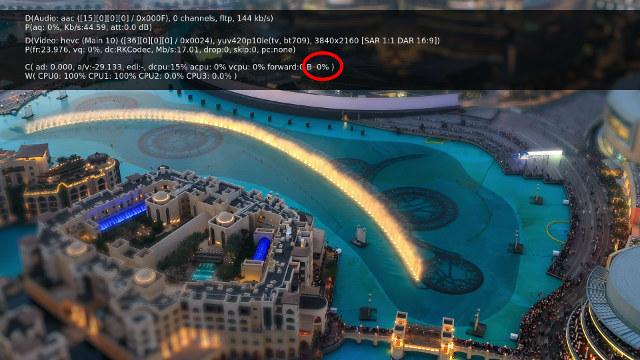
Another oddity is that when I take screenshots on other platform, it will only capture the OSD / user interface, since the video is rendered on a separate 4K video buffer. Could that mean the video is downscaled? Before answering this question, I played the 4K video samples with MediaCenter app from the USB drive:
- HD.Club-4K-Chimei-inn-60mbps.mp4 (H.264, 30 fps) – OK
- sintel-2010-4k.mkv (H.264, 24 fps, 4096×1744) – OK with 24 Hz video output, but I could not select the subtitles like I normally do in this video
- Beauty_3840x2160_120fps_420_8bit_HEVC_MP4.mp4 (H.265) – OK
- Bosphorus_3840x2160_120fps_420_8bit_HEVC_MP4.mp4 (H.265) – OK
- Jockey_3840x2160_120fps_420_8bit_HEVC_TS.ts (H.265) – OK
- MHD_2013_2160p_ShowReel_R_9000f_24fps_RMN_QP23_10b.mkv (10-bit HEVC) – OK, but 1080p @ 24 Hz video output, instead of 4K @ 24Hz
- phfx_4KHD_VP9TestFootage.webm (VP9) – OK
- BT.2020.20140602.ts (Rec.2020 compliant video; 36 Mbps; 59.97 Hz) – OK.
- big_buck_bunny_4k_H264_30fps.mp4 – OK
- big_buck_bunny_4k_H264_60fps.mp4 – Almost smooth, but audio delay (H.264 @ 4K60fps is not supported by RK3328 VPU)
- Fifa_WorldCup2014_Uruguay-Colombia_4K-x265.mp4 (4K, H.265, 60 fps) – OK
- Samsung_UHD_Dubai_10-bit_HEVC_51.4Mbps.ts (10-bit HEVC / MPEG-4 AAC) – OK
- Astra-11479_V_22000-Canal+ UHD Demo 42.6 Mbps bitrate.ts (10-bit H.265 from DVB-S2 stream) – OK
- -4K.mp4 (10-bit H.264; 120 Mbps) – OK
- Ducks Take Off [2160p a 243 Mbps].mkv (4K H.264 @ 29.97 fps; 243 Mbps; no audio) – Not 100% smooth
- tara-no9-vp9.webm (4K VP9 YouTube video @ 60 fps, Vorbis audio) – OK
- The.Curvature.of.Earth.4K.60FPS-YT-UceRgEyfSsc.VP9.3840×2160.OPUS.160K.webm (4K VP9 @ 60 fps + opus audio) – OK, expect for some specific scenes (source issue?).
The results with MediaCenter are very good, except for a few problem for subtitles, automatic frame rate switching for one video using 1080p24 output, and a very high bitrate video not as smooth as it could be.

Coming back to the screenshot concern in ZDMC, I did a screenshot again with MediaCenter, and the video was again included. So it could either be the video is rendered to a 1920×1080 surface, or the system does something clever during the screenshot by copying the video hardware buffer to the framebuffer to include both. let’s find with a 4K resolution test sample, which I used previously on other 4K TV boxes. The sample would not play in MediaCenter, so I played in in ZDMC, and took a picture with my camera, and zoomed in closely on a part of the movie to find out if there was any issues.

The samples is comprised of a grid of black and white dots, and if the video is scaled to a lower resolution we would only see white/greay or black dots, but here we can see black and white dots as expected, so Zidoo X7 indeed supports 4K properly…
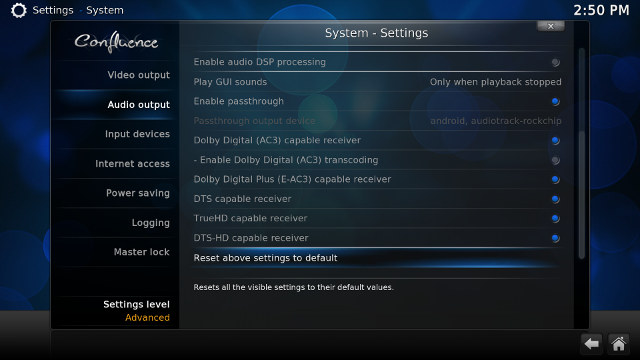 So I carried on the review with audio test for both PCM 2.0 (stereo audio) for people who connected the box directly to their TV or other stereo speakers, and HDMI audio pass-through for those with A/V receivers. For the latter test, I enabled pass-through settings in ZDMC and Android, and tested both configuration with ZDMC and MediaCenter using my TV and Onkyo TX-NR636 A/V receiver.
So I carried on the review with audio test for both PCM 2.0 (stereo audio) for people who connected the box directly to their TV or other stereo speakers, and HDMI audio pass-through for those with A/V receivers. For the latter test, I enabled pass-through settings in ZDMC and Android, and tested both configuration with ZDMC and MediaCenter using my TV and Onkyo TX-NR636 A/V receiver.
| Audio Codec in Video | PCM 2.0 Output (ZDMC 16.1) |
PCM 2.0 Output (MediaCenter) |
HDMI Pass-through (ZDMC 16.1) |
HDMI Pass-through (MediaCenter) |
| AC3 / Dolby Digital 5.1 | Audio OK, Video 1:1 aspect ratio |
Audio OK, Video 1:1 aspect ratio |
Audio OK, Video 1:1 aspect ratio |
Audio OK, Video 1:1 aspect ratio |
| E-AC-3 / Dolby Digital+ 5.1 | OK | OK | OK | OK |
| Dolby Digital+ 7.1 | OK | OK | OK | OK |
| TrueHD 5.1 | OK | OK | OK | OK |
| TrueHD 7.1 | OK | OK | OK | OK |
| Dolby Atmos 7.1 | OK | No audio | TrueHD 7.1* | TrueHD 7.1* |
| DTS HD Master | OK | No audio | DTS-HD MSTR 7.1 | DTS-HD MSTR 7.1 |
| DTS HD High Resolution | OK | OK | DTS 5.1 | DTS 5.1 |
| DTS:X | OK | 2x No audio, 1x OK | DTS-HD MSTR 7.1* | DTS-HD MSTR 7.1* |
* My A/V receiver does not support DTS:X nor Dolby Atmos, so it correctly falls to be best option in this case.
Zidoo X7 handles audio much better than Bqeel MVR9 in my case, with the only real issues because the lack of reliable DTS HD MA downsampling support, and DTS-HD HR pass-through is not supported.
I played a 2-hour 1080p movie in ZDMC using WiFi and SAMBA, and I had no problem, however, there was no option to adjust the zoom level, only 3D options.
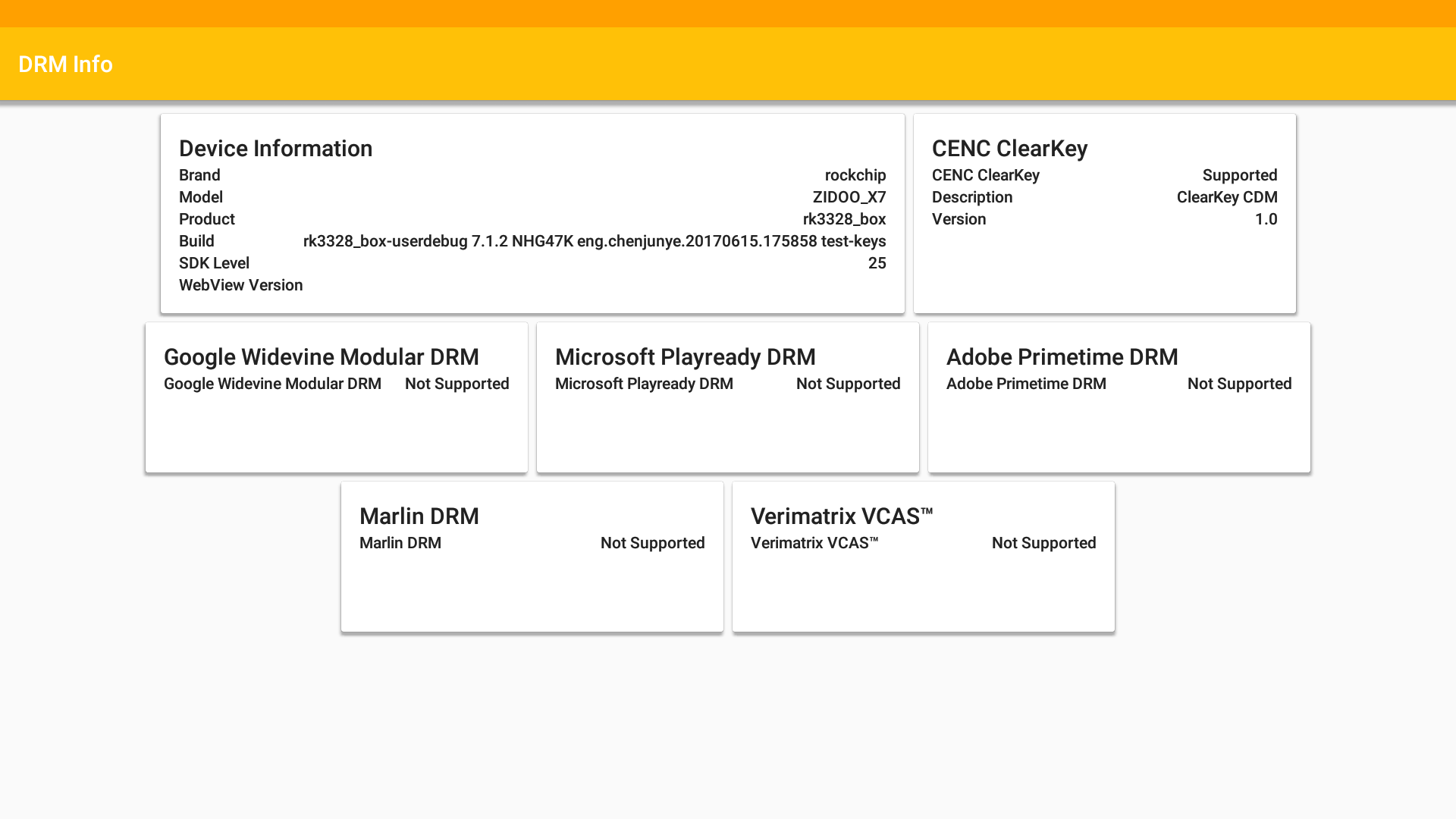
There’s no support for Widevine or PlayReady DRM, but CENC ClearKey is supported, and actually appears to be supported in all Android TV boxes (TBC).
YouTube is working fine up to 1080p, but you can’t select 2160p.
Networking & Storage Performance
I tested 802.11ac WiFi with SAMBA by copying a 278MB file between the server and the internal flash, and vice versa, with ES File Explorer. The download results are excellent, but for some reasons the upload much weaker:
- Server to flash (average): 1 minutes 7 seconds, or around 4.15 MB/s
- Flash to server (average): 3 minutes 13 seconds, or around 1.44 MB/s
So if I used the download + upload total average of around 2.14 MB/s, Zidoo X7’s WiFi performance is somewhat disappointing.
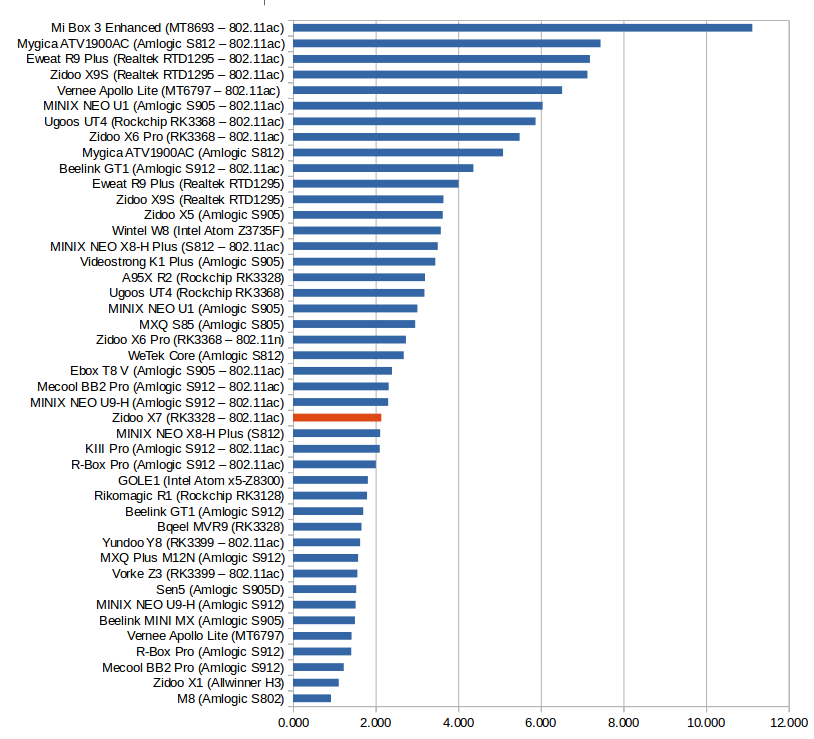
But luckily the upload issue seems to be related to SAMBA, as there’s no such issues with iperf:
- 802.11ac WiFi Upload:
|
1 2 3 4 5 6 7 |
------------------------------------------------------------ Server listening on TCP port 5001 TCP window size: 85.3 KByte (default) ------------------------------------------------------------ [ 4] local 192.168.0.104 port 5001 connected with 192.168.0.117 port 44132 [ ID] Interval Transfer Bandwidth [ 4] 0.0-60.0 sec 1.52 GBytes 217 Mbits/sec |
- 802.11ac WiFi Download:
|
1 2 3 4 5 6 |
Client connecting to 192.168.0.117, TCP port 5001 TCP window size: 85.0 KByte (default) ------------------------------------------------------------ [ 3] local 192.168.0.104 port 59942 connected with 192.168.0.117 port 5001 [ ID] Interval Transfer Bandwidth [ 3] 0.0-60.0 sec 1.69 GBytes 242 Mbits/sec |
Zidoo X7 has a performance similar to some other WiFi AC capable devices I’ve reviewed recently.
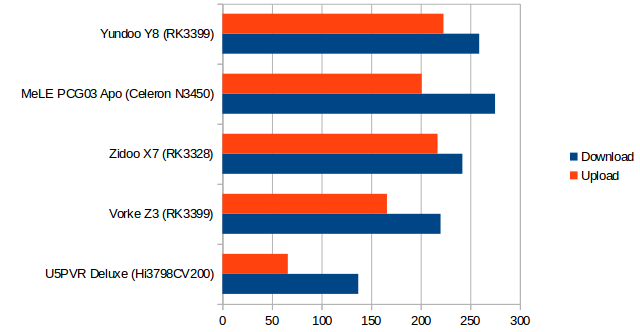
Switching to storage performance, A1 SDbench app shows good write speed for the internal memory (as expected), but as is often the case the read speed is cached with an invalid result. However, I had no trouble with slow I/O during testing, the box boots rapidly (< 20 seconds), apps are loading fine, and I did not get any “app is not responding” pop-ups.
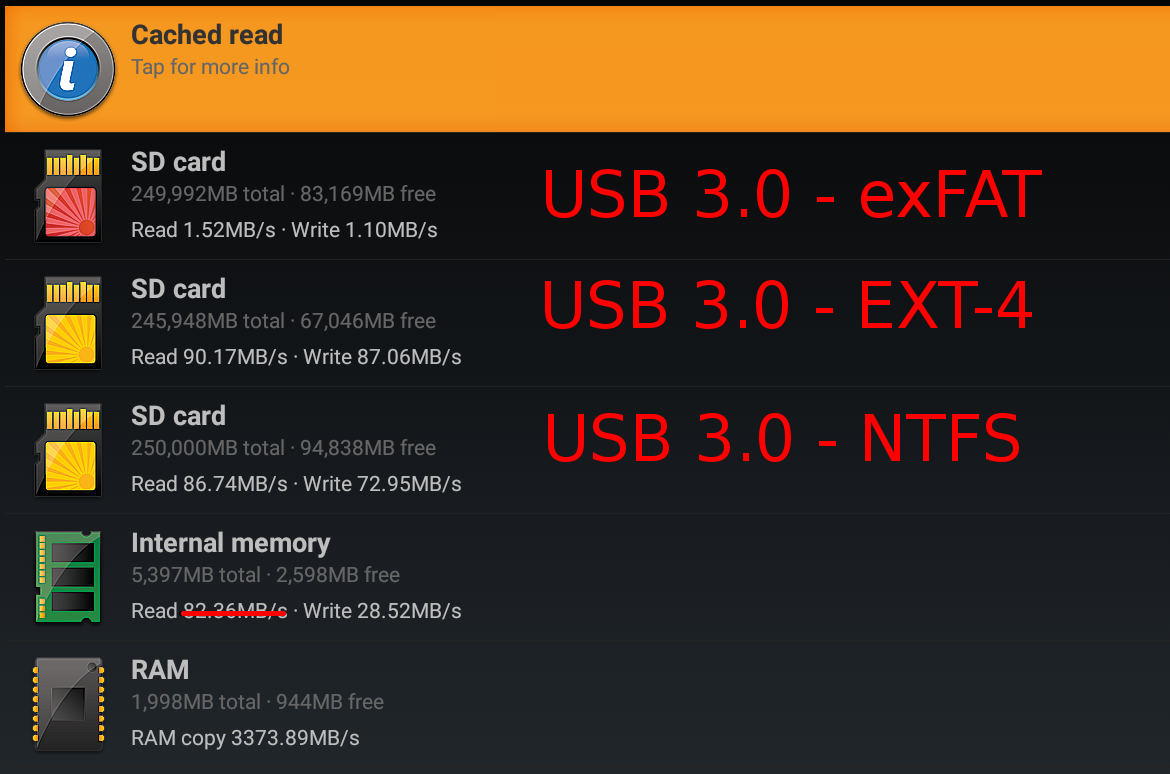
USB 3.0 performance is acceptable for EXT-4 and NTFS file systems, but exFAT is basically unusable, which may explain why some competitors disabled it.
Gaming
I could play both Beach Buggy Racing (BBR) and Riptide GP2 on the device using Mars G01 game controller. BBR was usable even with max settings, but just like in Bqeel MVR9, Riptide GP2 was only really enjoyable with default settings, while if you set the graphics settings to “max resolution” the frame rate feels like 10 to 25 fps. I played the game for around 15 minutes, and the performance was constant throughout, so there was no apparent throttling due to overheating.
So if you use such RK3328 TV box for gaming, you’ll either have to accept default settings, or decrease quality for better performance, or get a model with 1280×720 user interface, instead of 1920×1080. Ideally, this should be an option in the settings.
Bluetooth
I had no troubles at all with Bluetooth, as I could pair my Android smartphone, and transfer some photos over Bluetooth, and X1T Bluetooth earbuds to watch and listen to YouTube videos. I did not try Sixaxis since the firmware is not rooted.
Zidoo X7 CPU-Z System Info and Antutu Benchmark
CPU-Z still shows “Rockchip RK3066” for most Rockchip device, but apart from that it properly detected a quad core ARM Cortex A53 r0p4 processor clocked @ 408 MHz to 1.51 GHz with a Mali-450MP, as well as 1998 MB total RAM, and 5.27 GB internal storage
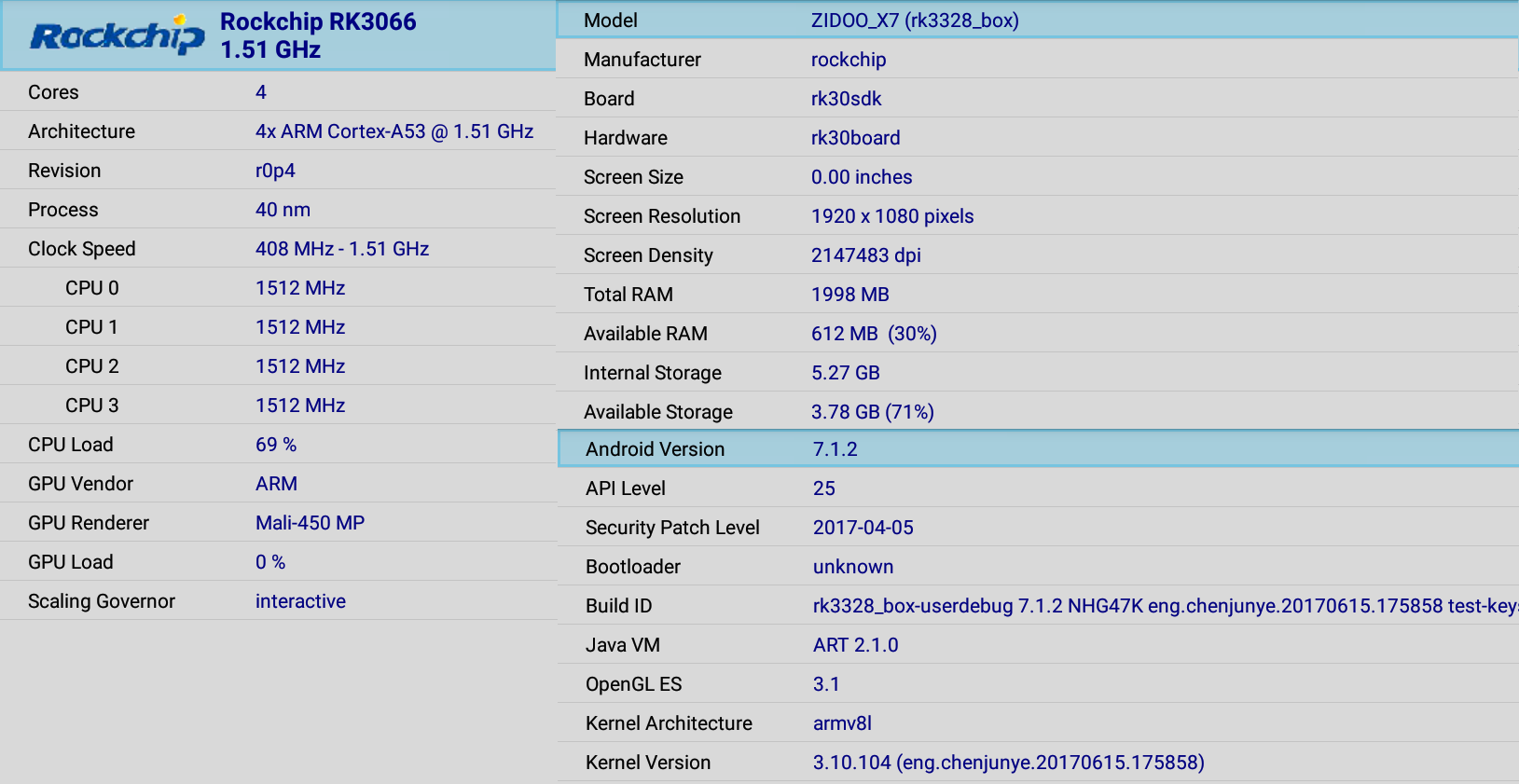
The Antutu 6.x score of 33,264 points is comparable to Bqeel MVR9 and A95X R2 scores of respectively 35,994 and 33,117 points. The former slightly higher score may be due to the DDR4 used, as Zidoo X7 relies on DDR3 SDRAM instead.
Conclusion
Overall I find that Zidoo X7 offers a better experience than the other Rockchip RK3328 devices I have tested so far, especially if you rely on WiFi, and HDMI audio pass-through is important to you, and 4K video playback is working decently well as long as you play from a hard drive. I also really like the new ZIUI launcher that’s quite eye pleasing, and similar to Leanback launcher with the “Suggested videos” section replaced by icon for the main apps. Attention to details, like flexibility for power options, and automatic handling of notifications and status bar. But there are also issues with some troubles playing some video over SAMBA due to unusual buffering issues, high power off consumption, lack of DRM, and so on.
PROS
- Recent, responsive and stable Android 7.1.2 operating system
- Nicely designed new ZIUI launcher / user interface
- Good support for 4K videos played from hard drive in both ZDMC 16.1 (Kodi fork) and MediaCenter with automatic frame rate switching support
- HDMI pass-through for Dolby TrueHD and DTS HD Master working in ZDMC and MediaCenter
- Fast eMMC flash storage allowing for fast boot, short app loading times, and good overall performance (e.g. no “aspp not responding” issues)
- USB 3.0 performance is good with EXT-4 and NTFS file systems
- Good 802.11ac WiFi performance (except for SAMBA uploads)
- Built-in Bluetooth working as expected
- Small details like notifications & status bars automatically shown/hidden, power options,
CONS (and bugs)
- ZDMC – Some unusual buffering issues while playing from network/samba (either with WiFi and Ethernet); no zoom option while playing video (only 3D options); artifacts with some VP9 videos, even when played from HDD; No DTS HD High Resolution HR pass-through support (uses DTS 5.1 instead)
- MediaCenter – Selecting embedded subtitles not working in one video; 1080p24 output selected while playing on 4K24 video; No DTS HD High Resolution HR pass-through support (uses DTS 5.1 instead); DTS HD audio down-mixing not working reliably.
- High power consumption in power off mode, especially when HDD connected (5.0 to 6.4 Watts).
- Poor SAMBA upload performance when using WiFi
- Lack of DRM support
- Google Play – Apps relying on Bluetooth LE cannot be installed; apps show twice is list of apps after installation
- 3D gaming frame rate may not be very high on some apps, due to the 1920×1080 resolution (instead of 1280×720 on some other RK3328 models)
I’d like to thank Zidoo for sending a review sample. Resellers and distributors can contact the company via Zidoo X7’s product page, and individuals will find the box for sale online for $65 and up on e-retailers such as GearBest, GeekBuying, Amazon US, or Aliexpress.

Jean-Luc started CNX Software in 2010 as a part-time endeavor, before quitting his job as a software engineering manager, and starting to write daily news, and reviews full time later in 2011.
Support CNX Software! Donate via cryptocurrencies, become a Patron on Patreon, or purchase goods on Amazon or Aliexpress