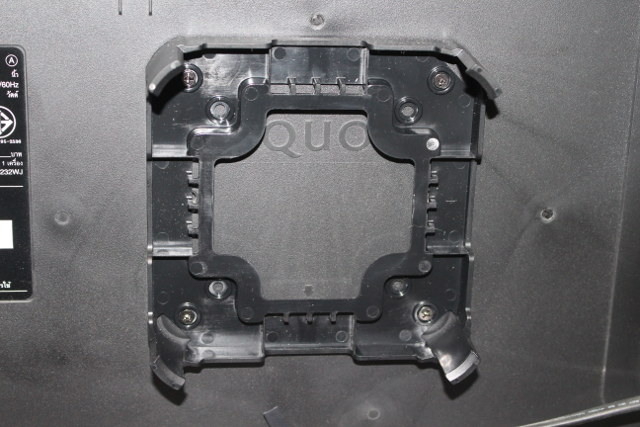While I reviewed MINIX NEO Z83-4 mini PC last year, I found out the fanless mini PC based on Intel Atom X5-Z8300 processor performed well, even matching some Atom X7-Z8700 and Braswell systems in some cases, and offered some BIOS features not always found in competitor models, with the only real downside being the 32GB eMMC flash with average performance. Since then, it’s become quite popular becoming the best seller on Amazon US in the mini PC category, outselling devices like ASUS Chromebox and Apple Mac Mini, and the company has now launched a new variant called MINIX NEO Z83-4 Pro with Windows 10 Pro, an upgraded Intel Atom X5-Z8350 processor, and an included VESA mount making it more suitable for enterprise applications such as digital signage, point-of-sales, and thin client.
MINIX NEO Z83-4 Pro Specifications
Highlights show differences against Z83-4 model:
- SoC – Intel Atom x5-Z8350 “Cherry Trail” quad core processor @ 1.44 GHz / 1.92 GHz (Turbo) with 12 EU Intel Graphics HD graphics 400 @ 200 / 500 MHz (2W SDP)
- System Memory – 4GB DDR3L
- Storage – 32 GB eMMC 5.0 flash + micro SD slot
- Video Output – HDMI 1.4 up to 4K @ 30 Hz, and mini DisplayPort (only support mini DP to D-sub conversion or direct Mini DP to MiniDP/DP connection, bot mini DP to HDMI or DVI)
- Audio I/O – HDMI, 3.5mm audio jack
- Connectivity – Gigabit Ethernet, dual band 802.11 b/g/n/ac Wi-Fi, and Bluetooth 4.2
- USB – 3x USB 2.0 host ports, 1x USB 3.0 port supporting phone charging while the PC is turned off
- Misc – Power button and LED, RTC battery, Kensington lock ready
- Power Supply – 12V/3A
- Dimensions – 12.8 x 12.8 x 2.75 cm
- Weight – ~350 grams
So from the mini PC point of view on the processor has changed, but it comes with Windows 10 Pro 64-bit instead of Windows 10 Home 64-bit, and as we’ll see below supports VESA mount.
MINIX NEO Z83-4 Pro Unboxing
I’ve just received an unexpected review sample this morning, so I’ll start by doing an unboxing and teardown post, before completing the review with Windows 10 Pro in a few weeks.
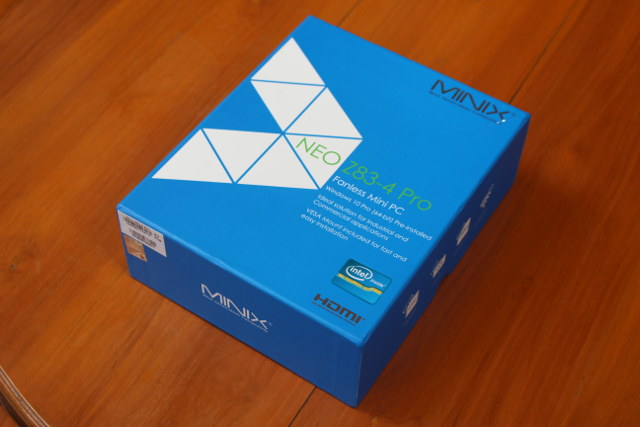
The package lists the main selling points of NEO Z83-4 Pro fanless mini PCs with Windows 10 Pro 64-bit, VESA mount, and the main target: industrial and commercial applications.
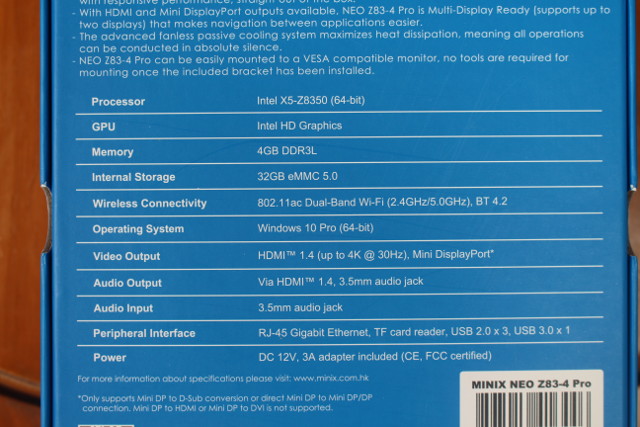 The other side of the package lists the specifications mentioned above.
The other side of the package lists the specifications mentioned above.

When you first open the package, and take out the mini PC, you’ll find out it’s already clipped to the VESA mount, but it’s very easy remove it by pushing the top of the clips.

The mini PC also ships with an external WiFi antenna, a HDMI cable, 6 screws for the VESA mount (only four are normally needed), a 12V/3A power supply and power cord, MINIX product brochure, and MINIX NEO Z83-4 Pro setup guide.

The ports are exactly the same as in MINIX NEO Z83-4 unboxing post, but last time I forgot to mention the pinhole close to the WiFi antenna connector is used to reset the CMOS memory in case of issues.
MINIX NEO Z83-4 Pro VESA Mount Installation
If you want to leverage the VESA mount, you’ll need to find a compatible TV or monitor, and tighten the mount to the back of the display with four screws.
Then it’s easy just clip the mini PC to the back. No tools required for that last step.
MINIX NEO Z83-4 Pro Teardown
In order to open the case, we need to take out the rubber pads, and remove the four screws underneath.

The bottom cover should then come off fairly easily, and the board and thermal design appear to be identical to the ones used in MINIX NEO Z83-4 with a large heatsink covering the processor, storage, memory, and (Realtek) Gigabit transceiver, that makes contact with a thermal pad glued to the bottom of the case.
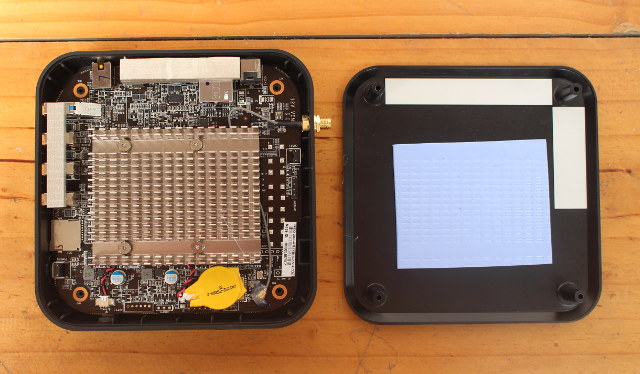
I’ve not removed the heatsink since this time, but since the company still uses an eMMC 5.0 flash, they certainly went with the same Samsung KLMBG4GEND-B031 flash since it’s the fastest 32GB eMMC 5.0 flash from Samsung, and SKHynix SDRAM chips.
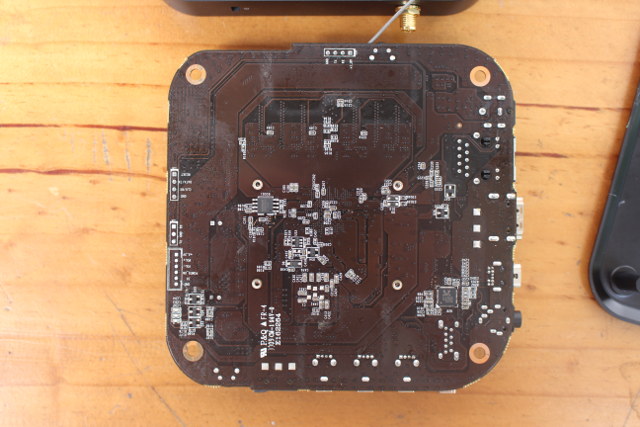
The bottom of the board comes with the same Realtek ALC5645 audio codec, and Winbond 25Q64FWSIG 64Mbit SPI flash.
The original MINIX NEO Z83-4 mini PC sells for $179.99, so what can we expect for the Pro version with the VESA mount, a faster processor, and a Windows 10 Pro license? It’s actually not that higher, as MINIX NEO Z83-4 Pro sells for US$199.99 including shipping on sites like GeekBuying. If you already own MINIX NEO Z83-4, and are just interested in the VESA mount, it’s called MINIX M-83, and sold for $14.90 on Amazon.
Continue reading “MINIX NEO Z83-4 Pro Mini PC Review – Part 2: Windows 10 Pro“.

Jean-Luc started CNX Software in 2010 as a part-time endeavor, before quitting his job as a software engineering manager, and starting to write daily news, and reviews full time later in 2011.
Support CNX Software! Donate via cryptocurrencies, become a Patron on Patreon, or purchase goods on Amazon or Aliexpress