You’ll now easily find mini PCs powered by Intel Apollo Lake processor, but many of them are actively cooled, and only support HDMI 1.4 output limited to 4K @ 30 Hz. MeLE PCG03 Apo, an update to the company’s PCG03 fanless mini PC, is powered by an Intel Celeron N3450 quad core processor, support HDMI 2.0 video output up to 4K @ 60 Hz, and is passively cooled. On top of that, it can also be upgraded with an M.2 SSD. The company has sent me a review for sample, and while I’ll focus on testing HDMI 2.0 support, audio pass-through, and whether the mini PC can handle high loads without CPU throttling in the second part of the review, I’ll first have a look at the hardware design today.
MeLE PCG03 Apo Unboxing
I’ve received the device in the usual black retail package showing the key features with 4K UHD, HDMI 2.0, dual band WiFi, and USB type C.

We have a quick rundown of the specifications on the side of the package.
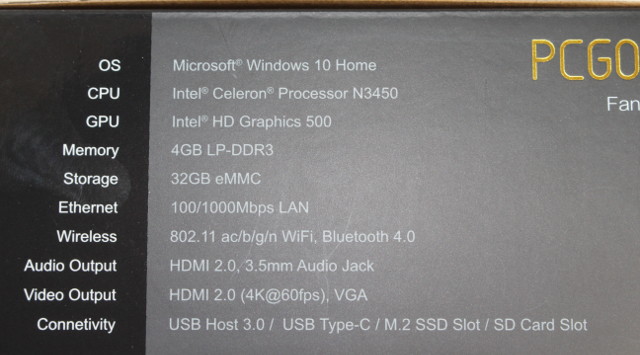
The mini PC shops with a user manual in English, as well as a 12V/2A power supply with US, EU, UK, and AU plug adapters.

The case design is the same as the older model with the top part made of plastic, and the bottom and rear panel made of metal.

The front panel only comes with the power LED, and a window with the IR receiver. One of the side features a USB 2.0 port, a USB 3.0 ports, an SD card slot, and the power button, while the rear panel comes with a USB type C port (supported features not documented), the power jack, a VGA port, a HDMI 2.0 port, Gigabit Ethernet, two more USB 3.0 ports, a 3.5mm headphone + microphone jack, and an external antenna.
MeLE PCG03 Apo Teardown
Since customers may add there own M.2 SSD, the device has been made easy to open, and you just need to loosen 4 screws on the bottom plate, and 2 screws on the rear panel, and the top cover should come off easily.

We can see a large heatsink covering the processor, memory and eMMC flash, a battery with a button to clear the CMOS on the bottom left, and a SATA connector on the right. It’s not really usable, at not least not easily in this enclosure, so it may have been designed for another model with a 2.5″ SATA bay. We’ll find the M.2 connector on the right of the board, and on the left of the SATA port, as well as a spacer and screw to keep M.2 80mm SSD card into place.
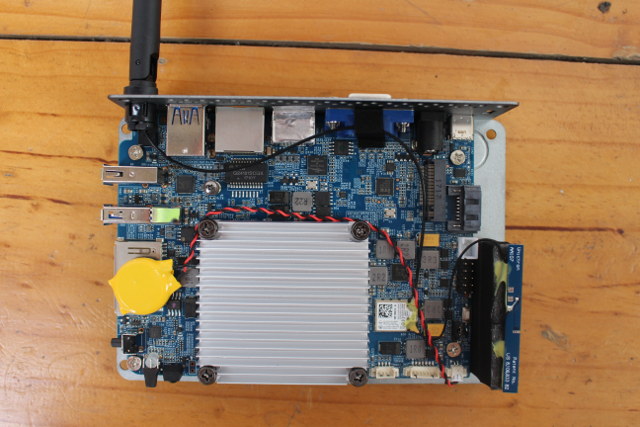
They’ve built a “wall” to elevate the internal antenna connected to the wireless module to provide a better signal, and possibly avoid the metal part to interfere / block the WiFi signal. Three unused connectors and headers are also found in this area with a fan connector, a 7-pin connector, and an LPC header. A jumper is used to select
“auto” or “normal”, probably referring to boot mode.
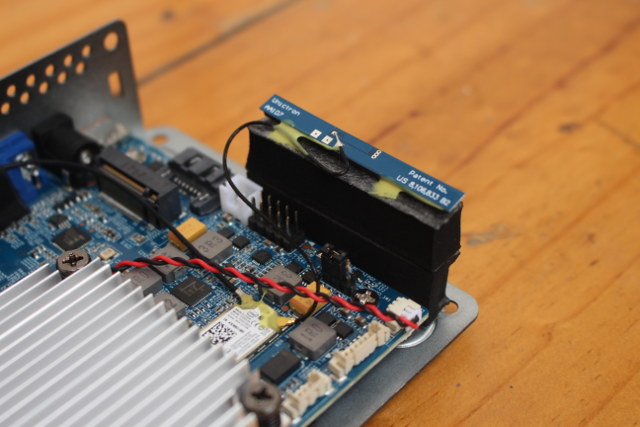
I’ve taken out the four screws and springers on the heatsink, but it would not come out, and I also further loosen four screws that seem to hold the main board on the metal part of the case, but again it would stay firmly in place. So I gave up, as I did not want to damage it before the review.

It’s still interesting to check out the board, and the various notable chips on the board. From top left to bottom right:
- Realtek ALC269 audio coded for the headphone jack
- M-TEK G24101SCGX Gigabit Ethernet transformer
- ParadeTech PS175HDM DisplayPort 1.2 to HDMI 2.0a converter
- ITE IT6513FN DisplayPort to VGA controller
- Realtek RTS5170 card reader controller driver
- Richtek RT5074A, probably a power management IC
- Intel 3165D2W wireless module for 802.11 b/g/n/ac WiFi and Bluetooth 4.0 LE

I also took a side shot to show the different measures taken to cool the board with apparently a heatsink and thermal pad on the top, and another thermal pad, and thick metal plate connected to the bottom metal case.
I’d like to thank MeLE for sending their latest mini PC for review, and if interested, you can purchase it for $159.20 including shipping on their Aliexpress store.
Continue reading “Review of MeLE PCG03 Apo Fanless 4K Mini PC – Part 2: Windows 10, Benchmarks, and Kodi“.

Jean-Luc started CNX Software in 2010 as a part-time endeavor, before quitting his job as a software engineering manager, and starting to write daily news, and reviews full time later in 2011.
Support CNX Software! Donate via cryptocurrencies, become a Patron on Patreon, or purchase goods on Amazon or Aliexpress




