Last month, FriendlyELEC launched a NAS Dock kit for NanoPi NEO board, but they’ll already removed it from their store. That’s because they have a new version NAS Dock v1.2 that also supports NanoPi NEO 2 with Gigabit Ethernet, replaces JMicron JM20329 by UAS capable JMicron JMS567 USB 3.0 to SATA bridge, and adds an RTC battery.
 The rest of NAS Dock Kit v1.2 specifications remain the same:
The rest of NAS Dock Kit v1.2 specifications remain the same:
- 1-bay NAS Dock expansion board with
- JMicron JMS567 USB 3.0 to SATA bridge
- SATA connector for 2.5″ HDD drive
- Extra USB host port
- On/off switch, and dual color status LED
- Header to connect NanoPi NEO / NEO 2 board
- 12V DC power input
- Dimensions – 151 x 89.7 mm
- NS-120 aluminum enclosure (154 x 100 x 47.5 mm, 414 grams)
- Heatsink set for NanoPi NEO / NEO 2
- 4x M3 6mm screws, 8x M2.5 6 mm screws
- Four rubber pads
- Front and back covers
Since NEO 2 has a low profile Ethernet jack, the company provides both NEO and NEO 2 back covers in the kit. It’s probably less hassle than providing two kits.
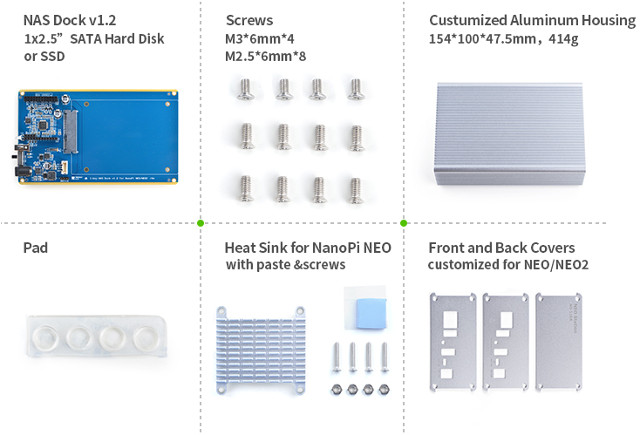 Software has also improved, as while the company still provides an OpenMediaVault image, it’s now based on Linux 4.11 + Debian 8. You’ll find the download links and instructions in the Wiki. FriendlyELEC also added the better iozone benchmark to the quick hdparm test to compare the “SATA” performance to Raspberry Pi 3, NanoPi NEO, and NanoPi NEO 2 boards.
Software has also improved, as while the company still provides an OpenMediaVault image, it’s now based on Linux 4.11 + Debian 8. You’ll find the download links and instructions in the Wiki. FriendlyELEC also added the better iozone benchmark to the quick hdparm test to compare the “SATA” performance to Raspberry Pi 3, NanoPi NEO, and NanoPi NEO 2 boards.
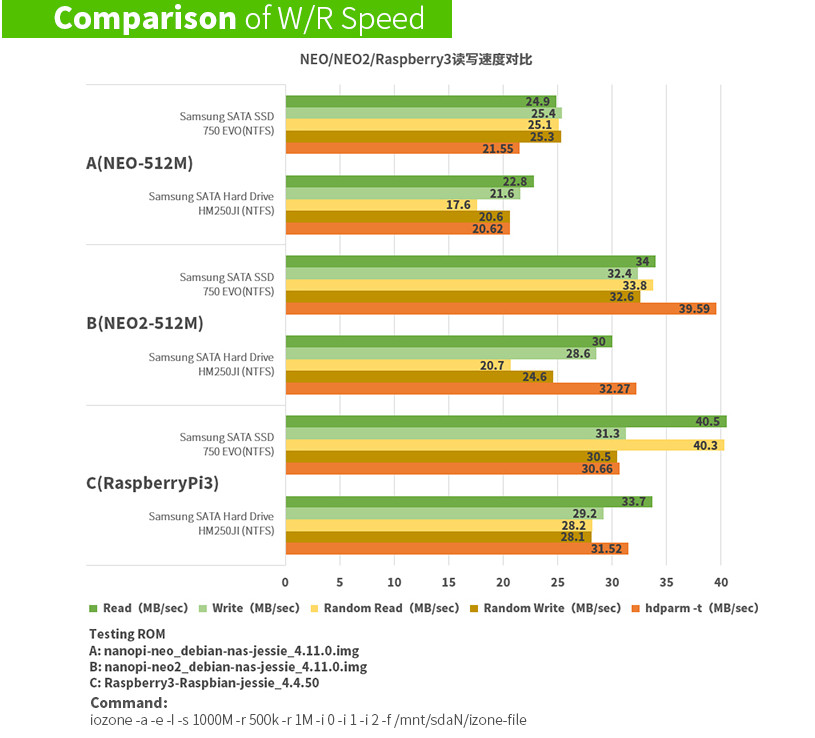 They should really have done a file copy test over Gigabit Ethernet, as NanoPi NEO 2 should be about 2 to 3 times faster while copying a large file. Raspberry Pi 3 shared Ethernet and USB bandwidth may also affect the performance badly in some specific use cases, while NanoPi NEO 2 won’t have this type of problem since Ethernet and USB are two separate interfaces in Allwinner H5 processor.
They should really have done a file copy test over Gigabit Ethernet, as NanoPi NEO 2 should be about 2 to 3 times faster while copying a large file. Raspberry Pi 3 shared Ethernet and USB bandwidth may also affect the performance badly in some specific use cases, while NanoPi NEO 2 won’t have this type of problem since Ethernet and USB are two separate interfaces in Allwinner H5 processor.
The other good news is that despite the improvements, FriendlyELEC NAS Dock Kit price has not changed, and it is still sold for $12.99 + shipping. You’ll also need a $14.99 NanoPi NEO 2, a micro SD card, a 12V/2A power supply to complete the setup. In other news, the company has also introduced a kit with NanoPi NEO 2 board, and a cute metal case with OLED display going for $34 in total (board included).

Jean-Luc started CNX Software in 2010 as a part-time endeavor, before quitting his job as a software engineering manager, and starting to write daily news, and reviews full time later in 2011.
Support CNX Software! Donate via cryptocurrencies, become a Patron on Patreon, or purchase goods on Amazon or Aliexpress




