A few months ago, we covered GnuBee Personal Cloud 1, a NAS that runs on open source software, and that supports up to six 2.5″ SATA drives. The crowdfunding has been successful – after lowering the funding target -, and backers should hopefully get the NAS right after summer. But at the time, some people complained about the memory capacity (512MB), the lack of support for 3.5″ drives, and a few other items. A new project called “Helios4 Personal Cloud” addresses many of those concerns. It comes with 1 to 2GB RAM, enclosure supporting four 3.5″ drives, supports RAID, and is powered by Marvell ARMADA 388 processor that has been specifically designed for this type of application.
- SoC – Marvell ARMADA 388 dual core Cortex A9 processor @ up to 1.866 GHz with RAID5/6 acceleration engines, security acceleration engines, etc…
- System Memory – 1 or 2 GB DDR3L
- Storage – 4x SATA 3.0 ports, 2x HDD power connectors for 3.5″ drives using the provided DIY enclosure; micro SD slot supporting SDHC/SDXC cards
- Connectivity – 1x Gigabit Ethernet
- USB – 2x USB 3.0 ports, 1x micro USB port for serial console only
- Expansion – 14-pin GPIO header, 4-pin I2C header which can be used for an LCD screen & control buttons.
- Misc – 2x PWM fan headers + 2x fans provided with DIY enclosure
- Power Supply – 12V/8A via 4-pin jack
The basic kit comes with an Helios4 board (shown below), 4x SATA data cables, 2x Molex to dual SATA power cables, and a 12V/8A power adapter. The full kit adds a case available in black or blue, two 70mm PWM ball bearing fan, and a fasteners set.
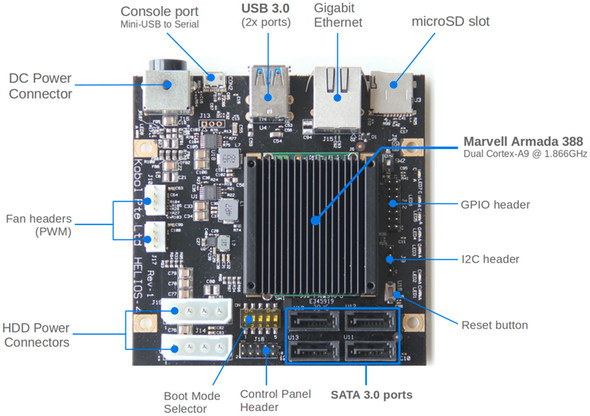 The NAS will support Armbian Debian and Ubuntu images, OpenMediaVault open NAS solution, and SynCloud open source app server. The developers (Kobol Team), based in Singapore, also promise to release software and hardware design files for the project. For now, they have Armbian build scripts, as well as Linux and U-boot source code on Github. The board has been designed in collaboration with SolidRun, which has experience with Marvell via their MACCHIATObin / ClearFog boards and system-on-modules.
The NAS will support Armbian Debian and Ubuntu images, OpenMediaVault open NAS solution, and SynCloud open source app server. The developers (Kobol Team), based in Singapore, also promise to release software and hardware design files for the project. For now, they have Armbian build scripts, as well as Linux and U-boot source code on Github. The board has been designed in collaboration with SolidRun, which has experience with Marvell via their MACCHIATObin / ClearFog boards and system-on-modules.
The project has just been launched on Kickstarter, where Kobol aims to raise 150,000 SGD ($106,000 US). All prices are in SGD, but I’ll use the USD equivalent going forward. An early bird pledge of $125 US should get you the basic kit with 1GB RAM, while $149 is required for the 2GB version. If you want a full kit with enclosure, you’ll need to pledge $139 (1GB RAM) or $169 (2GB RAM). Worldwide shipping adds $39 or $43 for respectively the basic and full kit, even if you are in Singapore. Delivery is scheduled for September 2017.
https://www.kickstarter.com/projects/helios4/helios4-personal-cloud-the-worlds-1st-open-source

Jean-Luc started CNX Software in 2010 as a part-time endeavor, before quitting his job as a software engineering manager, and starting to write daily news, and reviews full time later in 2011.
Support CNX Software! Donate via cryptocurrencies, become a Patron on Patreon, or purchase goods on Amazon or Aliexpress





