Orange Pi 2G IoT board was released a couple of weeks ago, shortly followed by Android and Ubuntu images, but since it was not based on Allwinner, but an RDA Micro 8810PL processor, we did not have any source code so far, which can be a real problem for a development board… Shenzhen Xunlong has now managed to upload a 6.7GB Android SDK to MEGA, with the link published via Orange Pi Resources page.
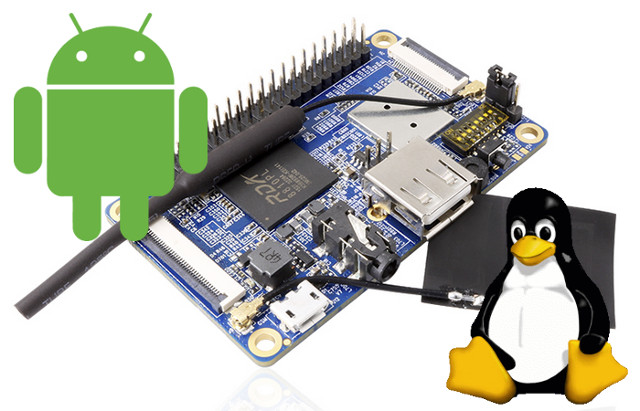 MEGA has a download limit which depends on how much traffic they get at the time, and after 5.3 GB download, I was asked to register for a PRO account, or wait for four hours before resuming the download. If you want to avoid this limit for any large MEGA download, you can run megadl instead. That’s what I did in Ubuntu 16.04 (remember to escape any special characters with \):
MEGA has a download limit which depends on how much traffic they get at the time, and after 5.3 GB download, I was asked to register for a PRO account, or wait for four hours before resuming the download. If you want to avoid this limit for any large MEGA download, you can run megadl instead. That’s what I did in Ubuntu 16.04 (remember to escape any special characters with \):
|
1 2 |
sudo apt install megatools megadl https://mega.nz/#F\!59EVmKAZ\!5FdBb2dQIMcxgY2h16nGPg |
Once the download is done, none of the files have extension, but the first file is a gzip compressed files, while others are just raw data, so I concatenated all 6 files into a gzip file before uncompressing it, at which point I realized it was a tar file too:
|
1 2 3 4 5 6 7 8 9 |
file OrangePi_2G-IOT00 OrangePi_2G-IOT00: gzip compressed data, last modified: Fri Apr 14 11:11:49 2017, from Unix file OrangePi_2G-IOT01.gz OrangePi_2G-IOT01.gz: data cat OrangePi_2G-IOT00 OrangePi_2G-IOT01 OrangePi_2G-IOT02 OrangePi_2G-IOT03 OrangePi_2G-IOT04 OrangePi_2G-IOT05 OrangePi_2G-IOT06 > OrangePi_2G-IOT.gz gunzip OrangePi_2G-IOT.gz file OrangePi_2G-IOT OrangePi_2G-IOT: POSIX tar archive (GNU) tar xvf OrangePi_2G-IOT |
The company has made it unnecessary difficult for that part, but I was finally successful, and that’s what the content of the SDK looks like.
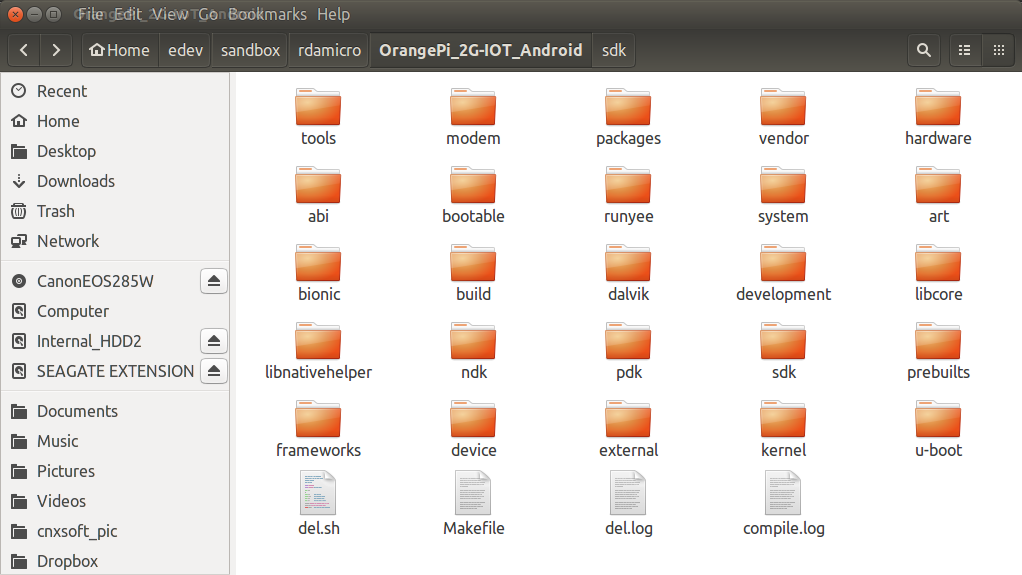
The Android SDK relies on Linux 3.10.62, and I’ve been told while the Android part is quite poor, the Linux part looks better, even though the version is not quite the latest. U-boot source code is also included, and part of the 2G modem code can be found in the modem directory.
I got the news through ParrotGeek1 who plans to rebase the code to Linux 3.10.105, and release a Debian image. He has setup a RDA8810 github account (update September 21. 2018: now deleted, see comments) with the Linux kernel. So you’ll have to be patient, or join the fun to get a better Linux image. There’s no clear roadmap for Orange Pi 3G-IoT or 4G-IoT based on other RDA Micro processors, but that would certainly help motivating a few more people if such boards were planned.

Jean-Luc started CNX Software in 2010 as a part-time endeavor, before quitting his job as a software engineering manager, and starting to write daily news, and reviews full time later in 2011.
Support CNX Software! Donate via cryptocurrencies, become a Patron on Patreon, or purchase goods on Amazon or Aliexpress




