Yesterday as I wrote about the Embedded Systems Conference 2017 schedule I came across a potentially interesting talk entitled “Building A Brain With Raspberry Pi and Zulu Embedded JVM” by Azul Systems that will explain how to build a brain emulator using a cluster of Raspberry Pi boards. I wanted to find more about it, but I have not been able to find any details about the project/demo at this stage. However, I could still learn a bit more about Zulu Embedded, which is said to be an open source Java Virtual Machine based on OpenJDK, compliant with Java SE standard, working on 32-bit & 64-bit ARM & x86, MIPS, and PowerPC, as well as multiple operating systems.
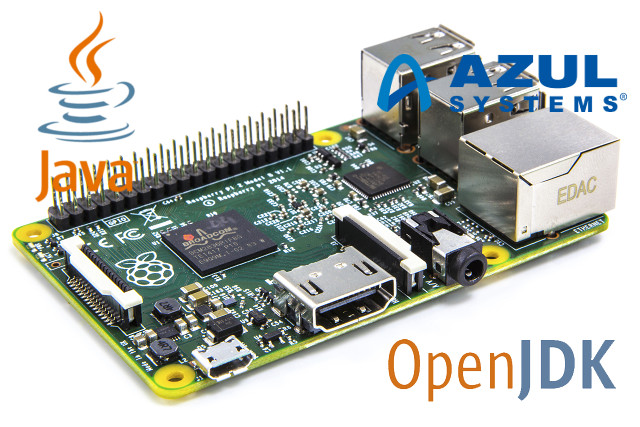 Some of the key features of Zulu Embedded include:
Some of the key features of Zulu Embedded include:
- Java Support – Java 6, 7, 8, and 9 when available
- Java Configurations – Headless, headful, or compact Java Compact Profiles
- Hardware – ARMv7 and 32-bit ARMv8, ARM64, Intel/AMD x86, 32-bit and 64-bit, MIPS, and PowerPC
- Platforms & Operating Systems
- Linux 32/64-bit – RHEL 5.2+, 6 & 7 or later, SLES 11 sp1/2/3, 12, CentOS 5.2+, 6 & 7 or later, Ubuntu 10.04, 12.04, 14.04 & 16.04, Debian Wheezy & Jessie, Wind River Linux, and Oracle Linux
- Windows 32/64-bit – Windows 7, 8, 8.1, 10/IoT/Mobile, 2008 R2, 2012, 2012R2, Nano
- Mac OS X
- Hypervisors – VMware, Hyper-V, KVM
- Cloud – Azure, AWS, Google, Snappy, Docker
- Packages – ZIP, MSI and DEB are available. Custom packages on request.
- Memory Footprint – 11 MB to 250+ MB
Some of the advantage of Zulu Embedded is that it is 100% open source released under GPLv2 with Classpath Exception (I could not find the source code however), and fully certified and compliant with OpenJDK community technology compatibility kit (TCK) from Oracle.
Zulu Embedded is free to download for ARM Linux 32-bit (hard and soft float), and x86 Windows & Linux 64-bit, as well as x86 Windows 10 IoT Core 32-bit for MinnowBoard MAX. You’ll need to contact the company for other configurations.
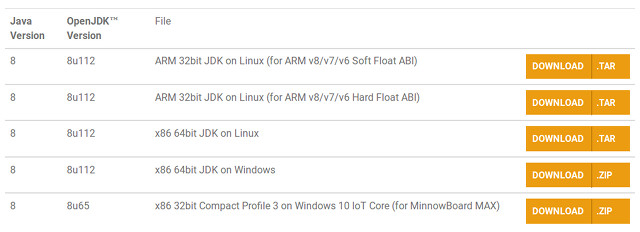 It’s been used in program such as openHab 2.0, which replaced Oracle JDK with Zulu Embedded JDK, since it can be freely redistributed (no licenses required), and performance and stability feels exactly the same according to comments on Github. One person explained how to install it on the Raspberry Pi board (note: early access program is not needed anymore, since the binary has been publicly released), and the installation procedure is just the same as with OpenJDK.
It’s been used in program such as openHab 2.0, which replaced Oracle JDK with Zulu Embedded JDK, since it can be freely redistributed (no licenses required), and performance and stability feels exactly the same according to comments on Github. One person explained how to install it on the Raspberry Pi board (note: early access program is not needed anymore, since the binary has been publicly released), and the installation procedure is just the same as with OpenJDK.
You can visit Zulu Embedded product page for more information.

Jean-Luc started CNX Software in 2010 as a part-time endeavor, before quitting his job as a software engineering manager, and starting to write daily news, and reviews full time later in 2011.
Support CNX Software! Donate via cryptocurrencies, become a Patron on Patreon, or purchase goods on Amazon or Aliexpress




