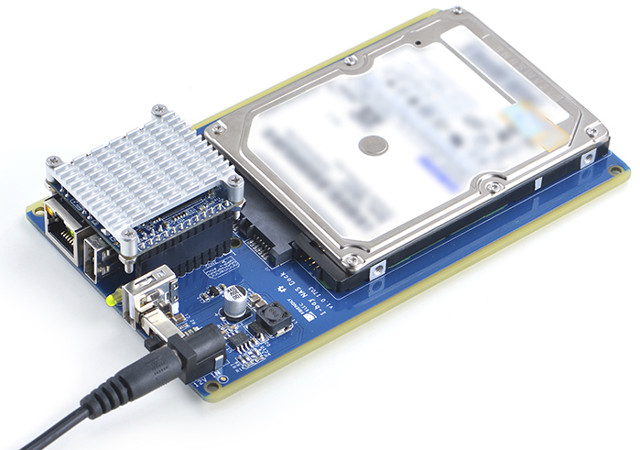NanoPi NEO is a tiny board with Fast Ethernet and USB 2.0 interface, so in theory it could make a nice low-end NAS as long as you don’t need the best performance. As always the problem is that there was no case for it, but FriendlyELEC changes that as they just launched a 1-bay NAS Dock Kit for NanoPi NEO / NEO 2 board selling for just $12.99 (promotional price at launch).
 The kit comes with the following:
The kit comes with the following:
- 1-bay NAS Dock expansion board with
- JMicron JM20329 USB to SATA bridge
- SATA connector for 2.5″ HDD drive
- Extra USB host port
- On/off switch, and dual color status LED
- Header to connect NanoPi NEO board
- 12V DC power input
- Dimensions – 151 x 89.7 mm
- NS-120 aluminum enclosure (154 x 100 x 47.5 mm, 4141 grams)
- Heatsink set for NanoPI NEO
- M3 6mm screws, M2.5 6 mm screws
- Four rubber pads
- Front and back covers
The company provides an OpenMediaVault image and all instructions on the Wiki. Talking about performance, FriendlyELEC gave me a comparison table showing USB to SATA performance for NanoPi NEO (512MB), Raspberry Pi 3 board, and Synology DS916+ NAS.
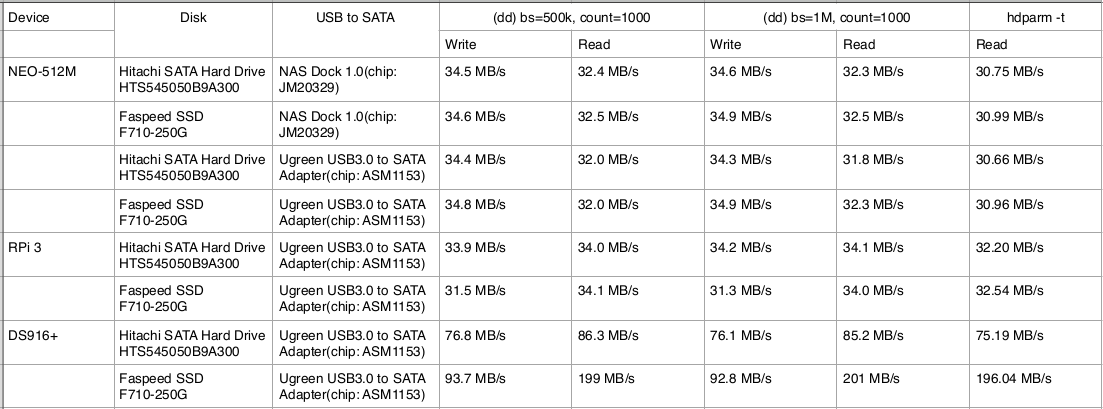 The USB to SATA speed is actually pretty much as expected considered data is going through a USB 2.0 interface, and somewhat comparable to the values I get doing USB storage tests on Android TV boxes. We can also see the performance on Raspberry Pi 3 is about the same as with NanoPi NEO + NAS Dock, but obviously not matching actual NAS with a native SATA interface. Nevertheless, all this does not matter that, as once the 32 MB/s get down to the Fast Ethernet port in NEO board, it has to drop to around 10 MB/s, which is why NanoPi NEO 2 is a better choice.
The USB to SATA speed is actually pretty much as expected considered data is going through a USB 2.0 interface, and somewhat comparable to the values I get doing USB storage tests on Android TV boxes. We can also see the performance on Raspberry Pi 3 is about the same as with NanoPi NEO + NAS Dock, but obviously not matching actual NAS with a native SATA interface. Nevertheless, all this does not matter that, as once the 32 MB/s get down to the Fast Ethernet port in NEO board, it has to drop to around 10 MB/s, which is why NanoPi NEO 2 is a better choice.
Tkaiser of Armbian community also had a look at the hardware and software, and one complain was the lack of UASP support on Jmicron JM20329 chip which would yield slightly better performance, and the OpenMediaVault image relies on Linux 3.4.39 which lacks many security updates (the latest available version is 3.4.113). If you prefer having a recent Linux kernel, it’s always possible to install Armbian, plus whatever NAS software you’d like to use.
Nevertheless, it’s difficult to beat the price as with $12.99 for the NAS board and enclosure, $9.99 for NanoPi NEO 512MB RAM, and a few extra dollars for shipping you get a complete NAS solution with limited performance, but that should still work as well as current Raspberry Pi NAS solutions on the market. Just add a micro SD card with the operating systems of your choice, a 2.5″ hard drive or SSD, and a 12V/2A power supply, and you’re done.

Jean-Luc started CNX Software in 2010 as a part-time endeavor, before quitting his job as a software engineering manager, and starting to write daily news, and reviews full time later in 2011.
Support CNX Software! Donate via cryptocurrencies, become a Patron on Patreon, or purchase goods on Amazon or Aliexpress