The UP community has already launched Intel Cherry Trail and Apollo Lake boards in the past with UP Board and UP2 (squared) boards, and they are now about to launch a cheaper and smaller board called UP Core powered by Intel Atom x5-Z8350 processor with to 1 to 4GB memory, up to 64GB eMMC flash, HDMI, USB 3.0, … and I/O expansion connectors.
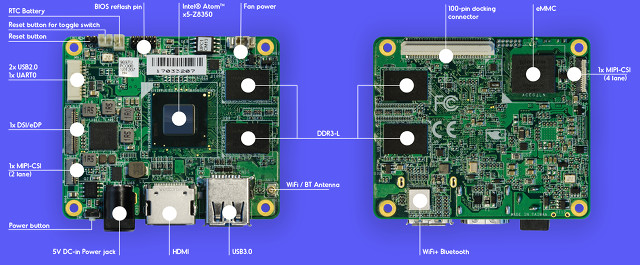
UP Core specifications:
- SoC – Intel Atom x5-Z8350 “Cherry Trail” quad core processor @ 1.44 GHz / 1.92 GHz (Burst frequency) with Intel HD 400 graphics @ 200 / 500 MHz
- System Memory – 1, 2 or 4 GB DDR3L-1600 (soldered on board)
- Storage – 16, 32, or 64 GB eMMC flash, SPI flash ROM
- Video Output / Display – HDMI 1.4 port, full eDP (embedded DisplayPort) connector
- Audio I/O – Via HDMI, and I2S
- Connectivity – 802.11 b/g/n WiFi @ 2.4 GHz, Bluetooth 4.0 LE (AP614A)
- USB – 1x USB 3.0 host port, 2x USB 2.0 via header
- Camera I/F – 1x 2-lane MIPI CSI, 1x 4-lane MIPI CSI
- Expansion
- 100-pin docking connector with power signals, GPIOs, UART, SPI, I2C, PWM, SDIO, I2S, HDMI SMBUS, PMC signals, 2x USB HSIC, CSI, and PCIe Gen 2
- 10-pin connector with 2x USB 2.0, 1x UART
- Misc – Power & reset buttons, RTC battery header, fan connector, BIOS reflash connector
- Power Supply – 5V/4A via 5.5/2.1mm power barrel
- Dimensions – 66 x 56.50 mm
- Temperature Range – Operating: 0 to 60 °C
The board will support Microsoft Windows 10, Windows 10 IoT Core, Linux including Ubilinux, Ubuntu, and the Yocto Project, as well as Android 6.0 Marshmallow.
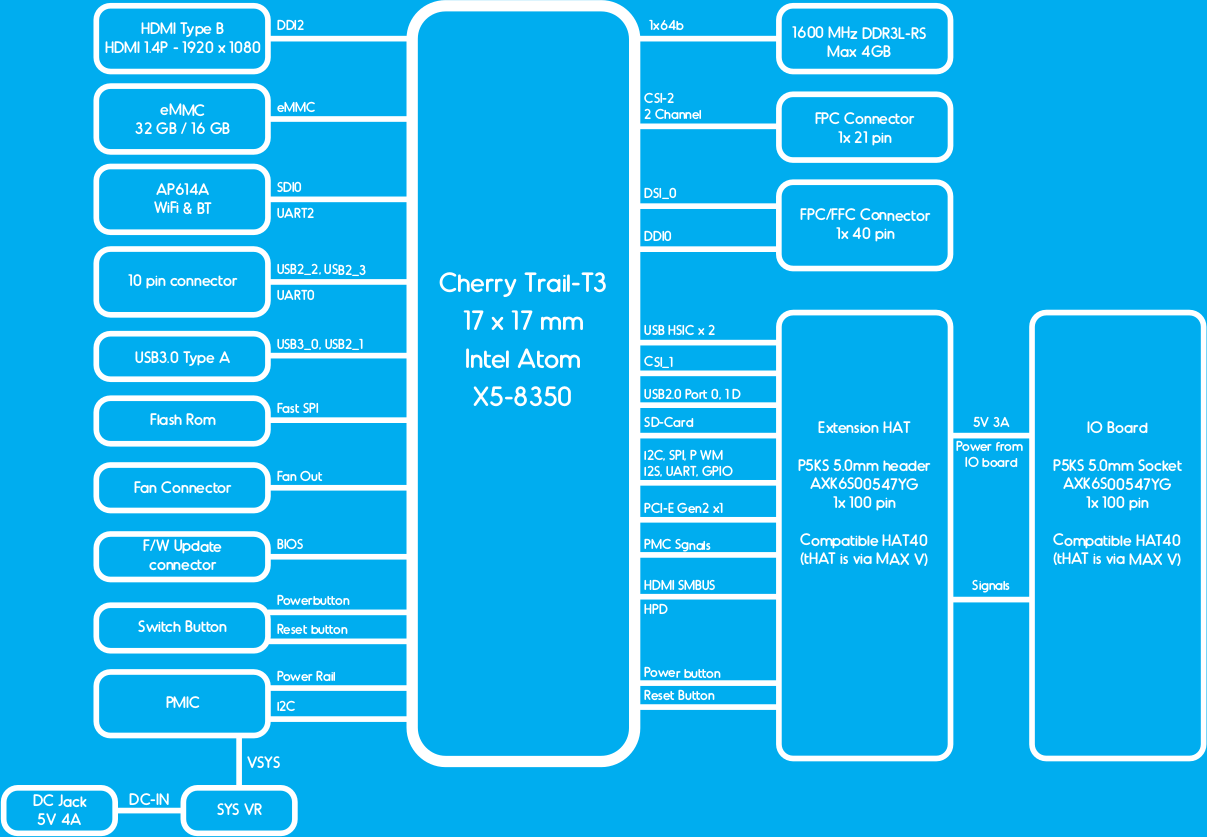
If you look at the bottom right connector of the diagram above, we can see an extension HAT for the 100-pin docking port will be offered, as well as an IO board, both of which should be compatible with Raspberry Pi HATs with 40-pin connectors. But so far, I could not find details about the extension HAT, nor the IO board.
The UP core is coming soon to Kickstarter with price starting at 69 Euros with 1GB RAM, 16GB eMMC flash, and WiFi and Bluetooth. Other part of the documentation show a $89 price for the 1GB/16GB board, so maybe it’s the expected retail price out of the crowdfunding campaign. You’ll find a few more information on UP Core page, but we’ll probably have to wait for the Kickstarter campaign to launch to get the full details, especially with regards to add-on boards, and pricing for various options.
Thanks to Freire for the tip.

Jean-Luc started CNX Software in 2010 as a part-time endeavor, before quitting his job as a software engineering manager, and starting to write daily news, and reviews full time later in 2011.
Support CNX Software! Donate via cryptocurrencies, become a Patron on Patreon, or purchase goods on Amazon or Aliexpress




