Google has been working one several front to make data and images smaller, hence faster to load from the Internet, with project such as Zopfli algorithm producing smalled PNG & gzip files, or WebP image compression algorithm that provides better lossless compression compare to PNG, and better lossy compression compared to JPEG, but requires updated support from clients such as web browsers. Google has now released Guetzli algorithm that improve on the latter, as it can create JPEG files that are 20 to 35% smaller compared to libjpeg with similar quality, and still compatible with the JPEG format.
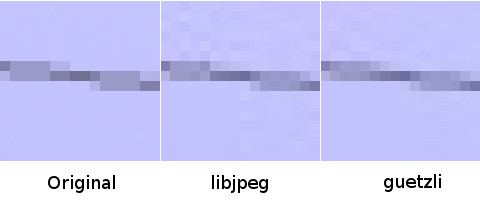 The image above shows a close up on a phone line with the original picture, the JPEG picture compressed with libjpeg with the artifacts around the line, and a smaller JPEG picture compressed with Guetzli with less artifacts.
The image above shows a close up on a phone line with the original picture, the JPEG picture compressed with libjpeg with the artifacts around the line, and a smaller JPEG picture compressed with Guetzli with less artifacts.
You can find out more about the algorithm in the paper entitled “Guetzli: Perceptually Guided JPEG Encoder“, or read the abstract below:
Guetzli is a new JPEG encoder that aims to produce visually indistinguishable images at a lower bit-rate than other common JPEG encoders. It optimizes both the JPEG global quantization tables and the DCT coefficient values in each JPEG block using a closed-loop optimizer. Guetzli uses Butteraugli, our perceptual distance metric, as the source of feedback in its optimization process. We reach a 29-45% reduction in data size for a given perceptual distance, according to Butteraugli, in comparison to other compressors we tried. Guetzli’s computation is currently extremely slow, which limits its applicability to compressing static content and serving as a proof- of-concept that we can achieve significant reductions in size by combining advanced psychovisual models with lossy compression techniques.
The compression is quite slower than with libjpeg or libjpeg-turbo, but considering that on the Internet a file is usually compressed once, and decompressed many times by visitors, this does not matter so much. Another limitation is that it does not support progressive JPEG encoding.
You can try Guetzli by yourserlf as the code was released on github. It did the following to build the tool on Ubuntu 16.04:
|
1 2 3 4 |
sudo apt install libpng-dev libgflags-dev git build-essential git clone https://github.com/google/guetzli/ cd guetzli make |
You’ll the executable in bin/release directory, and you can run it to list all options:
|
1 2 3 4 5 6 7 8 9 10 11 12 13 14 15 16 17 18 19 20 21 22 23 24 25 26 27 28 29 30 31 32 33 34 35 36 37 38 39 40 41 42 43 |
./bin/Release/guetzli guetzli: Guetzli JPEG compressor. Usage: guetzli [flags] input_filename output_filename Flags from /build/gflags-YYnfS9/gflags-2.1.2/src/gflags.cc: -flagfile (load flags from file) type: string default: "" -fromenv (set flags from the environment [use 'export FLAGS_flag1=value']) type: string default: "" -tryfromenv (set flags from the environment if present) type: string default: "" -undefok (comma-separated list of flag names that it is okay to specify on the command line even if the program does not define a flag with that name. IMPORTANT: flags in this list that have arguments MUST use the flag=value format) type: string default: "" Flags from /build/gflags-YYnfS9/gflags-2.1.2/src/gflags_completions.cc: -tab_completion_columns (Number of columns to use in output for tab completion) type: int32 default: 80 -tab_completion_word (If non-empty, HandleCommandLineCompletions() will hijack the process and attempt to do bash-style command line flag completion on this value.) type: string default: "" Flags from /build/gflags-YYnfS9/gflags-2.1.2/src/gflags_reporting.cc: -help (show help on all flags [tip: all flags can have two dashes]) type: bool default: false -helpfull (show help on all flags -- same as -help) type: bool default: false -helpmatch (show help on modules whose name contains the specified substr) type: string default: "" -helpon (show help on the modules named by this flag value) type: string default: "" -helppackage (show help on all modules in the main package) type: bool default: false -helpshort (show help on only the main module for this program) type: bool default: false -helpxml (produce an xml version of help) type: bool default: false -version (show version and build info and exit) type: bool default: false Flags from guetzli/guetzli.cc: -quality (Visual quality to aim for, expressed as a JPEG quality value.) type: double default: 95 -verbose (Print a verbose trace of all attempts to standard output.) type: bool default: false |
Ideally you should have a raw or losslesly compressed image, but I tried a photo taken from my camera first:
|
1 2 3 |
./bin/Release/guetzli IMG_4354.JPG IMG_4354-Guetzli.JPG Invalid input JPEG file Guetzli processing failed |
But it reported my JPEG file was invalid, so I tried another file (1920×1080 PNG file):
|
1 2 3 4 5 6 |
time ./bin/Release/guetzli MINIX-Launcher3.png MINIX-Launcher3-guetzli.jpg real 2m58.594s user 2m55.840s sys 0m2.616s |
It’s a single threaded process, and it takes an awful lot of time (about 3 minutes on an AMD FX8350 processor), at least with the current implementation. You may want to run it with “verbose” option to make sure it’s not dead.
I repeated the test with convert using quality 95, as it is the default option in Guetzli:
|
1 2 3 4 5 |
time convert -quality 95 MINIX-Launcher3.png MINIX-Launcher3-convert.jpg real 0m0.128s user 0m0.112s sys 0m0.012s |
The file compressed with Guetzli is indeed about 15% smaller, and should have similar quality:
|
1 2 3 4 |
ls -lh MINIX-Launcher3* -rw-rw-r-- 1 jaufranc jaufranc 534K Mar 17 11:45 MINIX-Launcher3-convert.jpg -rw-rw-r-- 1 jaufranc jaufranc 453K Mar 17 11:41 MINIX-Launcher3-Guetzli.jpg -rw-rw-r-- 1 jaufranc jaufranc 1.5M Mar 17 11:35 MINIX-Launcher3.png |
It’s just currently about 1,400 times slower on my machine.

Jean-Luc started CNX Software in 2010 as a part-time endeavor, before quitting his job as a software engineering manager, and starting to write daily news, and reviews full time later in 2011.
Support CNX Software! Donate via cryptocurrencies, become a Patron on Patreon, or purchase goods on Amazon or Aliexpress



