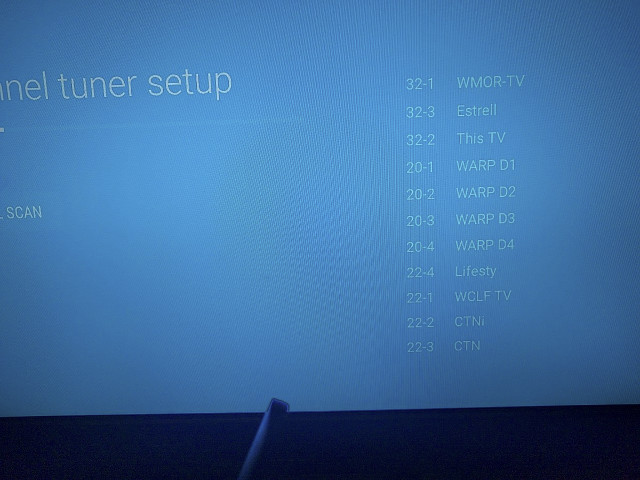NVIDIA Shield Android TV may only be available in a limited number of countries, but if you happen to live in a country where it’s officially sold, it can be one of the best options due its hard-to-beat price to performance ratio, and official Android TV software support from Google & Nvidia. One features it does not support out of the box is support for digital TV tuner, but linux4all has released an unofficial firmware image adding USB TV tuner support to Android TV (7.0) on Nvidia Shield Android TV 2015 and 2017 models.
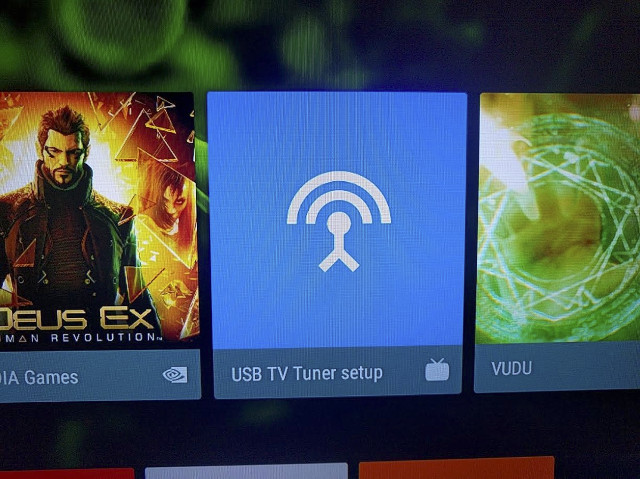 You’ll first need a supported tuner either Hauppauge WinTV-dualHD (DVB-C, DVB-T and DVB-T2), Hauppauge WinTV-HVR-850 (ATSC), Hauppauge WinTV-HVR-955Q (ATSC, QAM, Analog), or Sony PlayTV dual tuner (DVB-T). More tuners may be supported in the future. One you’ve got your tuner connected to Nvidia Shield Android TV, make sure you have the latest Android TV 7.0 OTA update, unlock the bootloader, and flash the specific bootloader as explained in the aforelinked forum post. Upon reboot you should see “USB TV Tuner Setup” in the interface. Go through it and scan channels.
You’ll first need a supported tuner either Hauppauge WinTV-dualHD (DVB-C, DVB-T and DVB-T2), Hauppauge WinTV-HVR-850 (ATSC), Hauppauge WinTV-HVR-955Q (ATSC, QAM, Analog), or Sony PlayTV dual tuner (DVB-T). More tuners may be supported in the future. One you’ve got your tuner connected to Nvidia Shield Android TV, make sure you have the latest Android TV 7.0 OTA update, unlock the bootloader, and flash the specific bootloader as explained in the aforelinked forum post. Upon reboot you should see “USB TV Tuner Setup” in the interface. Go through it and scan channels.
Finally, connected a USB 3.0 hard drive or micro SD card with at least 50GB and select format as device storage, and you should be able to watch free-to-air TV and record it as needed using Live channels.
If you are interested in adding more tuners, fix bugs, or possibly implemented this for another Android TV TV box, you’ll find the Linux source code with change history on github.
Note that it’s not the first hack to use USB tuners on Shield, as last year somebody used Kodi + TVheadend, so the real news is here probably integration into Android TV’s Live Channels.
Via AndroidTv.News, and thanks to Harley for the tip.

Jean-Luc started CNX Software in 2010 as a part-time endeavor, before quitting his job as a software engineering manager, and starting to write daily news, and reviews full time later in 2011.
Support CNX Software! Donate via cryptocurrencies, become a Patron on Patreon, or purchase goods on Amazon or Aliexpress