I had read from several news sources that Ubuntu 16.04.2 would come with Linux 4.8. My system was upgraded from Ubuntu 16.04.1 to Ubuntu 16.04.2 this week-end, but I still had Linux 4.4.
|
1 2 3 4 5 6 7 |
cat /etc/lsb-release DISTRIB_ID=Ubuntu DISTRIB_RELEASE=16.04 DISTRIB_CODENAME=xenial DISTRIB_DESCRIPTION="Ubuntu 16.04.2 LTS" uname -a Linux FX8350 4.4.0-62-generic #83-Ubuntu SMP Wed Jan 18 14:10:15 UTC 2017 x86_64 x86_64 x86_64 GNU/Linux |
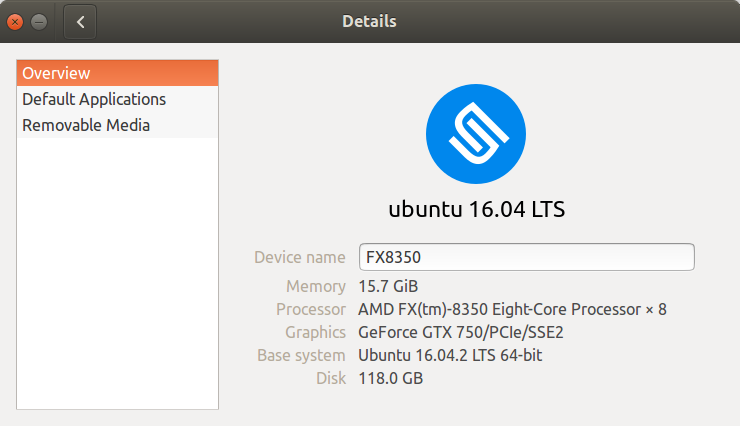 So I wondered why that was, and eventually found my answer on Reddit thanks to EndofLineLF user:
So I wondered why that was, and eventually found my answer on Reddit thanks to EndofLineLF user:
If it isn’t a new 16.04.2 installation then you won’t have newer kernel.
If your install started as 16.04 or 16.04.1 then with all updates installed “lsb_release” will display 16.04.2 as version because that’s what you have.
The switch to HWE (Hardware Enablement Stack) was never automatic. So if you want newer kernel you have to install it manually.
https://wiki.ubuntu.com/Kernel/RollingLTSEnablementStack#Packages-1
sudo apt-get install –install-recommends xserver-xorg-hwe-16.04This will also install the new HWE kernel because it is recommended for that package.
Upgrading to the new kernel is completely optional, and Linux 4.4 will still get security updates, but I did it anyway, since I had an issue with the current Linux 4.4.62 kernel, although a fix with the next 4.4.63 release later this month. Anyway, I went ahead with:
|
1 |
sudo apt install --install-recommends xserver-xorg-hwe-16.04 |
After a reboot, I could confirm linux 4.8.0-34 kernel was installed:
|
1 2 3 4 5 6 7 |
cat /etc/lsb-release DISTRIB_ID=Ubuntu DISTRIB_RELEASE=16.04 DISTRIB_CODENAME=xenial DISTRIB_DESCRIPTION="Ubuntu 16.04.2 LTS" uname -a Linux FX8350 4.8.0-36-generic #36~16.04.1-Ubuntu SMP Sun Feb 5 09:39:57 UTC 2017 x86_64 x86_64 x86_64 GNU/Linux |
If you run a Ubuntu 16.04 server installation, and want to upgrade to Linux 4.8, you may want to instead run:
|
1 |
sudo apt install --install-recommends linux-generic-hwe-16.04 linux-lowlatency-hwe-16.04 |
One important note: If you switch from Linux 4.4 (GA) to Linux 4.8 (HWE), you’ll lose support for Canonical Livepatch Service.

Jean-Luc started CNX Software in 2010 as a part-time endeavor, before quitting his job as a software engineering manager, and starting to write daily news, and reviews full time later in 2011.
Support CNX Software! Donate via cryptocurrencies, become a Patron on Patreon, or purchase goods on Amazon or Aliexpress




