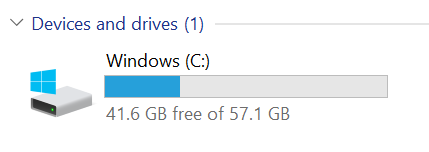CHUWI LapBook 14.1 is the one of the first Apollo Lake laptop on the market. It features a 14.1″ IPS display, a Celeron N3450 quad core processor, 4GB RAM and 64 GB storage. The company has sent me a sample for review, and I had already check out the hardware in “CHUWI LapBook 14.1 Apollo Lake Laptop Review – Part 1: Unboxing & (Partial) Teardown“, so since then I’ve played with it including checking emails & news, writing a blog post on CNX Software, and watching some YouTube videos, as well as running benchmarks and estimating battery life, so I’ll report about my experience with the laptop in the second part of the review.

CHUWI LapBook 14.1 System Information
LapBook 14.1 runs an activated version of Windows 10 Home 64-bit on an Intel Celeron 3450 “Apollo Lake” quad core processor @ 1.1 GHz / 2.2 GHz with 4 GB RAM (3.84 GB usable)

The internal storage is a 64GB eMMC flash with a 57.1 GB Windows partition. The 64GB storage could mean it does not quality for a discounted Windows 10 license, as the requirements are 4GB RAM max, 14.1 display size max, and up to 32GB eMMC flash/SSD.
64GB storage will be filled quickly in Windows 10, especially if you have lots of emails, and store more and more pictures over time. It’s possible to extend storage via the micro SD slot, and possibly via an M.2 connector inside the device. USB storage is also an option, but as we’ll see below, I would not recommend it with this laptop.
I have taken a screenshot of Device Manager for people who want more details about peripherals.

HWInFO64 mostly reports about the Intel Celeron N3450 processor, and as expected it’s exactly the same part number (CPU/Stepping/SSPEC) as on Voyo VMac Mini.
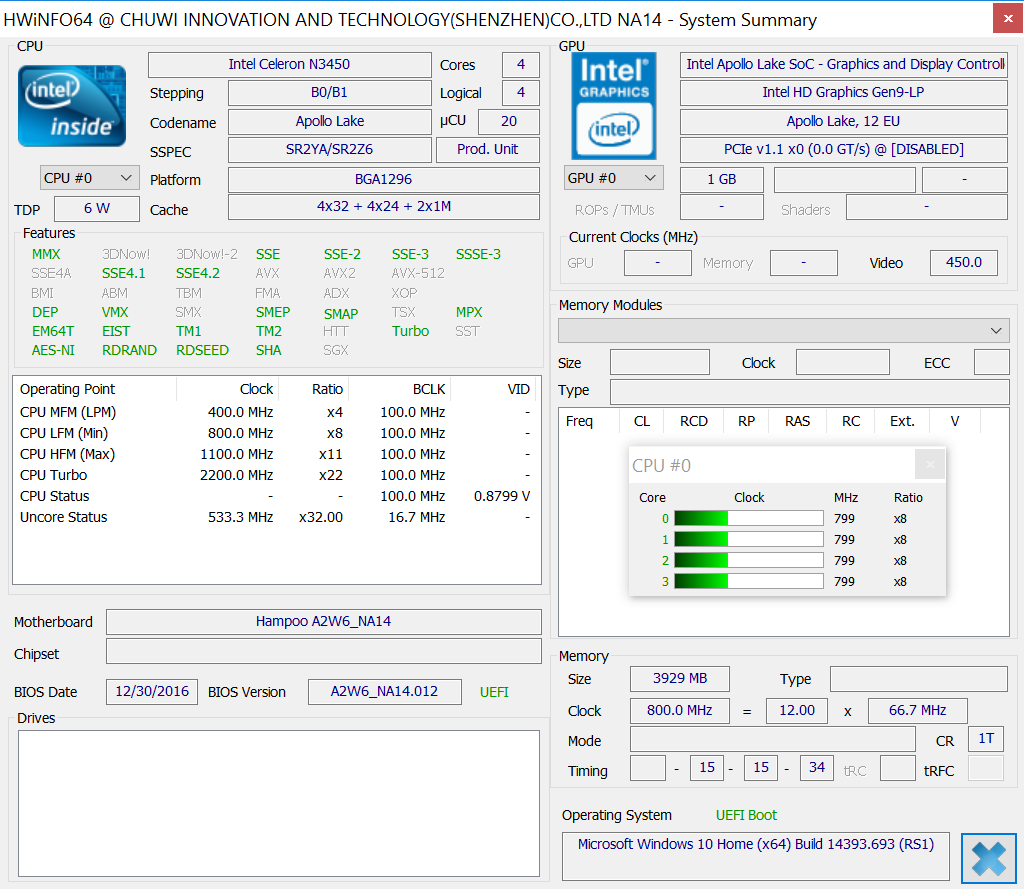
The motherboard is named Hampoo A2W6_NA14 with the UEFI BIOS dated 12/30/2016.
CHUWI LapBook 14.1 Benchmarks
Let’s run some benchmarls on the laptop and compare them to Voyo VMac mini Celeron N3450 mini PC benchmarks results.
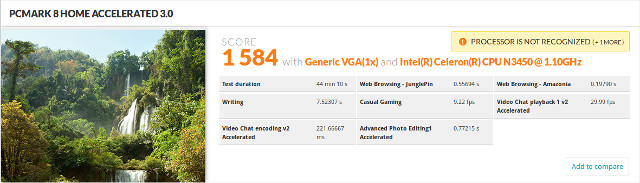
LapBook 14.1 got 1,584 points in PCMARK 8 Home Accelerated 3.0, which compares to 1,566 points on Voyo VMac Mini that contrary to the laptop is actively cooled. So basically the score are identical here.
3DMark results are also pretty close with Ice Storm 1.2 (20,982 points), Cloud Gate 1.1 (2,092 points), and Sky Diver 1.0 (931 points), against respectively 18,892, 2,130, and 941 points for Voyo VMac Mini (N3450).
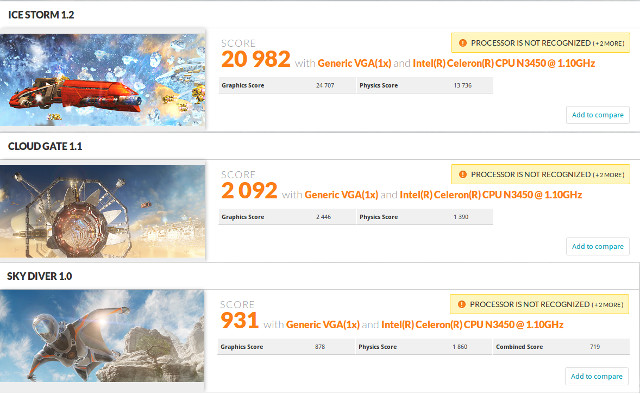
The laptop achieved 830,7 points in PassMark PerformanceTest 9.0, against 998.4 points for the mini PC which is faster in all 5 categories: CPU, 2D Graphics, 3D Graphics, Memory, and Disk.
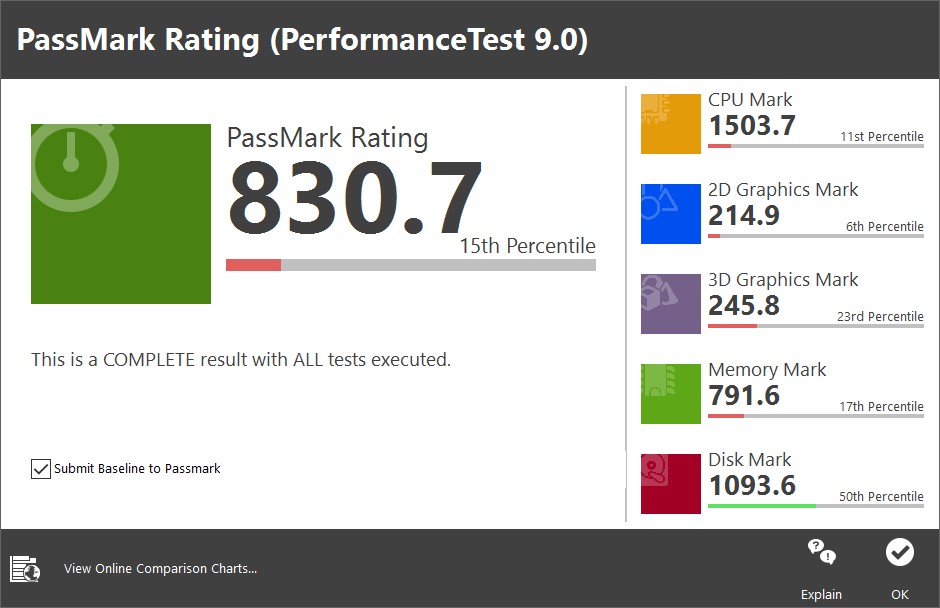
Internal storage performance is acceptable with 256/116.4 MB/s sequential R/W speeds, and decent random read and write speeds, but not quite as fast as some other low costs devices.
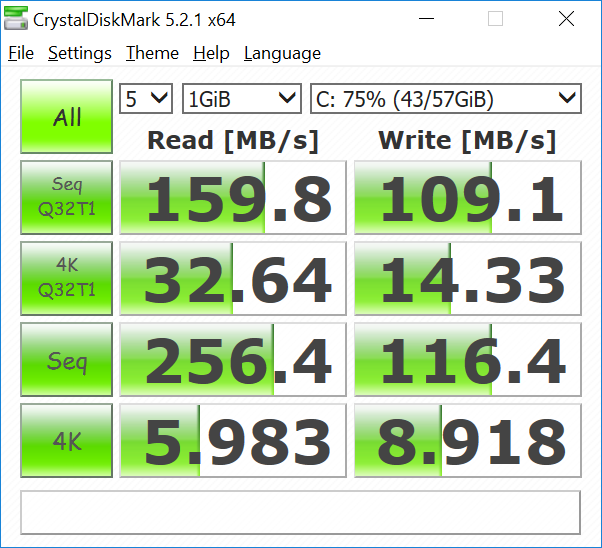
For example, Voyo V1 VMac Mini SSD achieved about 500 MB/s read speed and 200 MB/s write speed, with significantly faster random R/W operations too.
CHUWI LapBook 14.1 User Experience
Two big parts of deciding whether a laptop is worth your consideration are the display and keyboard. The latter feels really nice to use, but unfortunately lacks brightness adjustment keys, which can be a pain is you set the brightness really low at night, and then need to use the laptop in broad daylight. I’m quite happy with the Full HD display, but you have to know it’s a non-touch display, it does not rotate that much (see video below), and viewing angles are not that great on the side. For my personal use, those did not affect me at all.
I’ve run some typical tasks, and shot a video with:
- Multi-tasking – Launching and using Firefox, Thunderbird, LibreOffice, and Gimp at the same time
- Web Browsing with Firefox
- Loading multiple tabs with CNX Software blog
- Playing a flash game (Candy Crush Saga)
- Playing a 1080p YouTube Videos
- Gaming with Asphalt 8
Overall, I’m quite happy with the performance considering it’s a low power, fanless, entry-level laptop. I could load my hundreds of thousands emails in ThunderBird, while browsing the web with multiple tabs, and editing photos with gimp. 1080p YouTube videos are watchable in Firefox, although there are a few dropped frames here and there from time to time. I did not really notice it, and if you want slightly better playback, you can use Microsoft Edge browser with YouTube. Asphalt 8 feels a little smoother than in VMac Mini (N4250) possibly because the display is smaller.
The laptop also comes with a mini HDMI port to connect to an external display. A cable is not included so you’ll have to buy your own adapter or cable.
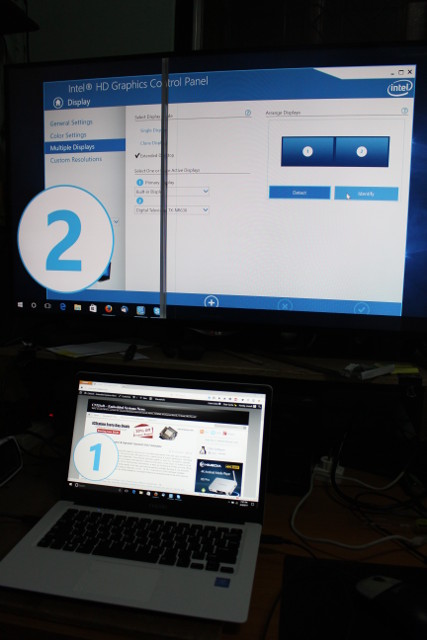
Once connected Windows 10 will default in clone mode, but I had no trouble switching to extended display, and I had two Full HD independent displays.
I used a USB mouse connected to the laptop for close to 5 hours, and I had no problems, but this was another story with USB flash drives.
The laptop has two USB ports, one 2.0 port, and one 3.0 port, as you can see I did not have always have luck with my flash drives, especially the USB 3.0 port. This is what my DataTraveler G4 USB 3.0 flash looked like in Disk Management while connected to the USB 3.0 port.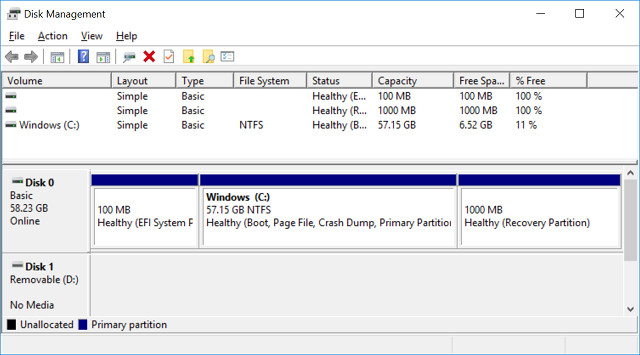
“No Media”, but if I plugged the very same flash drive to the USB 2.0 port, it could be mounted.
A USB hub allowed me to work around the issues. However, I downloaded some system info and benchmarking tools on the laptop, copied them to one of the USB drive, but once I try to install those on another computer some of the files appeared to be corrupted. So I would not trust USB storage with important data, or you have to make sure you run some data sanity check (e.g. MD5) on your files. It’s also possible I was just unlucky, but it’s something to keep in mind.
CHUWI LapBook 14.1 Battery Life
Battery life is also an important aspect. While companies like Hewlett Packard are using MobileMark 2014 for testing battery on their Windows 10 laptops. but it’s a paid program, and I could not find a free battery testing application. So instead, I did my own “real use” case by charging the battery to 100%, and doing things on the laptop, I normally do on my desktop PC in a typical day with two main use cases:
- Working outside from 9:00 to 12:00 with 100% brightness, checking emails, browsing the web, and editing pictures in Gimp
- Play YouTube videos in Firefox indoor with brightness set to 25% from 12:30 to about 14:00
When I started, Windows expected about 5 hours and a half of battery life.
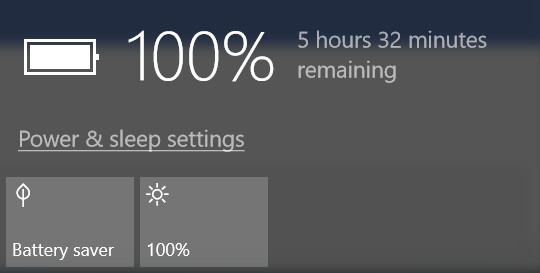
I’d like to note I have lots of messages in Thunderbird because of mailing lists and RSS feeds (a few hundreds thousands), so Thunderbird was pretty active during the morning.
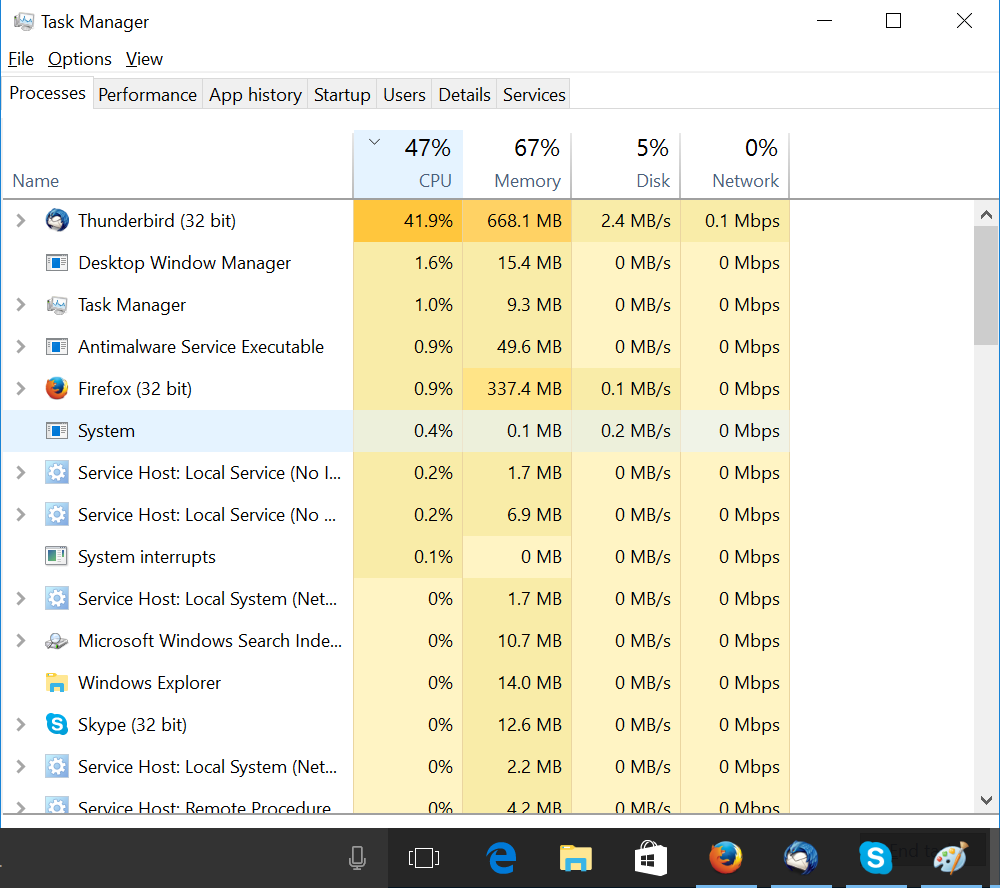
After 3 hours I had 37% of battery capacity left. I had lunch, and then I went indoor to watch YouTube videos, and it lasted about 1h30 until the battery was fully depleted. So I had 4h30 of battery life on a charge.
An earlier full charge of the battery from 13% to 100% took just under 3 hours.
Conclusion
CHUWI LapBook 14.1 laptop almost matches all my needs. It is lightweight, the full HD display is good enough for me, battery life is good for about 5 hours, performance is acceptable for tasks such as web browsing, office applications, watching YouTube videos, and occasional light gaming. Normally I like to get at least 512 GB storage in a laptop, and that one only comes with 64GB eMMC flash with average performance, but it can be expanded with a micro SD card and possibly and M.2 SSD, but the latter are still quite expensive compared to hard drives. I also miss the keys to adjust brightness, and the main issue I found on the device is that USB mass storage is unreliable with some flash drives not supported, and potentially data corruption when they are. One of my other requirements is to run Ubuntu, so I’ll try to install Ubuntu 17.04 (daily build) on the laptop.
I’d like to thank CHUWI for sending an early sample of the laptop, which is not yet for sale, but available for pre-order on sites like GearBest and Banggood for $259.99 and up with shipping scheduled by the end of February.
[Update: CHUWI appears to have completely changed the hardware design. See comment below]

Jean-Luc started CNX Software in 2010 as a part-time endeavor, before quitting his job as a software engineering manager, and starting to write daily news, and reviews full time later in 2011.
Support CNX Software! Donate via cryptocurrencies, become a Patron on Patreon, or purchase goods on Amazon or Aliexpress