When I tore down Voyo VMac Mini mini PC, I noticed a 2.5″ mounting mechanism, and some weird 9-pin SATA connector, but since the hard drive would be so close to the components I assumed this specific case was not designed for a drive, but the board would be compatible. However, it’s now possible to purchase a $20 custom SATA cable from “Voyo Official Store” on Aliexpress to do just that. All you have to do is to open the case, connect the cable to the motherboard, and the hard drive, and mounting the hard drive to the mechanism with four screws. I’m not sure whether you should also use some kind of insulation between the drive and motherboard, as it will be really close, but the company does not mention anything about that. Cooling might also be an issue even though there’s a fan in the mini PC.
All you have to do is to open the case, connect the cable to the motherboard, and the hard drive, and mounting the hard drive to the mechanism with four screws. I’m not sure whether you should also use some kind of insulation between the drive and motherboard, as it will be really close, but the company does not mention anything about that. Cooling might also be an issue even though there’s a fan in the mini PC.
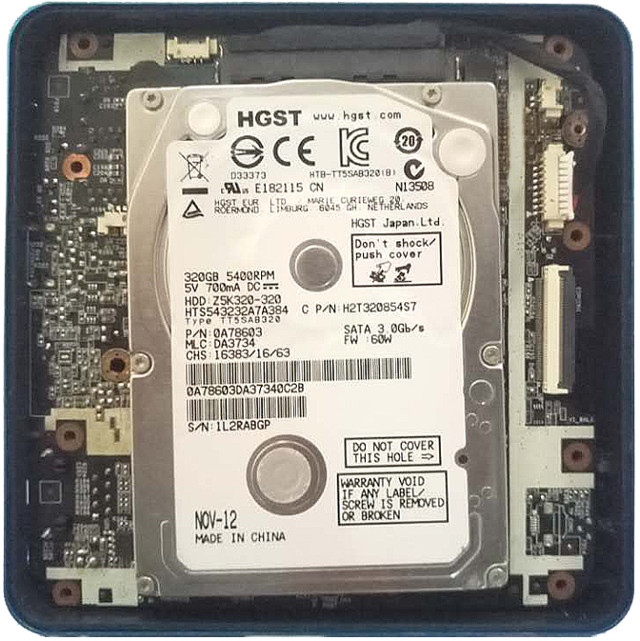 It’s not difficult to do, but should probably be attempted by the most adventurous. I’d also expect the cable to become cheaper overtime if this little hack become common among VMac mini owners, or maybe even offered for free with the mini PCs during promotions.
It’s not difficult to do, but should probably be attempted by the most adventurous. I’d also expect the cable to become cheaper overtime if this little hack become common among VMac mini owners, or maybe even offered for free with the mini PCs during promotions.
Thanks to Jake for the tip.

Jean-Luc started CNX Software in 2010 as a part-time endeavor, before quitting his job as a software engineering manager, and starting to write daily news, and reviews full time later in 2011.
Support CNX Software! Donate via cryptocurrencies, become a Patron on Patreon, or purchase goods on Amazon or Aliexpress




