Banana Pi BPI-R1 board was launched in 2014 with 5 Gigabit Ethernet ports, SATA interfaces, and powered by Allwinner A20 board. SinoVoip is now about to launch an updated version – Banana Pi BPI-R2 – powered by Mediatek MT7623A quad-core Cortex A7 processor with 2GB RAM, 8GB flash, 5 Gigabit Ethernet ports, up to 2 SATA connectors, mPCIe, USB 3.0, and more.
- SoC – MediaTek MT7623A quad-core ARM Cortex-A7 processor @ up to 1.3 GHz with Mali 450 MP4 GPU
- System Memory – 2GB DDR3 SDRAM
- Storage – 8GB eMMC flash (option 16/32/64GB), up to 2x SATA interfaces, micro SD slot up to 256GB expansion
- Video Output / Display I/F – HDMI 1.4 up to 1920×1200, MIPI DSI connector
- Connectivity – 5x 10/100/1000 Mb Ethernet port (via MT7530), Bluetooth 4.1 & dual band 802.11b/g/n WiFi (MT6625L module)
- USB – 2x USB 3.0 ports, 1x micro USB 2.0 OTG port
- Expansion – Mini PCIe interface, 40-pin “somewhat Raspberry Pi 3 compatible” GPIO header with UART, I2C, SPI, PWM, I2S…
- Misc – Power, reset, u-boot, and 2x user buttons; LEDs; IR receiver; 5V fan header; debug UART pins
- Power Supply – 12/2A via power barrel; 6-pin mini JST header for battery + built-in 3.7V Lithium battery charging circuit
- Dimensions – 148 x 100.5 mm
The company claims the board can run Android 5.1, OpenWrt, Debian, Ubuntu Linux, Raspbian, and others operating systems. Some (limited) hardware information is available on the Wiki, but there’s nothing about software right now, apart from a few placeholder links.
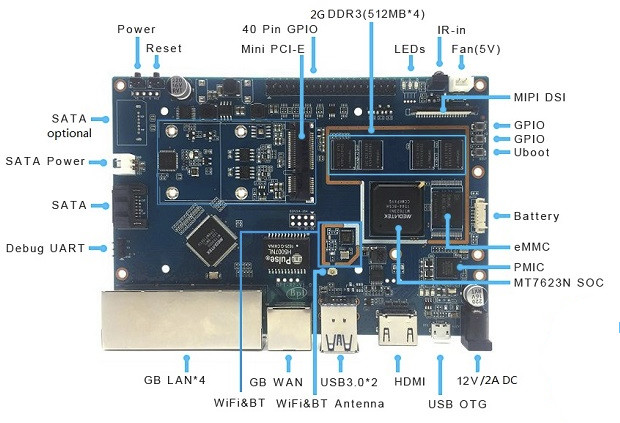 There’s no info about availability nor pricing, except the hardware is ready, but the company has been working for the last month or so on operating systems and drivers. It’s not the first board to feature a Mediatek MT762x processor, but previous attempts like FireWrt, MQmaker WiTi board, and Geek Force did not end up being a commercial success. One of the reasons, at least for FireWrt, was the high cost of Mediatek processors in low quantities, but since SinoVoip has a close relationship with Foxconn, they may be able to leverage their purchasing power as the chip should be used in other hardware platforms manufactured by Foxconn.
There’s no info about availability nor pricing, except the hardware is ready, but the company has been working for the last month or so on operating systems and drivers. It’s not the first board to feature a Mediatek MT762x processor, but previous attempts like FireWrt, MQmaker WiTi board, and Geek Force did not end up being a commercial success. One of the reasons, at least for FireWrt, was the high cost of Mediatek processors in low quantities, but since SinoVoip has a close relationship with Foxconn, they may be able to leverage their purchasing power as the chip should be used in other hardware platforms manufactured by Foxconn.
[Update: Banana Pi BPI-R2 is now sold on Aliexpress for $89.50 + shipping]

Jean-Luc started CNX Software in 2010 as a part-time endeavor, before quitting his job as a software engineering manager, and starting to write daily news, and reviews full time later in 2011.
Support CNX Software! Donate via cryptocurrencies, become a Patron on Patreon, or purchase goods on Amazon or Aliexpress


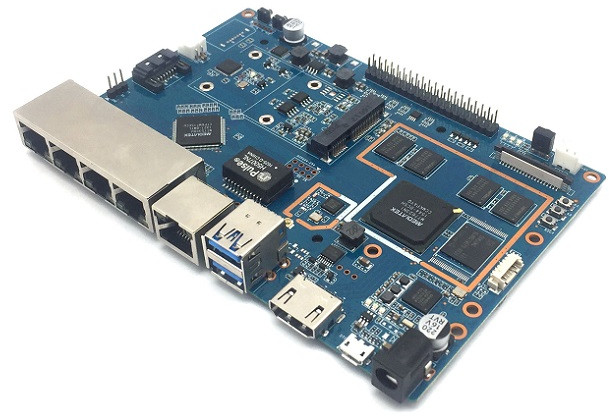



This thing is confusing. It’s a pretty interesting feature set with the dual SATA ports, mPCIE slot and dual USB 3.0 ports, but with the company’s terrible reputation for hardware design and software support I can’t see any one scenario where it would be the board of choice, especially since it’s bound to be pretty expensive.
It could have made a pretty cool combined NAS/router/media player thing if it had good software support, but it would require external power for the HDDs and will likely come with a who-knows-how ancient kernel.
@ahrlad It’s their version of ‘Plug ‘n PLAY’…
@cnxsoft:
FireWrt and WiTi board weren’t a big success but were based on MT7621 (dual core MIPS, limited to 512 MB DRAM), the MT7623N based Geek Force has never been finished so this R2 thingie here will be the first of its kind (playing early adopter in SinoVoip country sounds like ‘fun’)
Let’s remember how situation with R1 evolved. The company released the hardware, one broken Android 4.4 OS image and a few non-working Linux and OpenWRT images. They refused to release schematics (took them almost a year) so community/users were forced to reverse engineer the device’s powering scheme to be able to use a connected SATA disk since the vendor ‘forgot’ that the SATA port has to be powered. Community also had to discover how to reliably power the board since crappy Micro USB connector was obviously a stupid choice.
All working OS images and all kernel/driver improvements were done by community members and without their help every R1 out there would still be just an expensive paperweight.
Now let’s talk about the community around MediaTek SoCs (is there any?), status of upstream support (u-boot, Linux kernel, *BSD), whether sources will be available at all (rumours say ‘nope’) and when schematics will be released.
And let’s take a look how the very same hardware vendor deals with new hardware: http://forum.banana-pi.org/t/how-stable-is-raspbian-jessie-for-the-banana-pi-m64/2688
Hardware is available, mission accomplished. Who needs working software anyway?
Does the minipcie support intel 802.11ac. My MIPS router won’t support that chip due to some memory issue.
I wonder if the ethernet ports off the switch power up in bridged mode? If so, beware using it as a router.
@tkaiser thanks for saving me the trouble 😉
@willmore
Well, looking at the PCB it seems WAN port is really an own interface here so LAN and WAN ports aren’t brought up in switched state as with crappy R1 these days (which is essentially a switchboard and not a routerboard as advertised).
But to be sure just have a look into schematics. I checked linux-sunxi wiki page: R1 hardware was released in Nov 2014 and schematics have been publicly available just 15 months later at 2016/02/16. But in the meantime they got pretty ‘fast’. With latest Bananas it took them only a few weeks to release schematics.
But unfortunately Jean-Luc’s introduction is misleading. The R2 is not an ‘updated version’ of R1 but just a completely different and 100% incompatible hardware requiring 100% different software relying on a different vendor known for NDA hassles and not releasing documentation publicly. Good luck to anyone being stupid enough to think the ‘Banana’ brand would mean anything regarding compatibility.
@tkaiser
“Is made for ARMv6 CPU while A64 is ARMv8.”
LOL
@zoobab
Yeah, that’s something that puzzles me too. Why do ‘Fruit Pi’ vendors like SinoVoip provide ‘Raspbian’ OS images? Providing an ARMv6 userland where everything is compiled with horribly outdated compiler versions to be used with ARMv7 and especially ARMv8 CPU cores is already pretty stupid. Performance of some tasks improves a lot when switching away from Raspbian (GCC 4.9 ‘optimizing’ for ARMv6) to something sane (eg. Ubuntu 16.04 using GCC 5.4 and optimizing for either ARMv7 or ARMv8).
I have no idea why SinoVoip uses just a few base rootfs for all their OS images but this way you get either ARMv6 or ARMv7 code even when using an ARMv8 board. They try really hard to lower performance unnecessarily.
The other side effect of SinoVoip providing Raspbian is tricking users into believing those Bananas could be configured like Raspberries (nope, they can’t — you can fiddle around in /boot/config.txt as long as you want but it will never be used and you can forget about easily adjusting display resolutions and stuff like that here). And also people think RPi kernel related stuff would apply here too which is also not the case.
People read ‘Dirty COW’ has been fixed in Raspbian pretty soon and think now by using this distro on a Banana they would be safe while at the same time all kernels SinoVoip uses are still vulnerable since of course they did not fix Dirty COW anywhere (or the weird ioctl code in VPU driver for some Allwinner SoCs).
But hey, why bother regarding local privileges escalation issues since in the meantime SinoVoip also started to provide an unauthenticated root shell over USB (/var/lib/bananapi/bpi-autorun.d/S30-adbd.sh).
Hell yeah, it feels good having to use software offerings from a vendor who is that sensitive regarding security issues especially when it’s about a routerboard 😉
Has anyone found any indication that the MT7623N supports SATA natively or that BananaPi is making use of the MT7623N’s PCIe interfaces for SATA? Unfortunately the BPI-R2 docs offer no insight. I have a feeling this is just another USB3/SATA bridge which isn’t terrible, it just isn’t the same as true sata (queuing issues, etc).
@thesandbender
Happy hunting
https://wikidevi.com/wiki/MediaTek
There is no SATA integrated in SOC acording this spec:
http://topics.mediatek.com/en/products/connectivity/wifi/home-network/wifi-ap/mt7623na/
ajde
They say
BPI-R2 SATA interface
BPI-R2 support sata interface and onboard power port.
you can use sata line connect your hardisk on BPI-R2.
option:
we can support 2 sata interface on board , default just support one.
Note:
if you use 3.5 big hardisk ,you may need power with outside power. on board power can not support enough current
@thesandbender
PCIe, by looking at the (low res) pictures it’s most likely an ASM1061 or ASM1062. Forget about ‘BPI-R2 docs’ — this vendor is too stupid to do documentation. You never know if it’s just ‘copy&paste gone wrong’ from another board they sell.
People should be very wary of buying this board before it’s known whether there’s going to be significant ongoing support for it in the form of up to date kernel patches and high quality drivers.
So only early adopters keen to tinker with semi-working hardware should buy one.
My betting is you’ll be a long time waiting.. The Mediatek brand suggests to me you’ll be waiting indefinitely.
Most interfaces have upstream driver and you can find mt7623 basic support after kernel 4.6
MT7621 board has SATA and USB3, but unclear if it is via a bridge chip:
https://www.aliexpress.com/item/Wireless-Router-1200Mbps-dual-band-AC-Router-Support-a-SIM-card-for-3-g-4-g/32382460744.html
Both Mt7621 and mt7623 support USB3 natively and use pcie interface to connect to SATA chip.
Please be careful: MT7621 and MT7623 are completely different beasts (MIPS vs. ARM). Mqmaker released full sources for their MT7621 based MiTi board but that doesn’t help with MT7623 based R2 here. I only found some vague statements about ‘3.10 and 4.4’ (which is IMO a bit unlikely): http://forum.banana-pi.org/t/banana-pi-bpi-r2-open-source-smart-router-with-mtk-7623n-design/2697/3
It says there, that MT7623N: no 5p GbE Switch. Does it mean that this board does not support HW switching?
Edit: The title of this article says MT7623A, but the specs say MT7623N. So go figure…
It uses turbo RGMII interface to connect to MT7530 gigabit switch and can support HW switching.
So it makes perfectly sense that the manufacturer of this board speaks about 3.10 and 4.4 instead.
@m8989
It seems this board will be shipped with kernel 4.4.22 (so outdated as usual since 4.4 LTS is at 4.4.43 already) and no sources will be available since only binary packages are updated over there: https://github.com/BPI-SINOVOIP/BPI-files/commits/master
Can you comment on that? You seem to have some insights…
@thesandbender
we use minipcie to sata
go away with this sound shiityy advertisments!
I don’t know if anybody noticed, but in wiki link, there is two screenshots of working system with this R2. And the board is using external WIFI adapter in usb port. This could mean, internal wifi have some serious issues in Linux. Very promising about software support :).
@RagnerBG
That’s a wireless keyboard dongle, not a Wi-Fi dongle.
According to bananapi forum: end of this month will public sale .and price is about 85 USD.
Still zero documentation, not even schematics released (‘open source hardware’ as defined by SinoVoip), zero kernel and u-boot sources (‘open source’). The kernel blobs they currently use (relying on kernel 4.4.43) received no upgrade within the last 3 months. Impressive 😉
On the plus side: There’s a lot of activity by MediaTek directly regarding upstream mainline kernel support the last months for the SoC and also this board: https://lkml.org/lkml/2017/4/26/159 🙂
Interesting, the first time at least some information and (rather low) performance numbers available for this device: http://forum.banana-pi.org/t/banana-pi-bpi-r2-open-source-smart-router-with-mtk-7623n-design/2697/75
It seems the manufacturer has no idea what this board will be used for later 🙁
wifi is onboard. and we have do the first order now . will public sale this month.
@lionwang
When will you release schematics and sources? Did you have to sign an NDA with MTK to get their kernel sources? Will it take one year as with R1 for schematic to be released?
@tkaiser
They’ve just released schematics @ http://forum.banana-pi.org/t/bpi-r2-v1-1-hardware-schematic-diagram-public/3423 PDF only of course.
@cnxsoft
I know. It was only necessary to ask probably 30 times for that. And at the same time those brain damaged retards deleted 20 posts in the aforementioned thread (see #30 above). Amongst the deletion a post analyzing R2 boot log, suggesting/explaining appropriate testing methods, warning for potential problems with their SATA chip of choice (ASM1062), suggesting workarounds for ASM106x and so on. All deleted/censored but also archived –> see at the bottom of http://archive.is/Z1Z8m (also a lot of other links documenting the irresponsible behaviour of this vendor documented there)
Is this ignorance or stupidity? 🙂 At least everyone now knows what to expect from those funny guys…
And the retared copy&paste monkey producing BS like this https://bananapi.gitbooks.io/banana-pi-bpi-r2-open-source-smart-router/content/bpi-r2-sata-interface.html (archived here http://archive.is/efinN to compare later) doesn’t even get what’s wrong with that. Instead of improving it gets worse and worse 🙂
https://forum.armbian.com/index.php?/topic/4567-board-bring-up-banana-pi-r2/&do=findComment&comment=34670
If they now also start to hire a technical writer to replace the ‘copy&paste gone wrong’ stupidity on their ‘technical documentation’ pages, care about information being correct, correct mistakes as soon as they are aware of (instead of ignoring it), stop censorship and start to support their own devices in their forum… then but only then it get’s interesting. I really hope they are able to improve!
@tkaiser
Has somebody already looked at the Linux source code to see if that’s usable and/or if there are some binary blobs inside?
@cnxsoft
I had a short look just to scratch my head. This looks like an Allwinner BSP with MTK stuff injected (eg. mt-pack/mtk/bpi-r2/configs/BPI-R2-720P/sys_config.fex is for BPi M2 Ultra, other scripts mentiond BPi M3 and so on). But running build.sh at least really builds u-boot and kernel.
I had only a look into device tree stuff to verify some hardware details (comparing with MTK’s upstream commits) but I’ll only start to look into this a bit more if the vendor starts to provide correct information and technical documentation. This moronic copy&paste weirdness at bananapi.gitbooks.io/banana-pi-bpi-r2-open-source-smart-router/content/ is just sick. Same with what’s happening in their forum putting the most ignorant guy on this planet between their customers and any technical resources.
At least they released a huge MT7623N technical manual in the meantime — see aforementioned link to Armbian forum a few posts above.
BPI-R2 is now selling for $89.50 + shipping -> https://www.aliexpress.com/item/Newest-arrive-Banana-PI-BPI-R2-Opensource-Router/32823351577.html
@cnxsoft
On the top picture we see a device with 2 upright SATA ports while description mentions ‘(option support 2 stat)’ and picture below shows only one horizontal SATA port soldered (and WAN/LAN ports exchanged). Their ‘Quick Start Guide’ still tells us: Finally, at the very left of the bottom edge is the USB power connector. Plug in a regulated power supply that is rated at 5V ±5% / 2000mA (or 2A). Any number bigger than 700 mA will also work..
I guess people buying this device must be as careless as the manufacturer (‘One disk or two? 5V or 12V? Is there a difference?’). OTOH you must be careless anyway to use a router/firewall thingie where you also put your data on and increase attack surface by running a graphics stack.
@tkaiser
I wonder how many people will try to force the barrel plug into the OTG microUSB port..
@blu
Well, unfortunate buyers of this hardware will run into problems even if they get that Micro USB is not for power (since no real schematics are released it’s useless to check whether there’s protection circuitry on the OTG port 😉 ). We should always remember that the SinoVoip employee responsible for writing ‘technical documentation’ as well as censoring the forums still behaves like a brain damaged retard.
In the past and still they talk about Micro USB (5V), but on other occasions also about 12V (using the usual 5.5mm/2.1mm barrel jack) but also 12V with a 4.4/1.6mm barrel jack. So how to power this board? Of course they do not list an appropriate PSU in their Aliexpress store. Nothing changed, they don’t give a shit about anything beyond ‘hardware shipped, money taken’. I really wonder why they do not hire someone able to write technical documentation or at least correct descriptions.
BPI-R2 LEDE source code and image for hardware NAT
http://forum.banana-pi.org/t/bpi-r2-lede-source-code-for-hardware-nat/3940
@cnxsoft: Seems you need to correct another detail of the above hardware description. The mythical 6-pin battery header for which no batteries exist serves even no real function at all: http://forum.banana-pi.org/t/battery-cable-circuit/3737/9
Funny enough if I do attach a battery to the connector it seems to charge and it keeps running when I disconnect the power-adapter. The R2 is not aware of any battery attached to it though and the board wil not completely powerdown until the battery is disconnected…. any thoughts of getting the board aware of it?
Frank`s github for BPI-R2
frank-w do many work on BPI-R2 , also write many documents for it. thank frank-w do the hard wrok.
https://github.com/frank-w
FW-Web Wiki
http://fw-web.de/dokuwiki/doku.php?id=en:bpi-r2:start
BPI-4G module for banana pi (USB interface) for banana pi .
http://forum.banana-pi.org/t/bpi-4g-module-for-banana-pi-usb-interface/4610
Banana pi BPI-R2 Premium Aluminum Enclosure public sale
http://forum.banana-pi.org/t/banana-pi-premium-aluminum-enclosure-public-sale/5127
Why is the R1 shown as an R2? happens a lot.
Armbian now a very well done version for the BPI-R2.