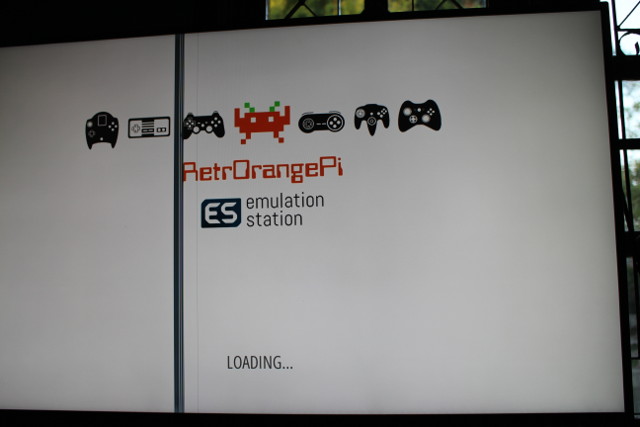RetrOrangePi is a Linux distribution based on armbian transforming Allwinner H3 boards – mostly Orange Pi boards, but also Banana Pi M2+ and NanoPi boards – into entertainment centers to play retro games, and watch/listen media files (videos/music) using Kodi. If you don’t have a development board, or would prefer a complete solution with casing and power supply, Beelink X2 TV box is also supported. The developers had been recently working on rectifying some GPL issues, and they have released RetrOrangePi 3.0 images right before Christmas.
RetrOrangePi 3.0 changelog and key features:
- Full Armbian 5.23 Jessie Desktop version with kernel 3.4.113 (backdoors fixed)
- Slim version 1st release (less than 2 GB) coming soon
- OpenELEC (Kodi Jarvis 16.1) with CEC support by Jernej Škrabec
- RetroPie-Setup version 4.1
- New Kodi Krypton beta6 version
- New emulationstation-ROPI branch forked from jacobfk20 with gridview, on screen keyboard with easy wifi config and storage check with additional features added by ROPi team: display settings, OpenELEC / Desktop launcher and background music switcher integrated into main menu.
- New Plug n’ Play feature – USB roms autoload (reads from /media/usb0) (buggy)
- New dummy roms feature (most common platform shown)
- New splash video on 1st boot by Rafael Spirax
- New default splashscreen (from Libretro)
- New custom ES splashscreen by Francois Lebel @MagicFranky
- OpenELEC ROPI addon already installed
- Retroarch with XMB menu driver (Lakka)
- Better looking video with bilinear filtering (smoothness) or scanlines by default
- Most retroarch cores updated (FBA, PCSX etc)
- New and improved content:
- AdvanceMAME (newer romset, more compatibility, better performance in some games: Elevator Action Returns, Street Fighter the Movie, Star Wars Arcade, Judge Dredd, Sega Sonic The Hedgehog etc)
- Amiga (FS-UAE emulator, fullscreen now, diskette sound, launcher)
- Atari 5200
- Atari 8bit (models 400 800 XL XE)
- Coco / Tandy
- Colecovision (ColEm emu Custom Coleco BlueMSX core)
- Creativision
- Daphne (Philips Cdi emulator)
- Dosbox (GLES version)
- Dreamcast (fixed reicast-joyconfig)
- Duke Nukem port (fixed tint color)
- Game and Watch (fixed shortcuts)
- Intellivision
- OpenMSX (with .dsk support) PPSSPP (new version 1.3 from odroid repo)
- TI99/4A (Texas Instruments)
- Wolfenstein3D port
There are two ways to download the images:
- BitTorrent – 16.0 GB download with images for all boards
- Main server (http) – 1.6 GB compressed firmware image for your board.
If you download from the main server, you’ll get a warning saying you can’t sell hardware pre-installed with the image:
RetrOrange Pi is a non profit project.
It consists of a basic Retropie setup with most Libretro cores on top of an Armbian Jessie Desktop version pre-installed.
It includes an OpenELEC fork as well.
Much of the software included in the image have non-commercial licences. Because of this,
selling a pre-installed RetrOrange image is not legal, neither is including it with your commercial product.
As it relies on other people’s work with our own features, we won’t be offering any help in customizations to avoid rebranding or reselling.
It will be interesting to see what happens with RetroEngine Sigma project on Indiegogo that is very likely based on RetrOrangePi image for Orange Pi Lite board.
Anyway, since BitTorrent download was very slow, I downloaded RetrOrangePi-3.0.Orangepione.img.tar.gz from the main server for my $3.69 Orange Pi One board (there was a promo in September), extracted it, and flashed it to a 32GB card (8GB is enough) in Linux:
|
1 2 3 4 |
tar xf RetrOrangePi-3.0.Orangepione.img.tar.gz sudo apt install pv sudo dd if=RetrOrangePi-3.0.Orangepione.img | pv | sudo dd of=/dev/sdX bs=16M sync |
Replace sdX by your own SD card device in the 3rd command above. You can also do this in Windows with Win32DiskImager. Once it is done, insert the micro SD card in your board or TV box, prepare a gamepad, and connect all relevant cables.
If you have connected the serial console (completely optional), or want to access the system through ssh, you can login with pi/pi or root/orangepi credentials:
|
1 2 3 4 5 6 7 8 9 10 11 12 13 14 15 16 17 18 |
Debian GNU/Linux 8 RetrOrangePi ttyS0 RetrOrangePi login: pi Password: Last login: Thu Sep 15 07:26:19 CEST 2016 on tty1 Linux RetrOrangePi 3.4.113-RetrOrangePi--sun8i #12 SMP PREEMPT Sun Dec 18 17:17l ____ _ ___ ____ _ _____ ___ | _ \ ___| |_ _ __ / _ \ _ __ __ _ _ __ __ _ ___ | _ \(_) |___ / / _ \ | |_) / _ \ __| '__| | | | '__/ _` | '_ \ / _` |/ _ \ | |_) | | |_ \| | | | | _ < __/ |_| | | |_| | | | (_| | | | | (_| | __/ | __/| | ___) | |_| | |_| \_\___|\__|_| \___/|_| \__,_|_| |_|\__, |\___| |_| |_| |____(_)___/ |___/ Welcome to ARMBIAN Debian GNU/Linux 8 (jessie) 3.4.113-RetrOrangePi--sun8i System load: 0.34 Up time: 6 min Memory usage: 18 % of 494Mb IP: 192.168.0.112 CPU temp: 53°C Usage of /: 14% of 29G |
Most people will just follow the instructions on the TV. We’ll get through a bunch of animation and logos during the boot.Note: Please ignore the vertical lines on the photos, as there’s just an issue with my TV.

The first time the system will resize the SD card to make use of the full SD card capacity, and generate SSH keys.
 One more “Loading…” logo…
One more “Loading…” logo…
If you have connected a gamepad (highly recommended), you’ll be ask to configure the keys. Tronsmart Mars G01 gamepad was automatically detected, and I could easily set all keys up.
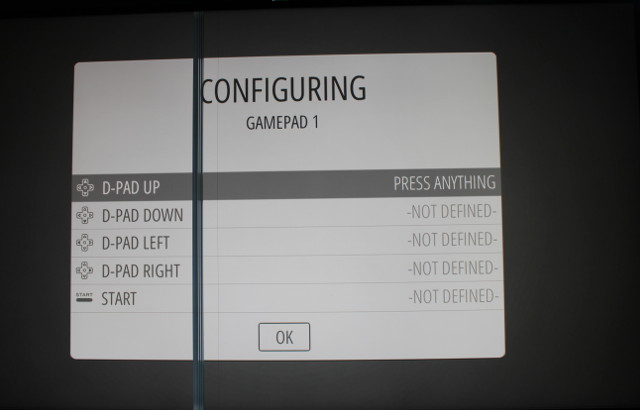 Once all is well and done, you’ll get to the main menu to select emulator or Kodi.
Once all is well and done, you’ll get to the main menu to select emulator or Kodi.
 Most emulators do not come with ROMs due to license issues, so you’d have to find the ROMs yourself, and install them via a USB drive, or copy them directly into the board over the network, for example with scp. If you want to try to play some games straightaway, you can do so by going to the PORTS sections with 13 games available including Doom, Quake, Wolfenstein 3D, CannonBall, Duke Nukem 3D, Super Mario War, etc…
Most emulators do not come with ROMs due to license issues, so you’d have to find the ROMs yourself, and install them via a USB drive, or copy them directly into the board over the network, for example with scp. If you want to try to play some games straightaway, you can do so by going to the PORTS sections with 13 games available including Doom, Quake, Wolfenstein 3D, CannonBall, Duke Nukem 3D, Super Mario War, etc…

I tested shortly tested Wolfenstein 3D and Quake, as well as launched Kodi 17 (Beta 6) in the demo video below.

Jean-Luc started CNX Software in 2010 as a part-time endeavor, before quitting his job as a software engineering manager, and starting to write daily news, and reviews full time later in 2011.
Support CNX Software! Donate via cryptocurrencies, become a Patron on Patreon, or purchase goods on Amazon or Aliexpress