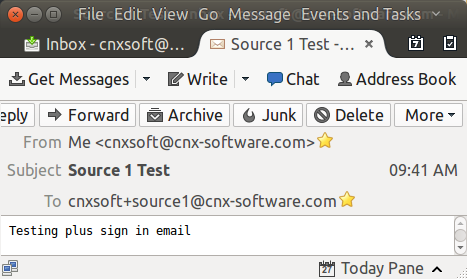I’ve noticed several commenters using email formatted as [email protected] or [email protected] while posting comments on CNX Software blog, but I just thought they were using some specific emails account or some forwarding techniques to receive emails, but I did not investigate further, and by chance I came across the reason on reddit this morning:
It’s just another character that can be in an email address. For example,
[email protected],[email protected],[email protected], and[email protected]are all completely different email addresses.However, Gmail will ignore a
+and everything after it in the username portion of an email address, so[email protected],[email protected], and[email protected]will all go to[email protected]‘s inbox. This is acceptable because Google does not allow+in its login names. Many people use this property to identify the source of an email.
So I could not resist trying by sending myself an email by adding +source1 to my username, and I did receive the email to my inbox as if I had not added the plus sign and “source1” tag/string.
I’m using gmail for cnx-software.com emails, but I also tried with hotmail, and it worked too. Another reddit commenter mentioned that it’s actually part of RFC5233 standard, but not all email providers support it.
This can be used to trace the source of email. For example, if you’ve commented on this blog only with “[email protected]”, and some day you receive a email entitled “Nose Enlargement Program” with that exact email address, that will either mean that the whole purpose of CNX Software blog was always to gather email addresses for nefarious purposes, or that the blog was somehow hacked and others took the opportunity. It’s not exactly 100% reliable as spammers who want to hide their source could easily remove any “+tag” string from their email database(s).

Jean-Luc started CNX Software in 2010 as a part-time endeavor, before quitting his job as a software engineering manager, and starting to write daily news, and reviews full time later in 2011.
Support CNX Software! Donate via cryptocurrencies, become a Patron on Patreon, or purchase goods on Amazon or Aliexpress