Most people installing Kodi are going to select Kodi 16.1 as of today, since it is the latest stable release. But I’m currently reviewing Qintaix Q912 TV box based on Amlogic S912 octa-core processor, whose Android 6.0 firmware includes Kodi 17 Alpha 3, so since that’s the first time I run Kodi 17 “Krypton”. I’ve decided to report my experience about the interface, and the current status about audio and video support by testing some 4K videos, and audio files. I used the latest available firmware for the test.
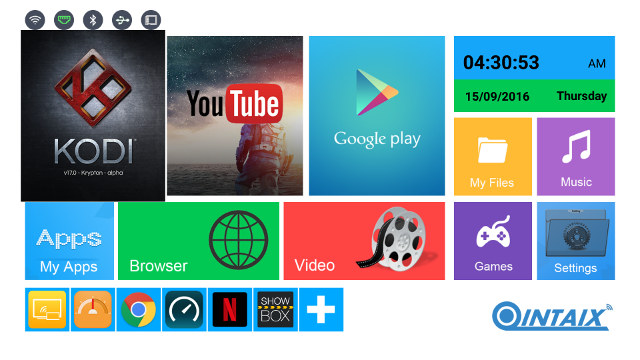
Kodi 17 can be found on the main launcher, and for the first launch, we’ll see the default skin has been replaced from Confluence to the new Estuary skin.
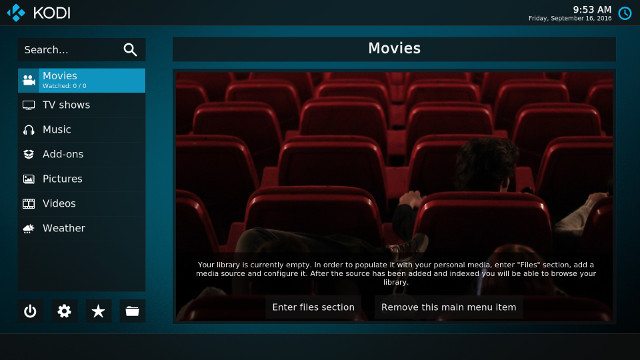
It’s a little confusing a first. We can access the setup menu by going to the icon on the bottom left, just on the right on the power button, and then select System Information to confirm Kodi 17 Alpha 3 is installed on the device.
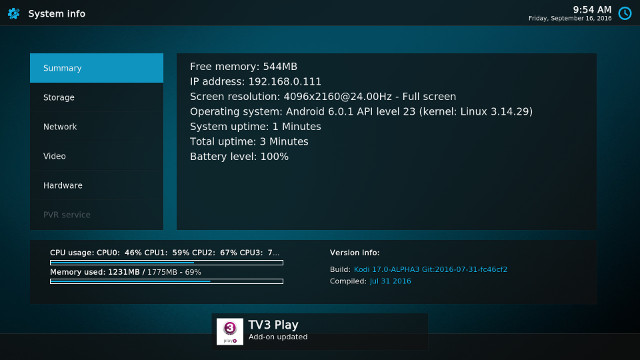
Once of the first thing I normally setup in Kodi Android is automatic frame rate switching option, It can be found in Settings->Player Settings->Videos, after setting options to Advanced. I can then set Adjust display refresh rate to On start / stop as I did in Kodi 16.1.
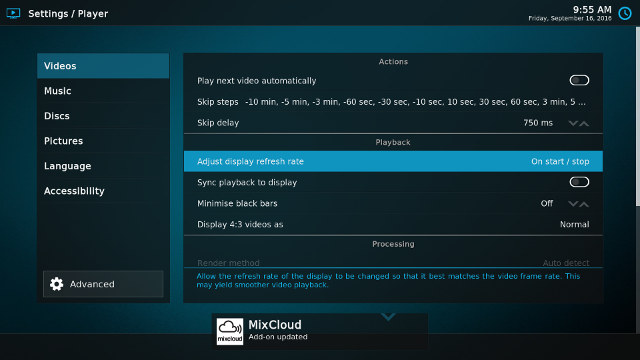
I also setup HDMI audio pass-through by going to Settings->System settings->Audio, Enable passthrough and the other relevant options including Dolby Digital (AC3), DTS, and DTS-HD. There’s no TrueHD option in Kodi 17, at least in the version loaded in Qintaix Q912.
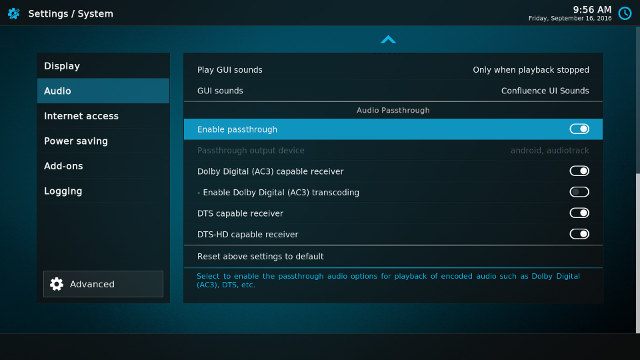
I also added a SAMBA share to play my test videos. The procedure has slightly changed due to the new skin. Go to Videos, then select the Files icon on the top right, and you’ll be able to click on Add videos and browse Windows network (SMB) shares to add your own.
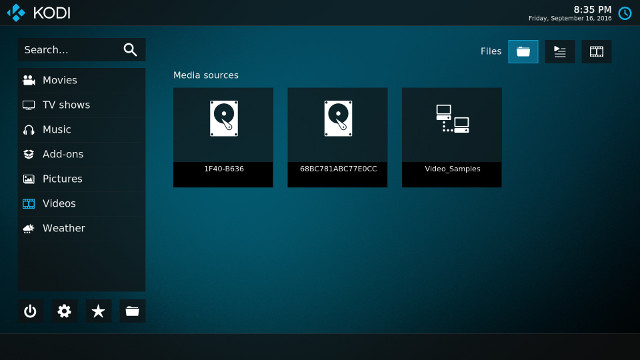
Now that everything is setup, it’s time to test some 4K videos:
- 4K Hawaii Sunset _ GoPro Hero 4 Black [email protected] (No Audio) – OK
- Beauty_3840x2160_120fps_420_8bit_HEVC_MP4.mp4 (H.265 @ 30 fps – No audio) – OK
- big_buck_bunny_4k_H264_30fps.mp4 (H.264 @ 30 fps – MPEG1/2 and AC3 audio) – OK (when audio pass-through disabled)
- BT.2020.20140602.ts (H.265 Rec.2020 compliant – AAC audio) – OK
- Fifa_WorldCup2014_Uruguay-Colombia_4K-x265.mp4 (H.265 @ 60 fps – AC3) – OK
- Samsung_UHD_Dubai_10-bit_HEVC_51.4Mbps.ts (10-bit HEVC / MPEG-4 AAC) – OK
- The.Curvature.of.Earth.4K.60FPS-YT-UceRgEyfSsc.VP9.3840×2160.OPUS.160K.webm – Watchable, but not perfectly smooth. Same result as on other S905X / S912 TV boxes
- Tara-no9-webm (4K / VP9 @ 59.940 fps) – OK
So it’s not too bad as all videos above play smoothly with hardware decoding, except automatic frame rate switching is not working, and there are two black bars on the sides of the video. I tried to change the View mode to Zoom, but then there’s some “frame jumping” – for the lack of a better word – going on, as you’ll see in the video below.
The next step was to try HDMI audio pass-through, and my DD 5.1 sample worked fine, however big_buck_bunny_4k_H264_30fps.mp4 above had frequent audio cuts, and it also slowed down the video. TrueHD is not supported at all, and audio will be downmixed to PCM 2.0, while videos with DTS-HD and DTS-X audio would just show a black screen (3 out of 3 of them), and no audio.
The good news is that hardware decoding of 8-bit and 10-bit H.265 and VP9 is working quite well even in the alpha version of Kodi 17, but there are still bugs to fix, as expected, and audio pass-through is not usable.

Jean-Luc started CNX Software in 2010 as a part-time endeavor, before quitting his job as a software engineering manager, and starting to write daily news, and reviews full time later in 2011.
Support CNX Software! Donate via cryptocurrencies, become a Patron on Patreon, or purchase goods on Amazon or Aliexpress




