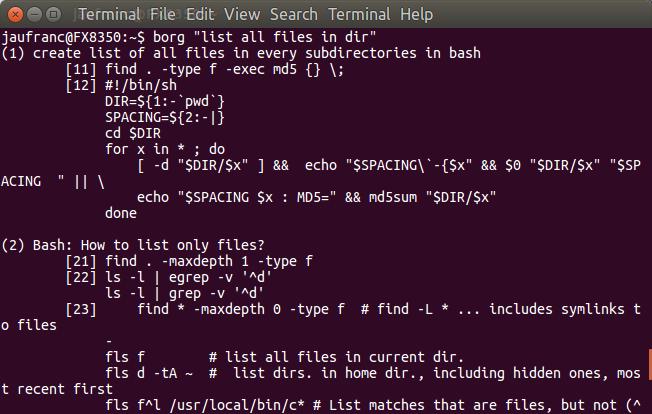There are so many commands available in bash that it’s impossible to know them all, and some commands are rarely run. Usually, you have to switch to your web browser to search for a solution or spending time reading through the manpage. In case you’d like to search for a specific command line you can now do so with borg script.
If you want to give it a try, you can install it in Linux as follows:
|
1 2 |
sudo wget https://github.com/crufter/borg/blob/master/builds/borg_linux_amd64\?raw\=true -O /usr/local/bin/borg sudo chmod 755 /usr/local/bin/borg |
Then run the script with your search query in quotes.
Some explanations for the output:
- () denotes hits for your query
- [] denotes possible solutions
- … under a [] means more lines to display
- a “–” in a solution means separate code examples extracted from the same source
Some queries are returning useful results such as “list all files in dir” as show in the screenshot above, but others not so, as least for now:
|
1 2 3 4 5 6 7 8 9 10 11 12 13 14 15 16 17 18 19 20 21 22 23 24 25 26 27 28 29 30 31 32 33 34 35 36 |
borg "wipe email server clean" (1) Wakanda Server scripted clean shutdown [11] applicationWillStop - service wakanda stop - kill - kill -9 - HTTP Request Handler - service wakanda stop - kill - kill -9 - SharedWorker - HTTP Request Handler ... (2) Clean way to launch the web browser from shell script? [21] python -mwebbrowser http://example.com [22] #!/bin/bash if which xdg-open > /dev/null then xdg-open URL elif which gnome-open > /dev/null then gnome-open URL fi - #!/bin/bash ... |
This may improve in the future, as “adding a way to add entries and rate solutions” is part of the plan. The script queries a server running @ borg.crufter.com to look for solutions, but if you want your own it can also be self-hosted.
Via N0where

Jean-Luc started CNX Software in 2010 as a part-time endeavor, before quitting his job as a software engineering manager, and starting to write daily news, and reviews full time later in 2011.
Support CNX Software! Donate via cryptocurrencies, become a Patron on Patreon, or purchase goods on Amazon or Aliexpress