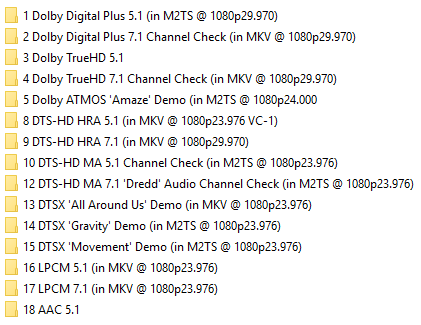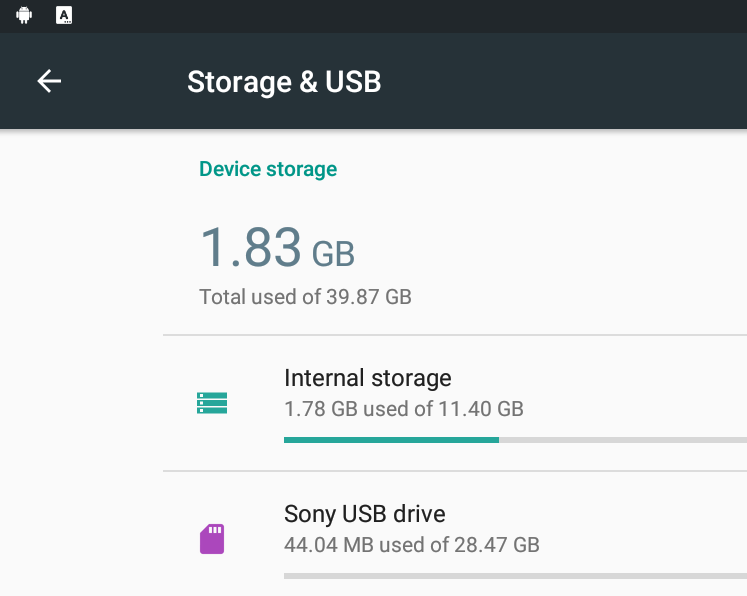Karl here with part 2 of Tanix TX5 Pro TV box. In the first part we peaked inside took a look at the specs and quick look at the UI. In part 2, we will get into the nitty gritty. When I first received the box there were several issues: Play Store incompatibility, issue with language reverting to Chinese, and green screen on YouTube. Tanix quickly followed up with an update and resolved these issues.
Stuck in my ways
So I have to admit that I am pretty stuck in my ways when it comes to the way I use Android. It started long ago with my first stick the MK808 with Rockchip Rk3066. It was basically the phone version of Android on the TV and I really liked it. We have come a long way since then and some changes have occurred in the box market UI, like the absence of the navigation bar and notification bar. It is split both ways some people dislike and some like it. I really like them so I usually do what I can to enable them. This box is no different. It doesn’t come with either. I feel it should be a setting that can be easily switched on and off but that is not the case right now. So here is where the fun begins. Over on Freaktab we put together a pretty nice mod of the original firmware and that is what I will base this review on. I am thankful to those guys that helped test and give feedback.
What we tweaked
We started with notification and navigation bars taken from the Mini M8S II. It took a while to dial that in and get all the kinks worked out. We changed over the root application to SuperSu from SuperUser because the root worked better for some applications. Cleaned out all the unnecessary apps, and Kodi build that loads on initial boot. Pass-through didn’t work with DTS and it clipped a lot. itsmeedoofer found a way to enable it by doing a small change on every boot. I tried to fix with a script but was unsuccessful and ended up writing a small app to fix on every boot. gtznutz got the last of the boxes up and working. We ended up getting it to work on Tanix TX5 Pro, MINI M8S II, Nexbox A5, Nexbox A95X (All models), and COOLEME MB1 with a few caveats. For example, the only box that the stock remote will turn the box on is the Tanix.
Apps
| Working | Not Working |
| Plex | Quicksupport |
| Kodi | |
| Netflix | |
| Google Play Movies | |
| Crackle | |
| Chrome | |
| YouTube(1080) |
Kodi
Audio
Kodi works really well. After using the pass-through fix I could play every test audio file I had with digital audio passing through to my receiver over spdif. I had confirmation that it was the same with HDMI pass-through as well. Below are the test videos and formats. I did notice that Kodi didn’t always report the correct format but my receiver always showed a digital input with 5.1 channels.
4K
I am keeping my testing to strictly Kodi because I had very good luck. I could play just about every test video that I have with Amcodec disabled. The Amlogic S905X does not supports h.264 60 fps above 1080p so those 2 are expected. For the remaining, I Installed MX Player and added this playercorefactory to my userdata to play the rest. Playercorefactory is a file to allow you to use external players in Kodi. Just copy to the userdata directory. This makes it super easy to stay in Kodi’s interface and a realistic option and not have to jump around using different players for different files. I need to look at my VP9 test file…it might be corrupt. Every player had artifacts at the same point.
|
Test |
File Name |
Amcodec disabled |
Amcodec Enabled |
|
23.976fps (in MP4) |
GoPro Epic Russian Wingsuit in 4K |
Good |
No Video |
|
24fps (in MP4) |
SPRING 4K (ULTRA HD) |
Good |
No Video |
|
25fps (in MP4) |
Burj Khalifa Pinnacle BASE Jump – 4K |
Good |
No Video |
|
29.970fps, 51Mbps (hdmkv’s iPhone 6S 4K clip) |
iphone6s_4k |
Small Stutter at one point (MX Player Good) |
No Video |
|
59.940fps (in MKV) |
samsung_seven_wonders_of_the_world_china_uhd-DWEU |
Dropped frames |
No Video |
|
60fps (in MP4) |
COSTA RICA IN 4K 60fps (ULTRA HD) w Freefly Movi |
Good |
No Video |
|
H264, up to 30fps |
Sony_Alpha_7R_II_video-test-4K |
Good |
No Video |
|
H264, 50-60fps |
linkin_park_ultra-hd |
Dropped frames |
Dropped frames |
|
H265 8bit, up to 30fps |
LG_4K_View-the-Feeling |
Stutter (MX Player Good) |
Good |
|
H265 10bit, up to 30fps |
Samsung_UHD_Dubai |
Good |
Good |
|
H265 10bit, 50-60fps |
Samsung_UHD_7Wonders_of_the_World_Italy |
Good |
Good |
|
VP9 |
Eye of the Storm 4K Ultra HD |
Small Stutter and artifacts at one point (MX Player Stutter and artifacts same point) |
No Video |
Wifi Test
Setup I have an Ubiquiti Unifi network setup (by the way this is a fantastic product) with 1 AP in my office and 1 AP at the other end of the house. I only have a 2.4GHz network. I performed 2 tests:
- Box within 6 feet of AP in office mounted in ceiling
- I go into my controller and reboot my office AP and force everything over to the other one and start the copy over. This second test is tough for any device. Lots of obstructions and about 50’ feet.
After the device peaks I took a screenshot.
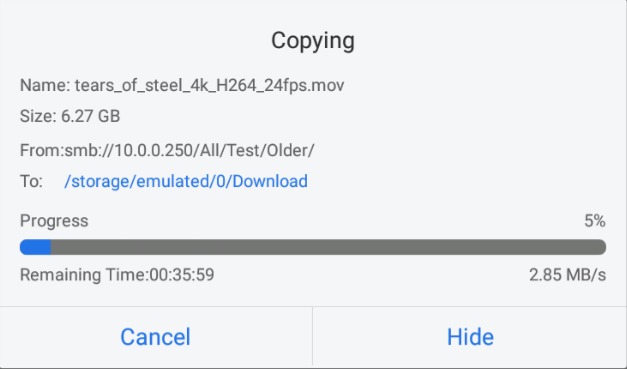
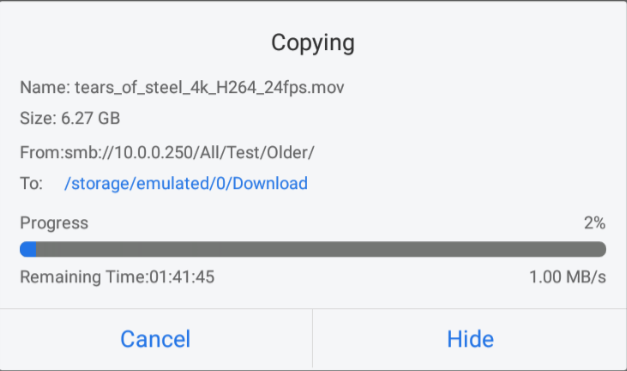
Misc – Benchmarks, DRM Info, and Storage
Tanix TX5 Pro achieved 34,327 points in Antutu 6.x, a typical score for an Amlogic S905X TV box.
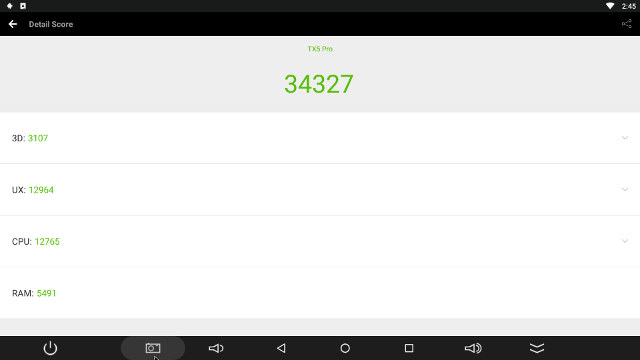
Vellamo 3.x results are also within the expect range.
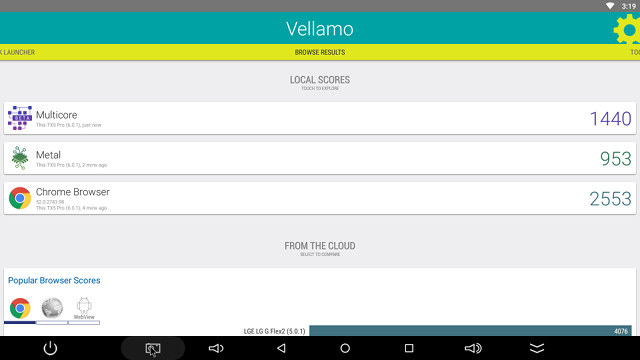
The device supports Widewine Level 3 like most of its peers.
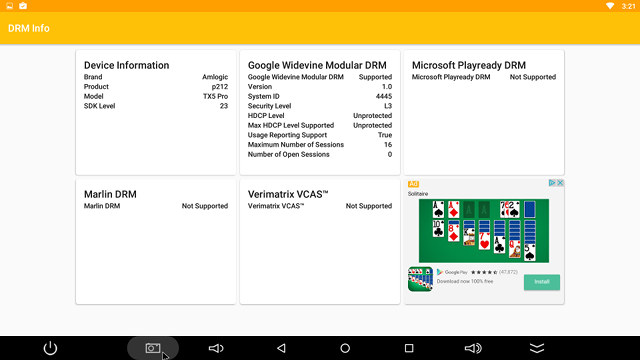
A single 11.40GB partitions is available for apps and data out of the 16GB flash, and external storage is also supported and convertible to device storage (feature of Android 6.0).
Closing Random Thoughts
I really like this box after modding and could easily recommend it to anyone. I am really pleased with the UI with the switch to 6.0. Adaptive storage is great. Video playback is really good. Wifi was solid. There is still some work to be done on the video side. Let’s see if Tanix will post some updates.
Unfortunately, I only have a 1080p TV and an older receiver with a single SPDIF only. So I am not able to perform every test I would like. Maybe one day I will talk my wife into a new one.
Thank you GearBest for sending a review sample. You could consider purchase the device from them for $46.35 including shipping. Tanix TX5 Pro can also bought from eBay, GeekBuying, and Banggood among others.

Karl is a technology enthusiast that contributes reviews of TV boxes, 3D printers, and other gadgets for makers.
Support CNX Software! Donate via cryptocurrencies, become a Patron on Patreon, or purchase goods on Amazon or Aliexpress