A lot of traffic over the Internet goes through secure https connections. Under the hood this requires a 3-way handshake to establish a TCP connection, followed by even more packets exchanged between the client and server to negotiate TLS in order to establish a secure connection. Google is now working one the new experimental QUIC protocol that uses the “send and forget” UDP protocol, together with its own crypto, and its own way to making sure the connection is properly establish.
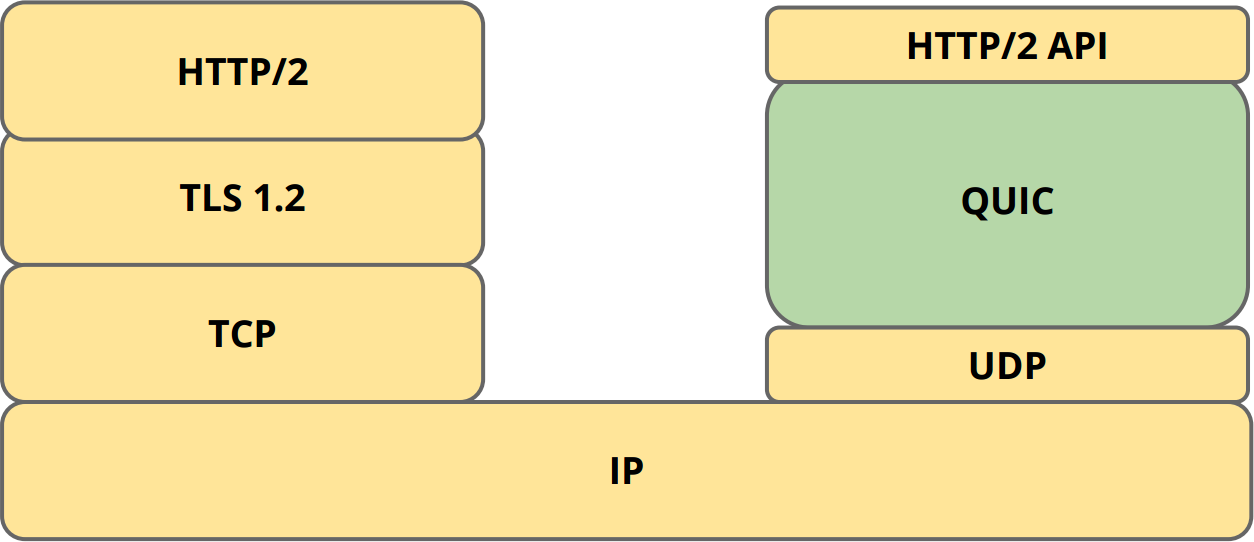
The whole idea about QUIC is to reduce the effect of latency (e.g. ping time) by exchanging less messages to achieve the same secure connectivity. For example, if there’s a 200ms latency between a server and a client, and if a TCP connection requires 4 packets, while a QUIC/UDP connection requires only 1 packet, you’ll save about 600ms.
One downside with UDP according to Jim Roskind, designer of QUIC, is that UDP ports are blocked by some enterprise customers, however he expects that to change overtime, as in the past they also blocked TCP port 80 (used to browse the web), and that eventually QUIC could displace TCP, potentially becoming “TCP/2”. This would require a lot of work, as it would have to supported in Windows, Linux, and other kernels/operating systems to really take of.
You can find a detailed technical write up on QUIC on Mattias Geniar blog. You may also want to check out QUIC Chromium page, as well as the code for proto-quic standalone library for QUIC, currently only working with Linux, and tested on Google’s Ubuntu clone.
Thanks to Nanik for the tip.

Jean-Luc started CNX Software in 2010 as a part-time endeavor, before quitting his job as a software engineering manager, and starting to write daily news, and reviews full time later in 2011.
Support CNX Software! Donate via cryptocurrencies, become a Patron on Patreon, or purchase goods on Amazon or Aliexpress




