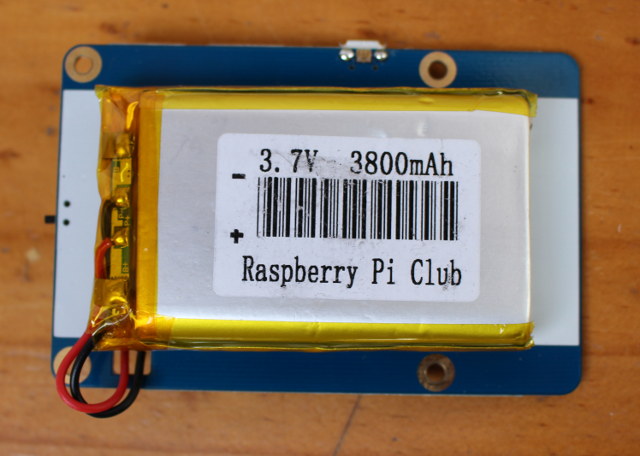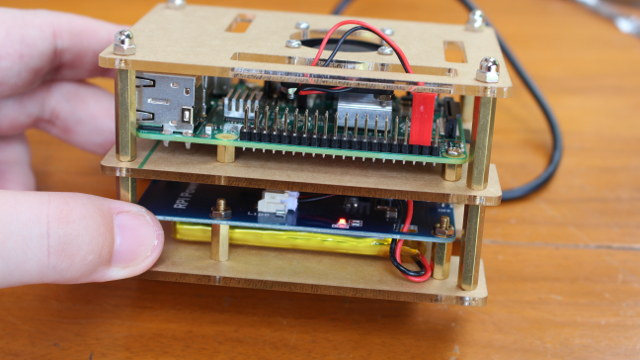A couple of months ago, I wrote about a Raspberry Pi battery kit with a 3,800 mAh battery, a battery control board, an acrylic enclosure, and an heatsink + fan set that I found on DealExtreme for about $22. I decided to buy it once I got confirmation the battery was included, and so today I’ll write about my experience assembling the kit, and running it with a Raspberry Pi 2 board. If you are only interested in the “RPi PowerPack” battery control board and battery, you can find them on Banggood for $11.93.
Raspberry Pi Club Battery Kit Unboxing
DX put all the accessories inside a zip bag, and shipped it in a bubble envelop.

It contains a white box with the RPi PowerPack V1.0 battery and battery, several screws, spacers, and bolts sets, a fan with screws, an acrylic case with three layers, an heatsink set with two aluminum heatsink for the Broadcom processor and USB hub, and a copper plate for the memory, as well as a short USB cable to connect the power from the battery board to the Raspberry Pi.
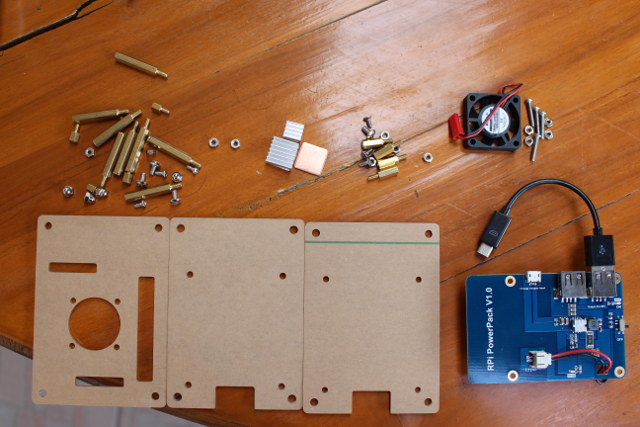
The three acrylic plate are covered by brown covers on each side. It can be peeled optionally, but I discovered they would not come off that easily, so I left it that way.
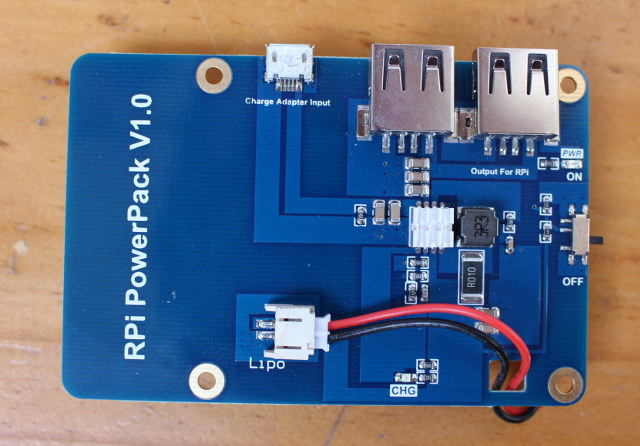
The top of the top has the connector for the battery (already connected), two USB ports include one “Output For RPi” to connect to Raspberry Pi micro USB port for power, one micro USB port to connect a 5V/2A charger, an On/Off switch, and a charge status LED.
The board can be used a as dumb UPS taking care of keeping power during outages, but you could make it more useful with some hardware hacking, by connect the Charge status LED to the Raspberry Pi board to find out when the battery is charging, as as well as the positive output from the “LiPo” connector via an ADC chip in order to monitor the battery voltage level in order to know when the battery level is critical, and to take actions such as powering off the Raspberry Pi board.
The back of the board just have the 3,800 mAh battery firmly attached to the board.
Raspberry Pi Club Battery Kit Assembly
Assembly is quite straightforward if you look the picture on DealExtreme, but I’ve shot a video explaining how to assemble the kit. Sadly, my Linux based video editor (Openshot-qt) is very unstable, and I’ve not been able to create the video after multiple attempts (any recommendations for a Linux Video Editor with fast forward support?).
But basically I did as follows:
- Fasten the Raspberry Pi board to the middle plate with the four smaller spacers and corresponding bolts.
- Insert four long spacers to the top plate (with the hole for the fan)
- Attach the fan to the top plate with its screws/bolts
- Connect the fan to 5V (pin 4), and GND (pin 6)

- Fasten RPi PowerPack to the bottom plate with four medium spacers, screws (bottom), and bolts (top)
- Screw four long spacers to the long spacers instead on the Raspberry Pi acrylic plate
- Attach the bottom cover with the four remaining screws
- Insert the short USB Cable between the USB port of the battery board and the micro USB port on Raspberry Pi board
- Done!
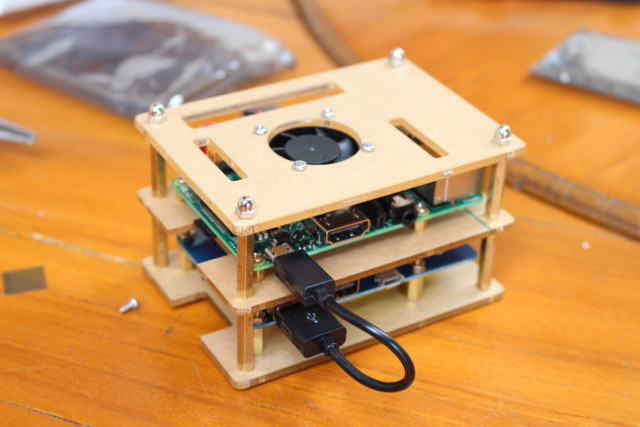
I could not find one screw during assembly, but finally they are all accounting for. Just one decided to hide under a bag
Raspberry Pi Club Battery Kit Review
Now that assembly is complete, it’s time to connect a 5V/2A micro USB power supply to test the battery and fan.
As soon as I applied power, I noticed that the fan was turning, and Raspberry Pi 2 board running, irrespective of the On/Off switch on the battery board. The charge LED is turn on as long as power is applied, and the battery is not fully charged.
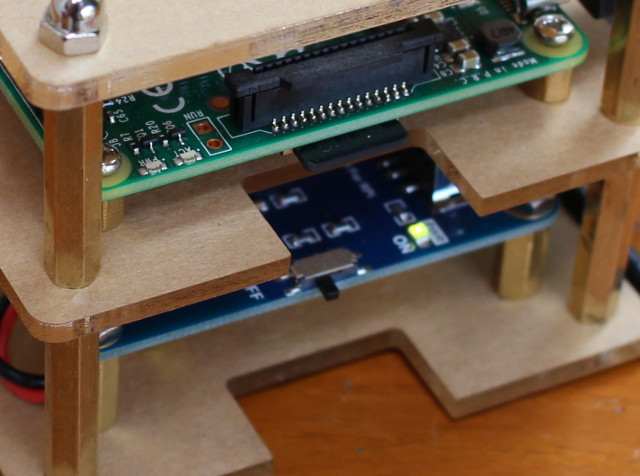 Then after I cut off the power from my power extension, and the Raspberry Pi board was still running fine, although the fan was turning a little faster, likely because the voltage straight out of the battery board is higher than the one from the power supply (e.g. 5V vs 5.4V). It’s only in this mode (no mains) that the OFF mode for the power switch is useful, and Raspberry Pi board will stay powered off.
Then after I cut off the power from my power extension, and the Raspberry Pi board was still running fine, although the fan was turning a little faster, likely because the voltage straight out of the battery board is higher than the one from the power supply (e.g. 5V vs 5.4V). It’s only in this mode (no mains) that the OFF mode for the power switch is useful, and Raspberry Pi board will stay powered off.
I’ve also let the Raspberry Pi 2 run Raspbian in idle mode for over two hours on the battery and no problem. A 3.7V / 3,800 mAh battery has about 14 Wh capacity, and since the Raspberry Pi consumes less than 5 Watts in most cases, it should be good for at least 2 to 3 hours, but it depends on your load. Disconnecting the fan would also extend it a little longer.
When I tried the UPS mode in the video review above I did not connect the Raspberry Pi to a monitor, but once I did, I discovered the screen will blink (black) for about a second when switching from mains to the battery, and for one out of my 10 tries, the board rebooted while switching power from mains to battery. So this may not be a 100% reliable solution for UPS. [Update: See comments below as the fan seem to affect the results]

Jean-Luc started CNX Software in 2010 as a part-time endeavor, before quitting his job as a software engineering manager, and starting to write daily news, and reviews full time later in 2011.
Support CNX Software! Donate via cryptocurrencies, become a Patron on Patreon, or purchase goods on Amazon or Aliexpress