Most people probably don’t know Shenzhen Shiningworth Technology, but if you’ve ever bought a low cost Android TV box, it may have been made by them. Companies such as Eny Technology, Acemax, Shenzhen Tomato and other are relying on Shenzhen Shiningworth for some of their products, including the popular MXQ series (although other companies are also using MXQ “brand”), and in the past I often found their MAC address in products I reviewed. But this time, the company decided to send their latest product for review directly with MXQ Pro G9CX. I’ll write a two part review starting with specs and pictures, before testing the firmware and providing the second part of the review in a few weeks.
G9CX Specifications
Let’s start with the technical specifications:
- SoC – Amlogic S905X quad core ARM Cortex-A53 @ up to 2.0GHz with penta-core Mali-450MP GPU up to 750MHz+
- System Memory – 1GB DDR3
- Storage – 8GB eMMC flash + micro SD card slot
- Video Output – HDMI 2.0, AV
- Video Codecs – 1080p/4k2k H.264, H.265, VP9; HD AVC/VC-1, HD MPEG1/2/4, RM/RMVB, Xvid/DivX 3/4/5/6, RealVideo 8/9/10
- Audio – HDMI, AV, coaxial S/PDIF
- Connectivity – 10/100M Ethernet, 02.11 b/g/n Wi-Fi @ 2.4GHz
- USB – 2x USB 2.0 host ports
- Power Supply – DC 5V/2A
- Dimensions – 125 x 120 x 20 mm
The device runs Android 6.0.
MXQ Pro G9CX Unboxing
The package shows the name MXQ Pro with some logos showing 64-bit processor, HDR10 and 4K support. There’s nothing that’s trademarked, so I would not expect problem with customs.

The device ships with an HDMI cable, an IR remote control taking two AAA battery, a 5V/2A power supply, and a user’s manual in English

The company also provides a separate wireless gamepad with an RF dongle and USB cable in a separate white box.

When I looked at the device itself, it felt very familiar, as the case is exactly the same as the one used for Acemax G9C, and which I later reviewed as Tomato G9C…

The front of the device as two LEDs and the IR receiver windows, one side include the microSD slot, and two USB 2.0 ports, while the rear panel features AV and HDMI video outputs, Ethernet, optical S/PDIF and the power jack. You may have noticed that the top cover is slightly lifted, but please ignore this, because I had to retake the side pictures after the teardown, as they were too dark the first time…

If we look on the bottom of the case, we’ll find MXQ PRO OTT TV BOX marking, G9CX model number, and C4:4E:AC MAC address prefix used by Shenzhen Shiningworth.
MXQ Pro G9CX Teardown
The method to open the device is exactly the same as for G9C TV box, there aren’t any screws, and you just need to gently lift the top cover, and remove some of the glue with a thin tool.

At this point you just have the large “LED” to lit up the MXQ sign. We’ll need to loosen four screws to access the main board.

Cooling is achieved with a thick metal place, and a black thermal pad covering the processor, which I’ve teared up to get a better view at Amlogic S905X processor.
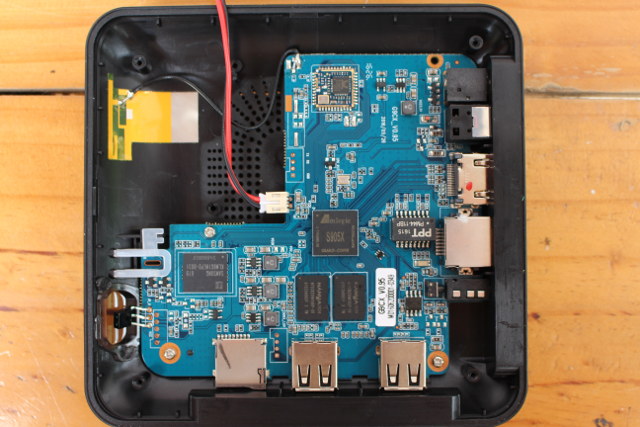
The board, named G9CX_V0.95, also includes an 8GB Samsung KLM8G1WEPD-B031 eMMC flash, and two Nanya NT5CB256M16DP-EK DDR3 chips (1GB RAM in total), as well as PPT1615 magnetics for Ethernet, and a Realtek RTL8189ETV module for WiFi connectivity. There’s also a small chip under the board sticker: 4558D JRC dual high-gain operational amplifier probably for the audio jack.
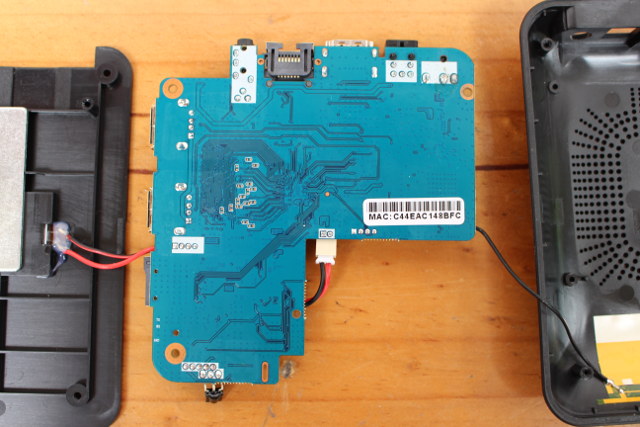
Finally I had to loosen three more screws to check out the back of the board, but there’s not much there.
That’s all for the first part of the review. If you are interested in purchasing this product or a slightly modified version (different RAM/storage…) in quantities, you can contact Shenzhen Shiningworth through their website (warning: annoying chat pop-up showing up for each page load). MXQ Pro G9CX does not appear to be for sale at the retail level just yet.

Jean-Luc started CNX Software in 2010 as a part-time endeavor, before quitting his job as a software engineering manager, and starting to write daily news, and reviews full time later in 2011.
Support CNX Software! Donate via cryptocurrencies, become a Patron on Patreon, or purchase goods on Amazon or Aliexpress




