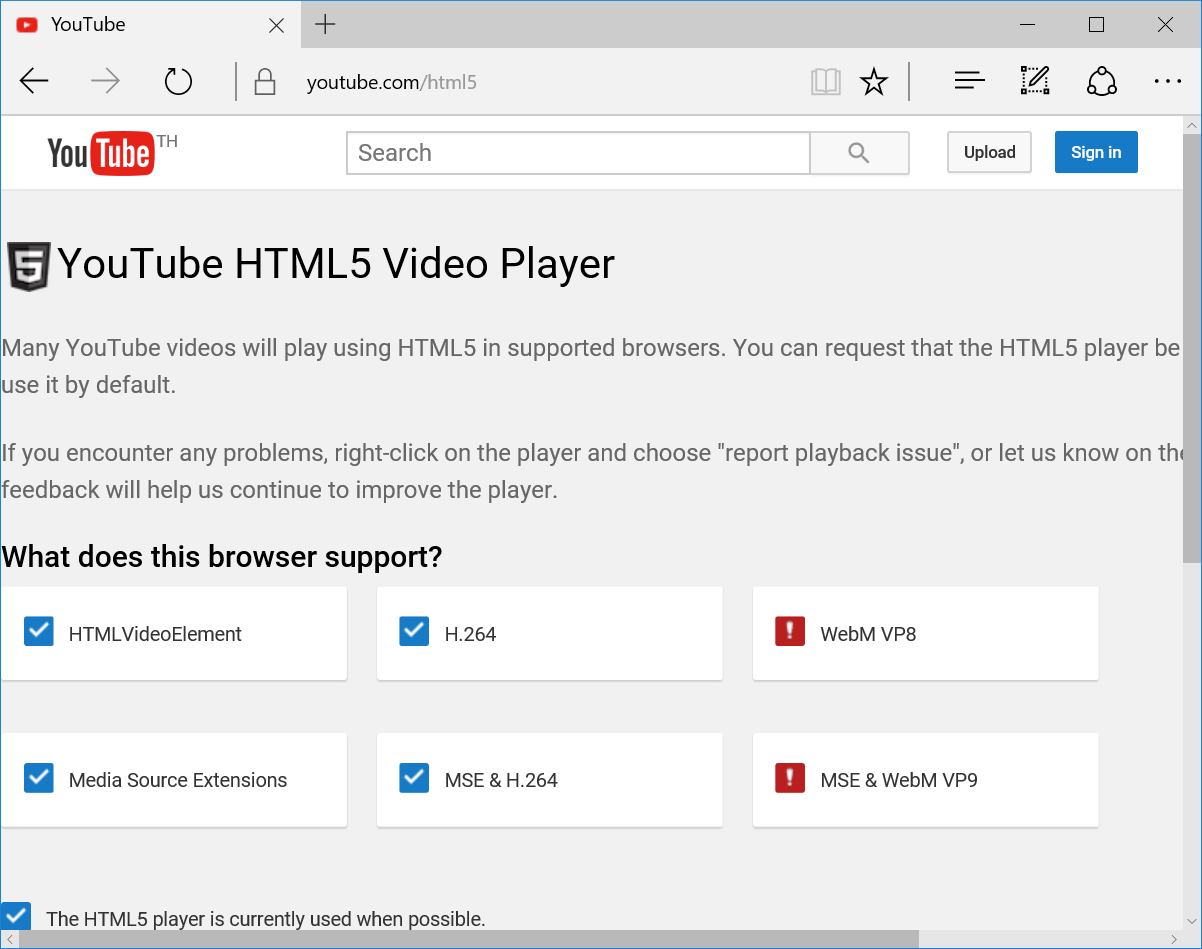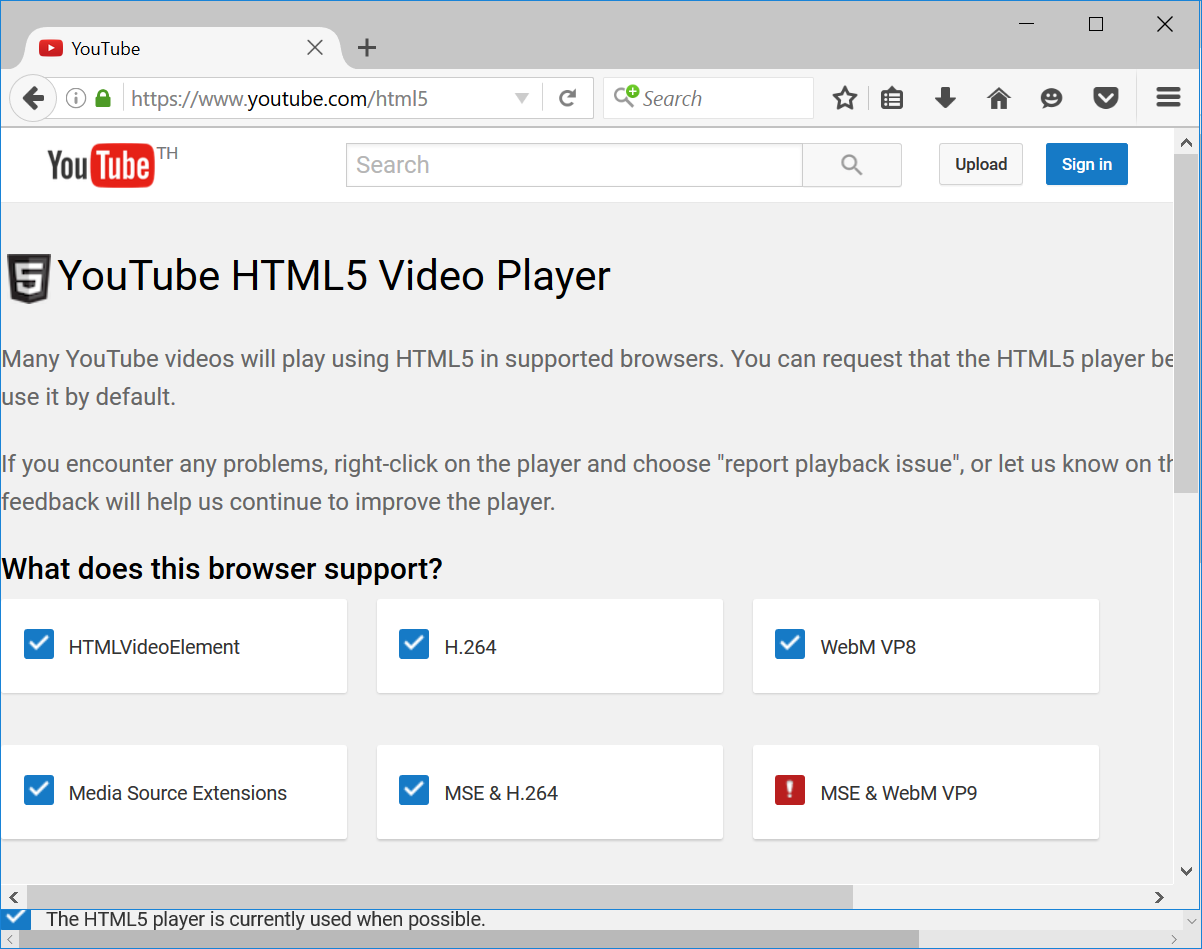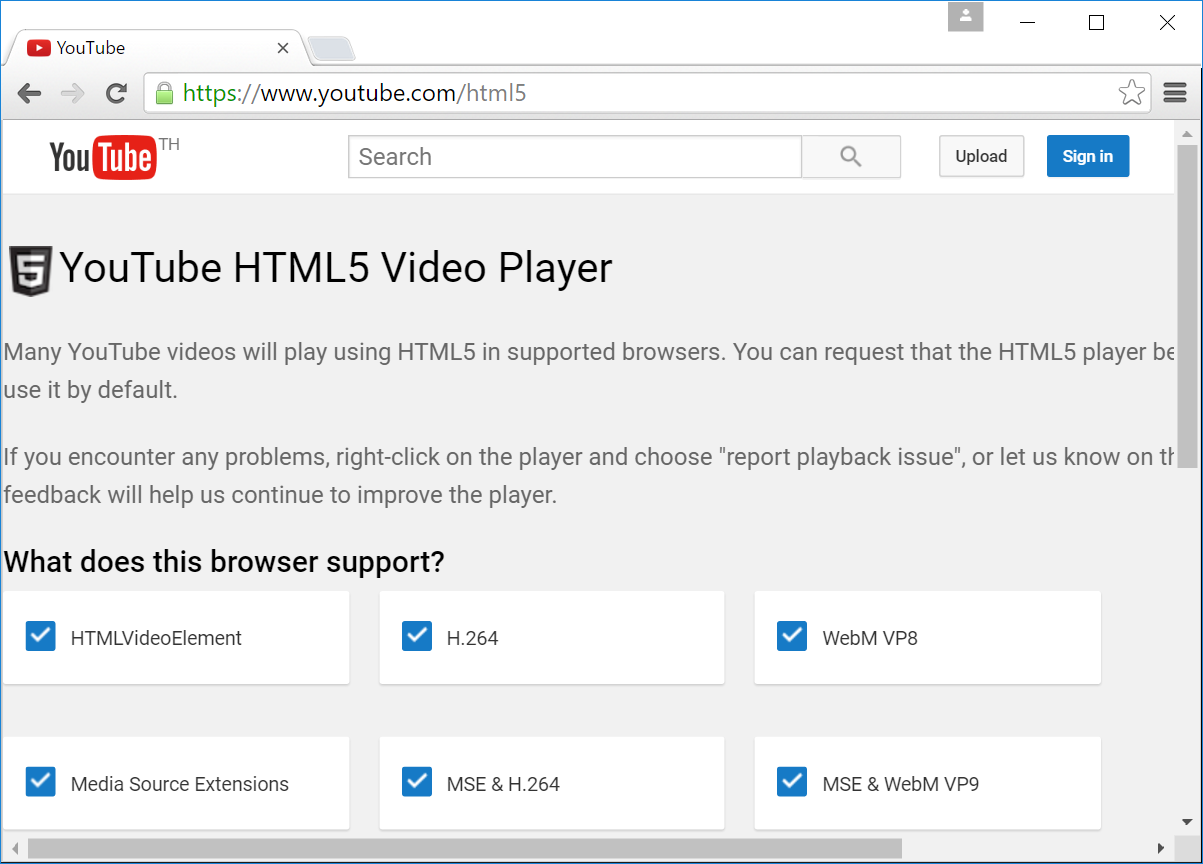I’ve been reviewing several Intel Bay Trail, Cherry Trail, and Braswell mini PCs in the last year or so, and I always end up recommending Microsoft Edge browser over Firefox or Chrome for people wanting to watch YouTube videos, as the last two browsers always drop many frames with the video stuttering regularly. However I noticed that while Edge is playing MP4/AVC (H.264) video, the other two browser would normally stream WebM/VP9 videos, and it could be the cause of the problem as H.264 can be hardware accelerated, but VP9 not, and the low power processor might not quite powerful enough to handle 1080p VP9 video decoding smoothly.
So I investigated the issues with Vorke V1 mini PC powered by an Intel Celeron J3160 processor (6W TDP) with the three browsers by first checking enabled codecs in YouTube HTML5 page.
- Microsoft Edge has both VP8 and VP9 disabled

- When I tested Firefox 47 in other mini PCs VP9 was enabled, but I decided to install Firefox 48 Beta instead, and while WebM VP8 is enabled, MSE & WebM VP9 is disabled.

- Chrome stable has both VP8 and VP9 enabled.
I’ve selected a video and played it in Edge, Firefox, and Chrome. The first had no frame drops using H.264, but the later had many using VP9 as verified using “Stats for Nerds” option in YouTube.
That’s the result in Edge (and the same in Firefox).
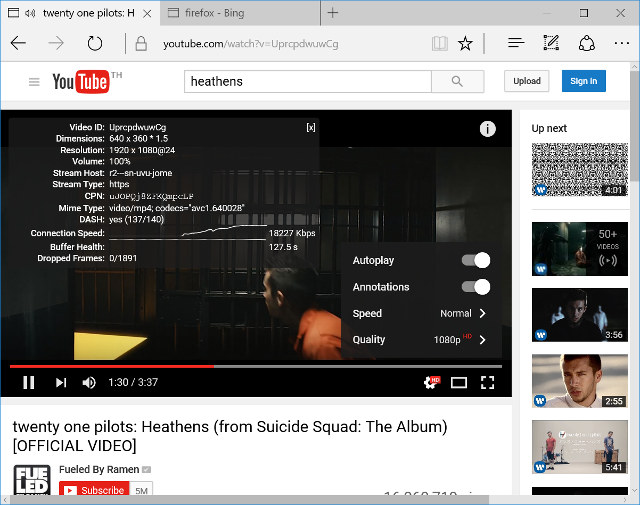
No dropped frame after 1 minutes and 30 seconds using MP4/AVC1 (H.264) video streaming. Power consumption while playing the video was 7 to 8 Watts. Compared that to Chrome results:
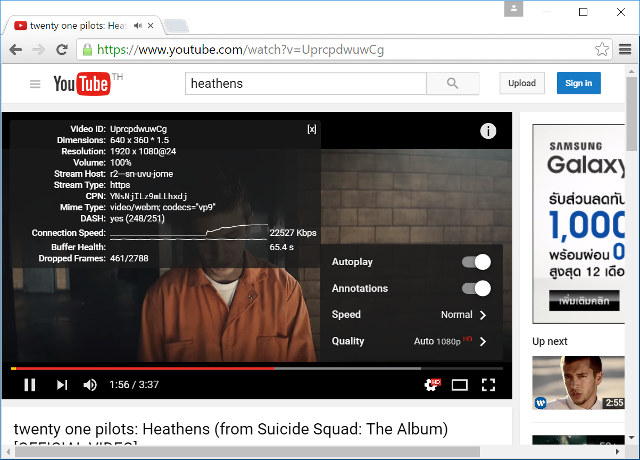
461 frames dropped out of 2,788 after 1 minutes and 56 seconds using WebM/VP9 video streaming, and power consumption around 11 Watts, or 3 to 4 Watts greater than with Microsoft Edge. So what’s the solution? Let’s try to disable VP9 using h264ify extension, also available as a Firefox add-on.
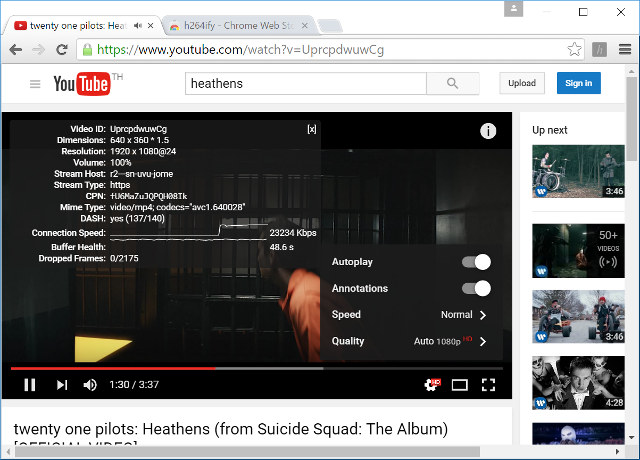
Magic! No frames dropped after one minute and 30 seconds (and the rest of the video), and power consumption drops to around 8 Watts.
I’ve tested this in Windows 10, but it should also work with Linux distributions on Intel hardware. ARM based mini PCs running Linux may not benefit as I’m not aware of any ARM Linux mini PC or boards that support 1080p hardware video decoding inside any web browsers.

Jean-Luc started CNX Software in 2010 as a part-time endeavor, before quitting his job as a software engineering manager, and starting to write daily news, and reviews full time later in 2011.
Support CNX Software! Donate via cryptocurrencies, become a Patron on Patreon, or purchase goods on Amazon or Aliexpress