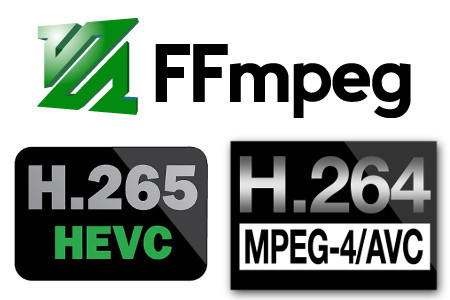FFmpeg is an open source multimedia framework used by many open source, as well as closed source, projects to handle audio and video containers parsing, hardware or software video decoding / encoding, and more. I also used it a few months ago to test H.265 hardware encoding with an Nvidia GPU using the development branch, but the developers have now released FFmpeg 3.1 “Laplace”, so it’s possible to use a stable release to perform H.265 hardware encoding.
Some of the most noticeable features of the new version include:
- Generic OpenMAX IL H.264 & MPEG4 encoders for Raspberry Pi
- VA-API accelerated H.264/HEVC/MJPEG encoding
- VAAPI-accelerated format conversion and scaling
- Native Android MediaCodec API H.264 decoding
- CUDA (CUVID) HEVC & H.264 decoders
- CUDA accelerated format conversion and scaling
- DXVA2 accelerated HEVC Main10 decoding on Windows
- Many new muxers/demuxers
- A variety of new filters
The complete list of changes for FFmpeg 3.1 can be found via the Changelog in Git.
Thanks to Harley for the tip.

Jean-Luc started CNX Software in 2010 as a part-time endeavor, before quitting his job as a software engineering manager, and starting to write daily news, and reviews full time later in 2011.
Support CNX Software! Donate via cryptocurrencies, become a Patron on Patreon, or purchase goods on Amazon or Aliexpress