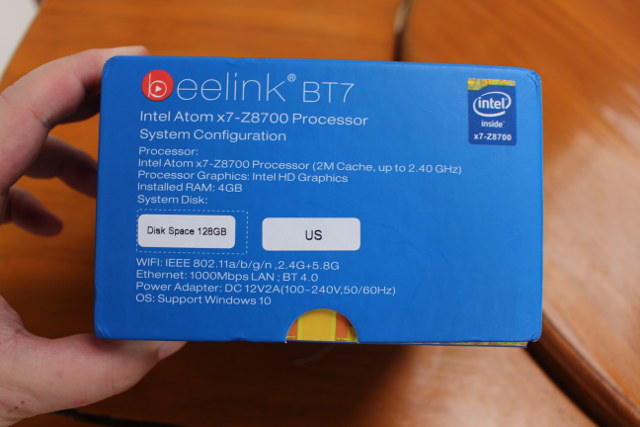Beelink BT7 is one of the few mini PCs based on Atom x7-Z8700, the fastest Intel “Cherry Trail” processor on the market, and should provide a decent alternative to Voyo V3 for people wanting an Ethernet port, and better cooling. The company sent me the version with 128 GB eMMC flash and 4GB RAM, and before reviewing the tiny computer, I’ll post some pictures and check out the hardware, especially the thermal design.
Beelink BT7 Unboxing
The package looks very similar to Intel NUC retail packages. It will show the complete specs, with highlights for Intel Atom x7-Z8700 processor, and 4K display support.
The storage can be 64GB, 128GB or 320 GB, and a sticker on the side shows which model you’ve got. I’ve got the 128 version, but more on that later…
The mini PC ships with a 12V/2A power supply (US, UK, EU or AU as requested, a short HDMI cable, a not-that-long HDMI cable, a VESA mount kit, a “user operations guide”, and a disc with Windows 10 drivers. The latter is really a plus, as I’ve seen several people looking for Voyo V3 drivers. The VESA mount is also nice if your monitor support it.

The device has a metal look, but I think the case material is really some sort of plastic (TBC). I’ve been told its an aluminum case.

The front panel only has a small hole for the power LED, while one side comes with an SD card slot, two USB 3.0 ports, and the power button, and the rear panel features the WiFi antenna, the power jack, one more USB 3.0 port, HDMI 1.4 output, Gigabit Ethernet, and one headphone jack.
You may want to watch the unboxing video for a few more details.
Beelink BT7 Teardown
Opening the device is straightforward, as it’s the usual procedure to remove the rubber pads, and loosen four screws. The bottom plate will then fall down easily. A thermal pad is placed in the middle of the bottom cover to provide some more cooling. The bottom board has the SSD module, the RTC battery, and a sticker with the SSD capacity. Wait… 64GB? But the package reads 128GB.
A thermal pad is placed in the middle of the bottom cover to provide some more cooling. The bottom board has the SSD module, the RTC battery, and a sticker with the SSD capacity. Wait… 64GB? But the package reads 128GB. So they’ve clearly made a mistake here, and you may want to double confirm the capacity in Windows, if you order this device. It turns out all model have a 64GB eMMC flash, so the 64GB SSD brings the total storage to 128GB in the model I have.
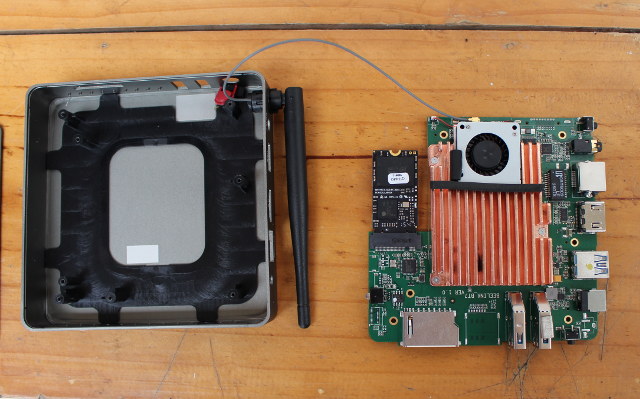 I removed four more screws to complete take about the board. The cooling solution looks pretty good to me with a fairly large copper heatsink, and a small heatsink. The cushions around the fan will make contact with the top cover, but they won’t conduct heat to the case.
I removed four more screws to complete take about the board. The cooling solution looks pretty good to me with a fairly large copper heatsink, and a small heatsink. The cushions around the fan will make contact with the top cover, but they won’t conduct heat to the case.

A close up on the board reveal some of the chips used including Asmedia ASM1061 PCIe to SATA bridge which should deliver very good SATA performance, at least compared to other USB solutions, Realtek ALC5651 audio codec, GST5009 magnetics module and another Realtek chip (partially hidden under the heatsink) for Gigabit Ethernet, and what should be 8203 HDMI 1.4b level shifter.

The M.2 SSD has indeed a 64GB capacity, and is based on SM2246XT SATA controller.
You can find more information and contact the company for volume purchase on the product page. Individuals can purchase Beelink BT7 on Gearbest for respectively $168.99 (64 GB – coupon: GBBT76), $195.99 (128 GB – coupon: GBBT72), and $249.99 (320 GB – coupon: GBBT73), but it can also be found on Banggood and Amazon UK for now.

Jean-Luc started CNX Software in 2010 as a part-time endeavor, before quitting his job as a software engineering manager, and starting to write daily news, and reviews full time later in 2011.
Support CNX Software! Donate via cryptocurrencies, become a Patron on Patreon, or purchase goods on Amazon or Aliexpress