CloudMedia introduced Popcorn Hour A500 Pro last summer on Kickstarter, and as the company is about the ship rewards to backers, they has now recently introduced a lower cost version, called Popcorn Hour A500, based on the same processor but overall lower specs to bring the price down to $269. The company has sent me a review sample, so I’ll start by listing the hardware specifications, and post pictures of the device and its internals, before testing media playback capabilities later on.
Popcorn Hour A500 Specifications
The “non-PRO” version has less RAM, dropped the XLR connectors, and uses a cheaper audio DAC:
- SoC – Sigma Designs SMP8758 dual core ARM Cortex A9 processor @ 1.2 GHz with ARM Mali-400 GPU and VXP image processing engine
- System Memory – 1GB DDR3
- Storage – 512 MB SLC NAND Flash for firmware, 1x SD card reader, internal SATA bay for 2.5″ and 3.5″ hard drives
- Video Output – HDMI 1.4a up to 3840×2160 @ 30 Hz, RCA connectors for component and composite video
- Audio Output
- Digital – HDMI, optical S/PDIF, and coaxial S/PDIF up to 192 kHz sampling rate
- Analog – Stereo RCA jacks
- Audio DAC – ESS SABRE Audio DAC ES9023P
- Video Containers – M1V, M2V, M4V, M2P, MPG,VOB TS, TP, TRP, M2T, M@TS, MTS, AVI, ASF, WMV, MKV, 3DMKV, MOV, MP4, RMP4
- Video Codecs – HEVC, VP9, H.264, MPEG-4.2-ASP, SMPTE 421M, AVS, H.261
- Audio
- Formats – AAC, M4A, MPEG audio, WAV, WMA, FLAC, OGG, APE, TTA, DSD
- Decoders – DTS, WMA, WMA Pro, MPEG-1 (Layer 1,2,3), MPEG-4 AAC-LC, MPEG-4 HE-AAC, LPCM, FLAC, Vorbix
- Gapless playback – DSD (DSF & DFF), SACD ISO, MP3, WAV and FLAC
- Connectivity – Gigabit Ethernet; optional 802.11ac WiFI via BL-WDN600 USB dongle; optional 802.11 b/g/n via WN-150 or WN-160 USB dongle
- USB – 2x USB 2.0 host, 1x USB 3.0 slave
- Misc – IR receiver, IR extender port, power and network LEDs
- Power Supply – 12V/3A
- Dimensions – 182 x 158 x 56 mm (Aluminum enclosure)
It’s also an update compared to Popcorn Hour VTEN that features a single core Cortex A9 processor, and no internal SATA bay. The media player runs Linux with NMJ (Networked Media Jukebox) navigator user interface, and you can also control the device with Android or iOS Mobile NMJ navigator app.
Popcorn Hour A500 Unboxing
The package is massive (and heavy) compared to the Android TV boxes I’m used to receive.
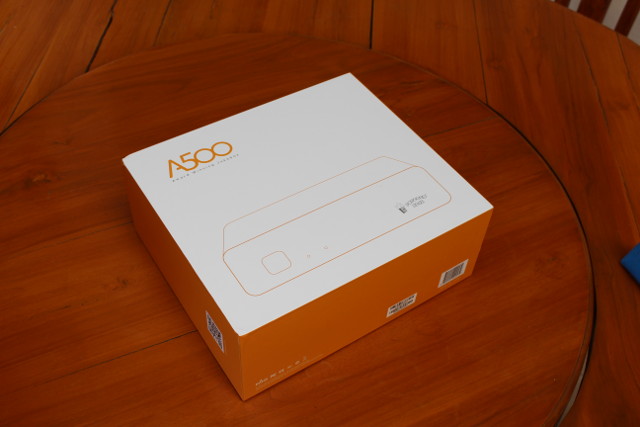 The accessories also highlights some of the feature of the device with for example a USB 3.0 slave cable to use the box as an external hardware, and the screws and key for 2.5 ” and 3.5″ SATA support.
The accessories also highlights some of the feature of the device with for example a USB 3.0 slave cable to use the box as an external hardware, and the screws and key for 2.5 ” and 3.5″ SATA support.
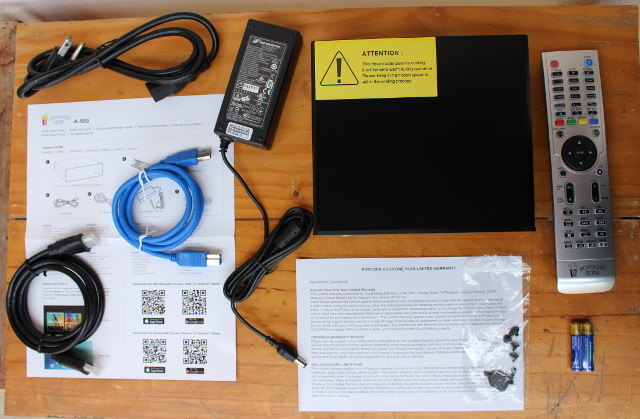
Other items include a HDMI cable, a 12V/3.33A power supply and power cord, the remote control and two AAA batteries, a quick start guide, and a warranty card explaining the device comes with one year warranty. The yellow sticker on the top of the device confirm it is a fanless design with an aluminum case that may get rather hot during use.

The media player itself feels of very good quality with its metallic enclosure. The front panel has a window for the IR receiver and LEDs, one of the side feature the SATA bay, an SD card slot, as well as a USB 2.0 port, while the rear panel has plenty of connectors: IR extension hack, USB 3.0 salve port, Gigabit Ethernet, another USB 2.0 host port, HDMI 1.4 output, composite and component RCA connectors, stereo audio RCA connectors, optical and S/PDIF RCA connector, the DC jack and finally a power switch.
 I unlocked the SATA bay with the provided key to connect a 3.5″ hard drive. The four holes on the bottom are for 2.5″ HDD and are meant to be used with the four small screws.
I unlocked the SATA bay with the provided key to connect a 3.5″ hard drive. The four holes on the bottom are for 2.5″ HDD and are meant to be used with the four small screws.
 But for a 3.5″ HDD, you’ll use the larger screws and the opening on the side of the SATA slot. Then push the slot back into the case to insert the drive into the SATA connector.
But for a 3.5″ HDD, you’ll use the larger screws and the opening on the side of the SATA slot. Then push the slot back into the case to insert the drive into the SATA connector.
Popcorn Hour A500 Teardown
Let’s open the thing. You can leave the four feet alone, and loosen the four other screws on the bottom, the two screws on the top corner of the rear panel and remove the SATA bay to open the device.

The case has been made by SilverStone, a company that appears to be popular for PC chassis. By the way, while the case is of very good quality, the key to lock / unlock the SATA is made of plastic, and was unusable when I tried to unlock of SATA bay, as its edges were damaged. I spent around 15 minutes to find alternative tools to unlock it, and retrieve my hard drive. So when the teardown was complete, and I put everything back together, I’ve not locked the SATA bay. We’ll see how it goes.

There’s no much to see on the top of the board, but I still took another picture with a different angle to show the SATA connector.
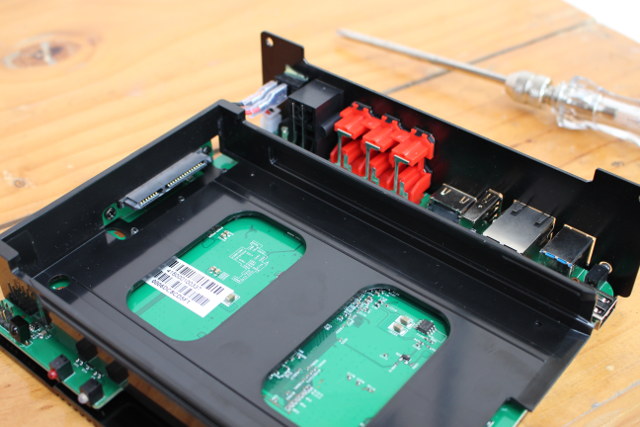
I loosen four more screws to have a look at the other side of the board.
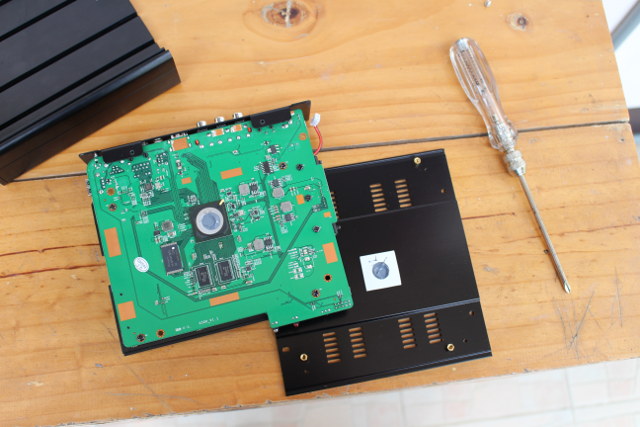
There’s a thermal pad attached to the metal case, with some thermal past to dissipate heat from the Sigma Designs SMP8758 processor. That’s the only point I could see where heat from components is actually conducted to the metal case. Other components include SKhynix H27U4G8F2DTR NAND flash (8GB), and two SKhynix H5TQ4G63CFR DDR3 chips (1GB RAM in total), and Atheros AR8035-A Gigabit Ethernet transceiver.
Cloud Media sells Popcorn Hour A500 directly on their website for $269 plus shipping, and through resellers.

Jean-Luc started CNX Software in 2010 as a part-time endeavor, before quitting his job as a software engineering manager, and starting to write daily news, and reviews full time later in 2011.
Support CNX Software! Donate via cryptocurrencies, become a Patron on Patreon, or purchase goods on Amazon or Aliexpress




