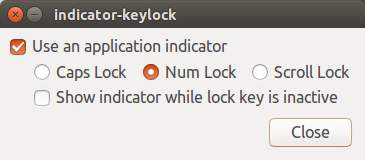My old USB keyboard recently started to miss keypresses, and some keys were even barely working, and cleaning up would not do, so I decided to buy a wireless keyboard and mouse combo with decent reviews namely Logitech MK270. It’s working well, but for some reasons, Logitech decided it was a good idea to make a keyboard without Num Lock indicator, and all I get is a Caps Lock indicator.
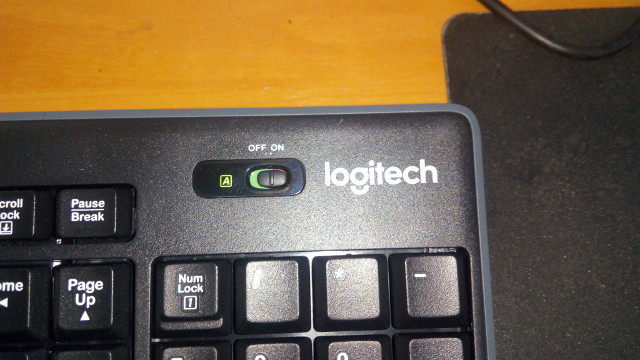
I find this really annoying, as I never know in which mode the keypad is. I don’t have an hardware hack for this, but I discovered that you could install a Numlock, Caplocks and Scroll Lock indicator in Ubuntu:
|
1 2 3 |
sudo add-apt-repository ppa:tsbarnes/indicator-keylock sudo apt update sudo apt install indicator-keylock |
When you press capslock, numlock or scroll lock, you’ll get a notification of the change on the upper right corner of the desktop.
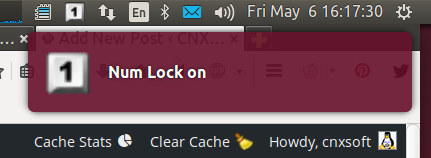 You can also get a permanent indicator on the top bar for one of the keys: Caps Lock, Num Lock or Scroll Lock. Since I already have Caps Lock indicator on my keyboard, and I seldom use Scroll lock, I enabled Num Lock., and “1” will show when it’s enable, and disappear when it’s not.
You can also get a permanent indicator on the top bar for one of the keys: Caps Lock, Num Lock or Scroll Lock. Since I already have Caps Lock indicator on my keyboard, and I seldom use Scroll lock, I enabled Num Lock., and “1” will show when it’s enable, and disappear when it’s not.

Jean-Luc started CNX Software in 2010 as a part-time endeavor, before quitting his job as a software engineering manager, and starting to write daily news, and reviews full time later in 2011.
Support CNX Software! Donate via cryptocurrencies, become a Patron on Patreon, or purchase goods on Amazon or Aliexpress