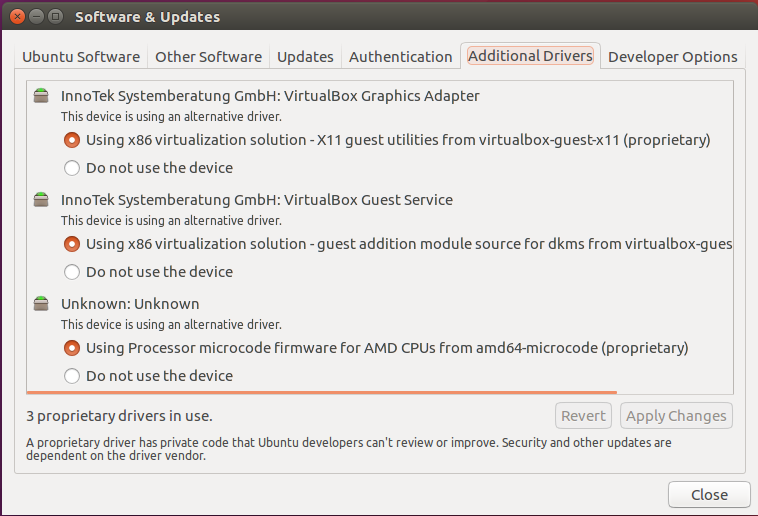My main computer is running Ubuntu 14.04.4 LTS, and I’m currently waiting for the Ubuntu 16.04.1 before upgrading to the latest version, which should happen in July. In the meantime, I have upgraded one of my VirtualBox image from Ubuntu 14.04 to Ubuntu 16.04, but I had only two options to set the resolution: 1024×768 or 800×600. This is quite a common problem, and usually the solution is to install VirtualBox additions, but this would not do for me.
After trying several solutions, including disabling 3D graphics support, without success, I decided to check Additional Drivers, and I noticed only VirtualBox Graphics Adapter driver was enabled. So I also enabled Innotek Systemberatubg GmbH: VirtualBox Guest Service, and Processor microcode firmware for AMD CPUs, and this fixed the issues most likely thanks to the former.
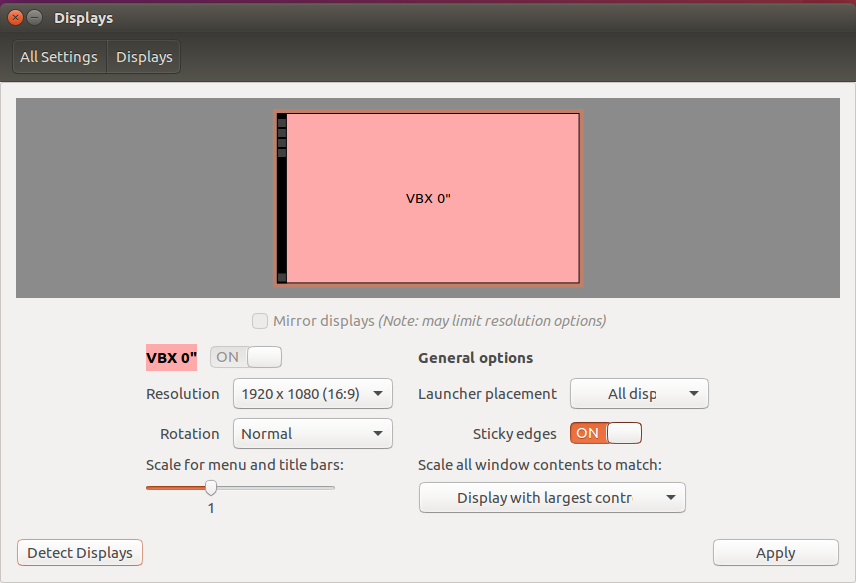
I’m running VirtualBox 5.0.18 installed from the ppa.

Jean-Luc started CNX Software in 2010 as a part-time endeavor, before quitting his job as a software engineering manager, and starting to write daily news, and reviews full time later in 2011.
Support CNX Software! Donate via cryptocurrencies, become a Patron on Patreon, or purchase goods on Amazon or Aliexpress