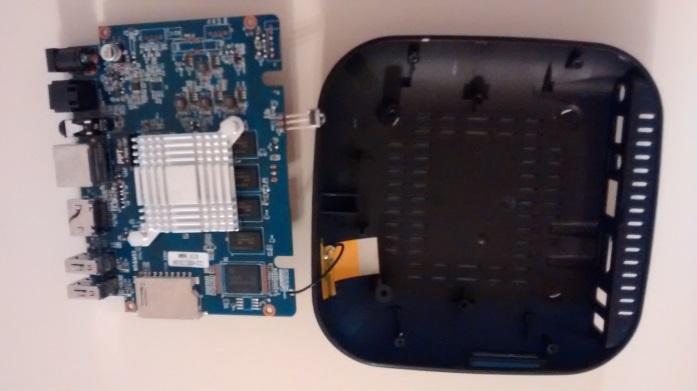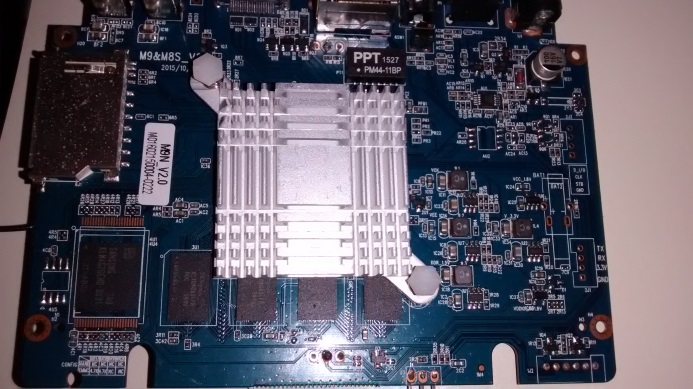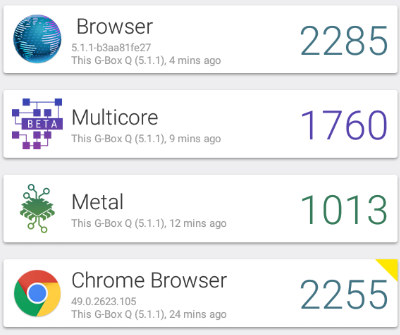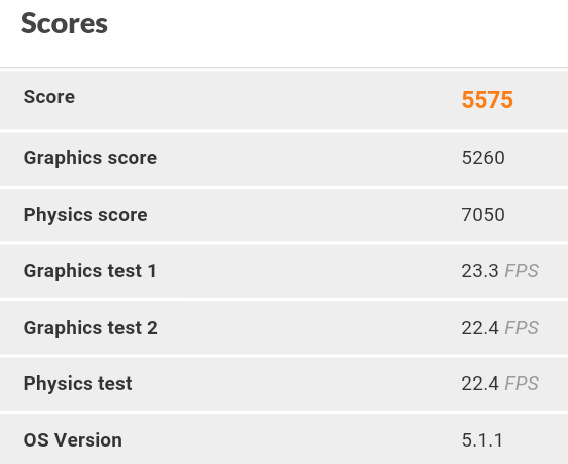Another guest review from Karl, this time, with Matricom G-Box Q2 Android 5.1 TV box based on Amlogic S812 processor.
First Impressions
Today I will be reviewing the G-Box Q2 by Matricom. This is a follow up device to the popular G-Box Q. The first day I plugged it in and did some basic first impressions I thought it was laggy…..but after using it and setting up the way I am accustomed to using it…I found it very fast and responsive. From the time power is applied to launcher is loaded is about 33 seconds. The software seems solid and I ran into only minor issues. It got very respectable scores between 38000 and 42000 on Antutu. The box does have a lot of software that I am not a fan of, but these can be easily uninstalled. The launcher that comes with it is ok but I prefer a more vanilla launcher. I do wish it had gigabit Ethernet it would help streaming high bitrate 4K movies but in reality other than test videos I have no 4k movies. I did end up testing a USB 3.0 gigabit adapter and was pleasantly surprised it just worked and got significant improvement over the integrated Ethernet.
Specs
- CPU/GPU – Amlogic s812 Quad Core @ 2GHz Mali-450 Octo Core 3D GPU
- Memory – 2GB DDR3 SK Hynix
- Storage – 16GB Flash Storage Samsung
- Android OS – Android Lollipop
- USB Ports – Two (2) USB 2.0
- Ethernet – 10/100 Full Duplex
- Wi-Fi – Broadcom 5G 802.11 Dual Band Via AP6330
- Bluetooth – V.4.0 Low Power, Full Speed
- Dimensions – Length: 12.5cm, Width: 12.5cm,
- Height: 2.5cm
Chrome
Chrome is the only app that I found major deficiencies with…it was very laggy. The built it browser worked much better for me. I recently installed an Emby server and it takes a good minute for it to load, and when I click a link 5-10 seconds for a response. I found 5-10 seconds to respond on most pages.
Video
SPMC works great plays everything in my collection. Further down I did testing with some test vids. With the Masters going I loaded there app from the play store….I watched several pre-recorded items and they played well but live was jittery. YouTube plays 1080p and is nice and fluid.
Launcher, Home, and UI
The stock launcher is OK, and you can install others, but there is no way to make it default unless the Matricom launcher is totally removed. One thing that kind of grew on me is when pressing the home button the app switcher loads at the bottom of the screen. The app switcher is part of the Matricom Launcher so I opted to keep it and just click Nova Launcher every boot.
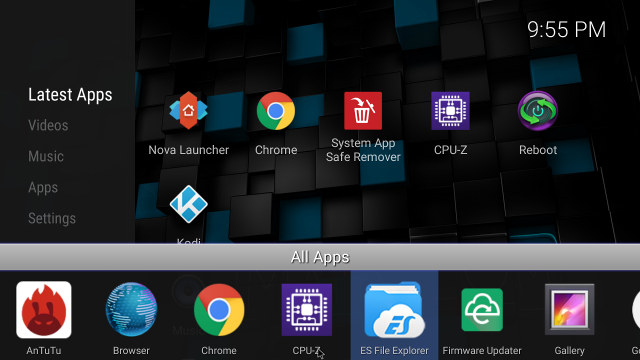
One thing I found odd was there is a mixture of double clicks and single clicks in the UI. There are no notifications or navigation buttons at the bottom of the screen. To get around the lack of app switcher to kill a process I had to hold an alt-tab and slide the app off the screen to kill it.
Testing
Moving Files around
| Scenario | Size in MB | sec | MBytes/sec |
| From NAS to Internal SD over Wi-Fi 5GHz |
1575.246 |
658 |
2.393990881 |
| From NAS to Internal SD over Ethernet |
1575.246 |
194 |
8.119824742 |
| From Internal SD to NAS over Ethernet |
1575.246 |
226 |
6.970115044 |
| From NAS to External SD over Ethernet |
1575.246 |
174 |
9.053137931 |
| From Internal SD to External SD |
1575.246 |
154 |
10.22887013 |
| From External SD to Internal SD |
1575.246 |
102 |
15.44358824 |
| From USB Thumb to Internal SD |
1575.246 |
57 |
27.63589474 |
| From Internal SD to USB Thumb |
1575.246 |
142 |
11.09328169 |
| External SD to USB Thumb |
1575.246 |
146 |
10.78935616 |
| From NAS to Internal SD over Gig USB to Ethernet |
1575.246 |
98 |
16.07393878 |
| From Internal SD to NAS over Gig USB to Ethernet |
1575.246 |
157 |
10.03341401 |
After connecting a USB Gigabit adapter you can tell there is a significant advantage to using it. My NAS is the limiting factor. I max out around 16-17 MB/s. I would imagine it could go as high as the USB to thumb drive move of about 27 MB/s which is about the typical throughput of USB 2.0.
4k Video Test
|
Kodi 16.0 |
MX Player |
SPMC 16.2.1 |
|
|
big_buck_bunny_1080p_H264_AAC_25fps_7200K_short.MP4 |
ok |
ok |
ok |
|
big_buck_bunny_1080p_MPEG2_MP2_25fps_6600K_short.MPG |
ok |
ok |
ok |
|
big_buck_bunny_1080p_MPEG4_MP3_25fps_7600K_short.AVI |
ok |
ok |
ok |
|
big_buck_bunny_1080p_VC1_WMA3_25fps_8600K_short.WMV |
ok |
ok |
ok |
|
big_buck_bunny_1080p_VP8_VORBIS_25fps_7800K_short.WebM |
ok |
Stutters |
ok |
|
Ducks Take Off [2160p a 243 Mbps].mkv |
Pauses occasionally almost perfect |
Pauses occasionally |
Pauses occasionally almost perfect |
|
jellyfish-120-mbps-4k-uhd-hevc-10bit.mkv |
Weird video issue |
Plays few frames skips plays few frames skips |
Weird video issue |
|
Samsung_UHD_Dubai.ts |
ok |
Plays few frames skips plays few frames skips |
ok |
|
tears_of_steel_4k_H264_24fps.mov |
ok |
ok |
ok |
|
tears_of_steel_1080p_H264_24fps.mov |
ok |
ok |
ok |
|
140626_4k_hm130_4s_sao_dbf_qp27.265.mpeg |
Slight stutter |
ok |
ok |
|
140803_4k_hm130_4s_sao_dbf_qp27.265.mpeg |
Slight stutter |
Ok but slight pause at same spot every time |
ok |
SPMC is the clear winner.
Benchmarks
CPU-Z
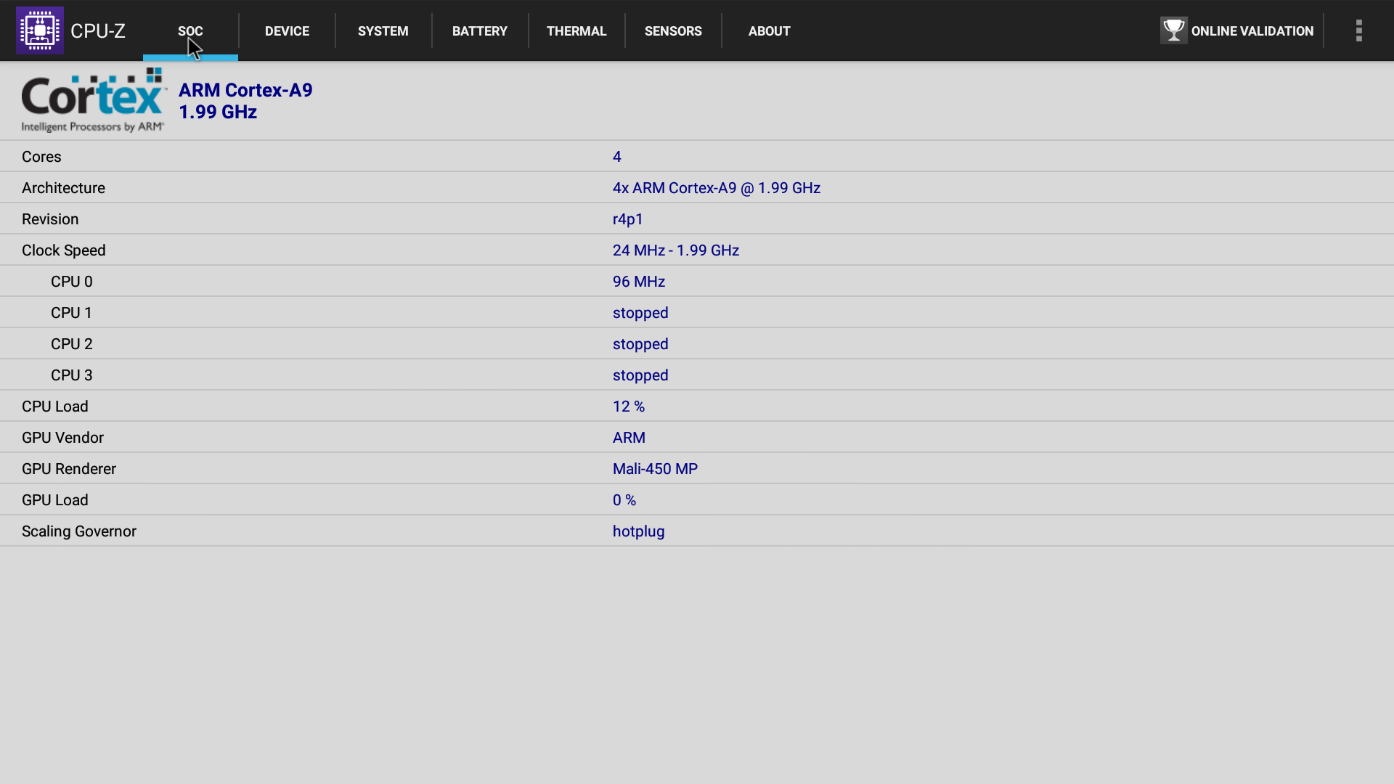
Antutu 6.0.1
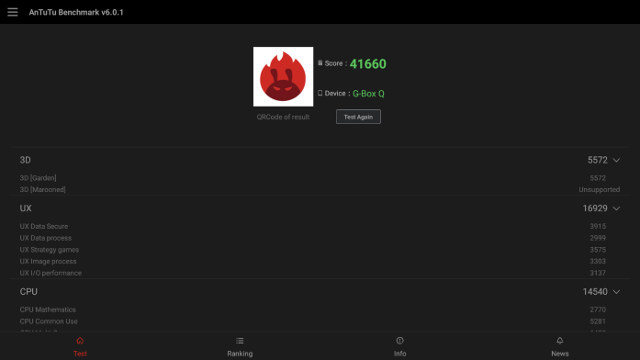
Vellamo
Apps
- Netflix – Only SD
- Asphalt 8 – OK
- Riptide GP 2 – OK
- YouTube 1080 – OK
- Google Play Movies – Black Screen no audio
- Crackle – OK
- Hulu – OK
- Emby – Works well with MX player as external player. Everything stretched 16:9
- Plex App – OK, some streams won’t play
Final notes
I have really enjoyed my time with this box. Everything but Chrome seemed to work very well. Video test went very well. S/PDIF worked perfectly. I do wish it had a notification bar and navigation bar so I could kill apps and get notifications easily. I would have tried to change this but I was fearful I would brick the box and not get it back. Matricom/Google should resolve the Chrome issue soon. I would say it is the best overall box that I have played with, behind the NVidia Shield.
CNXSoft here. Matricom G-Box Q2 can be purchased for $97 on Amazon US, but I have to thank Sandroid.co.uk instead, as they are the one who sent the device for review, and they sell it in the UK for £83.33 to £94.16 depending on the chosen remote control. And of course, thanks to Karl for the review!

Karl is a technology enthusiast that contributes reviews of TV boxes, 3D printers, and other gadgets for makers.
Support CNX Software! Donate via cryptocurrencies, become a Patron on Patreon, or purchase goods on Amazon or Aliexpress