LoveRPi, a distributor and reseller of electronic boards and accessories, has run benchmarks from the Phoronix Suite on several low cost development boards:
- $46* Banana Pi M2 based on Allwinner A31s quad core Cortex A7 processor @ 1.0 GHz with Armbian (Ubuntu 14.04)
- $74* Banana Pi M3 based on Allwinner A83T octa core Cortex A7 processor @ 1.80 GHz with Debian 8.3
- $32 ODROID-C1+ based on Amlogic S805 quad core Cortex A5 processor @ 1.5 GHz with Ubuntu 14.04
- $40 ODROID-C2 based on Amlogic S905 quad core Cortex A53 processor @ 2.0 GHz with Ubuntu 16.04
- $74 ODROID-XU4 based on Samsung Exynos 5422 quad core ARM Cortex-A15 @ 2.0GHz quad core ARM Cortex-A7 @ 1.4GHz with Ubuntu 15.10
- $10 Orange Pi One based Allwinner H3 Cortex A7 processor @ 1.2 GHz with Armbiam (Debian 8.3)
- $15 Orange Pi PC based on Allwinner H3 Cortex A7 processor @ 1.3 GHz with Armbiam (Debian 8.3)
- $39 Orange Pi Plus based on Allwinner H3 Cortex A7 processor @ 1.3 GHz with Armbiam (Debian 8.3)
- $35 Raspberry Pi 2 based on Broadcom BCM2836 quad core Cortex A7 processor @ 900 MHz with Raspbian
- $35 Raspberry Pi 3 based on Broadcom BCM2837 quad core Cortex A53 processor @ 1.2 GHz with Raspbian
* Banana Pi boards price includes shipping, while all other boards do not. The total price for each board may vary a lot for your country depending on shipping and local taxes.
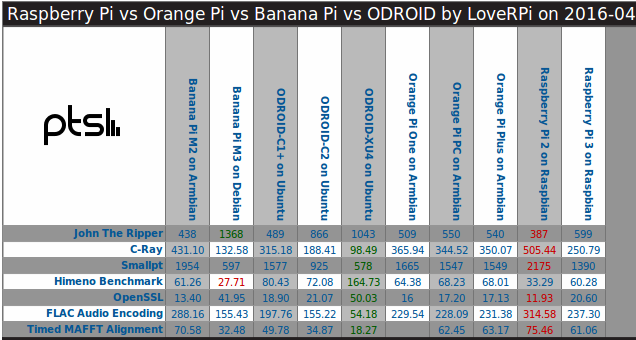 The 7 benchmarks John The Ripper (password cracker), C-Ray (raytracer), Smallpt (illumination renderer), Himeno Benchmark (solver of pressure Poisson), OpenSSL, FLAC audio encoding, and Timed MAFFT alignment are mostly stressing the CPU’s integer and floating-point unit either for single thread or multi-thread performance, so other parts such as storage should have very little impact on the scores.
The 7 benchmarks John The Ripper (password cracker), C-Ray (raytracer), Smallpt (illumination renderer), Himeno Benchmark (solver of pressure Poisson), OpenSSL, FLAC audio encoding, and Timed MAFFT alignment are mostly stressing the CPU’s integer and floating-point unit either for single thread or multi-thread performance, so other parts such as storage should have very little impact on the scores.
The table shows the Cortex A15 based ODROID-XU4 is ahead in most benchmarks, and from a CPU performance perspective deserves its higher price, while the Raspberry Pi 2 is now clearly the slowest of the bench.
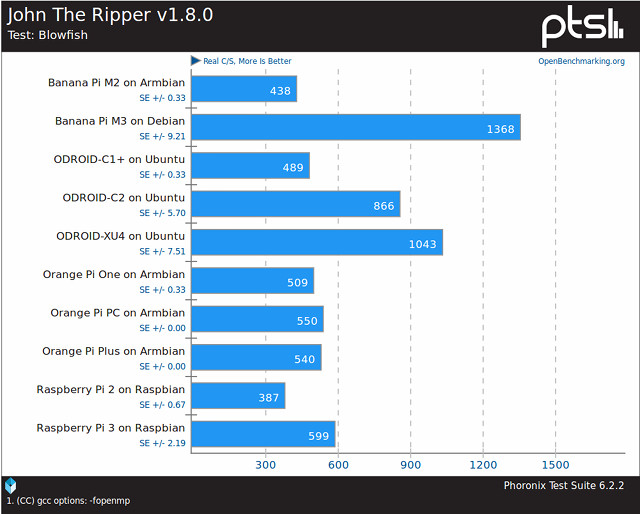 John The Ripper is the only test where ODROID-XU4 is outperformed, and the eight cores clocked at 2.0 GHz of Banana Pi M3 makes it the best boards of the lot, if you want to crack passwords with a cheap board. Interestingly Orange Pi boards performance is not that far of the one of Raspberry Pi 3.
John The Ripper is the only test where ODROID-XU4 is outperformed, and the eight cores clocked at 2.0 GHz of Banana Pi M3 makes it the best boards of the lot, if you want to crack passwords with a cheap board. Interestingly Orange Pi boards performance is not that far of the one of Raspberry Pi 3.
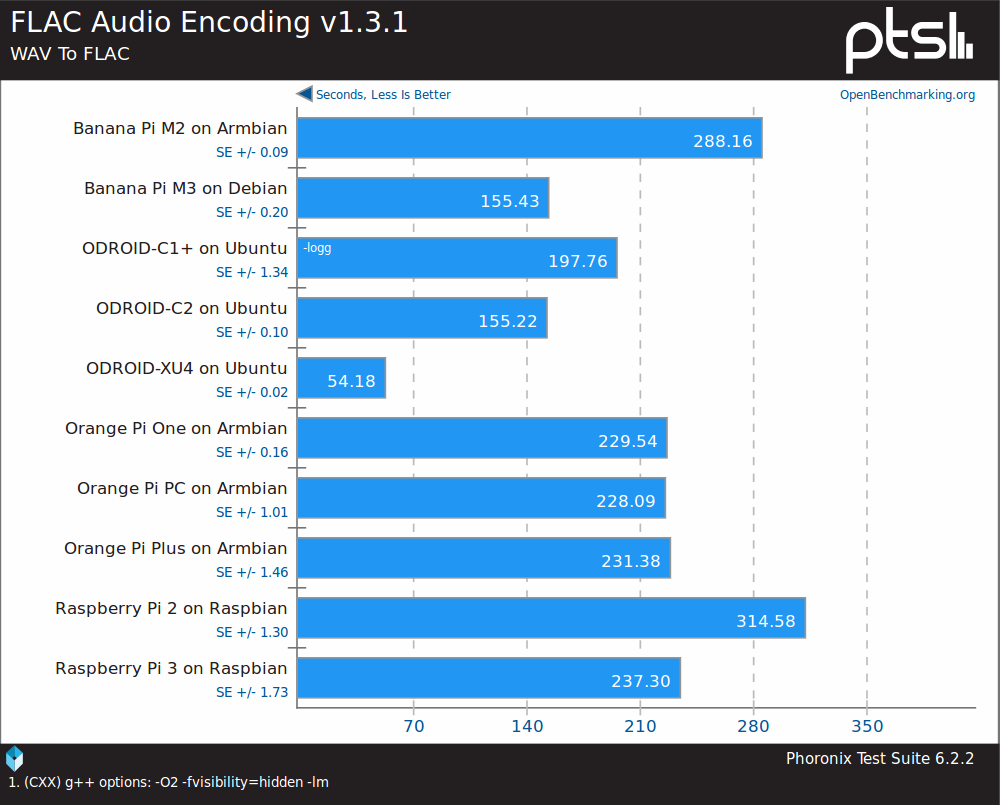 FLAC audio encoding must mostly relies on single thread performance as ODROID-XU4 is clearly ahead here. For this particular task a $10 Orange Pi One board will do just as well as a $35 Raspberry Pi 3.
FLAC audio encoding must mostly relies on single thread performance as ODROID-XU4 is clearly ahead here. For this particular task a $10 Orange Pi One board will do just as well as a $35 Raspberry Pi 3.
If you want another take on Raspberry Pi 2 & 3 benchmarks, Mikronauts recently posted different benchmarks comparing the boards to ODROID-XU4, ODROID-C1+, LeMaker Guitar (Actions Semi S500 Cortex A9 processor), MIPS Creator CI20, etc…
Of course benchmarks are only one part of the story as you also need to consider the interfaces, system memory (e.g. there’s usually no difference between a system with 1GB RAM and one with 2GB RAM in benchmarks), and other requirements for your project or use case.

Jean-Luc started CNX Software in 2010 as a part-time endeavor, before quitting his job as a software engineering manager, and starting to write daily news, and reviews full time later in 2011.
Support CNX Software! Donate via cryptocurrencies, become a Patron on Patreon, or purchase goods on Amazon or Aliexpress




