TVheadend is a streaming server and recorder for Linux, FreeBSD and Android supporting DVB-S, DVB-S2, DVB-C, DVB-T, ATSC, ISDB-T, IPTV, SAT>IP and HDHomeRun as input sources, and while in theory it should be possible to configure any recent Android TV set-top box with digital TV tuners, configuration is complex, and there’s no guarantee the tuner will be recognized. However, the manufacturer of U4 Quad Hybrid has already configured their box to support HTSP clients, so I’ve installed the latest firmware, and given it a try with my Android smartphone running Kodi 15.2 with TVheadend HTSP client, and I could successfully stream live TV (DVB-T2 free-to-air channels) to my smartphone.
Once you’ve scanned the channels using DVB-T2 and/or DVB-S2, there’s no other configuration in U4 Quad Hybrid TV box, but you’ll still need to find out your IP address by going to Setup->Network, and WiFi, Ethernet or 3G depending on your chosen Internet connectivity option. My device is connected to Ethernet, and my IP is 192.168.0.108.
I’m using a smartphone, but you could as well go with any device or computer that support Kodi. Currently the firmware in U4 Quad Hybrid is not compatible with Kodi 16.0, so you’ll need an earlier version, and I installed Kodi 15.2 on my phone. You can download Kodi 15.2 for Windows or Android here.
Once Kodi is installed, you can start it, and go to Settings->Add-ons->My add-ons->PVR clients, and scroll down to select TVheadend HTSP client.

Click on Configure to enter U4 Quad Hybrid IP address in “Tvheadend hostname or IP address” field, and click OK.
 By default,the add-on is disabled, so you make sure you select “Enable” too. Now go back, and enter Settings->TV to tick Enabled.
By default,the add-on is disabled, so you make sure you select “Enable” too. Now go back, and enter Settings->TV to tick Enabled.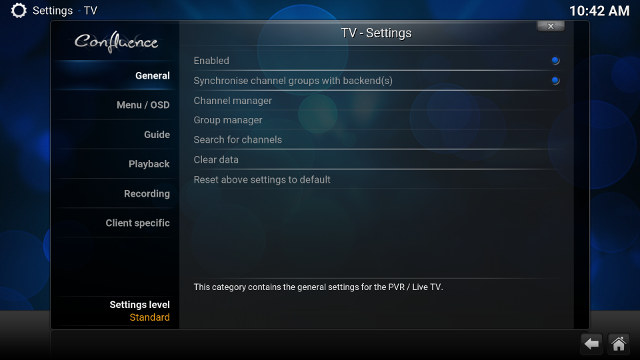 Configuration is now complete, and when you go back to Kodi home screen, you could see a new TV menu with five sub-section: Channels, Guide, Recordings, Timer, and Search.
Configuration is now complete, and when you go back to Kodi home screen, you could see a new TV menu with five sub-section: Channels, Guide, Recordings, Timer, and Search.
I’ve just tapped on TV, and got the list of apps from U4 Quad Hybrid set-top box on my smartphone. The channel information (in Thai language) was not displayed properly for some reasons.
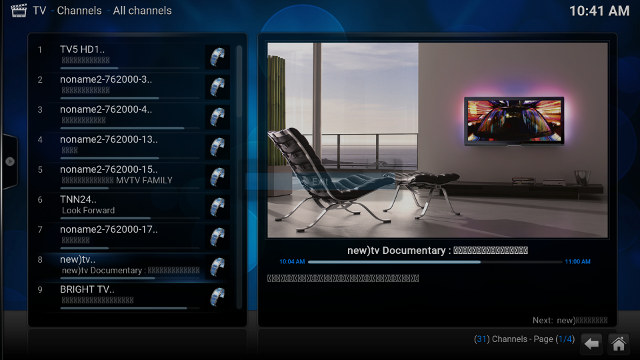 Now select any channels from the left, and will it start playing in the preview windows, and tap the preview and it will switch to full screen.
Now select any channels from the left, and will it start playing in the preview windows, and tap the preview and it will switch to full screen.
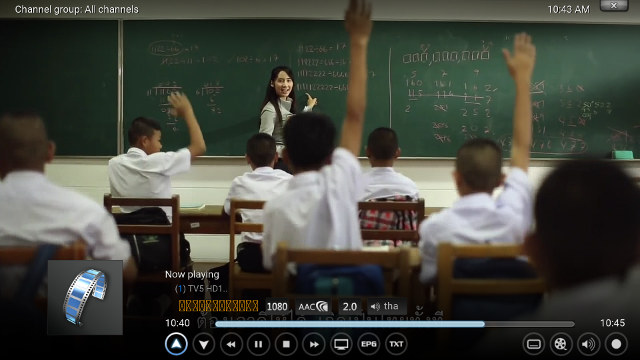
Once the video is playing you can also tap the screen to have access to options, change channels, change audio tracks and so on.
You can watch the video below to see all configuration steps, and a demo starting at 3:15.
If you are interested in U4 Quad Hybrid you can purchased it on Aliexpress for $119.99 (DHL) or $106.69 (China Post). I intend to post a complete review next week.

Jean-Luc started CNX Software in 2010 as a part-time endeavor, before quitting his job as a software engineering manager, and starting to write daily news, and reviews full time later in 2011.
Support CNX Software! Donate via cryptocurrencies, become a Patron on Patreon, or purchase goods on Amazon or Aliexpress





