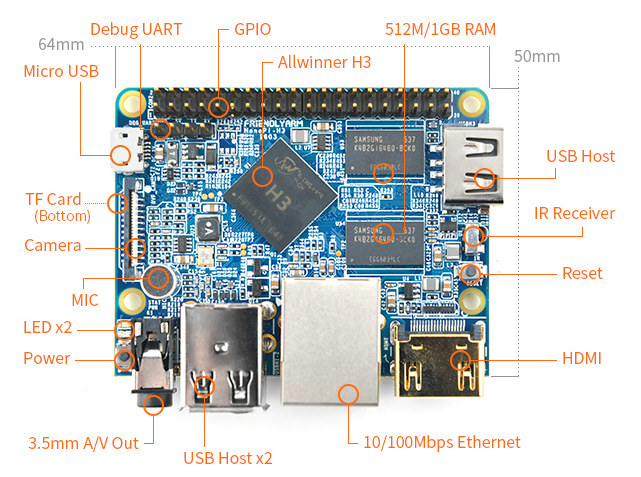FriendlyARM has been very busy since the beginning of the year, as they’ve already released NanoPi 2 Fire, NanoPC-T2, and NanoPi-M2 boards, all based on Samsung S5P4418 processor so far in 2016. But they’ve not stopped, as the company has now launched NanoPi M1 board powered by Allwinner H3 processor with a similar form factor as NanoPi-M2, similar features as Orange Pi One, except they added two extra USB ports, an AV port with composite video and stereo audio, an on-board microphone, and an IR receiver.
NanoPi-M2 board specifications (highlights show improvements or differences over Orange Pi One):
- SoC – Allwinner H3 quad core Cortex A7 @ 1.2 GHz with an ARM Mali-400MP2 GPU up to 600 MHz
- System Memory – 512 MB DDR3 (1GB as option)
- Storage – micro SD card slot
- Video & Audio Output – HDMI and 3.5mm jack for CVBS (composite + stereo audio)
- Connectivity -10/100M Ethernet
- USB – 3x USB 2.0 host ports, 1x micro USB OTG port
- Camera – DVP Interface
- Expansions – 40-pin Raspberry Pi compatible header with UART, SPI, I2C, PWM, GPIOs, etc…
- Debugging – 4-pin header for serial console
- Misc – Power and reset buttons; 2x LEDs; IR receiver; on-board microphone.
- Power Supply – 5V/2A via micro USB port; 4.7V ~ 5.6V via VDD pin on “Raspberry Pi” header.
- Dimensions – 64 x 50mm (Orange Pi One dimensions: 69mm × 48mm)
The board currently supports Ubuntu Mate, Ubuntu Core or Debian. Some documentation is already available on the wiki, but the link to the firmware are wrongly pointing to NanoPi2 images for now, which are not usable with NanoPi M1. It’s quite likely it will be supported by armbian too. The schematics (PDF) and mechanical (DXF) file are also up for download.

The company can also provide a case for $3.49, or you can print it yourself if you prefer.
NanoPi-M1 is only one dollar more than Orange Pi One, but adds more features and offers better documentation. Is there a catch? Of course there is, as while the board is listed for $11 on FriendlyARM, shipping adds at least $10, bringing the total to $21. It’s still a pretty decent price, but not quite the bargain you may have hoped for. [Update: The board is sold on DX.com for $22.46 shipped]

Jean-Luc started CNX Software in 2010 as a part-time endeavor, before quitting his job as a software engineering manager, and starting to write daily news, and reviews full time later in 2011.
Support CNX Software! Donate via cryptocurrencies, become a Patron on Patreon, or purchase goods on Amazon or Aliexpress