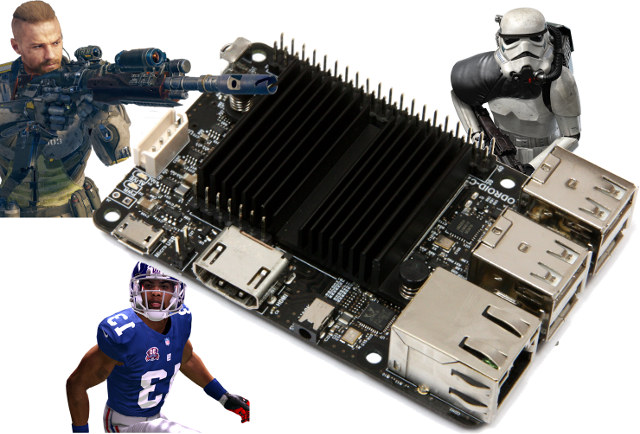Nvidia first showcased PC games streaming to Nvidia Project SHIELD Game Console at CES 2013, and since then Moonlight project has been created to provide an open source implementation compatible with Nvidia Gamestream, and supported on Linux, Mac OS and Windows PC, Android & iOS mobile devices, as well as Samsung VR kits. There’s also an implementation called Moonlight Embedded designed for ARM Linux platforms such as Raspberry Pi,ODROID, Cubox-i boards, and ODROID-C1 and ODROID-C2 boards even got support for H.265 streaming very recently allowing for better quality over H.265 at a given bit rate, and possibly 4K @ 60 Hz gaming on ODROID-C2 board.
You’ll need a Windows gaming PC with an Nvidia GTX 600/700/900 series GPU, a wired connecting or a high-end 802.11 router or greater, and Nvidia Geforce Experience (GFE) installed on your PC. H.265 requires an Nvidia 900 series GPU such as Nvidia GTX960.
Once this is done, you’ll need to build and/or install Moonlight Embedded on your board following the Wiki instructions,turn on Shield Streaming in the GFE settings, pair Moonlight Embedded with the GFE server, connect to the GFE Server with Moonlight Embedded, and have fun playing games.
RaspberryPiGuy video explains how to install Moonlight Embedded on a Raspberry Pi 2.
If you dont have a development board, but instead own an Android TV box, you can do something similar by using Moonlight for Android.
Thanks to CrashOverride for the tip.

Jean-Luc started CNX Software in 2010 as a part-time endeavor, before quitting his job as a software engineering manager, and starting to write daily news, and reviews full time later in 2011.
Support CNX Software! Donate via cryptocurrencies, become a Patron on Patreon, or purchase goods on Amazon or Aliexpress