Zidoo X9 and Tronsmart Pavo M9 are TV boxes based on Mstar MSO9180D1R processor and featuring an HDMI input port that can be used for record video from an external source. Danman got a Pavo M9, and managed to successfully hack it to stream the HDMI input to the network using VLC and ffmpeg.
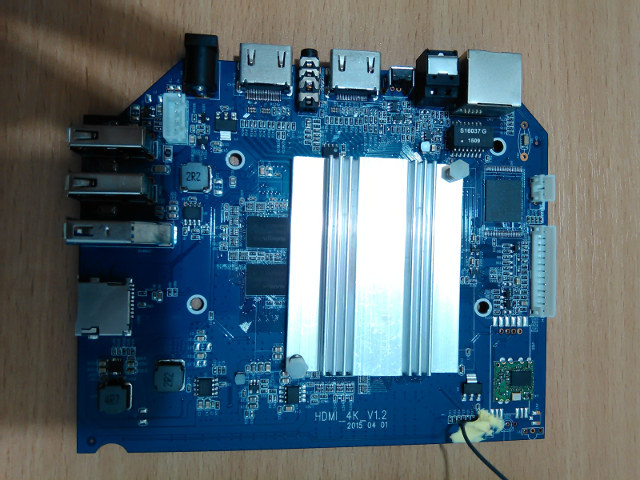
One of his first task was to check out the hardware, and while the board has a different name (HDMI_4K_V1.2 vs MSO9810D1R-TF-V1.2), the board layout appears identical to Zidoo X9 board, so the instructions below should also work on Zidoo’s device.
After doing some tests with VLC server on a Linux computer and running ffmpeg for Android in M9, as well as analyzing the recording app (ZidooRecorder.apk), and finding the app’s source code released by Zidoo (with some NDA protected binaries), he try to adapt the app to stream content instead, and called it ZidoStreamer.
Eventually he managed to stream videos by running VLC on the computer as follows:
|
1 |
vlc udp://@239.255.0.1:1234 |
starting recording with the recording app using TS container and H.264 codec, and running the following command in the TV box:
|
1 |
tail -f -c 1000000000 HdmiRecorder/* | ./ffmpeg -i - -vcodec copy -acodec copy -bsf:v dump_extra -f mpegts udp://239.255.0.1:1234 |
It works, but this is not 100% user-friendly, and not optimal as you still need storage to stream data. So works in not completed yet, and his plans are to:
create an app which will be able to start recording without that binary (it should be possible according to some tests I did), set different bitrates/resolutions, omit the recording to file (use just fifo file to avoid flash memory speed bottleneck and limited size – done some successful tests, just need to fix bugs) and allow different output stream types, e.g. rtmp, udp mpegts unicast, tcp mpegts unicast, rtp etc. (this all can be handled by ffmpeg, just needs to be correctly setup).
That’s the plan, and he welcomes others to join/help him. You can find more details on his blog post.
Via HackADay.

Jean-Luc started CNX Software in 2010 as a part-time endeavor, before quitting his job as a software engineering manager, and starting to write daily news, and reviews full time later in 2011.
Support CNX Software! Donate via cryptocurrencies, become a Patron on Patreon, or purchase goods on Amazon or Aliexpress




