With Raspberry Pi Zero, Next Thing C.H.I.P, and Orange Pi One, we now have have three ARM Linux development boards selling (now or soon) for less than $10 excluding shipping and taxes. So I’d think it would be interesting to compare the features of the boards, and prices for different use cases.
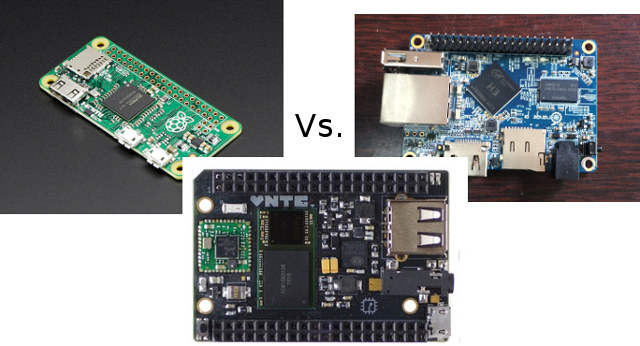 The comparison table below shows the three boards features side-by-side with items highlighted in green for the best or extra features, and in red for the weakest. Some cells will have to be filled later as data is currently not available (marked TBD).
The comparison table below shows the three boards features side-by-side with items highlighted in green for the best or extra features, and in red for the weakest. Some cells will have to be filled later as data is currently not available (marked TBD).
| Raspberry Pi Zero | C.H.I.P | Orange Pi One | |
|---|---|---|---|
| Processor | Broadcom BCM2835 single core ARM11 processor @ 1GHz
(~1250 DMIPS) |
Allwinner R8 Cortex A8 processor @ 1 GHz
(2000 DMIPS) |
Allwinner H3 quad core Cortex A7 processor @ 1.2 GHz (4x 2280 DMIPS) |
| GPU | VideoCore IV | ARM Mali-400 | ARM Mali-400MP2 |
| Video Decoding | 1080p30 for H.264, MPEG2* and VC1* 1080p video encoding (H.264)* Extra licenses required |
H.264, H.263, VC1, Mpeg1/2/4, VP6/8, up to 1080p60 |
H.265/HEVC 4K@30fps video decoding. 1080p@60fps video decoding for H.264 BP/MP/HP, VP8, MPEGl/2, MPEG4 SP/ASP GMC, H.263, Sorenson Spark, WMV9/VC- l, JPEG/MJPEG, etc |
| Video Encoding | “Full HD H.264 video encoding” |
H.264 1280×720@30fps video encoding |
H.264 1080p@30fps video encoding |
| RAM | 512MB | 512 MB | 512 MB |
| Storage | micro SD card slot | 4GB NAND flash | micro SD card slot |
| Ethernet |
No except via external USB to Ethernet adapter |
No
except via external USB to Ethernet adapter |
10/100M Ethernet |
| Wireless Connectivity |
No. Except via external USB / SPI / UART Wifi and/or Bluetooth module |
WiFi 802.11 b/g/n and Bluetooth 4.0 |
No.
Except via external USB / SPI / UART Wifi and/or Bluetooth module, or Orange Pi Lite board upgrade |
| USB | 2x micro USB 2.0 ports (including one OTG). One port needed for power | 1x USB 2.0 host port, 1x micro USB OTG port. One port needed for power | 1x USB 2.0 host port, 1x micro USB OTG port. Power via power barrel. |
| Video | mini HDMI with CEC, and unpopulated 2-pin header for composite |
3.5mm jack for composite video HDMI and VGA only available via add-on board |
Full size HDMI |
| Audio | Via mini HDMI | Via 3.5mm jack | Via HDMI |
| I/Os and other peripherals | Unpopulated 40-pin header with 26 –GPIOs, 1x UART (debugging), 1x SPI, 1x I2C, PCM/I2S
New Model (May 2016) adds: 1x CSI camera connector |
Two 40-pin expansion headers with GPIOs, 2x I2C, 1x UART, 1x SPI, LCD signals, CSI signals, PWM, etc… | 40-pin header mostly compatible with RPI with GPIOs, 2x I2C, 3x UART, 1x SPI
1x CSI camera connector |
| Power | 5V via micro USB Typical power consumption: 0.1A to 0.14 @ 5V |
5V via micro USB or LiPo battery Typical power consumption: TBD |
5V via power barrel Typical power consumption: TBD |
| Dimensions | 65 x 30mm | 60 x 40 mm | 70 x 50 mm (Estimated TBC) |
| Linux Support |
Official: Raspbian, OpenELEC, OSMC. Many other community supported distros. |
Custom Linux distribution (No firmware download link yet) | Lubuntu, Raspbian, Debian with XFCE, Fedora 22, Arch Linux ARM, etc… |
| Android Support |
No |
No | Android 4.4 |
| Community | Largest community so far for a development board. Mostly on Raspberry Pi Forums. | Relatively active forums on Next Things website thanks to ~40,000 Kickstarter backers, and other people who pre-ordered since then. | Active (but at times slow) forums for Orange Pi boards. |
| Documentation, source code and hardware files. | Documentation is available via eLinux RPI Wiki, but there does not seem to be much specific info for Raspberry Pi Zero, so you’d need to use mix info from RPi2 and RPi Model B.
Linux mainline work in progress (See Wiki on github) Schematics are not available, even in PDF format, and the board hardware is closed source. Broadcom BCM2835 datasheet is however available. |
Somewhat incomplete and outdated documentation can be found on the docs page on Next Things website.
U-boot, buildroot, and Linux source code, as well as hardware design files can be found on github. CHIP is open source hardware. Linux mainline work in also progress (See free-electrons) |
Documentation can be found on Orange Pi Wiki, but details are sometimes lacking, or information is wrong.
I had a pretty smooth experience with Orange Pi 2 mini board, but some others had more issues, so I’d expect more of the same with Orange Pi One. The company usually releases the schematics of their boards in PDF format, but the board is not open source hardware per se. Linux mainline work in progress (See sunxi-linux) |
| Listed Price | $5 | $9 | $9.99 |
| Shipping (to my location) | $12.55 (via Adafruit)
At the time of launch, but cheaper options should be available later… |
$6.22 | $3.43 (Estimated, based on Orange Pi PC shipping) |
| Distribution network and Availability | Wide sales network, with most online retailers and some brick and mortar shops selling Raspberry Pi boards.
But Raspberry Pi Zero is now unavailable due to the high demand. |
Only available via getchip.com for now.
Current pre-orders are expected to ship in June 2016. |
Likely only available on Aliexpress once it is launched.
Availability date TBD. |
First, let’s go through the main bad news for all three boards: you can’t buy any of them right now, at least at the stated price (As of early Janaury 2016). Raspberry Pi Zero is out of stock, and eBay or relatively expensive kits are the only options, while C.H.I.P is slowly being sent to Kickstarter backers, and beside the price we don’t know exactly when the boards will start to ship.
The comparison makes Orange Pi One stands out in terms of performance thanks to a quad core processor, and 4K video support. It’s also the only platform that supports both HDMI video output and network connectivity out of the box, and if you need Android, it’s the only game in town for less than $10. The main advantages of the Raspberry Pi Zero are mainly its smaller size and community support, while C.H.I.P is the only one with built-in WiFi and Bluetooth, and on-board storage. It’s also the only platform of the three that is open source hardware. In terms of support, Raspberry Pi Zero should be the easiest to use, followed by C.H.I.P, and Orange Pi One, with the latter having a longer learning curve, but this will of course depend on your skills, and target applications.
I’m obviously open to suggestions and corrections for this table.
Price Comparison
I’ll have to make some assumptions to estimate the cost of ownership for the three boards. Since they are mainly country specific, I’ll consider shipping charges and charge are the same for all boards, and will not include them in the calculation. I’ll also assume a 5V power adapter with a micro USB connector is a spare part, so the price is considered to be free.
Offline computer system
In this use case we just need to connect a USB keyboard and mouse, and a display via HDMI. I’ve only included the extra accessories required in the table below.
| Raspberry Pi Zero | C.H.I.P Board | Orange Pi One | |
| Board | $5 | $9 | $9.99 |
| Power Supply | $0 | $0 | $1.09 (USB to 4mm jack) |
| USB OTG Adapter | $0.75 | $0.75 | $0.75 |
| USB Hub | $1 | $0 | $0 |
| HDMI Adapter | $0.75 | $15 (HDMI add-on board) | $0 |
| Micro SD card (4GB) | $3 | $0 | $3 |
| Total | $10.5 | $24.75 | $14.83 |
In this configuration the Raspberry Pi is clearly less expensive than it’s counterpart. There are variation of this configuration that would bring the cost down for the two other boards, such as composite output with C.H.I.P, or you already have a 4mm jack power adapter for Orange Pi One. Using wireless keyboard and mouse would also remove the need for the OTG adapter for the two Allwinner boards.
Networked computer system
Basically, the same configuration as above but with the need for connectivity either via Ethernet or WiFi.
| Raspberry Pi Zero | C.H.I.P Board | Orange Pi One | |
| Board | $5 | $9 | $9.99 |
| Power Supply | $0 | $0 | $1.09 |
| USB OTG Adapter | $0.75 | $0.75 | $0.75 |
| HDMI Adapter | $0.75 | $15 | $0 |
| USB Hub + Ethernet | $5.5 | $0 | $0 |
| Micro SD card (4GB) | $3 | $0 | $3 |
| Total | $15 | $24.75 | $14.83 |
Both C.H.I.P and Orange Pi One have the exact same configuration as above, because the former has WiFi, and the latter Ethernet. For Raspberry Pi Zero I had to replace the USB Hub with a USB hub with Ethernet instead, bringing the price higher, and here the total price is slightly in favor of Orange Pi One over Raspberry Pi Zero.
Bluetooth LE IoT gateway
Now let’s say you need to have a Bluetooth to IP (Ethernet or WiFi) gateway, and once it is setup you don’t need any keyboard or mouse, nor video output.
| Raspberry Pi Zero | C.H.I.P Board | Orange Pi One | |
| Board | $5 | $9 | $9.99 |
| Power Supply | $0 | $0 | $1.09 |
| USB OTG Adapter | $0.75 | $0 | $0 |
| USB WiFi dongle | $2.29 | $0 | $0 |
| USB Bluetooth 4.0 dongle | $3 | $0 | $3 |
| USB Hub | $1 | $0 | $0 |
| Micro SD Card (4GB) | $3 | $0 | $3 |
| Total | $15.04 | $9 | $17.08 |
This use case is very much favorable to the C.H.I.P “computer” since everything is already on-board including wireless connectivity and storage.
All three boards seems to have their place in the market place. If you want something easier to get started with, or the smallest ARM Linux board you can find, the Raspberry Pi Zero should be a better choice, but if you want a lot of processing power, nothing can beat Orange Pi One’s Allwinner H3 quad core processor for the price, while people mostly looking for Bluetooth and WiFi connectivity, and/or looking for an open hardware platform, should probably go with C.H.I.P instead.

Jean-Luc started CNX Software in 2010 as a part-time endeavor, before quitting his job as a software engineering manager, and starting to write daily news, and reviews full time later in 2011.
Support CNX Software! Donate via cryptocurrencies, become a Patron on Patreon, or purchase goods on Amazon or Aliexpress




